Fix Outlook Express Send Receive Error: Top 5 Troubleshooting Methods
As everyone knows, Outlook Express is a discontinued email client by the Microsoft, but still many people use it. While working on OE, users often face the different type of error messages. One of the common errors is the “Send/Receive”, and it puts all user activity to halt. In this write-up, we will discuss causes and remedies to troubleshoot Outlook Express Send and Receive error. Readers will know how to fix Send Receive error in Microsoft Outlook Express using some simple approaches from this post. Now, Let’s get started with the reasons that give Outlook Express Send and Receiver error.
Why Send and Receive Error Arises in Outlook Express?
The Send & Receive an error in Outlook Express is a small issue, which occurs due to a number of issues. The major causes behind this OE error are shown below:
- Improper configuration of Outlook Express accounts with the Server. As a result, the OE does not receive the emails and not able to send the mail to the desired recipient.
- When the profile of Outlook Express gets corrupted. Then, it also results in the same “Send and Receive” error.
- Sometimes, AntiVirus software blocks the emails from the unknown sources. In such cases, Outlook Express send receive error occurs in the account.
The errors are an annoying phenomenon and dealing with it not a piece of cake. However, some of the best manual tricks to resolve the Microsoft Outlook Express error are described in the next section.
Also Read: How to Fix Outlook Express Not Working Error in Windows XP?
Steps to Troubleshoot Outlook Express Send And Receive Error – Windows XP
There are multiple solutions that help the users to fix an OE error. Let’s begin to understand the significance of each and every method in detail to fix Send & Receive Error in Outlook Express:
Solution #1: Verify the SMTP Authentication Setup
This is the first technique to resolve “Send/Receive” error, to check the Outgoing message protocol. To do this, follow the below procedure:
- Launch Outlook Express on the system.
- Click on Tools and select the Account options from the selected menu.
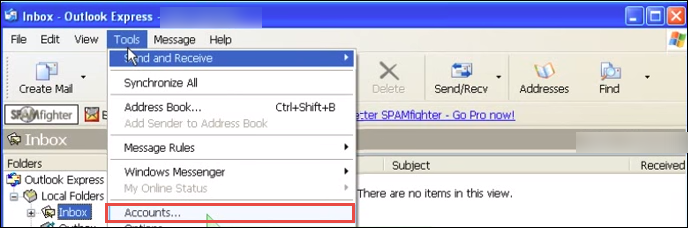
- After that, click on the Mail tab. Here, the list of email accounts that configured in Outlook Express is shown.
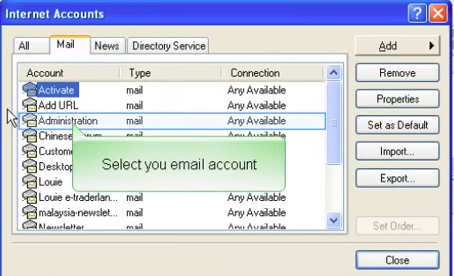
- Now, select your email account and click on Properties.
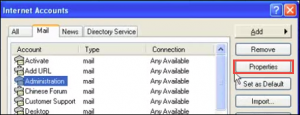
- Click on the Servers option and check the “My server requires authentication” checkbox. Click OK.
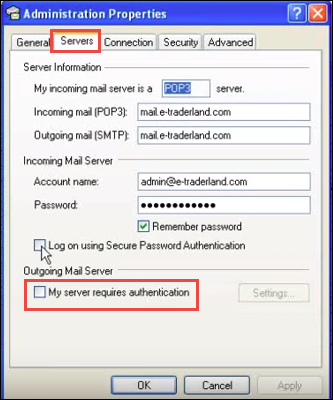
- After that, click on the Close button in order to finish the process.
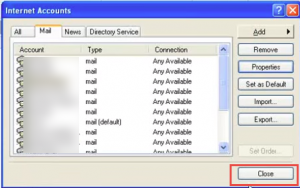
Solution #2: Check the Outlook Express Configuration
In order to verify the OE profile configuration, follow the below steps:
- Select the Start button, then open Run.
- Type “cmd” and open the command prompt.
- Type “telnet mail. yourdomain.com 110” in the command prompt window and press Enter. Then, you will be connected to the email server.
- After that, type USER followed by your OE email address and hit Enter Key.
- You will receive a message “OK”.
- Type PASS command followed by your Outlook Express account password and press Enter. If the password is right, then a “OK” message will appear on the console.
Solution #3: Remove the OE Account Password
There may be chances of password corruption. So, in this case, the user can reset the password. For the same, follow the below instructions:
1. Open the Control Panel of the system.
2. After that, click on “Mail”.
3. Select Manage >>Add>>Remove Accounts.
4. Then, click on “Change Password” corresponding to your Outlook Express email account.
5. Change your password under the “New Password” field. In order to save the new password, click Change.
Once the user resets the password, try to download the email again. If the user changes the password from the original, then it is mandatory to change it from the Outlook Express configuration.
Solution #4: Check the AntiVirus Setting.
Using anti-virus with Outlook Express has some limitations, so it is always recommended not to use any security software with email clients. If there are any firewall and security-software installed in the system, then disable it and then use OE. Because there may be a chances that the anti-virus software blocks the outgoing email messages. If the error is resolved by this solution, then reconfigured the firewall or security software in the system. Thus, firewall software will permit incoming email messages to work properly.
NOTE: Windows XP has an inbuilt firewall that can disable under the Network Connections Control Panel.
Solution #5: Reconfigured Outlook Express Account
If the user still receiving the same error message, then reinstall the Outlook Express application. Here, we suggested switching from Outlook Express to MS Outlook client via DBX to PST Converter Tool. Microsoft Outlook is a popular email client around the globe. So, it is better to use a new email client instead of a discontinued application.
Final Thoughts
Outlook Express Send and Receive error is not a rare glitch and can occur anytime. This write-up described all solutions to fix send and receive error in Microsoft Outlook Express. In any case, the error is not resolved by the above method, then it is suggested to use MS Outlook.


