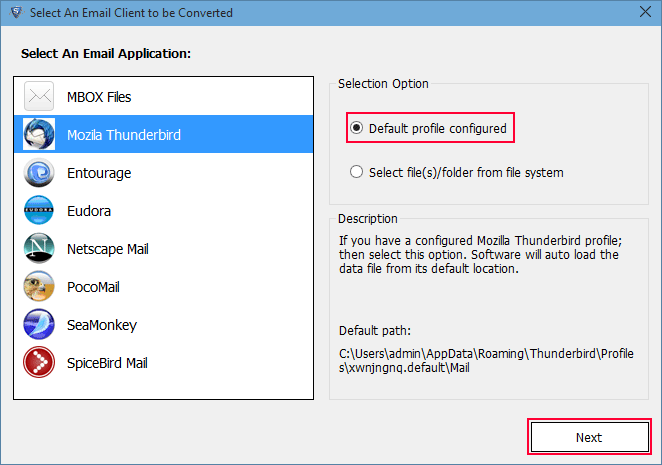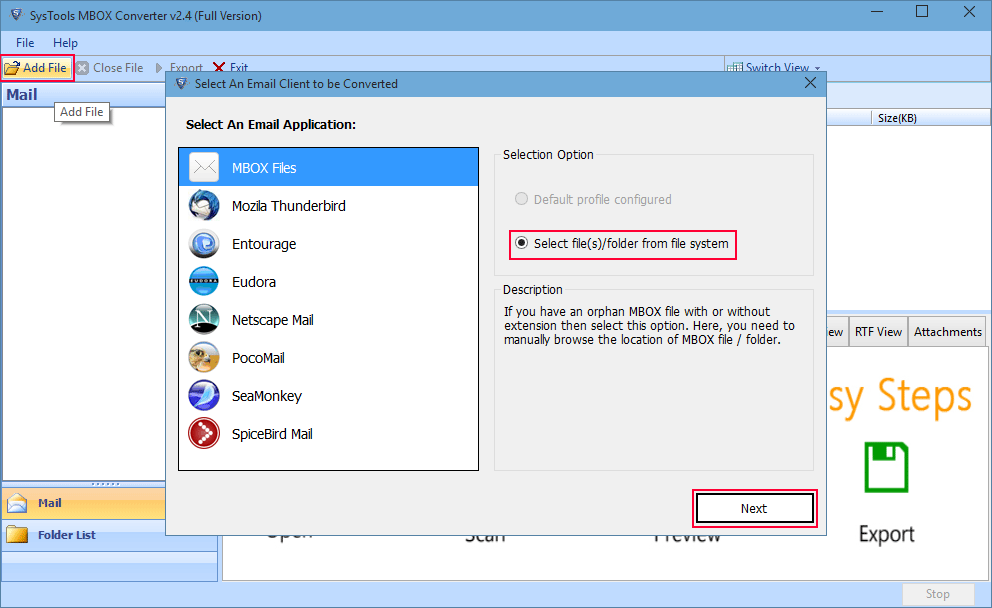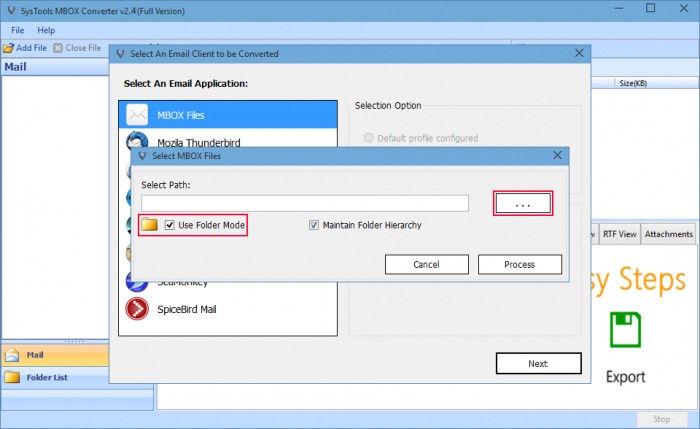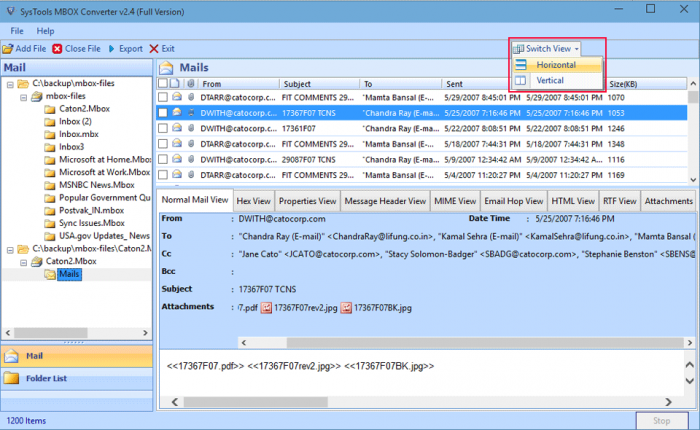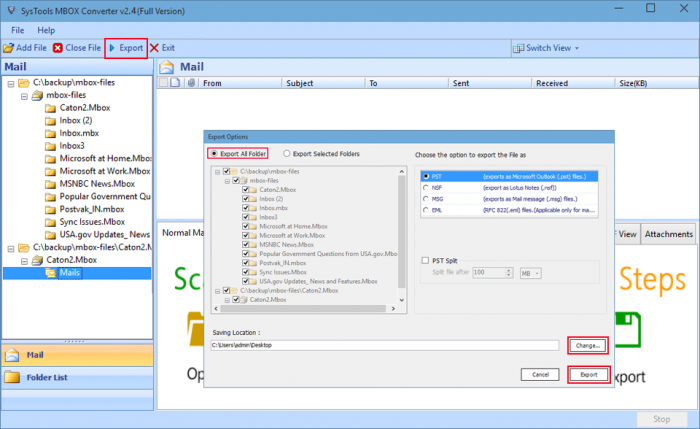Thunderbird Email Backup – Quick Solution
Gina Simpson:“I have multiple Thunderbird email profiles personal as well as official consisting important emails. I am facing some technical issues while accessing my Thunderbird profiles and I have decided to backup Thunderbird profile. But I could not able to find a proper path to backup thunderbird emails”
Challenges
- There exist no direct option to backup Thunderbird MBOX files
- The manual procedure of MBOX file backup is quiet difficult
- Difficult to directly move Thunderbird to Outlook
- Wants to merge MBOX files in single PST file
Solution
1. Download and install Thunderbird Email Backup Tool in your system successfully.
2. User can select from Default profile configured and Selects files/Folders. In Default profile configured, user can backup Thunderbird MBOX profile and for fetching MBOX files user can select “Select File/Folder System”
3. Select the MBOX files as a source file type and click Next
4. Add MBOX File to be backup in PST, MSG and EML Format with Add File option
5. User can browse MBOX file individually or in bulk.
6. Once the MBOX file is imported in a tool, a preview will be generated
7. After adding a file in the software, user can click on Export option, with Export option software will display a window, where user can manage the settings such as:
- File format selection for backup
- Can choose from Export All folder and Export Selected FoldersSaving Location for backup
- Can select PST split option in order to split resultant backup in multiple PST files
8. Click Export
Advantages of Thunderbird Email Backup Tool
- Backup MBOX files in three file formats PST, EML and MSG
- Generate backup of all data items with few clicks
- Quickly scans MBOX file and generate preview of it’s items
- Outlook installation is not needed for backup
- Can generate backup in Single PST file for multiple MBOX files
- Generate backup of all emails along with attachments
FAQ’s
Q-Does the tool backup multiple MBOX file in a single PST file?
“I have multiple MBOX files in system that are creating the manageability issues in my system, therefore I want to backup all MBOX to PST files”
Yes, with Thunderbird Email backup tool, one can backup number of MBOX files in single PST file and the tool also feature the option to split big resultant PST file in small PST files.
Q- Can I backup my MBOX files without installing the Outlook?
“I have not installed Outlook in my machine as I have been working on Thunderbird for last two years, Is the thunderbird backup tool will backup my MBOX files in PST format”
Yes, the tool can backup entire data of MBOX in PST format without installing the Outlook client.
Q- Is there any size limitation is imposed by the tool for generating backup?
“The Entire size of my MBOX file data is near about 20 GB, does the tool will allow me to backup such huge sized data”
There is no size limitation is imposed on source MBOX file, the tool can backup any size of Thunderbird data.v
Client Review
“Investing more than two weeks on manual method to backup Thunderbird MBOX file, was waste of time. Then I got this “best thunderbird email backup tool” from it’s official site which really helped me out to backup all my MBOX files”
Sheldon Dean, USA
“I have tested many software for different purposes but this software proved fastest, I have backup more then 15 GB MBOX data with Thunderbird Email Backup tool with in some minutes.”
Phillip Sanders, Italy