How to Stop PDF From Being Copied – Protect PDF
Summary – Is this possible that we can do this if yes, so how to stop PDF from being copied in this vast world of technology? What is going to be the better option to make it secure? Find answers here to your every query.
Most people think that PDF is not a secure document for sharing data between the people around them because it can be copied from the source. But PDF (Portable document format) has almost 73 million users worldwide, and this is a large number to deal with bare hands if you do not take strict actions to stop PDF from being copied.
Security is implied to keep you on the convenient platform but if you somehow get attacked with the information you have shared with someone else, it will easily turn you into a fragile person who will be compelled to behave escapade.
How to Stop PDF From Being Copied -Follow Steps
We are giving you a method to lock it with the restrictions so it never gets copied by anyone else because it will show your sole proprietorship on the PDF. But you can do it with the most secure way to stop PDF from being copied. So you just need to pick any one method to make it possible, we have curated things here as per convenience, and we have also listed the steps.
Lock PDF from Editing in Adobe
So if you have Abode Acrobat DC open it immediately and follow the steps listed here:-
- Go to your file >> Open your PDF file in Adobe.
- Click on the “Protect” tab in the top toolbar of the application.
- In the properties >> security method >> password security.
- Then click >> permissions and select various permissions such as “copying, allowing printing, editing, or copying text and images”.
- Enter the password > click on OK
Note:- Adobe used to be a user’s choice but over time it has changed because of its high-cost plans and less effective results. But most users want a comfortable process and on this contemplation, we have found the best Tool from the market to stop PDF from being copied.
Best Way to Stop a PDF from Being Edited & Copied
Lock PDFs from editing online is not safe as it can compromise your data, So instead use this SysTools’s ultimate PDF lock software to secure PDFs with the latest and rigid types of security. It Provides highest encryption algorithm from Adobe in better price. Provides features to lock PDF with dual protection.
Follow Steps to Stop Copying From PDFs:
Step 1. Run this software > Add File(s) or Add Folder option to add the PDF Files.
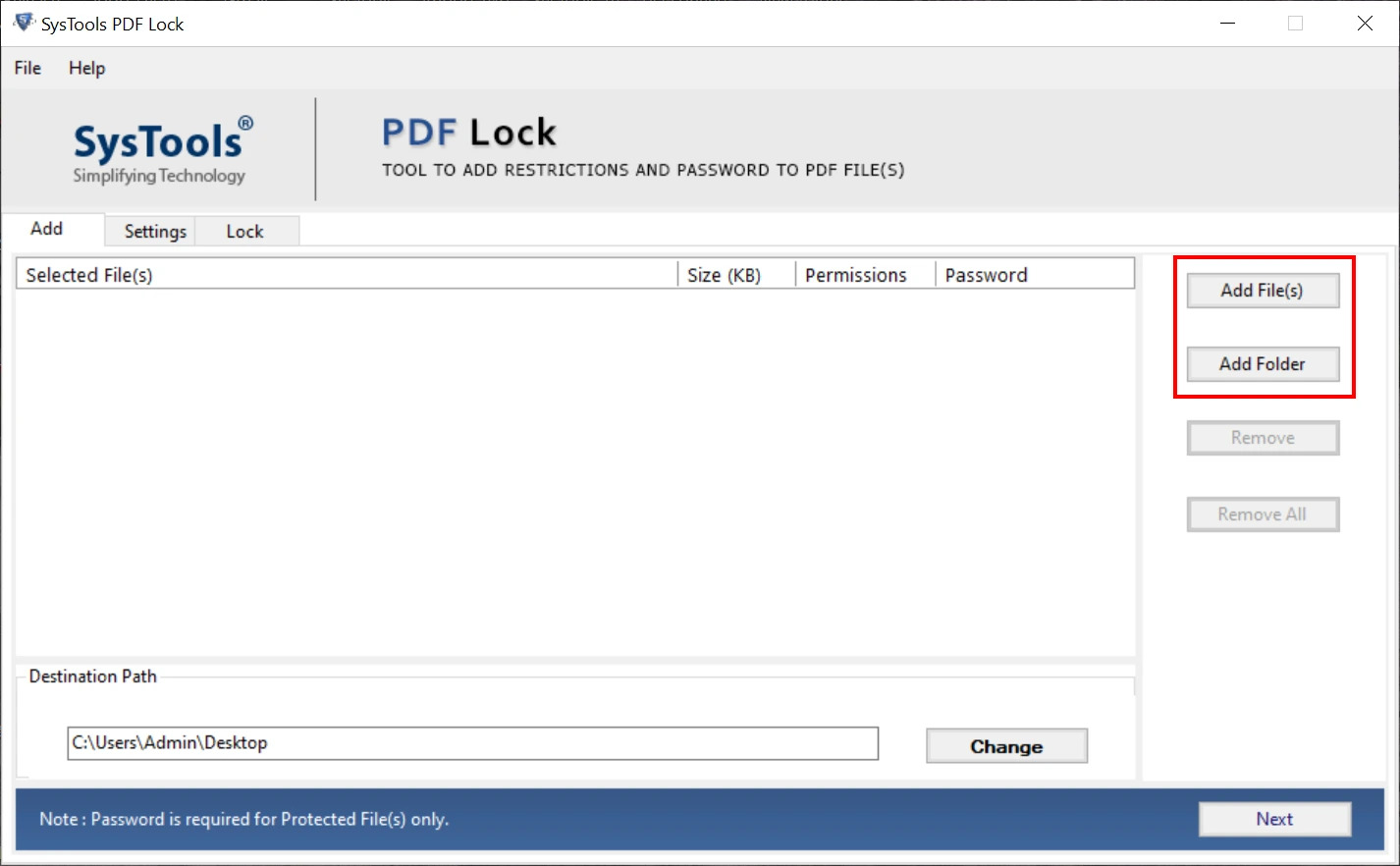
Step 2. Change the saving file location or keep it as the default location.
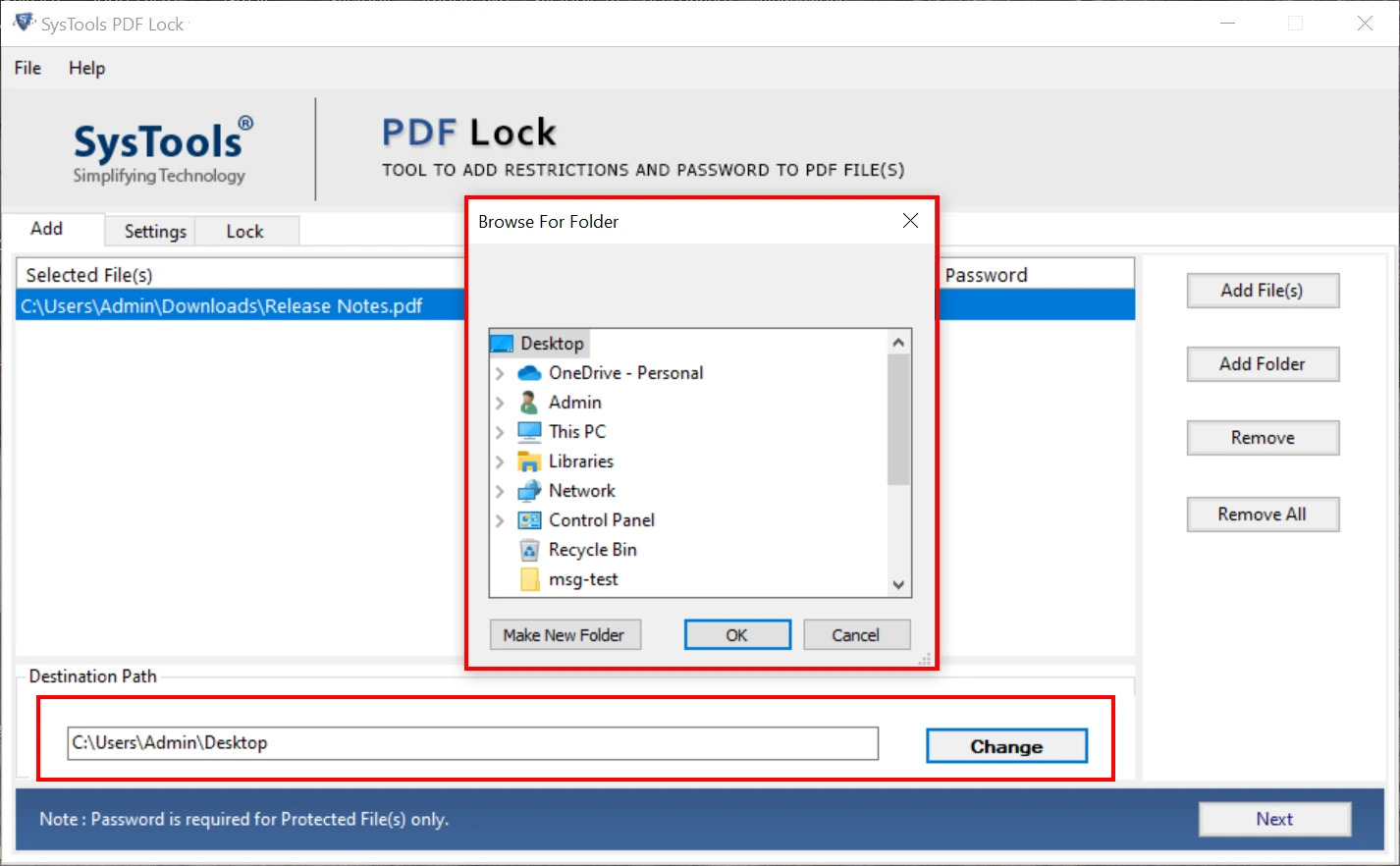
Step 3. Go to the Settings tab > Apply Document Restriction and other settings.
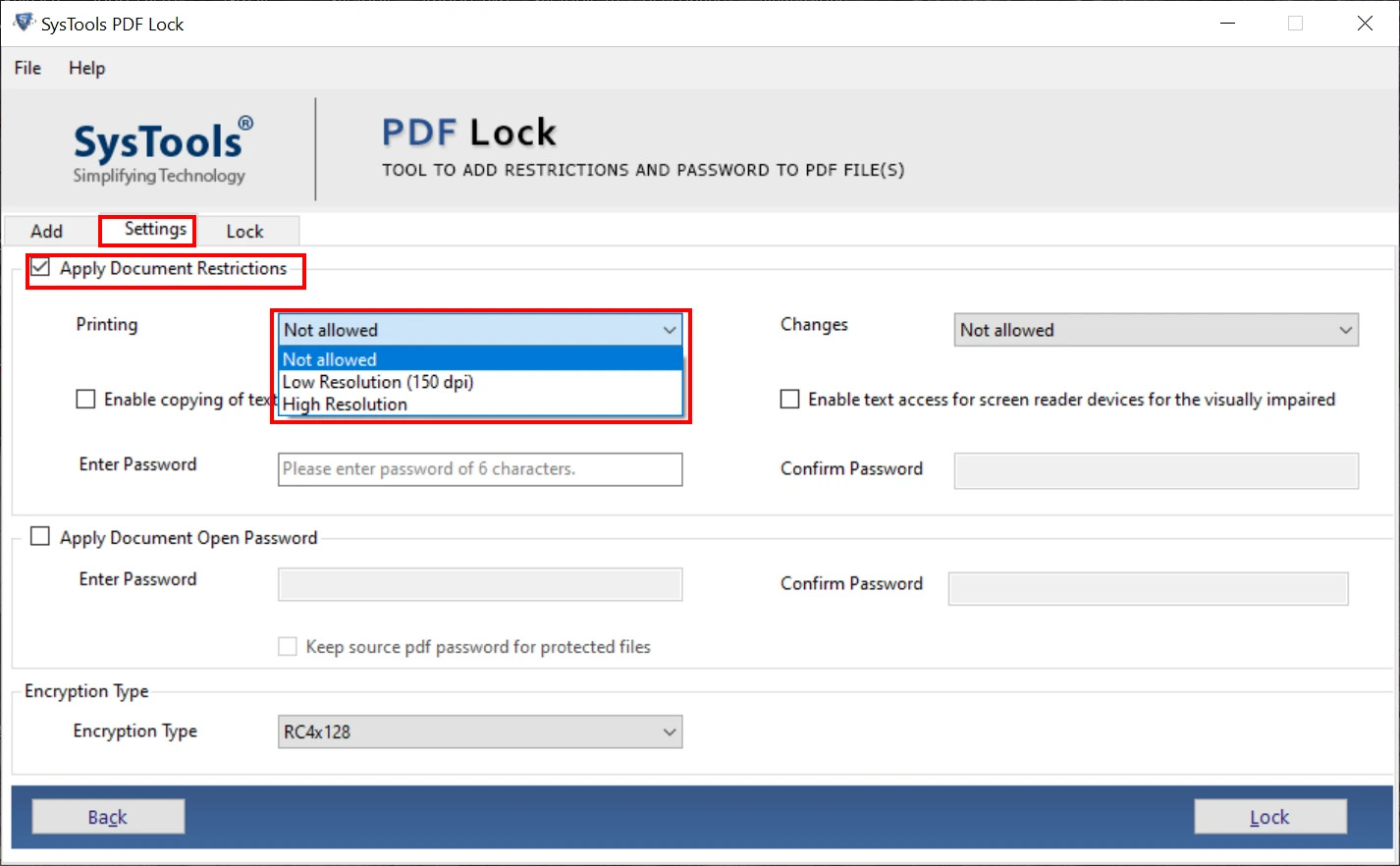
Step 4. Enter the Password > Confirm it.
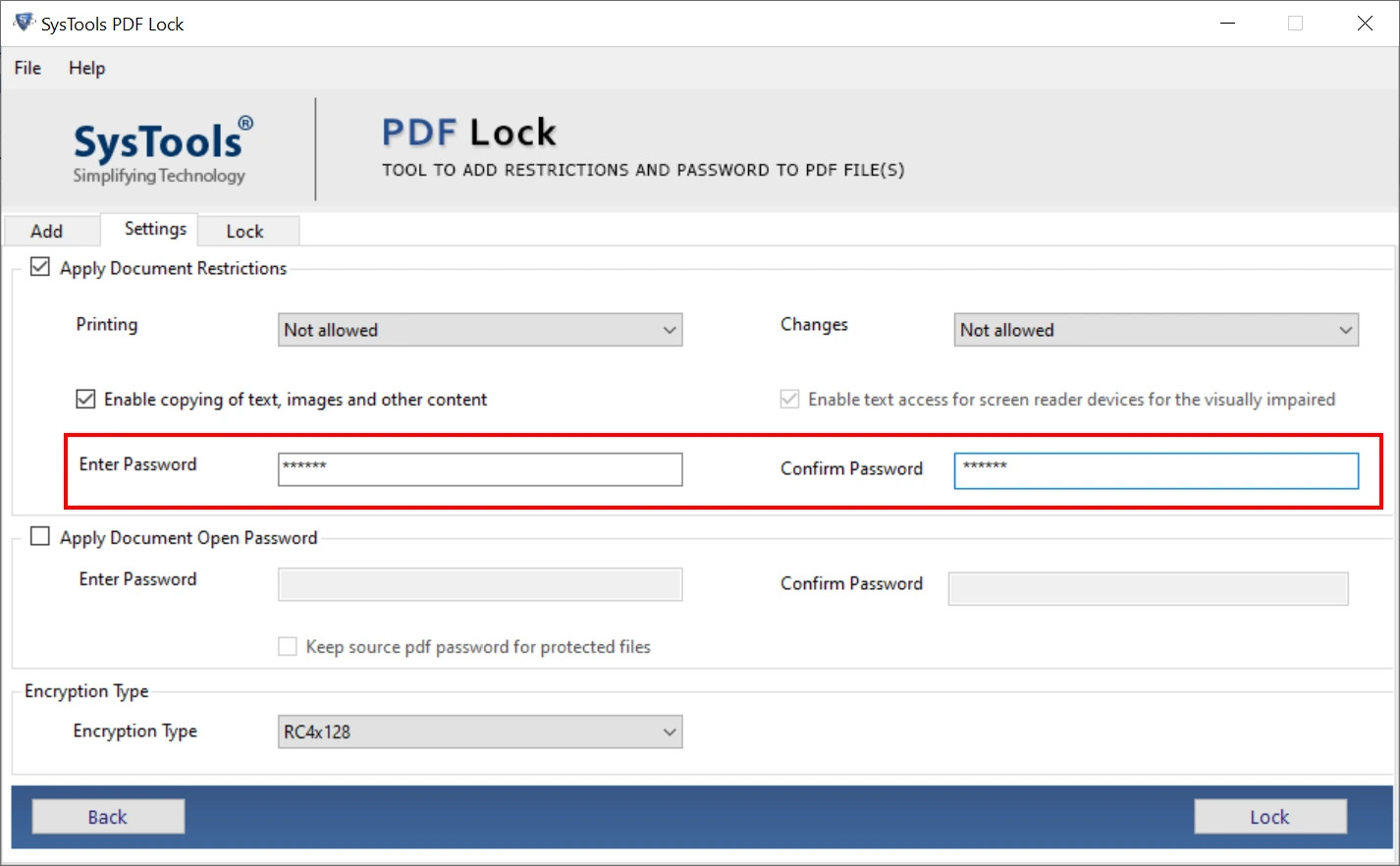
Step 5. Click > Lock button to secure the PDF file.
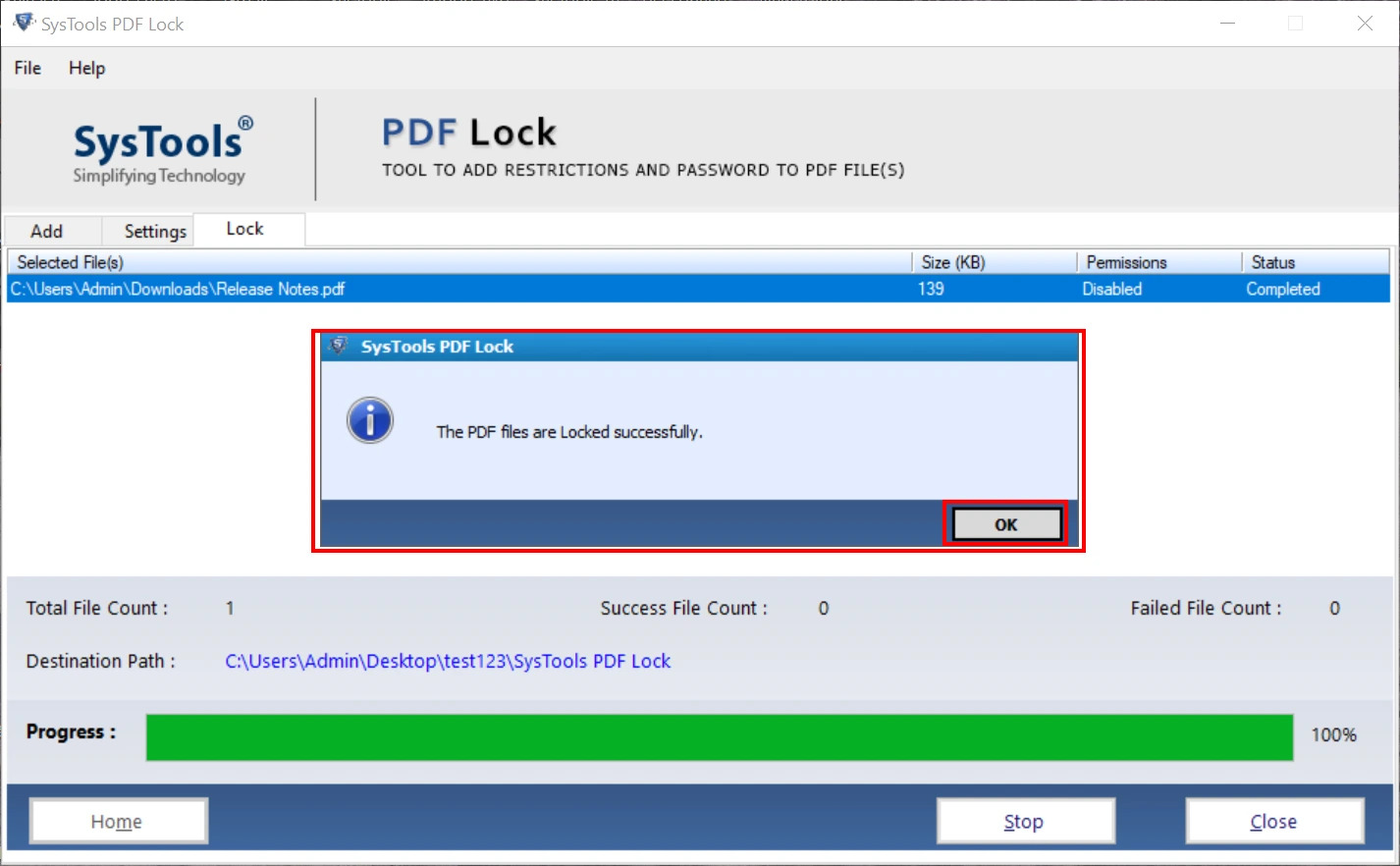
Also Read:- How to Add Text Watermark in PDF Without Acrobat?
How to Stop PDF From Being Copied?
How do you stop a fillable PDF from being edited is a most raised query from the users and here we are giving it measurable points on it:
Protect Information
Protect against unauthorized sharing without your consent to others. So if your PDF contains confidential or sensitive information preventing it from being copied can help you safeguard the important information being shared.
Restricting Plagiarism
Most of the time it happens that someone steals your work and claims as their own but if you create password protection on it, you can stop PDF from being copied.
Control on Sharing
Once you stop a PDF from being edited so you can get the authority to share it with your permission and how it is shared with the limitation you have applied it before.
Cognitive Approach
Your intellectual ability will be saved once your prevention measures are implemented so that can help protect the intellectual property rights of the content creator of the PDF document.
Follow Compliance & Regulations
Ensuring compliance with regulations is necessary sometimes. You have to adhere to compliance with the organizations that you are working for like healthcare and finance. Because they imply more strict rules and regulations in contemplation of security for their PDF document.
Protecting Against Unknown Sharing
The prevention of PDF security is reducing the risk of unknown sharing. Because if it is not secured it can be shared with unknown entities or any stranger individuals.
Note: PDF security can be breached but preventing measures work as lifesavers to save PDF document integrity you should secure it with at least minimum security as password protection. However, you can apply a watermark to it because it is also a part of a secure PDF. Watermark promotes your name so nobody can take a screenshot of your PDF once it is restricted with editing.
What is Dual Protection On PDF?
There are two types of passwords in PDF, document password and master or restriction password.
Document Open Password – This password can be implied to stop any other user from opening the document. So whenever anyone tries to open it it will ask password to open it.
Master Password – This password is used to restrict particular features of the PDF like printing, copying, highlighting, or document assembly. Because master passwords are not allowed to change them.
Conclusion
Here we have learned how to stop PDF from being copied. PDF can be shared and used on broad platforms be it for official purposes or educational purposes. Secured things always make you feel safe because they may contain prominent confidential items that could be breached.

