Save All Attachments is Greyed Out in Outlook: Fixed
Not able to save all email attachment because you are encountering a problem in which “Save All Attachments is Greyed Out in Outlook“? So no need to worry! We have understood your problem so through this blog we will going to help to know the best solution to overcome from this frustrating and mind scratching issue in an easy way
Well, we know that Microsoft offers various advanced features to the users. And because of its features, it is the most used email client around the globe. But sometimes the users of Outlook reported that they are getting an issue in which save all attachments is greyed out in Outlook while saving the multiple attachments at once.
Moreover, Outlook having versions such as 2019, 2016, 2013, etc. and according to the user’s query almost every version of Outlook facing this problem. However, to understand the whole scenario let have to loom some users queries regarding this issue
Users Queries Regarding Save All Attachments is Greyed Out in Outlook
Hi, my colleague sends me a few photos via email attachments and I am using Outlook 2016 on my Windows 10. But I notice that when I click on the drop-down arrow to save all photos then the Save All option is greyed out. The only thing I can do is save the attachments individual which really frustrating.
Last night I noticed that save all attachments is greyed out in Outlook which appears normally when I right-click on the email attachment. I have restarted my system as well as my Outlook but nothing happens. I am sharing an image of the problem. If anyone knows the solution then please suggest me it is very helpful for me
If you are one of those users who face the problem of “save all attachments is greyed out in Outlook. Then users have only one option left. Update the software once the update is available for download. But if you have an urgent and you if you can’t wait for so long and want an immediate solution to save all your attachment. Then it is highly recommended to go for third-party software.
How to Fix “Save All Attachments is Greyed Out in Outlook” Smartly
After right-click on an email attachment and the save all option is greyed out in Outlook.
Therefore, the ultimate solution to restrain the problem is by using an effective and powerful tool that easily save multiple attachments from multiple emails at once. Outlook Attachments Extractor is software that comes with advanced features that can make this task very easy for technical and non-technical users.
This software helps to quickly resolve “save all attachments is greyed out in Outlook”. It supports all the versions of Outlook and also saves all attachments from Outlook PST, OST, and BAK files.
Here are the steps to fix save all attachments when the Save All option is greyed out in Outlook.
1. The very first download and install the software on your system.
2. After that click on the Add File (s) or Add Folder to add the PST, OST, and BAK files.
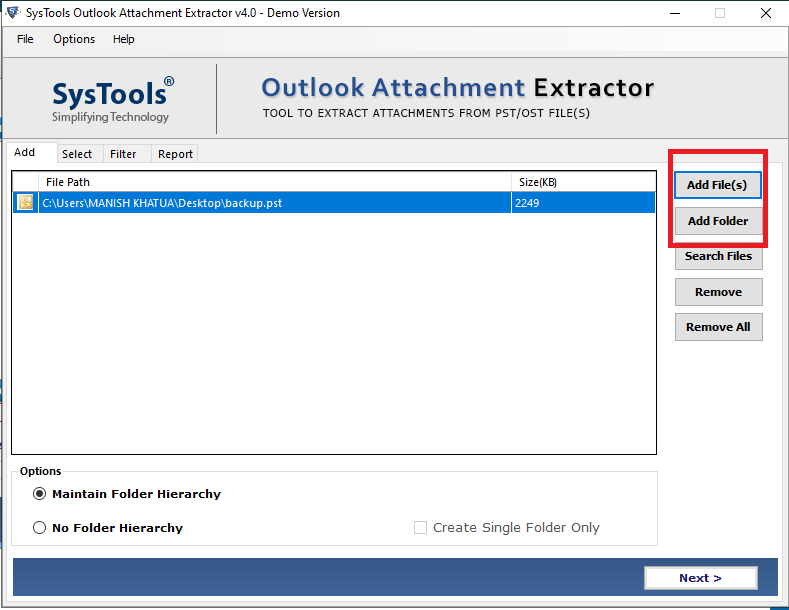
3. Now, choose the option All folder or Selected folder as per your requirements.
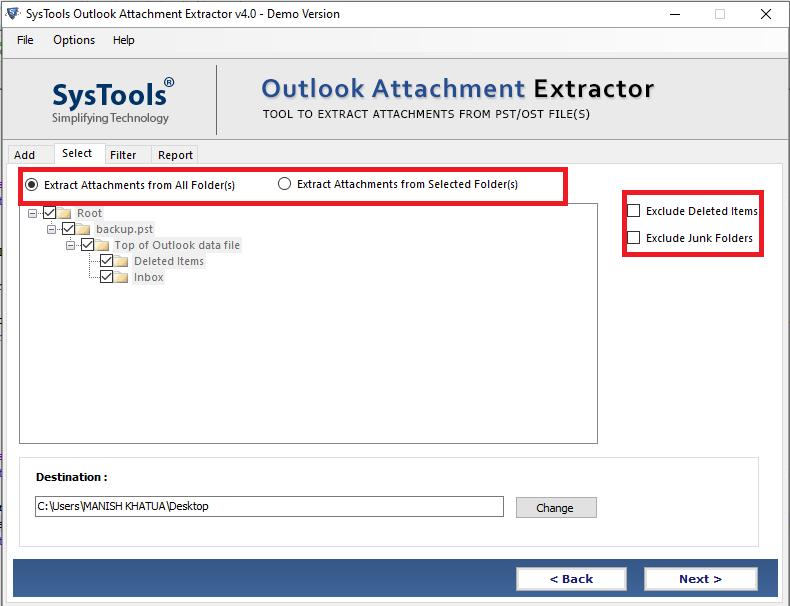
4. From the next window choose the Email option.
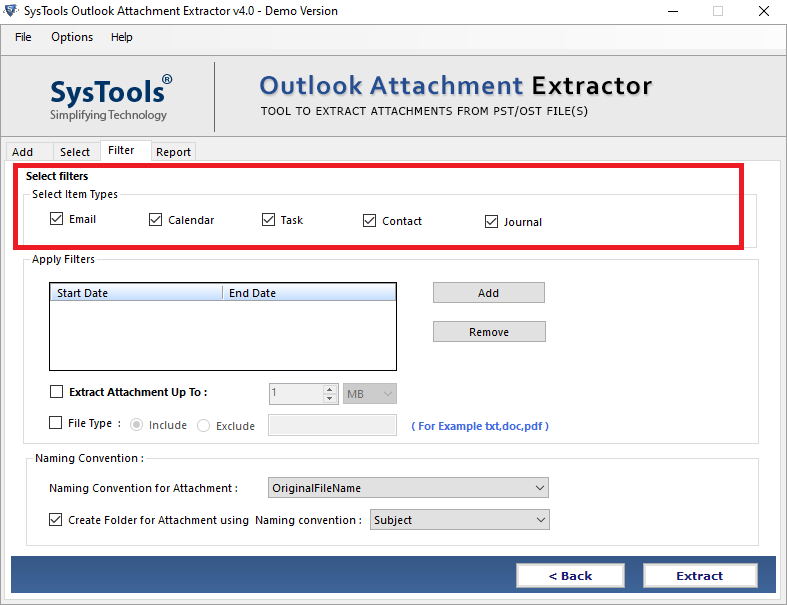
5. Once all the settings have been done, then click on the Extract button to start the process.
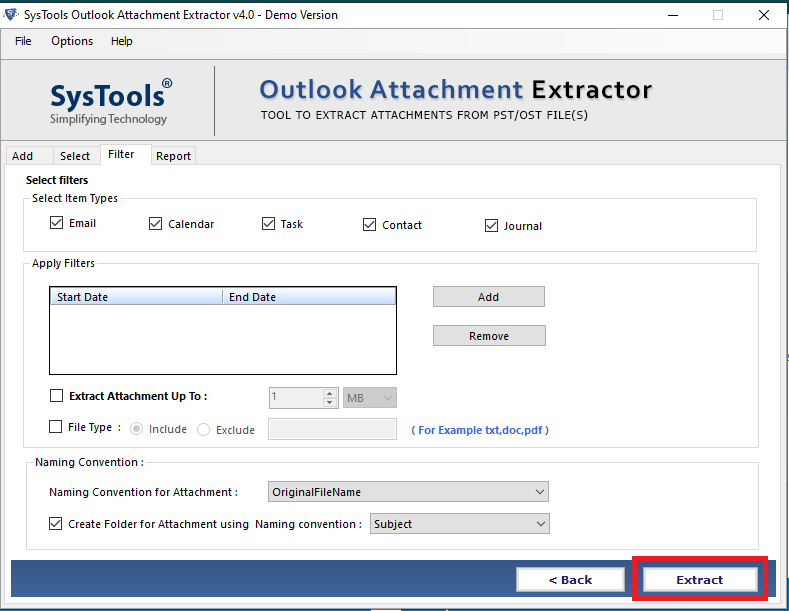
Note: If you are using Mac Outlook and want to save bulk email attachments at once then read here
Conclusion
Save all attachments is greyed out in Outlook is one of the troublesome issues faced by many Outlook users. Moreover, if you came across this issue the no need to worry. Here in this blog we have discussed a proper solution regarding this save all option issue.

