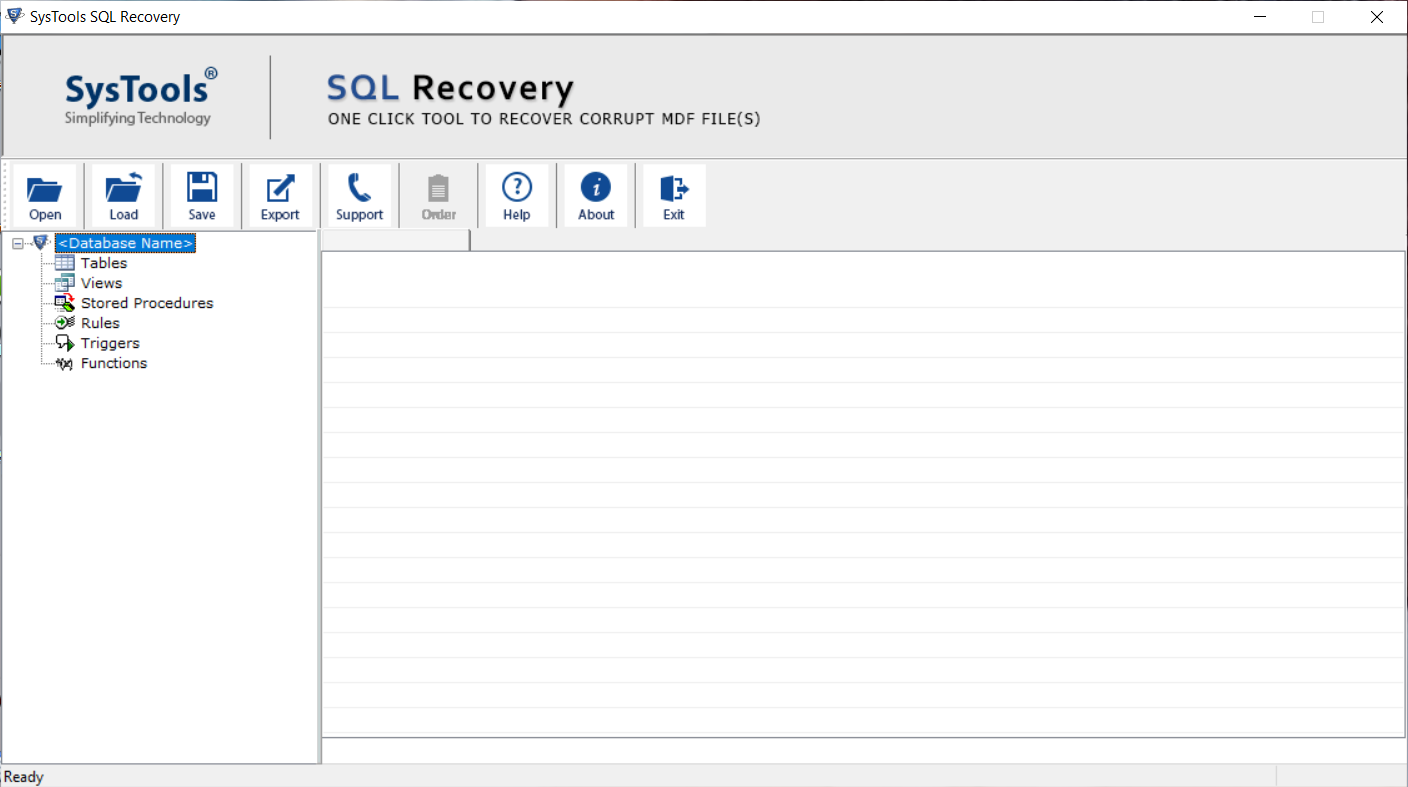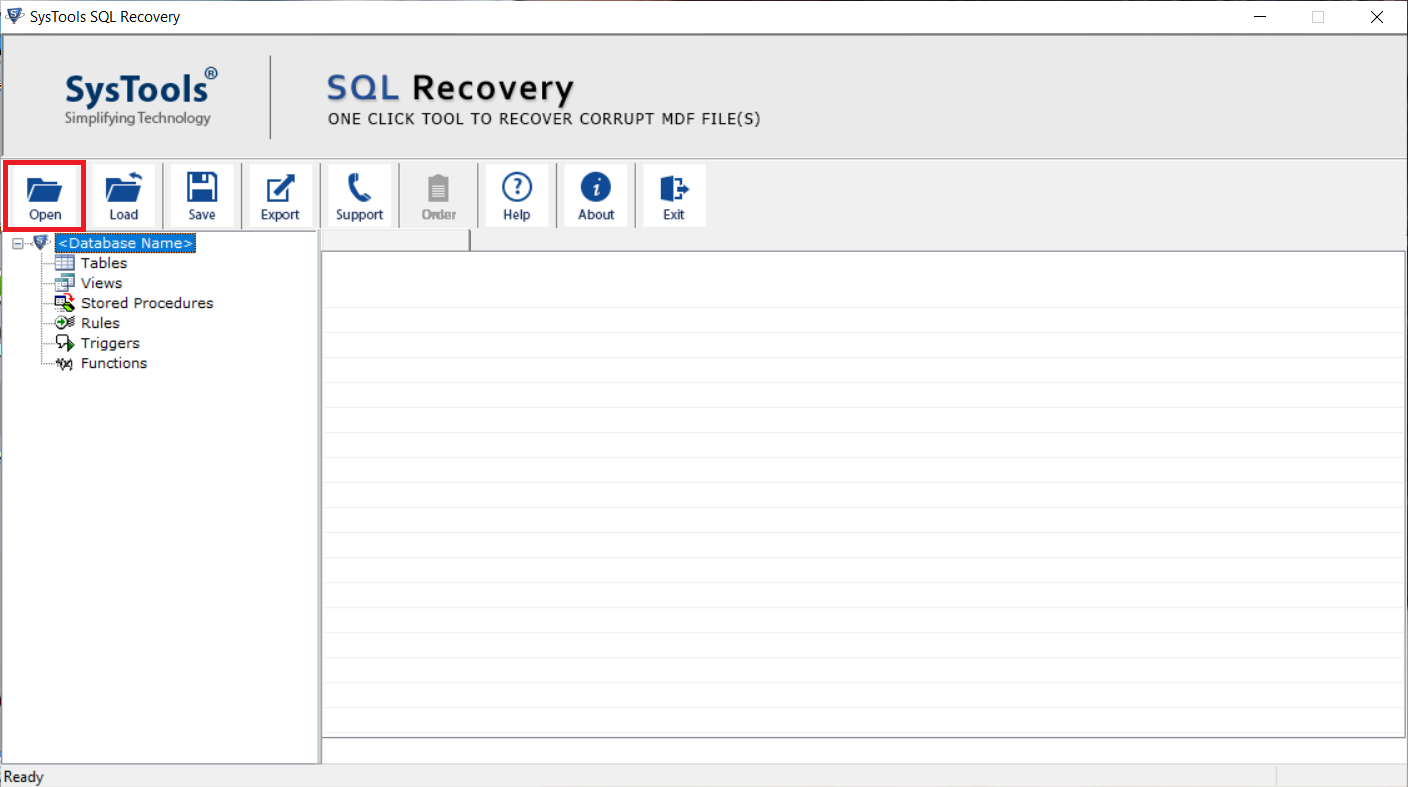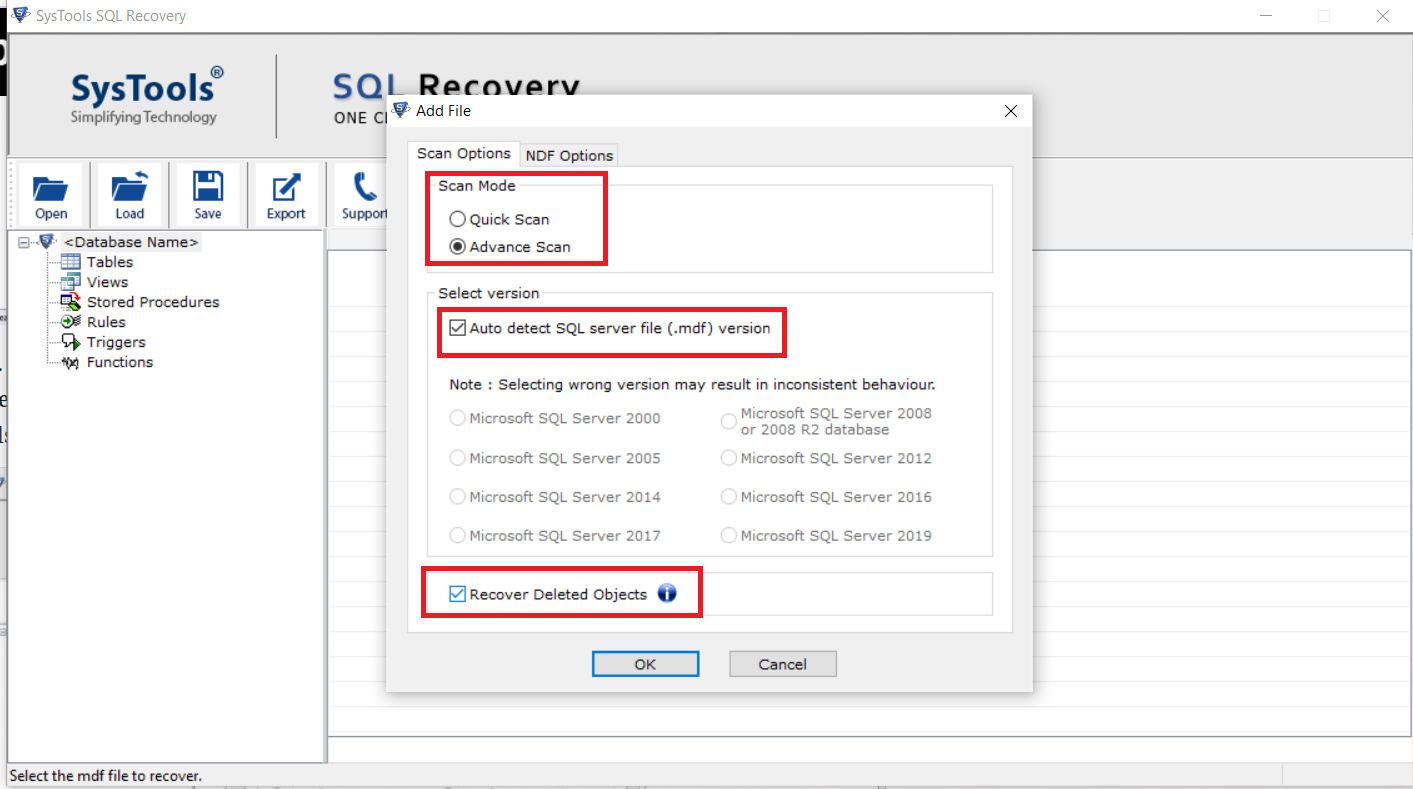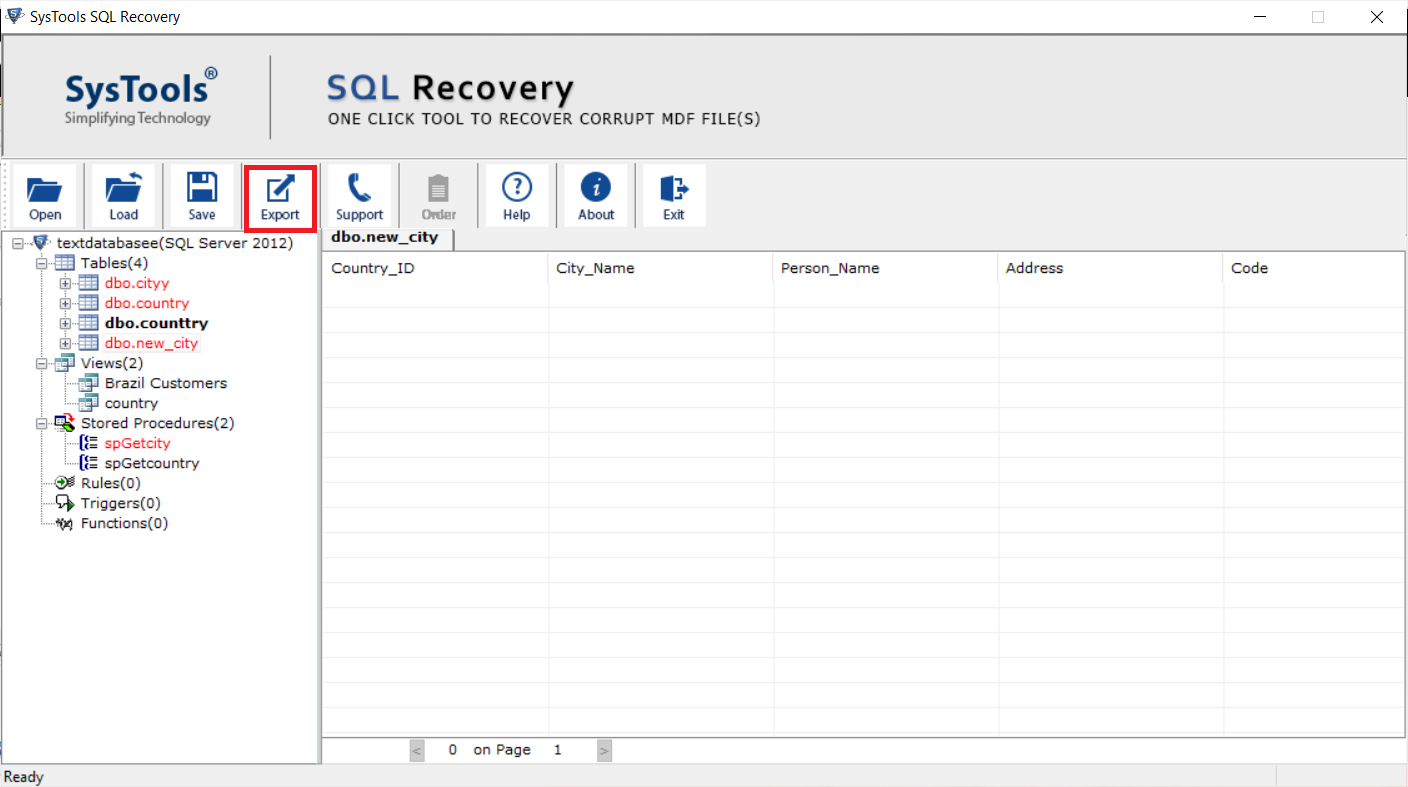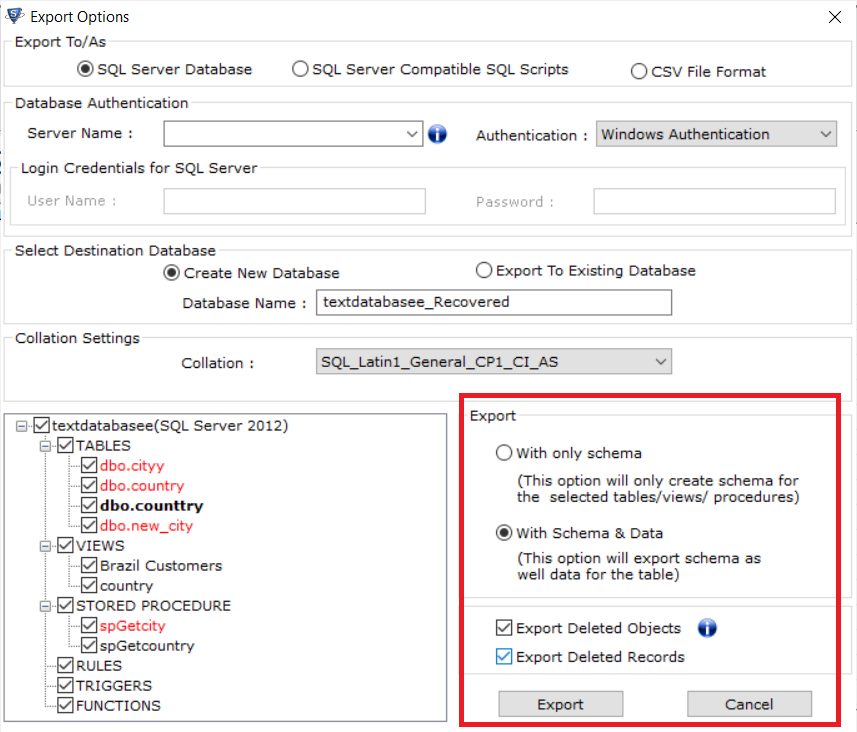How to Repair MDF File From Damaged SQL Database
Got a damaged SQL database? Want to learn how to repair MDF file from damaged SQL databse? Stick with us for the efficient solution!
Generally, SQL database can store thousands of records, and increase its size each and every day. An Organization uses SQL databases on regular basis to perform the number of updates, variations, and modify the data having inconsistencies in the resultant databases. Such conflicts within an SQL server leads to the database corruption. Moreover, damaged .mdf database file are the major issues faced by SQL administrators. Therefore, it become necessary to repair MDF file of SQL database with the correct approach. Before that first, we need to understand what is MDF data file and the reasons behind the database corruption in SQL and how to repair corrupt SQL MDF file.
What is MDF file in SQL Server?
The MDF is a primary database file, which incorporates the database schema and data as well. Besides, the SQL database is also using an LDF file, which contains log files and secondary data in NDF file extension.
In SQL database, an MDF file is an essential file and further loss or damage occurs then, the whole database may be corrupted. Due to the SQL database corruption, MDF files are corrupted or damaged. If you are dealing with the same situation and looking for a solution to repair MDF file, at first need to know the common reasons behind the hindrance.
Causes Behind MDF file Corruption
There are most common reasons, which trigger the corruption issue in SQL server:
- Hardware failure occurs in Disk, Controller, CPU, or Memory Modules
- SQL Server is based on Disk Subsystem to store and retrieve the data. Thus any problem occurs in disk controllers, or in communication channels causes the database corruption
- Found the bug reports within the Microsoft products list
- System has been shutdown incorrectly (including power outage or power supply failure)
- Server got infected by multiple Virus such as Trojan, Malware virus
- Technical problems with external devices or other drive connected to a server
- keeping all data items or backups in a compressed folder
Now, we are discussing the best solution to cure damaged or corrupted MDF data files and save the all previous data in an efficient way. In the next section, we will describe how to repair MDF file by using multiple methods.
Solutions to Restore Corrupt MDF File
Follow the below-mentioned ways to repair SQL MDF file in SQL Server:
Method 1: Repair Damaged MDF files
It is a really easy to recover the damaged files. Even the users can either go to the restore MDF files from the last backup or can select the inbuilt DBCC CHECKDB script to execute. Moreover, it is the best way to recover the data from backup, sometimes backups may not up-to-date regularly. So, it is advised to fix the SQL corruption issues with the help of DBCC CHECKDB command. In case, if the overall repair Corrupt SQL MDF file procedure can not be finished successfully, one can rely on the other suitable approach.
Method 2: Running DBCC CHECKDB Command
In Transact-SQL, DBCC scripts or Database Console Commands both helps to verify the physical and logical database consistency of a SQL Server, and also to fix the existing errors. The DBCC CHECKDB easily performs the operation of three commands named as DBCC CHECKALLOC, DBCC CHECKCATALOG, and DBCC CHECKTABLE, thus to avoid the need to run such scripts gradually.
The DBCC CHECKALLOC command is being used to check the consistency of disk space allocation structures for the database, and the DBCC CHECKTABLE script to examine the integrity of all pages and structures that build an indexed view or tables; the third command is DBCC CHECKCATALOG, used to verify the consistency of the online database. Thus, the DBCC CHECKDB command allows fixing all consistency issues in SQL Server database and repair SQL MDF files. For this, to run the following syntax as “DBCC CHECKDB”
Hence, in any case, where usual solutions become fail to fix a corrupt or damaged MDF files, using a trustworthy solution to repair deleted data and to import MDF database in SQL Server.
Automated Solution to Repair MDF File From Damaged SQL Database
At a time, the repair and recovery both using the manual solutions may not yield a satisfactory output. Also, the SQL administrators may consider the above process to be more complex and very long. Therefore, they will suggest the third-party solution, namely SQL MDF Database Recovery Tool over the T-SQL commands. Using this tool, users can easily repair the corrupted or damaged SQL database MDF files without any data loss. Even more than that, you can also recover deleted database table from SQL Server and database objects such as views, indexes, triggers, function and so on. The application is compatible with the MDF files created in SQL Server 2019, 2017, 2016 and other versions. Also, the tool offer options to export repaired data into live SQL database, SQL Script or as export data from SQL Server to CSV file.
Follow the Below Steps to Repair Corrupt SQL MDF File:
1. Firstly, Install SQL Repair Tool and Open it.
2. Click on “Open” button to import corrupted MDF file.
3. Choose a scan mode from Quick scan and Advance scan and then SQL Server Version of the MDF file.
4. After Scanning the tool will preview the recovered items; Triggers, Tables, Views, etc. and you have to click on “Export” in order to save the repaired items.
5. In the next step, choose an Export option and the required data you want to save and finally hit the Export button.
It is designed to recover damaged or corrupted MDF data files in a reliable way.
Also Read:
Fix SQL Database in Recovery Mode
Restore SQL database to existing database
Final Words
Here we are ending with different methods to repair MDF file from damaged SQL server database. The best possible ways to repair corrupt SQL MDF file and the most common reasons are also discussed in the above segment. Else, one can go with an alternate solution to repair MDF files.