DIY Steps to Repair Corrupted OLM File – Two Best Ways Discussed
Summary: Is your OLM file damaged and now you are unable to access that Mac Outlook archive file on your system? Are you unable to get a reliable solution to fix corruption? If yes, then read this article and you will get trusted third-party utility to repair corrupted OLM file in just few steps.
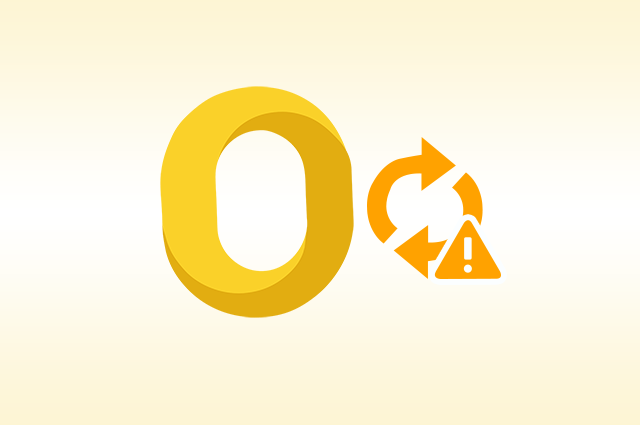
The Outlook desktop application for Windows and Mac can store information about a user’s mailbox on the hard drive of the local computer. Outlook for Mac saves user data in .olm file format, while Outlook for Windows saves data in PST file format. Hence, just like PST, OLM files can also get corrupted, making them completely inaccessible to all mailbox data such as emails, contacts, and other related data.
Corruption and other problems leave users completely denied access to the database. Well, you have nothing to worry about, this article will provide you with the best-automated tool to help you repair corrupted OLM file / Mac Outlook Archive files effectively.
How to Check if Your OLM File is Corrupted?
The following section explains common Outlook for Mac archive file corruption symptoms, and will also let you know if you have to repair corrupted OLM file or not:
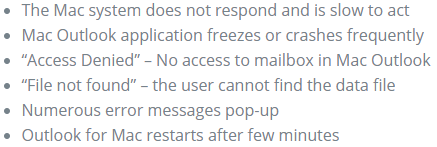
Why OLM File Gets Corrupted?
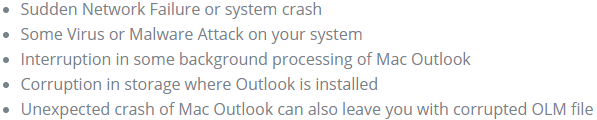
Apart from the above reasons, users may encounter additional error messages that may cause OLM data file corruption or the need to recover OLM files.
Repair Corrupted OLM File Using Best Possible Solution
Outlook Mac Repair Tool is a handy program to recover corrupted Mac OLM / Mac Outlook archive files. It has the ability to recover inaccessible mailbox items such as emails, address books, calendars, and tasks.
This application is ideal for successfully fixing and restoring corrupted OLM files. Even if you don’t have the technical knowledge to recover your database effectively, the best thing about this tool is that you can download it for free.
Find out some amazing features integrated into tool:
- Detect Outlook for Mac profile or manually import OLM / OLK files
- Supports recovery of emails, calendars, notes, contacts and tasks
- Export damaged data in healthy data in 11 formats
- Capable enough to rebuild main identity of Mac Outlook
- Additional settings are available in the tool for efficient recovery
- Software supports Mac OS 10.8, 10.9 and higher OS versions

Recover Damaged OLM File Using Manual Ways
1. To repair OLM file, first check if the problem occurs again. For this reason, users need to create an account in Outlook. If everything is fine with the new account, the problem might be related to your configuration.
To resolve this issue, close Outlook, delete your account settings, and restart your email application. [There are five configuration files whose names start with “com.microsoft.Outlook”. On Mac OS 7 and above, library files are not displayed. To view this content, hold down the Option key and click the Go menu.]
2. You can also try downloading the latest Mac Outlook to your system. It helps to repair the OLM corruption and there is no need to repair corrupted OLM file.
3. Use Microsoft Database Utility to troubleshoot multiple OLM file corruption issues and recover OLM files.
Location of Utility: /Applications/Microsoft Office 2011/Office/
Final Words
The article above describes all possible methods to repair corrupted OLM files and recovering OLM files. If after recovering and restoring the OLM file, the user cannot access the data file, the Mac Outlook database will be severely damaged. To solve this problem, users should use the third-party utilities recommended by experts to save emails from OLM files to other file formats.

