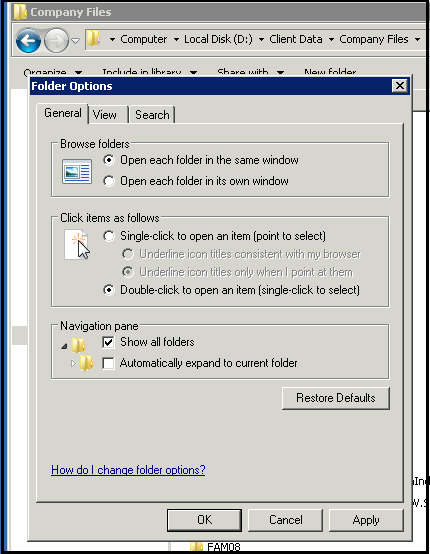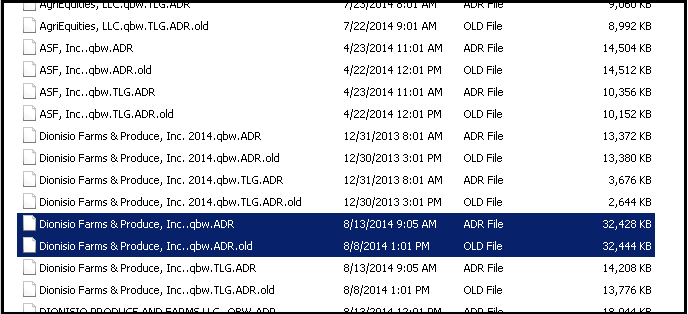How To Recover QuickBooks Files – Recovery Solution
To make the accounting easy most of the organization prefer accounting software suite. In a survey, it found that more than 4.5 million enterprises use QuickBooks. It permits for simple auditing, easy budgeting, and fast payment processing. Information saved in QuickBooks is definitely confidential and can’t afford to lose. There are several factors that can affect .qbw database. Hence, to recover QuickBooks files it required an expertise solution. But before moving for QuickBooks recovery solution let’s take an overview on it.
A Brief Overview Of QuickBooks
QuickBooks is an accounting software for managing sales, payrolls, inventory and a variety of finance-related operations. It made accounting operations more reliable, easy and automate transactions. The main feature of the software is, it simplifies the use of spreadsheet, tracking sheets, multiple tables, and other components. With QuickBooks software application seems easy all finance-focused operations till the time you don’t encounter corruption in QBW files. Unfortunately, QuickBooks or .qbw files are prone to getting corrupt and you need to recover QuickBooks files. If the database gets corrupted then data may become unreadable which will definitely affect the business. It is a large database which stores information of company accounts, employees, clients, etc., therefore, it is important to restore deleted files with utmost consideration.
Why Recover QuickBooks Files
Due to any cause if the database of QBW or file gets corrupted, then it will affect the business activities. QuickBooks not only make the accounting easy, it also tracks financial records of any organization and maintains cash flow statements in an organized manner. Users can easily track accounts receivable,
accounts payable, budget figures, expense records, etc. Loss of data or corruption in QuickBooks can land you into unexpected data loss and adverse outcomes. Hence, it is necessary to recover QuickBooks files. There are many factors which make the file and database corrupt. Sometimes, users themselves are responsible for the loss.
Factor Affecting QuickBooks Files & Database
There are several factors which affect QBW files. What are they let’s have a look. So, that we can easily restore deleted QuickBooks file.
- Software Error: The software can get affected due to viruses, spyware, Malware, worms, etc., and, it can affect QuickBooks and other applications too.
- Hard Drive Error: Hard drives are a moving part, and like any mechanical device, it can get crashed at some point. If you have stored your data on hard disk and that gets crashed then it may be the cause of data loss.
- Sudden Power Cut Off: If the power momentarily goes cut from work place, it can corrupt the QuickBooks database. Therefore, use server protected battery with backups.
- Network Glitches: Most of the user use QuickBooks across a network in multi-user mode. What if one of the workstations loses connection with the server for a while. It required re-establishes connection during this time period i.e., disconnecting and reconnecting, the data stream gets changed a bit, and then database gets corrupted and user needs to repair corrupt QuickBooks file.
- Human Error: Unintentional unplugging the power or a network cable while QuickBooks is running can crash the database or move the data to trash folder. Once the data is missing then you have to recover QuickBooks files or restore deleted transaction in QuickBooks. So, carefully unplug the network or cable.
These are the major factors which can be the cause of database corruption or loss of data in QuickBooks. An additional issue can occur while corruption the server could be the cause if the application is externally connected to other reporting programs. If the external reporting programs use automatic sync managers to connect with QuickBooks, then it can generate an incorrect report in these programs.
Users can recover QuickBooks files and restore deleted QuickBooks file. QuickBooks provides an inbuilt utility ADR (Auto Data Recovery) to repair corrupt QuickBooks file.
Fix Corrupt QuickBooks Data File With ADR
-
- Open the folder where the Company file has stored
- Create a new folder and rename it by Old Files
-
- Another folder is available in the same folder where the Company file is located by the name of QuickBooksAutoDataRecovery, open that folder
- There is two files extension available i.e., (.qbw.adr) & (.qbw.adr.old)
-
- (.qbw.adr) – The 12 hour Auto Recovery Files
- (.qbw.adr.old) – The 24 hour Auto Recovery Files
- Copy that ADR file to new folder and rename it
- Remove the extension .adr from the end of the file
- Now, verify the file
- Switch to single user mode by clicking on the file.
- Under utilities, pick the verify data option
Things To Remember About Auto Data Recovery
- ADR can use in QuickBooks Pro, Premier, and Enterprise Solutions for Windows.
- In Accountant Editions, this feature is not available.
- The ADR file can generate report upto 1.5 Gigabytes data. That means you can recover QuickBooks files of 1.5 Gb data.
- Always update QuickBooks on desktop to maximize this feature.
Conclusion
QuickBooks saves all the important information of your company that belongs to accounting. No one can afford to lose their important transaction log or invoice. Therefore, always use the application into auto-save mode and maintain a regular backup. So that at time of retaining it you can easily recover QuickBooks files. Some error and incidents are beyond the expectation such as a sudden power cut off, system crash, virus attack, hides or encrypts Quickbooks files. Better you should prepare in prior to avoid data loss and to restore deleted QuickBooks file.