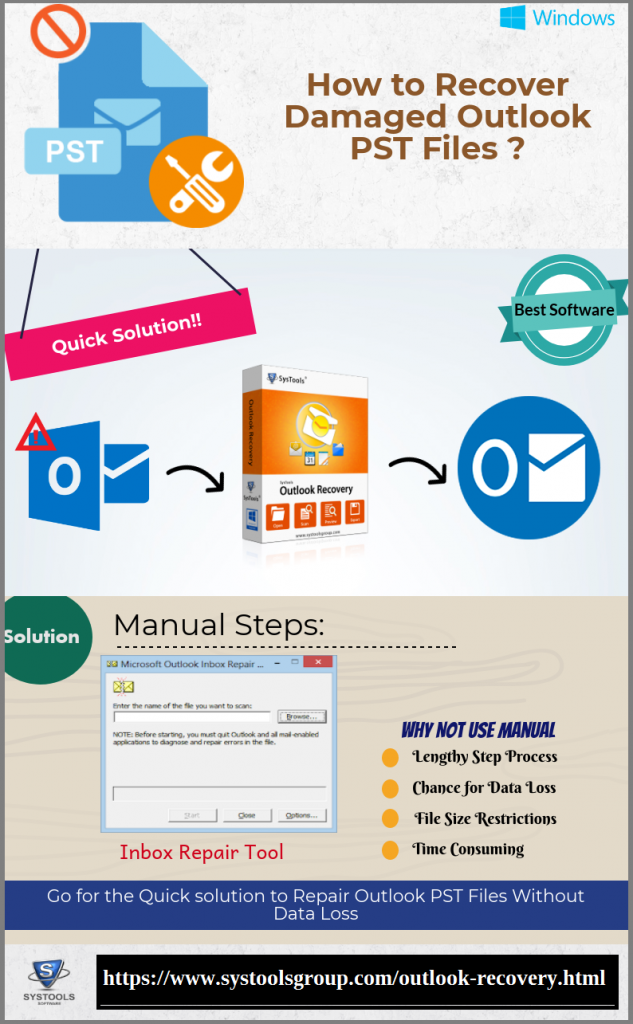Recover Data from Corrupt PST File in Outlook 2016
MS Outlook, as we all are aware of, is one of the most used email clients when it comes to usage in both personal and corporate verticals. When it comes to data storage of Outlook, the entire data is stored in PST (Personal Storage Folder) files. For every Microsoft Outlook account, multiple PST files can be created.
Similar to other data files, these PST files are also prone to corruption and damages. When an Outlook data (.pst) file get corrupted, that PST file becomes inaccessible. This, in turn, leads to inaccessibility of the PST file data items like emails, contacts, calendars, tasks etc.
In this blog, we will discuss the reasons leading to PST file corruption and the methods by which we can recover data from corrupt PST file. Explore best solution for fixing Outlook PST using software for Outlook PST Recovery
Scenarios Leading To Corruption of PST File
There are multiple scenarios, which lead to corruption in Outlook PST files. Some of them are:
- The most dominant reason responsible for the corruption of PST files is its size. Since Outlook 2002 and all the below versions support ANSI type PST files. The maximum data that can be stored in the PST file is 2 GB for Outlook 2002. In case the data stored in the PST file size exceeds 2 GB, it will surely result in PST file corruption.
- Overwriting PST files with garbage data is also responsible for the corruption of PST file. At times, this overwriting can be done by recovery tools. In such situations, it is necessary to recover data from corrupt PST file efficiently.
- Hardware issues like hard drive or storage device failure often lead to corruption in PST file. In addition to this, accessing and copying PST file from a remote connection is also a reason for PST corruption.
- Virus intrusion is one of the most common reasons behind PST file corruption. The viruses intrude the PST file, corrupt the internal structure of PST file and damages it completely.
- Abrupt shutdown of the system or improper shutdown of Outlook is also considered as one of the probable reasons behind PST file damage.
How to Recover Data from Corrupt PST File?
Recovering data from damaged PST files is not a task that can be done manually. Therefore, in order to do so, third-party solutions are deployed. One such software, which facilitates perfect recovery of data from Outlook PST files, is Outlook Recovery software.
The software has been developed in order to recover data from corrupt and inaccessible PST file. After recovery of data from PST files, it enables the users to save the data in a new and healthy PST file. In addition to this, it also offers PST, MSG, EML file and gives you an optrion to save Outlook emails to HTML separately. It can also export Outlook PST files into Office 365 account. The users can even recover permanently deleted messages from PST file and can store them in a new PST file. It is the best solution for ensuring perfect data recovery from corrupt or damaged PST file.
Recover Data from Corrupt PST File in Outlook
Well, after knowing all the reasons and also the best sloution to recover data from corrupted PST files, now the question is how to use this tool to retrive the data. So to know the anser simply read the below steps:
1. First download and tool by clicking on the above download button.
2. Once the download is completed install the tool and opne it.

3. Now, click on the Add Files button to add the PST file.

4. After that click on the Select File radio button to add the file.

5. Now, go for the scan option choose the option as per your requierment such as Quick and Advance.

6. Once the scaning is over the tool dispaly all the deleted emails in red color in the preview area.

7. After that, click on the Export option and choose PST.

8. Browse the destination location to save the recovered file.

9. At the last click on the Export button to start the process of svaing.

Why this Tool Over Others?
Well, we all know that there is a big number of tools and software available that clames to recover data from corrupted PST files. But every tool has its own flowes and limitations when it comes to the tool that we are using in this write-up is amazing. This tool carries out some amazing feature that is mentioned below:
Large Data Recovery- This Outlook data file recovery tool is well capable to recover any number of sizes of data. There is is no boundries or limitation to repair or recover the corrupted pst data.
Repair Severe Corruption- As we know that Outlook has its own inbox repair tool that is known as scanpst, which is a free method to repair or recover daat from PST files. But this tool only capable to repair minor corrruption. But this tool work on minor as well as severe corruption too.
Straightforword GUI– The key feature of any tool is its GUI because the first intaraction of users is software GUI and if the user’s interface is complecated, then it is very haard for users to understand. So always make sure that the GUI is simaple and easy to use. And the tool we have mentioned in this blog has one of the easiest and easy-to-understand user interfaces.
Export Data in Various Format– This PSR repair tool has one the most amzing feature that is to export recover or retrive data into various files such as PST, MSG, HTML, EML, PDF, and Office365.
Conclusion
Microsoft Outlook is prone to corruption and damage. Repairing and recovering damaged Outlook PST files is not an easy process for a novice user. The blog explains the best solution to recover data from corrupted PST file. It also explains various factors that result in PST file corruption. Understand the problem in your Outlook PST file, and resolve it efficiently using the above-suggested application.