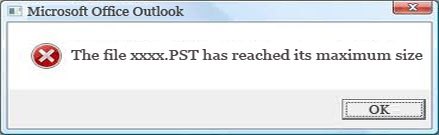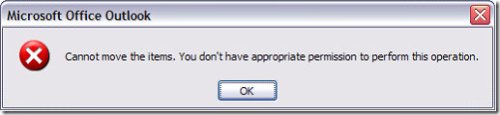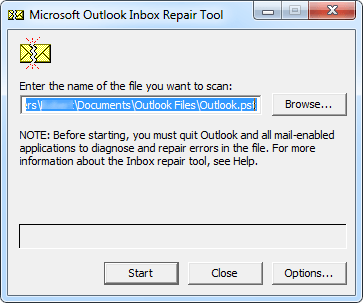Outlook unknown error when moving emails
MS Outlook is the Personal Information manager provided by Microsoft for emailing, calendaring, tasks, etc. It can be considered as one of the widely used email clients in the world. It makes use of two data files, which are Offline Storage File (OST) and Personal Storage File (PST). Both the data files are used for storage purpose. OST files comes to the scene when Outlook is used in the Exchange Server environment and it helps the users to work when the internet connection in poor or in the offline mode, The changes made while working offline is being synchronized with the Exchange Server when it comes back online. PST files not only store emails, but also store data such as calendars, contacts, tasks, journals, etc. Even though it has a number of good features, there may occur Outlook unknown error when moving emails.
So in this article, we will be discussing the reasons, manual solutions and the Expert solutions to repair corrupt Outlook PST file.
Can’t Move Emails to Folders in Outlook 2007, 2016-Reasons
There occurs issues like, Outlook cannot move mail to folder. This occurs when the user tries to move email files from one folder to another. Usually users try the Drag and Drop method to move emails to other folder. Also copying the emails from inbox to a folder can be used. There may occur situations in which users face issues to move the emails to the corresponding folders. This may occur due to a number of reasons like the over sized data file, corrupted local permission to the file, damaged Personal Storage file, etc.
Expert solution for Outlook 2003 Unknown Error When Moving Emails
Outlook inbox repair tool is free of cost, but it cannot be as effective as we think to repair PST file data and folders which are damaged or corrupted severely. In order to overcome the limitations of inbox repair tool, we can make use of external repair tools such as Outlook Recovery. The main features of this software are:
- Allows the repair of both minor as well as major damaged PST files.
- Imposes size limitations i.e. Supports Unicode type PST.
- Repair complete PST Data: Emails, Contacts, Calendar, etc.
- Email filter is applicable during the export process for selective data extraction
- Outlook installation is not mandatory for the recovery of archive data.
- Repair and restore the BAK file created using Scanpst.exe into PST file format.
Manual Solutions for Outlook Unknown Error When Moving Emails.
There are several methods to overcome the issue can’t move emails to folders in Outlook 2007. Of which some are listed below.
1. Split the Large Outlook File
One of the main cause of the errors is an oversized Outlook PST file. So when a user is faced with such an error. He should check whether the PST file is oversized or not. If it is found that the cause of the error is large PST file, then he should consider dividing the large data file into number of small files to make the size smaller.
2. Empty the Deleted Items Folder
Moving items from one folder to another is basically a process of copying the item from original folder to the destination folder and deleting it automatically. So when we move an item, it is obvious that we are unknowingly moving through the deleted items folder. So if the Microsoft Outlook unknown error when moving emails occurs, one should clear the deleted items folder. If that does not prevent the error from appearing again, we can assume that the deleted items folder is damaged or contains a corrupt item. This can be overcome by repairing the Outlook data file.
3. Reset Local Permission to the File
There exists situations in which the local permissions to the file gets corrupted. In this situation, one has to contact the system administrator for resetting the user permissions so as to avoid the problem when one can’t move emails to folders in Outlook 2016.
4. Repair Corrupted Outlook File using Scanpst.exe
The error can also occur due to the corruption in the data files. Also the problems can occur as a result of large OST files and damaged folders, which could be overcome as a result of repairing the Outlook. For the Outlook 2013 unknown error when moving emails, we could make use of the Inbox repair tool such as Scanpst.exe. This inbox repair tool can be used by launching it and following the instructions associated with it appropriately. The tool allows the user to manually repair the corrupted as well as the damaged data files without using a third party tool and within a low cost.
The End Note:
Outlook is the most reliable Email client available for the users in the current circumstances. But there may occur issues such as Outlook unknown error when moving emails by which the user may face difficulties. In order to overcome this, various solutions can be used which are all discussed in the above article.