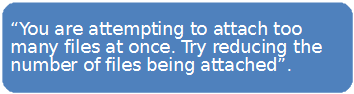Outlook 2010 Error: You Are Attempting to Attach Too Many Files at Once
“I have Outlook 2010 installed on my office system. The most common problem that I have to face while sending email is the ones with attachments. Even though the size of the combined attachments never exceeds the prescribed limit, I still get an annoying message on the screen which reads Outlook 2010 Error: You Are Attempting to Attach Too Many Files at Once.”
“I am perplexed by the error message. What could be the possible reason why I get the error message and what is the method by which the problem can be resolved?”
Instant Solution: In case of such error One can easily recover or send multiple Outlook Data Files using Outlook Recovery Tool.
Error Message of Multiple Attachments
The introduction of Outlook 2010 no doubt came with a whole lot of additional features, but the main disadvantage was the introduction of bugs with it. The Outlook users had to face a common error in the maximum number of attachments which goes thus:
Reasons for Outlook 2010 Error: You Are Attempting to Attach too Many files at Once
When the users add multiple attachments from a shared network in their emails, then this error is usually obtained. And it happens that the users attach files with the total size of attachments below the sending limit and still they experience this problem. In an organization, the employees work with several network drives and this is where the problem lies which cannot be avoided. One more possible reason could be the virus scanner installed in the system which causes trouble in sending more than 20 attachments in an email in Outlook.
Solutions to Outlook 2010 Error: You Are Attempting to Attach too Many files at Once
But the point is that this error can be resolved with several methods, a few of which are enlisted below.
1. Sending Links or File Shortcuts
When you need to send attachments from a network drive to a person and if it happens that the person has access to the same network drive then you can send shortcuts of the files or links of it on the network drive. This saves you the hassle of attaching the whole file and receiving the error of multiple attachments.
Method for sending file shortcuts:
- Open New Mail and click the Insert tab which is next to the Message tab.
- Select Hyperlink in the Links section
- The files that need to be attached as a hyperlink is to be browsed and clicked
The above steps are to be followed to all the files that need to be attached.
2. Creating Zip Folders for File Storing
Multiple files can also be sent by the zip (compress) method wherein the user needs to zip all the files that are to be sent and attach them to the email.
- Select the folder or the file that is to be zipped.
- Right-click on the folder or file and select the Send to option and in that select Compressed (zipped) folder.
- A new zipped folder with the same name is created in the same location.
Note: The zipped folder can be renamed as per the user preference. You have to just press and hold or right-click on the folder or file, select Rename and then type the new name in the text field. The file is saved in the new name.
When you need to add files or folders to the created zipped folder, simply just drag them to the zipped folder.
Be careful with the encrypted files when you add them to the zipped folder. These files are unencrypted when it is unzipped leading to disclosure of confidential information. So it recommended that the zipping of the encrypted file should be avoided as far as possible.
3. Drag and Drop files to the emails
Another easy method through which Outlook 2010 Error: You Are Attempting to Attach too Many files at Once issue can be avoided is by attaching the files through the drag and drop method and not to choose the Attach Files option.
- The method for drag and drop of files is:
- Open the Windows Explorer window by pressing Windows button + E.
- Select the file that needs to be attached and drag and drop it in the email.
Also Read: How to fix Outlook PST files not showing Emails Issues
Concluding Part
This blog tells about the reasons of Outlook 2010 Error: You Are Attempting to Attach too Many files at Once when sending emails. Also, it lists the options of avoiding the errors through various easy methods. And also when the user wants to send the email with attachments to someone in the same organization then the files can be uploaded through the file sharing service.