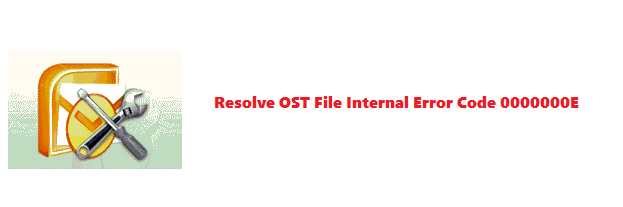Know the Ways to Resolve OST File Internal Error Code 0000000E
The content solely talks about Microsoft Outlook along with its data files. In addition to it, the write-up will even describe the extensions like .ost and .pst and the basic error encountered by users while opening OST files i.e., Internal Error Code 0000000E.
General Trivia: OST Files Internal Error Code 0000000E
As every user knows, that Outlook generally generates two kinds of files i.e., Outlook PST and Outlook OST. If a user synchronizes the OST files with the Exchange Server database,
It is a normal way to get all the mails, address books, calendars, to-do lists, and much more from the server. Sometimes, users come across many errors in case of synchronization of the data in MS Exchange Server because of the downtime or an internal issue. All the issues encountered will lead to OST files in corruption form. The method mentioned below would help the users to understand how to fix OST file internal error codes.
Know OST File Internal Error Code 0000000E
The OST file Internal Error Code 0000000E is most of the encountered problem by users while accessing the OST files. The error is mainly faced because of synch problems. It leads to the problem in reliability and integrity of OST files. Due to the problem, the OST files become inaccessible along with the email data. Synchronizing OST files along the Exchange Server is an important process. It keeps the emails updated with Exchange Server database. The users face few issues while working on MS Outlook Offline Storage Table, for instance, re-establishing the connection between MS Outlook and the Microsoft Exchange Server. OST files are vulnerable to the problem of corruption.
The users face Outlook Internal Error Code 0000000E message in following two ways:
- OST files corruption
- Sync problem in Outlook OST file and Exchange Server
In contrary to it, there are many demerits of the Outlook OST files i.e., Predefined Maximum File Size limit for many earlier versions like Outlook 2000, 2002, 2003, and 2007. In case, the size of OST files crosses the limitations, Outlook will encounter troubles in the operating earlier versions of Outlook.
Resolving the Internal Error Code 0000000E
Every user is aware of the fact that this error generates because of synchronization issues. The efficiency in case of Offline storage files becomes influenced. Those circumstances lead to data of Outlook in an inaccessible form.
Fix Sync Issue via Manual Method
Microsoft Outlook renders an inbuilt utility i.e., Scanhost.exe to handle the problems aroused by synchronization problem. The tool scans the entire OST files and recovers the problems encountered at that time. The inbuilt utility fixes the issues related to OST inconsistency and integrity. Users need to search for the default location of the OST files Via following steps:
- For Windows XP Drive:\Documents and Settings\user\Local Settings\Application Data\Microsoft\ Outlook
- For Windows 7 and Vista Drive:\Users\user\AppData\Local\Microsoft\Outlook
Steps to Fix OST File Internal Error Code 0000000E
- Close MS Outlook
- Open Scanost.exe
Note: locate Scanost.exe first in your system and then search for scan.ost in case not found.
- Click Properties button and select Outlook. Click OK
- Select the desired file to be scanned from the Profile Name list. Click connect to Work Offline or Connect
- Select Repair error checkbox to repair the errors automatically
- Click on begin scan files.
Demerits of the Scanost.exe
- It cannot retrieve the deleted emails and item folders.
- It is used only for problems related to OST files.
- It is very much time consuming and challenging.
- Large OST files do not produce desirable Output.
- Not available for later versions of Outlook i.e., after 2007.
Make it Simple Using Automated Solution
Mentioned above is the manual approach to resolve Outlook OST Files Internal Error Code 0000000E by making use of Scanost.exe. Stated above is the method and it leads to problems. So, users must give SysTools OST Viewer tool a try. The tool is well built to repair any kind of file irrespective of size and Open Offline OST File. Moreover, the tool helps the users to fix any highly corrupted or minor corrupted files. The tool is very unique as compared to others as it can resolve the issues that no other utility can perform.
- Scan the OST files for both Compressible and High-Level Encryption
- The OST files can be recovered up to 20 GB as it tested for that
- No restrictions imposed on the file size for repairing Outlook OST files
The Final Note
The entire content gives users full information regarding the topic How to resolve OST file Internal Error Code 0000000E. The users must stick to the matter as it has entire content to find the way to fix the errors. Moreover, the entire article will serve the users with both manuals as well as an automated solution for the problem.