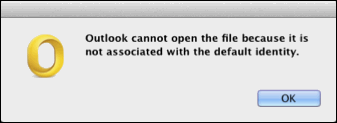OLK14 Message Recovery For Windows & Mac
Introduction:
OLK14 is the original file format of Outlook for Mac and therefore Mac clients uses OLK14 message format to store emails. It is also known as email & calendar program for Mac. OLK14 email file does not contain the email body content instead, it contains email header information. These files are basically used for displaying message overview while browsing emails. When a user downloads new emails, its local copy is automatically created in OLK14 message file format.
OLK14 message recovery:
Repairing OLK14 message is the best and efficient method to restore OLK file data of Outlook 2011 Mac. The repair of OLK files is far better than OLM file recovery. But the question arises, how to recover OLK14 message files? With the help of a scenario, we will discuss, how to restore Outlook 2011 Mac emails. Also, you can easily convert OLK file into PST format.
Need to recover OLK14 messages file:
“I use Microsoft Outlook on Mac for accessing emails. But when I tried to access my emails today, I saw that there are not any emails available. I was in shock after looking this. I tried to search some messages by entering some texts into the search box but could not get any result. I also checked the user library but there was not any identity.”
Solutions to Recover OLK14 Message File in Windows
There are a number of solutions to recover OLK14message file. A user can follow any solution to restore Outlook Mac email data.
Recover OLK14 Message File Missing Identity
OLK files cannot be opened in Outlook individually as these files are linked with its identities. And as we know that Outlook 2011 break messages into different parts while storing emails. For example header, body, attachment are the three different parts. These factors make it difficult to identify and read messages manually. It can be read using a text editor but of no use without header and attachment.
OLK file missing identity can be recovered using the above steps if another identity is also missing the data then follow below steps:
1. First of all, Close Outlook.
2. Now click Outlook in the document, it will open a Microsoft Database Utility window.
3. If there are more than one identity in the list, choose that one which is not in bold font.
4. Click Tools and set as default. 5. Close windows and start Outlook.
One can try the steps until the information appears or all the identities have been tried.
If the calendar and contacts data are still missing this could be a reason that the database files have been moved by accident. A user can follow the steps to find the missing database.
1. Search all Outlook database files
2. Go to file option and click find
3. Click tools
4. Type Microsoft Outlook Database in the space next to Other option.
Resolving Outlook Mac Error Occur When Spotlight Return Mails:
This error generally occurs when spotlighting returns mail messages from an identity other than the one which is set as default.
These issues could be resolved in two ways:
1. Delete old identities so that the spotlight no longer returns result from them.
2. Exclude old identities from spotlight searches.
Note: A user can open OLK14 message file by changing their file extension from olk14message to EML. Once it’s done, double click on the file, it will open but without its subject, heading as well as content.
Features of OLK14 Message Recovery:
Some of the applications claim to restore Outlook Mac mail i.e OLK14 message recovery using OLM file. But most of the time, the archived OLM files are corrupted and does not have the entire email data. But directly recovering OLK14message mail data from source save user form troubles arising because of corrupt and inaccessible OLM file.
FAQ
How can I repair Outlook email messages stored on Mac Outlook hard drive?
By recovering your OLK files into another file format. You can repair & restore Outlook email messages from Mac database.
Is there any other way to open OLK14message files on Windows?
Yes, there are a number of ways by which you can recover OLK14 message files on Windows. But the perfect solution is to import your OLK file into another file format and then recover it into PST file, like this, you can easily access the data into MS Outlook for windows.
Can OLK14 message repair option restore emails, contacts & calendars from a corrupted database of Outlook Mac? Yes, OLK14 message recovery will restore all your database which includes emails, contacts & calendars.
Conclusion:
This article is aimed to help users in finding the best solutions for OLK14 message restore for Windows as well as Mac OS. Some steps to recover OLK14message file missing identities with the help of manual method and one more solution to repair Outlook Mac error when spotlight returns email without reading the information is discussed above.