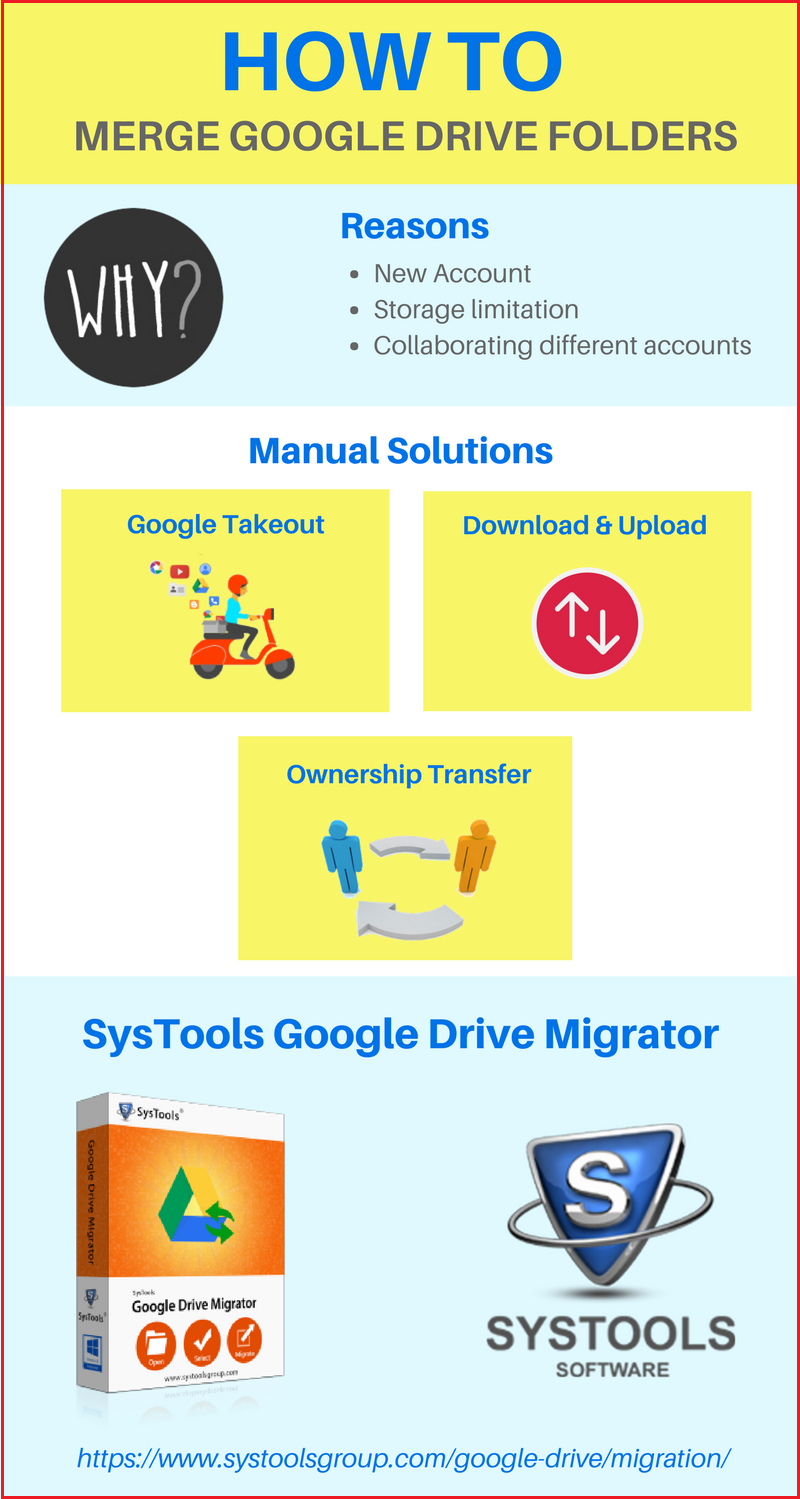Challenge Solved: How to Merge Google Drive Folders of Different Accounts
Are you using Google Drive? If you are and want to merge two Google Drive accounts then, you are certainly on the right solution page. Here we will discuss some best techniques to merge Google Drive folders of two different accounts.
Google Drive is a safe place to store data. Users can store their documents, music, photos, videos etc., all in it. This is one of the best cloud storage services available today. The main purpose of G Drive is to expand the ability to store data files beyond the limits of the hard drive. The online backup is designed to replace the external storage rather than expand it, with the intention of disaster recovery. Google offers 15 GB of free cloud storage for every account. Yet, it is important to know that all of the space is shared among G Drive, Google Photos, and Gmail. Thus, storing a large amount of data can be little difficult. This situation may lead users to think about merging their two or more G Drive folders of different accounts. This write up is all about how to merge Google Drive folders of two separate accounts. Before going to the solution, let us take a quick glance at the reasons to migrate Google Drive to another Google Drive.
User Query: “Hello! Yesterday I have done some official work in MS Word and after that I have uploaded that, document in my G Drive. Today, my colleague needs to see that document in our official G Drive account. Also, sometimes I need to see the work he has done in the main official folder. Now, I want to know that how can I merge two GDrive folders of the different accounts. So that, we both can see the updates of each other’s work without deleting anything? Please, someone suggest me any manual method or tool to accomplish this task successfully without any data loss. Thank you!”
Reasons to Merge Google Drive Folders of Individual Accounts
There are two main reasons for what users need to merge their G Drive folders:
- Storage Space Limitation: As we discussed that there is only 15 GB of storage space for every Google account and this space is shared between many applications of Google. Hence, to get rid of size limitation, users create more than one Google account. Now, merging two Google Drive folders of different account is mandatory.
- Domain Change: Users changes their schools, organizations, colleges and after that, they are required to merge their old G Drive account with their new Google account.
Manual Technique to Merge Google Drive Accounts of Separate Accounts
When users want to access their data of G Drive from any other Google Drive account then, there are three manual methods for it.
#Technique 1:
For merging G Drive folders, users have to download and upload the data items from the source drive into local machine. Then, upload the downloaded data to the destination drive.
#Technique 2:
Ownership transfer is another alternative to merge two google accounts data. For this, users have to use its Is Owner option for setting up the ownership.
#Technique 3:
Google Takeout is one of the best options offered by Google. By which users can create an archive and download all the data items of first G Drive account. After that, upload this downloaded archive to destination drive account.
Best Technique to Merge Google Drive Folders of Different Accounts
Manual methods are time-consuming and consist high risk of data loss. Thus, to make this data combining procedure smooth and safe, we highly recommend users to use Google Drive Migrator. This is one of the safest platforms to merge two google drive accounts of individual accounts. Its easy graphical user interface makes the data combining process much easier.
Eminent Features
- Moves the entire data items from one Google Drive to another account
- Combine Google Drive data through Admin and Individual user account
- Admin account permits to merge Google Drive folders without password
- Alternative to merge Permissions and Deleted data items to another drive
- Allows to migrate all provided permissions such as read, comment, write
- Compatible with Windows 10, 8, 7, 2000, 2003, XP and all below versions
Closing Words
For combining two or more Google Drive folders of the different account, users search for various queries. Considering the needs of users how to merge G Drive folders of different accounts, we disclosed some prominent techniques for the same. We suggest users to use Google Drive Migrator as the first choice for safe data merging process.