Convert MBOX to NSF – Easily Export MBOX Files to Lotus Notes
Nowadays, email clients have become an integral part of any business environment. Email is one of the most used means of communication, especially for work. Some even use it for personal tasks. And email clients ease the task of handling email messages and other data items such as contacts, calendars, etc. But, what if a user wishes to switch from one email client to another? Certain benefits, guaranteed increase in productivity or peer pressure – whatever the reason, if one decides to switch the applications, he/she must perform data conversion.
In this article, we are going to discuss one such file conversion i.e., MBOX to NSF. MBOX is supported by multiple email applications such as Thunderbird, Apple Mail, etc. While NSF is the propritary format of IBM Notes. So, if a user wishes to convert Thunderbird to Lotus Notes, he/she must perform MBOX to NSF conversion.
There are a few techniques that come in mind. In this post, we are going to discuss all such techniques. But, first, let us take a look at the need for such conversion.
Need to Export MBOX File to NSF File Format
The most common reason for exporting MBOX files to NSF format is the switching of email client. This happens when a user decides to switch from Mozilla Thunderbird or other MBOX-related app into IBM Notes. Here are some reason why Lotus Notes is preferred over major MBOX clients:
- If a user is switching to a firm that uses IBM Notes, he/she needs to migrate MBOX to NSF.
- In some cases, the whole organizations decides to make the switch to Lotus Notes as it is more than just an email client, it is a database with email as a primary component.
- IBM Lotus Notes provides high security and is generally preferred over other email clients for this purpose.
- Lotus Notes GUI is enriched with some advanced functionalities as well.
Another reason can be the need to access orphan MBOX files in Lotus Notes. If a Notes user decides to access the MBOX file downloaded via Google Takeout or other web services, then also, he/she will require to perform MBOX to NSF conversion.
How to Convert MBOX to NSF Files?
Before starting, let us inform you that there is no manual method available for successful conversion. IBM Notes does not provide any import functionality involving MBOX file format. The only choice to opt for is MBOX to NSF Converter. A professional converter goes a long way by converting multiple MBOX files into IBM Notes NSF format while keeping every bit of metadata intact in the mailbox.
SysTools MBOX to NSF Converter is the best choice as it supports conversion of all kinds of MBOX files. Whether its Mozilla Thunderbird, Apple Mail, Gmail, The Bat, Opera Mail, or any MBOX file, the tool supports them all.
The tool comes with an outstanding support and round the clock assistance. Users can download the free version to test its feature-set and working. This helps in ensuring that the investment is worth it when you finally opt for the full version.
Working of the MBOX to NSF Tool
IBM Notes is mandatory for the conversion process.
- Launch the tool and click on Add File button.
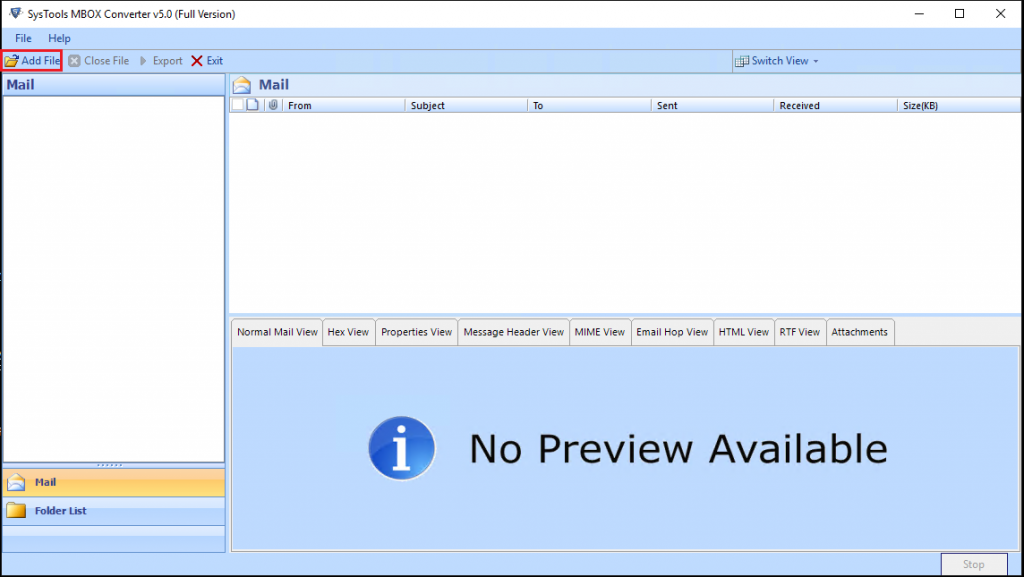
- Select MBOX files and click Next to import MBOX files into the software.
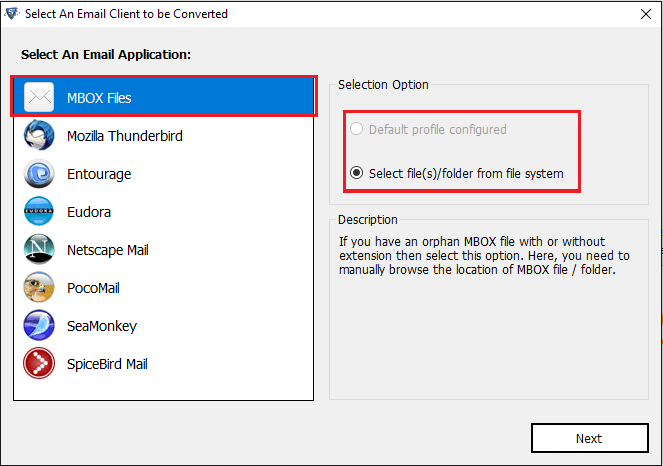
Note: If you have email client such as Thunderbird configured on the system, simply click Thunderbird option and select the profile from its default location. It will automatically fetch the Thunderbird database.
- The software will provide a preview of MBOX emails and attachments. For selective conversion, simply check the boxes and right-click to choose Export button.
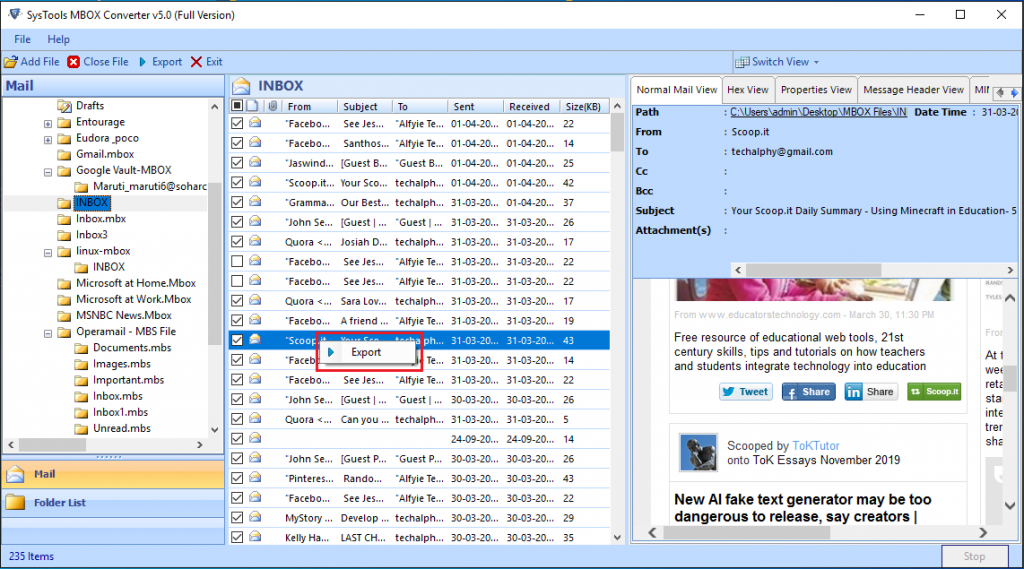
- Or , simply click the Export from ribbon bar for bulk export.
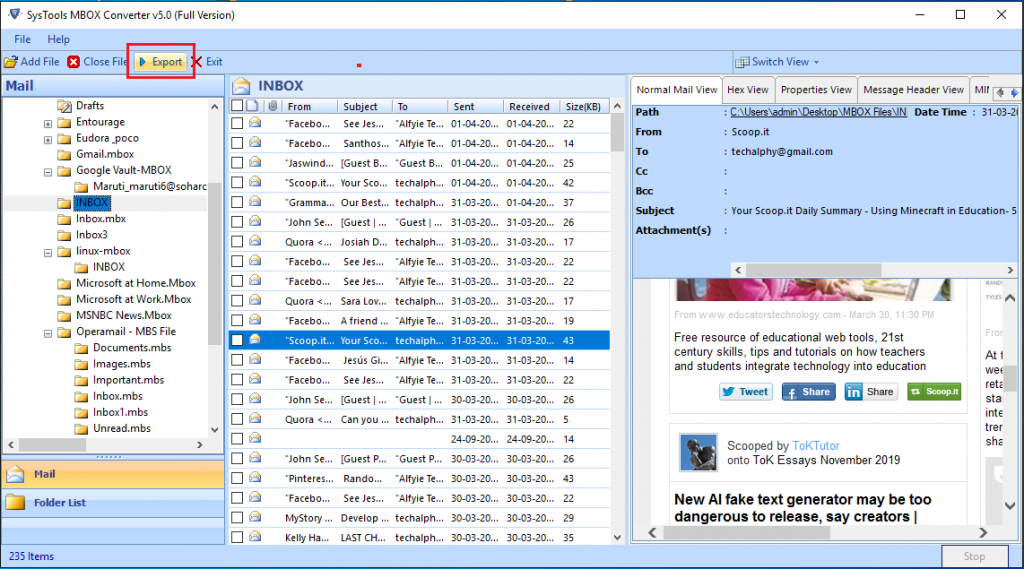
- Now, select NSF format and choose optional settings such as Split NSF file.
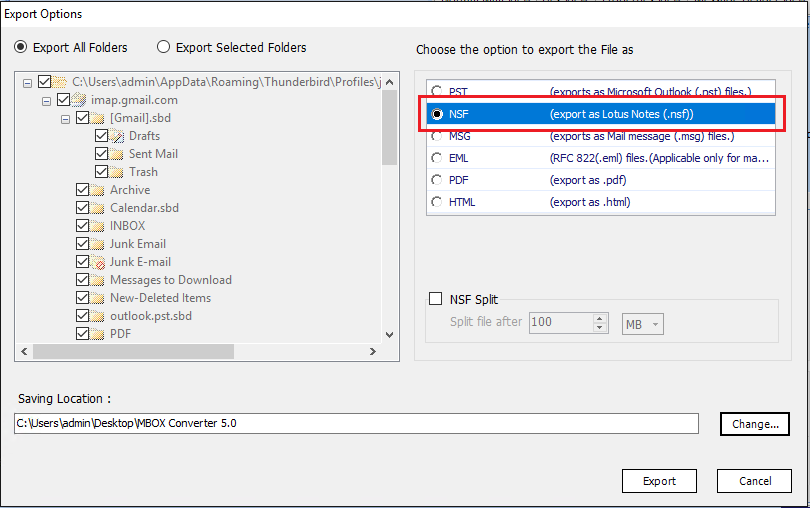
- Finally, click the Export button to start converting MBOX to NSF file format.
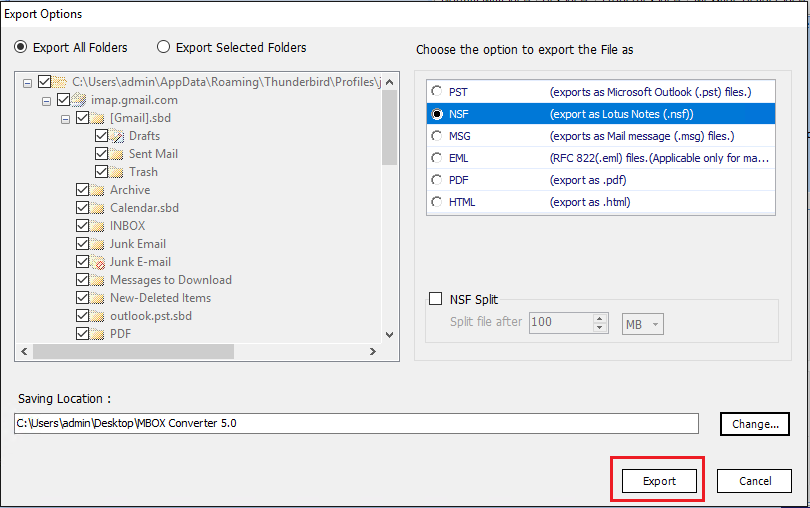
You will find the NSF file at the destination location set in the software. You can open it in Lotus Notes by simply double-clicking the file.
Observational Verdict
MBOX to NSF conversion is uncommon. And this makes it quite challenging for those who are trying to migrate over to IBM Notes. Therefore, we provided the best tool to convert MBOX files into NSF format and access the emails in Lotus Notes. The user can even try the free version of the tool before investing in the full version.
Some Queries
Yes, as given in the article, it is possible to convert MBOX mailbox files into NSF format.
Yes, IBM Notes is required for a successful conversion process.

