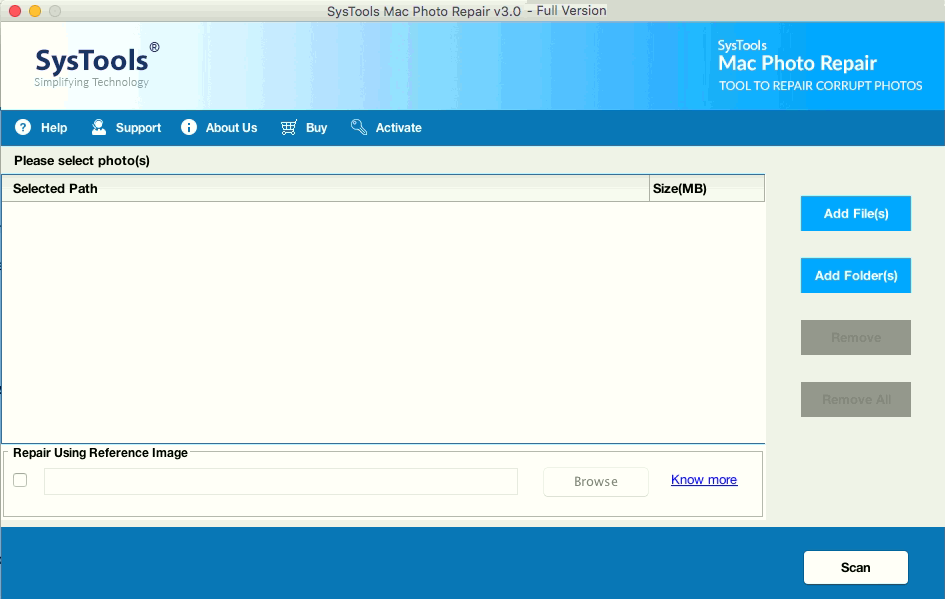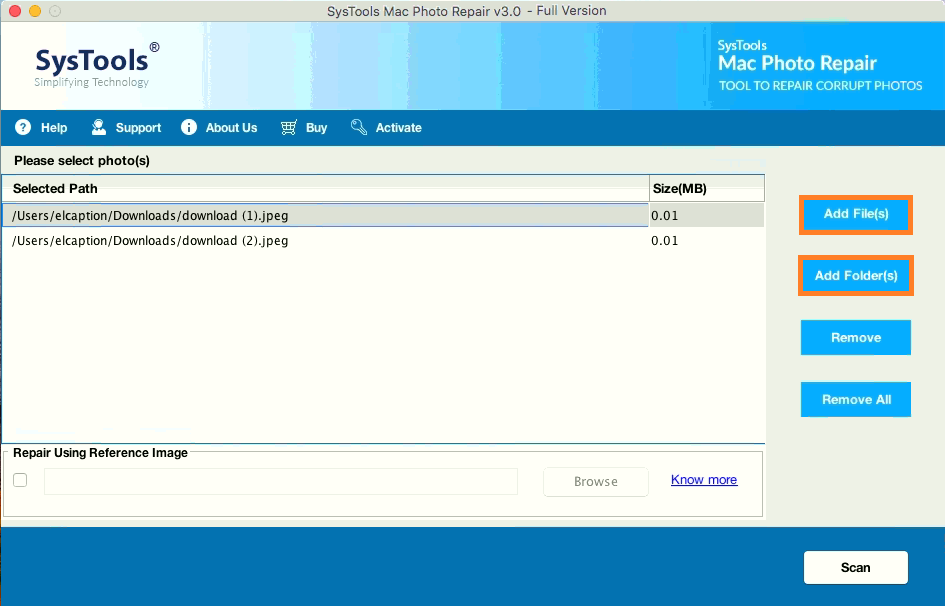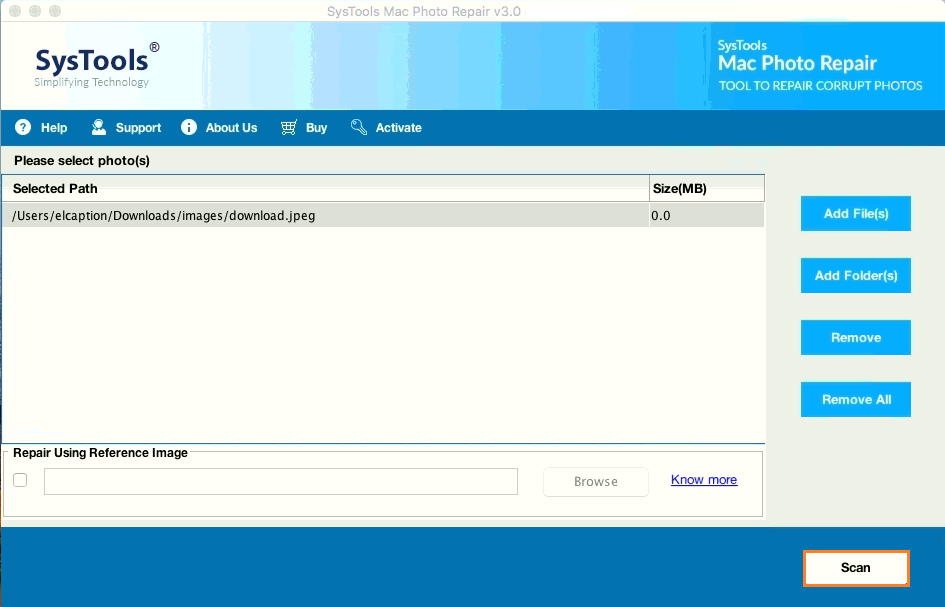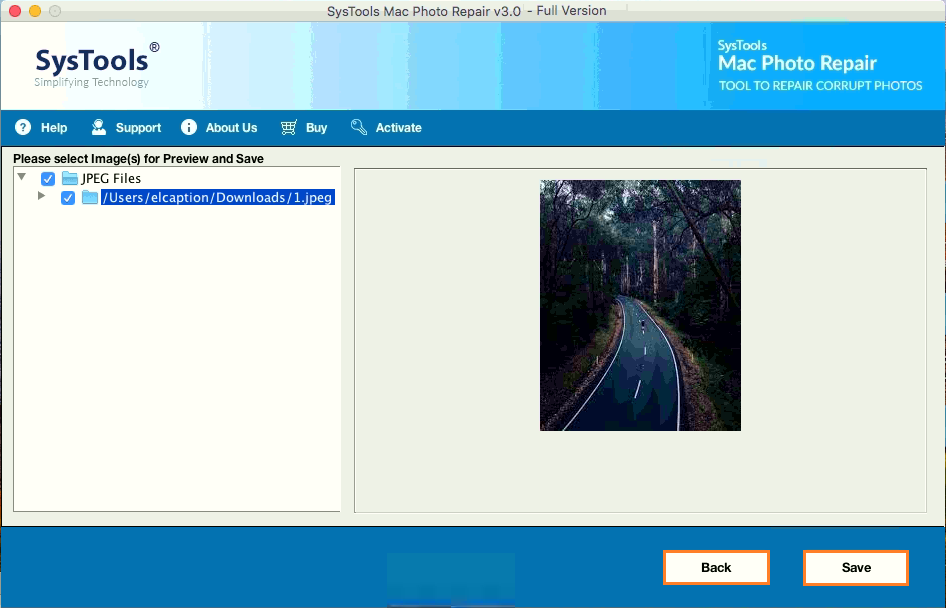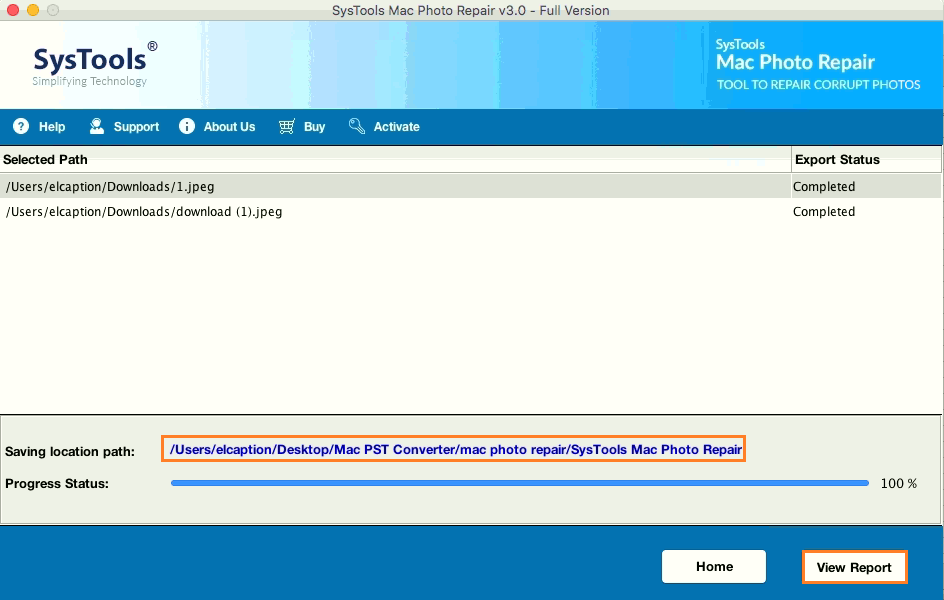How to Fix Corrupted JPEG Files? – Use JPEG Repair Software
JPEG as we all know, is a common file format utilized for capturing and storing digital images. But one of the major flaws of this format is that they can get corrupt or damaged due to various reasons. For instance virus infection, improper file transfer, or bad sectors in hard drive, pen drive, camera SD card and so on.
However, the only way to resolve this issue is by using a professional solution like JPEG repair software, by which users can repair corrupt JPEG files. Therefore, an advanced application can always fix the grainy, pixelated, distorted, grey bands, error messages and other issues in your images.
A Quick Guided Solution: JPEG Repair Software For Mac
As a matter of fact, users can also utilize the manual techniques for this procedure. But as we all know, these solutions are not always helpful for repairing severely corrupted or damaged JPEG files. In this scenario, users can opt for a professional tool that can quickly fix all the major corruption issues and make your images more accessible again.
There are various third-party applications that users can utilize to fix their JPEG files. But, we strongly suggest the Best Mac Photo Repair Tool to repair multiple JPEG images that too without losing any visual quality.
Furthermore, this utility keeps the quality of the images intact before and even after the procedure. It also works smoothly with all the versions of Mac operating system. Not only that, it does not save your data on any server and it is a secure and reliable solution.
Steps to Use JPEG Repair Software
Execute these below mentioned steps:-
1. To start, Download and Run this software on your computer.
2. Afterwards, select either Add File or Folder(s) option to add your JPEG files into the panel.
3. Click on the Scan option after successfully adding your JPEG files.
4. Moreover, users can also view their files in the software interface before the procedure. Then, hit on the Save option.
5. With the help of this software, users can also view their output conversion report by simply clicking on the View report option. However, the generated report will be in CSV file format.
Functionalities & Features of this Tool
- Secure & Reliable Solution:– Also, the JPEG repair software allows users to fix damaged JPEG files without any sort of issue. Therefore, it is a secure and reliable solution and it does not save any data on the server. Just Download and Run this utility on your Mac operating system.
- Repair Various Images at once:- This software can easily repair various images in the same format and at the same time. Therefore, it is a quick and simple technique for users to fix multiple corrupted, broken or damaged JPEG files on Mac operating system.
- Fix Severely Corrupted Images:- Furthermore, this software helps users to recover the embedded thumbnails without even damaging the quality of the visual.
- Option to Preview Repaired Images:- Users can however easily preview your repaired images with the help of the best JPEG repair software. This way you will be able to check for any sort of irregularity in the repaired pictures before saving them. Along with that, it keeps the quality of the images intact during and after the operation.
Read More:- Fix Mac Mail Remove Attachments not Working Issue
Client Testimonials for Mac JPEG Repair Tool
“This Mac photo repair tool is an easy to use solution. After utilizing it, I can definitely say that it is a one stop solution for repairing broken, corrupted, distorted, unreadable JPEG images. Also, it retains the originality after the recovery procedure. Hence, I highly recommend this software for resolving picture file corruption issues.”
– Taylor, Nashville
“Well, in my opinion, it is one of the best and secure software to fix JPEG images. I was taken aback when I first used this application on my Mac OS. This tool’s interface for repairing JPEG files is very easy and direct to use. Definitely worth trying!”
– Sofia, Utah
To Sum Up
This following post describes all the benefits of the JPEG repair software. With the help of this software, users can easily repair multiple damaged JPEG files at once. Furthermore, this application is highly recommended by the experts for successfully restoring damaged JPEG files. Other than that, it also keep the quality of the images intact before and even after the process.