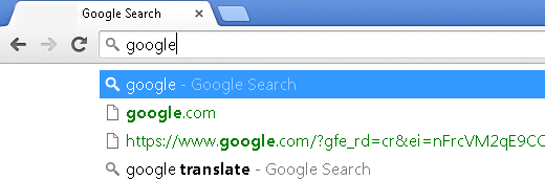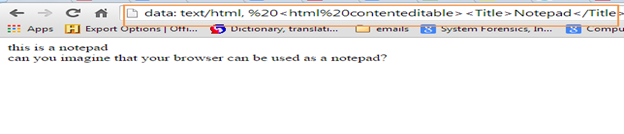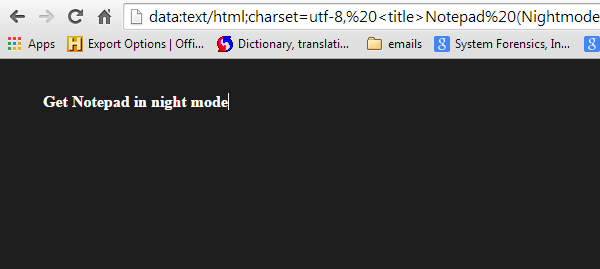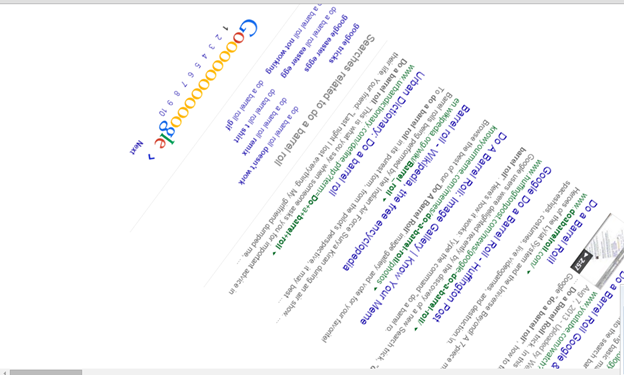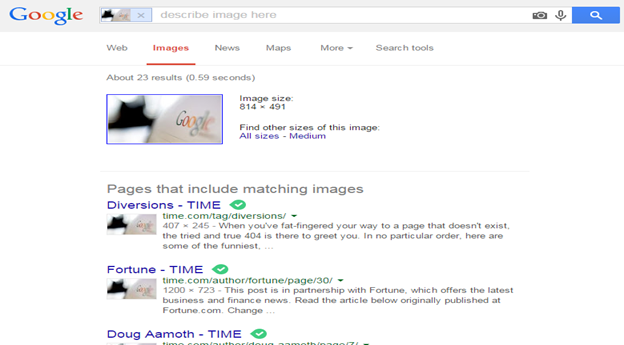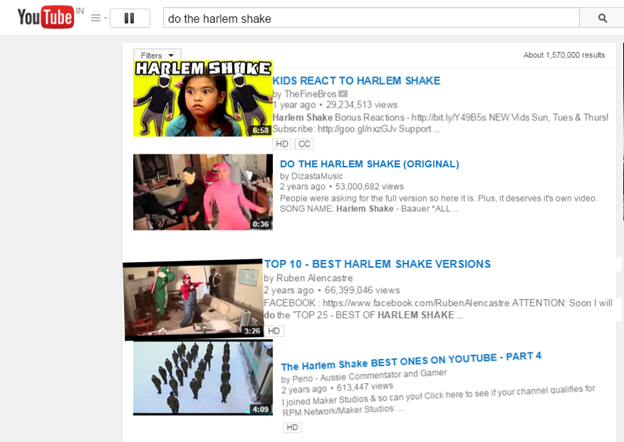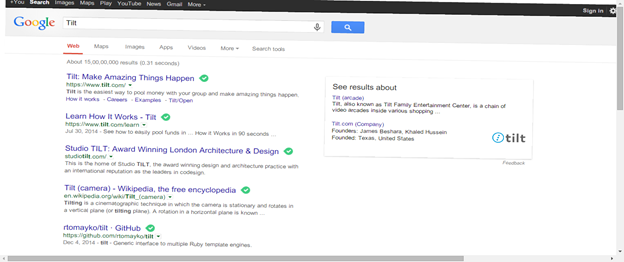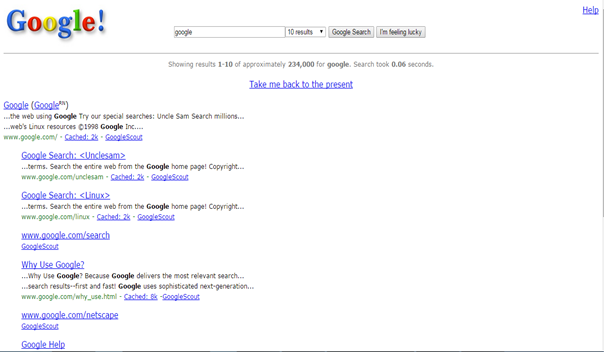10 Cool Internet tricks You Didn’t know about Google
Today, Google by far has been one of the search engines that is run through by most of the users. Everybody is well acquainted by Google but nobody is aware of the number of cool tricks associated with it. How can you carry out all those tricks? All you have to do is just type some easy going commands on your search bar and you are done with it. Follow the tricks given below and have jollity with your most favored search engine. Here, we have 10 awesome tricks to pep up.
Trick 1: – Select “CTRL + ENTER” to append “.COM” to any word which you type on the URL Bar.
Now, you don’t require to type .com every time you enter a website address. Just enter the site name and press “CTRL + ENTER”. This definitely comes as a time saving feature.
Trick 2: – Turn your Browser into Notepad
Have you ever wondered thatyou can convert your browser into a notepad? Well, you can do it follow the trick given below and your browse will get converted into a simple notepad.
Enter the following information on your web browser address bar
data: text/html, %20<html%20contenteditable><Title>Notepad</Title>
Want to experience the same thing, but in night mode? Here is it…
Type the following command given below
data:text/html;charset=utf-8,%20<title>Notepad%20(Nightmode)</title><body%20contenteditable%20style=”font-family:%20DejaVu;font-weight:bold;background:#1E1E1E;color:#FFFFFF;font-size:1rem;line-height:1.4;max-width:80rem;margin:0%20auto;padding:2rem;”%20spellcheck=”false”>
Trick 3: – Make Your Google Page Do a Barrel Roll
Type “do a barrel roll ” without the quotes, on the Google search bar and you will notice your Google page making a roll….Have fun with it.
Trick 4: – Get the Google Gravity Effect
Type “Google gravity “and click “I’m feeling lucky” and see what happens.
Trick 5: – Convert Google Search into a Game
This term was derived from a video game called StarCraft which had a technique where you will be able to rush opponents by zergs.
Trick 6: – Hold “CTRL + SHIFT + T” to open your last closed tab?
Do you really want to see the content of what was your last tab?
Trick 7: – Press “S” + Right click on any image .This will carry out the process of reverse image search.
Trick 8: – do the Harlem shake with your YouTube pages
Want to refresh the memories of Harlem shake? While you are on the YouTube, type “Do the Harlem shake” into the search bar and you will be simply impressed by the results.
Trick 9: – tilt the look of your Google pages
How about some fun with your google pages? Search for “tilt ” without the quotes and see the magic.
Trick 10: – Feel like it is 1998
Do you really want to see how Google looked like in 1998? All you have to do is search for “Google in 1998” and you will probably be swept away. When you try to click the initial search results, it will also return the archived versions of those pages.
I am sure you really had fun with above tricks. You would either leeway or get back to work with a bang by trying all these awesome tricks….. Well, it’s totally up to you.