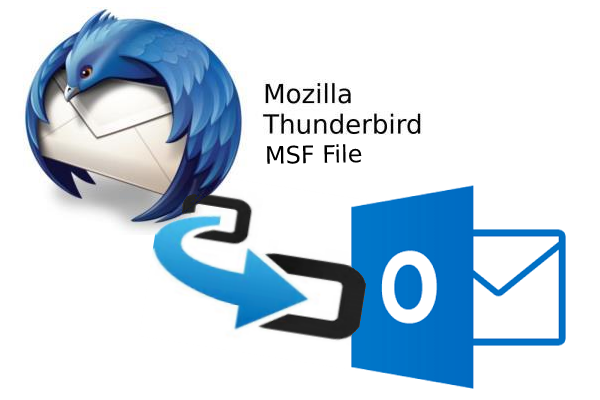Import MSF files into Outlook Easily!
Today we will discuss how to migrate Thunderbird .msf files to Outlook. Nowadays MS Outlook is the most famous email client server. It is not only a personal information manager developed by Microsoft but also fastly growing email client. Mainly use as an email application but have a progressive approach towards saving Outlook contacts, calendar, tasks etc. It can be used as a stand-alone application or can work with Microsoft Exchange server for multiple users. Because of its multiple features, maximum users and organization start switching from Thunderbird to Outlook. To import MSF files into Outlook sometimes become a difficult task because the file is rare. To make it easy let’s first explain what is MSF files.
MSF file also known as a Mail Summary file with .msf file extension. MSF files are the index file of Mozilla Thunderbird, which only contains the headers and summary of Emails of Thunderbird. The size of the MSF file is only a few KBs which is stored in this location – C:\Users\admin\AppData\Roaming\Thunderbird\Profiles
No doubt that MS Outlook is becoming the best email client today and has almost replaced email clients Thunderbird, SeaMonkey, Horde etc. Now, most of the organization and users are now looking for a way to migrate Thunderbird MSF files to Outlook. There are two processes that could be made in action to open MSF file in Outlook. Either you could use a manual method to import MSF files into Outlook or a professional method which will give full-on results.
Manual Method to transfer Thunderbird MSF to Outlook
Before starting the manual method the user needs to install a Thunderbird Plug-in namely import/export tools prior to performing conversion steps.
- Launch Thunderbird email application.
- Open the folder to be exported to Outlook
- The select all the mail in the individual folder or for all messages press Ctrl+A
- Right Click to the selected emails and on Click Save As option
- Choose the file type i.e. PST (.pst).
- Browse the suitable folder and save the files in the destination folder to import MSF files into Outlook
- Now Launch MS Outlook and create a new folder for sorting the converted emails.
- Enter the desired name let’s say Thunderbird to PST and then click OK.
- Select all the emails migrated from Thunderbird, drag all messages to the new folder i.e., Thunderbird to PST on MS Outlook.
- All Thunderbird emails can be viewed in MS Outlook after a successful import process.
Limitations of manual method Convert MSF to Outlook
This is a lengthy process to go through to convert MSF files to Outlook if you follow this manual procedure you may get stuck in some step. Moreover, a user must have some technical expertise to follow all these steps. Also, there is no assurance of getting 100% result because the process is quite complex and time-consuming as well.
Professional Method to Convert MSF to Outlook
There are several drawbacks in the manual methods to transfer Thunderbird to PST. Due to less assurance of getting an accurate result in the above methods. There are many users who don’t want to stuck in those process which is lengthy, time-consuming and no assurance of appropriate result. In this situation, a third-party tool always proves them as a boon. If you are looking for an automatic and reliable solution to migrate Thunderbird MSF to Outlook then, Thunderbird to PST Converter is a very effective tool. It not only convert MSF to Outlook but also checks if the file is free from virus and retains the meta property of mailbox.
Addictive Features of this Utility
- Retains the entire metadata of the Thunderbird file.
- The other property of the tool is this doesn’t harm any data of Mozilla Thunderbird.
- Installation of Outlook is not required for the conversion.
- Not only import MSF Files into Outlook but also MBOX file with all attachments.
- Best Part of the tool is that no technical skills or extra efforts are needed to convert MSF files to Outlook.
Summing Up
We have covered a brief discussion on how to Convert MSF to Outlook. Manual and professional method both are good at their place. But when it comes to open MSF files to Outlook urgently then manual process to convert mailbox files fails. Therefore I will suggest you solve this issue by using a third-party tool. Even I have the same issue and it is a laborious task to import MSF files into Outlook, that time Thunderbird to PST Converter tool became a boon for me. MSF to Outlook converter is a safe and secure utility to make the migration process hassle-free and easy.