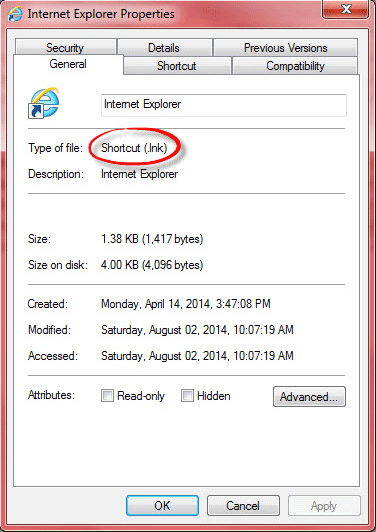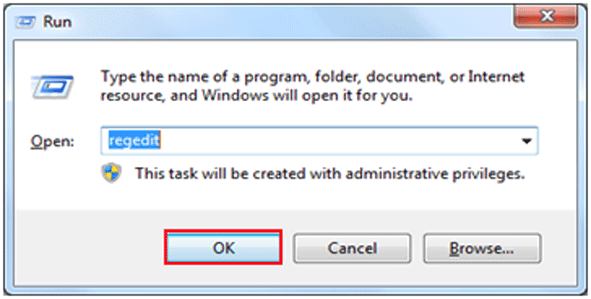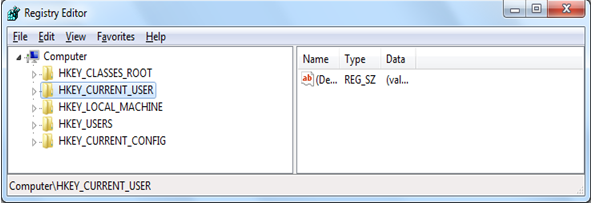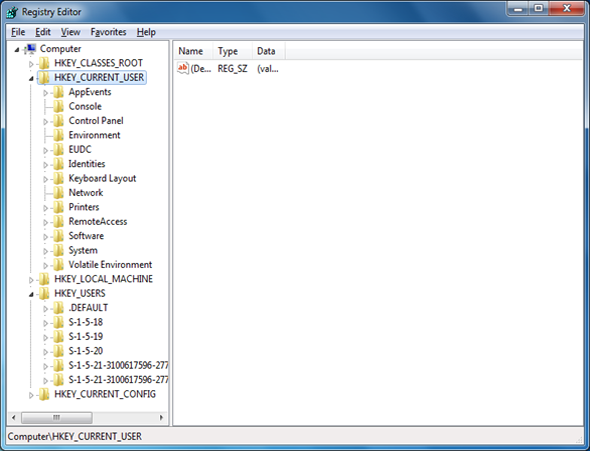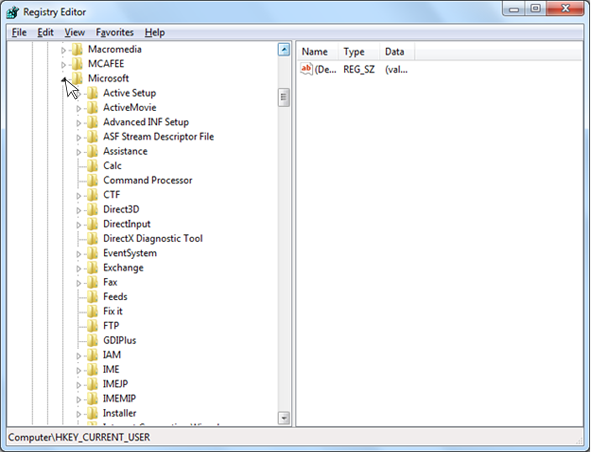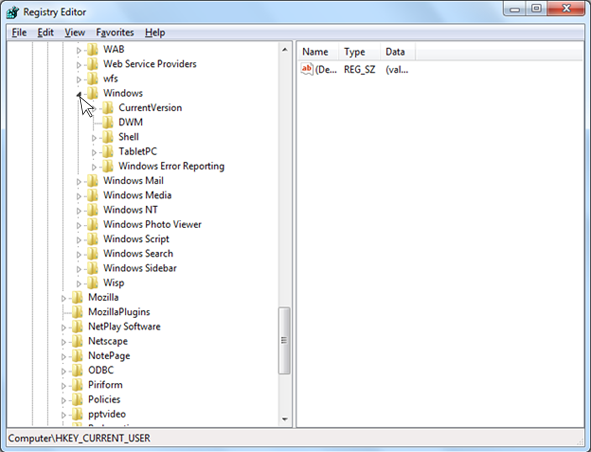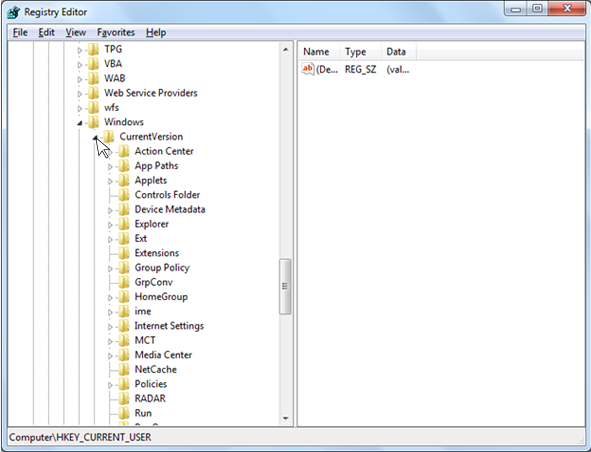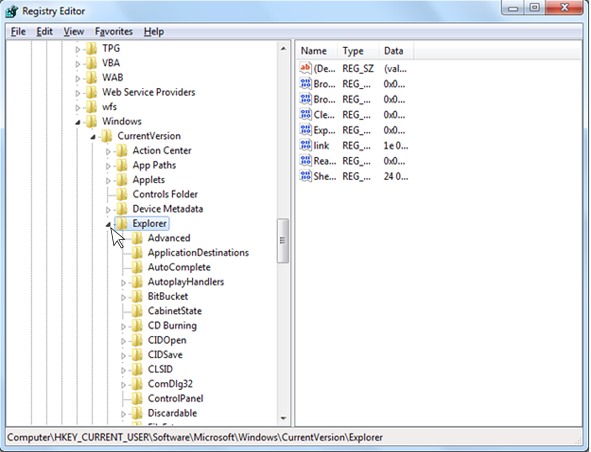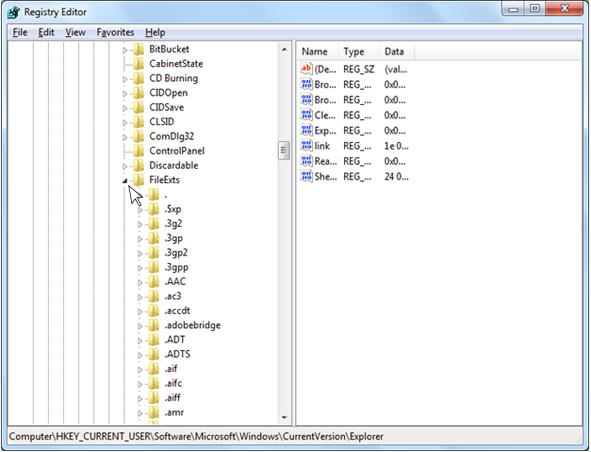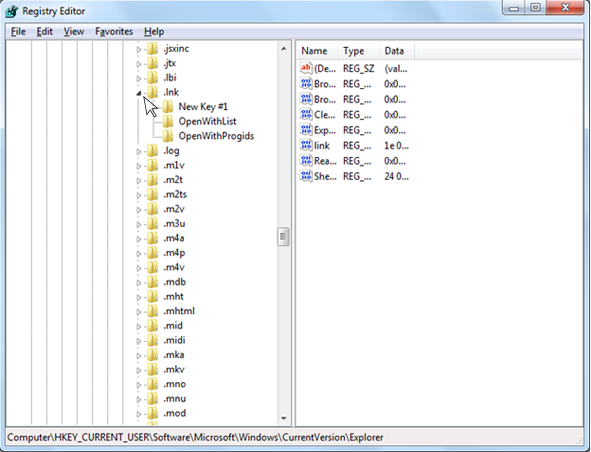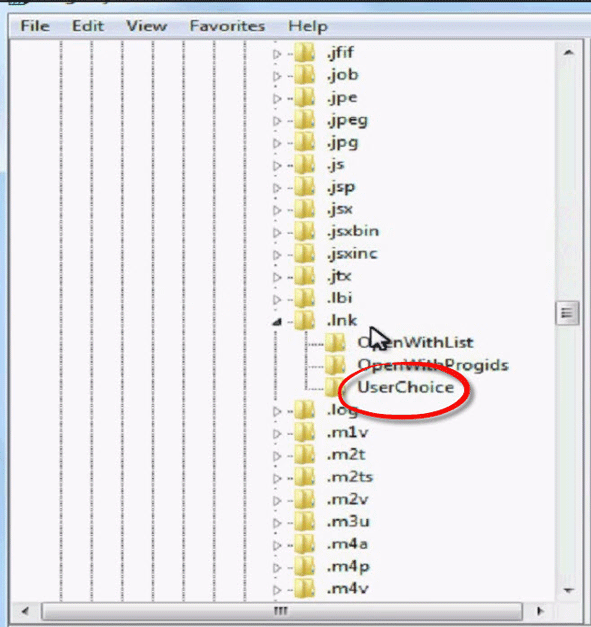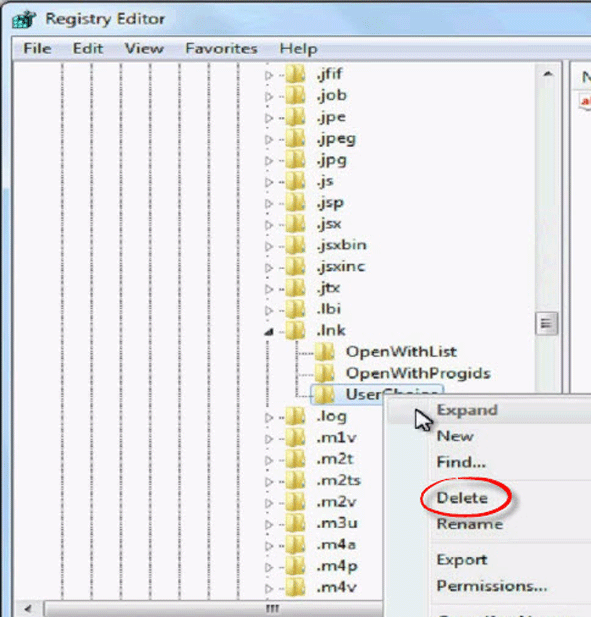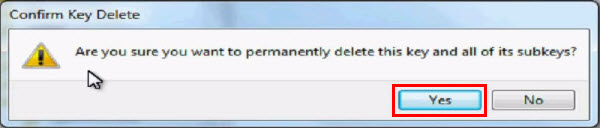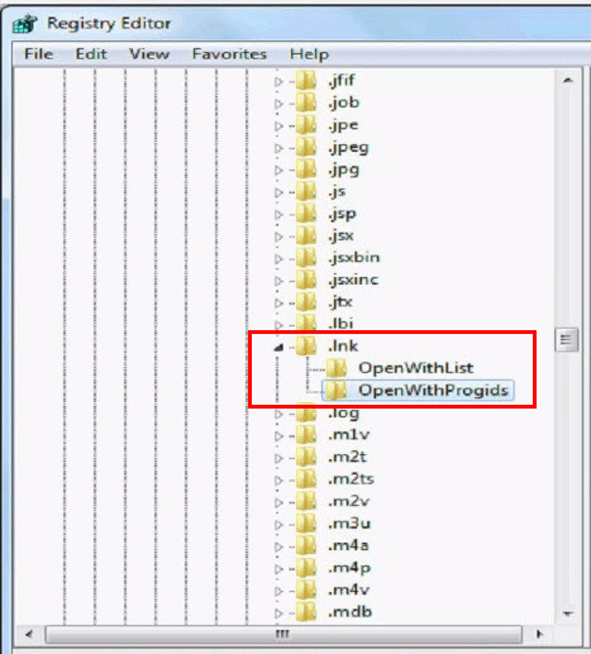An Easy Solution to Manually Resolve the .lnk File Error
The files with .lnk formatting are shortcut files that Microsoft Windows uses as an original file’s reference. The link file consists of the shortcut location, target type, file name, and program for opening the target file along with an optional key for the shortcut. These files can be manually created by right-clicking on the original file/program and selecting the ‘Create Shortcut’ option.
More About LNK Files
The LNK file which is a shortcut to an executable file, also specifies the properties for running a program. In case attributes are to be assigned, right-click on the LNK file and choose ‘Properties’ to modify the field for Target.
Even though you haven’t enabled the ‘Hide extensions for known file types’ option in the Windows Explorer property for viewing folder; an LNK file would still not show its file extension as; .lnk.
 Although it is strictly recommended not to make any kind of changes to the Registry Settings of Windows; but, you can enable the ‘NeverShowExt’ property at the ‘HKEY_CLASSES_ROOT\lnkfile’ registry entry for Windows.
Although it is strictly recommended not to make any kind of changes to the Registry Settings of Windows; but, you can enable the ‘NeverShowExt’ property at the ‘HKEY_CLASSES_ROOT\lnkfile’ registry entry for Windows.
However, at times you may encounter a situation where you are trying to access a shortcut and nothing happens which hints a severe damage taken place or a technical error that occurred. The following article discusses about the same situation along with an easy approach that can be made to resolve the .lnk file error.
.lnk File And Consequences
Reportedly, a .lnk or link file appears without the manual creation of a shortcut, when the system has been severely attacked by malware.
NOTE: Make sure your system is periodically scanned with a reliable antivirus to avoid malware entrance.
Circumstances like these result in making the original file appear like a shortcut thus, leading to its inaccessibility. You won’t be able to access your file data or execute it any more.
LNK File – Why Does It Appear?
This kind of situation usually takes place either due to a severe malware intrusion having taken place in your system or because of improper modifications being made to the registry key. Also, if this is happening, there is a large amount of possibility that a Windows Registry error has occurred on your system which is the result of a Windows update failure, a defective driver, or in extreme cases; it could also be a computer virus.
Thus, you may lose access to your file data and instead the link file will execute it. And all shortcuts end up becoming link as a ‘User Choice’ directory gets created in the system’s registry.
Solution To Be Applied
In case, you have encountered a similar situation and are stuck with your inaccessible document files as they have all become shortcut link files. Then, all you need to do is follow the steps given below and manually get rid of the problem in a simple manner.
Step 1: – Press the Windows Key + R to open the Run Window. Type in “regedit” (without using the double quotes) and click on Ok.
Step 2: – In the Registry Editor, select “HKEY_CURRENT_USER”.
Step 3: – Choose Software from the list of options provided.
Step 4: – Click on Microsoft from the list of software.
Step 5: – Now select Windows.
Step 6: – Click on Current Version.
Step 7: – Choose the Explorer option.
Step 8: – Then select FileExts.
Step 9: -And finally, click on .lnk.
Step 10: -Delete the “UserChoice”
Step 11: -A prompt will appear on screen confirming whether you want to delete this key and its subkeys or not. Confirm by clicking on Yes.
Step12: – You will see that the key has been deleted which denotes that the file format is successfully retrieved.
Conclusion: – It is highly recommended that you follow each and every step mentioned in the process above, carefully. Even if a single step goes wrong in between, it may lead to the deletion of the wrong registry key resulting in the improper functioning of the program it is associated with. Note that, the issue might also be occurring because of a malware intrusion, thus, make sure your system is scanned properly. However, the steps discussed here are tried and tested under expert supervision and can be implemented to get rid of the .lnk file error. No high level of technical skills are required to carry out the discussed procedure.