How to Recover Formatted Data from Pen Drive? Quick Solution
Summary: If users want to know how to recover formatted data from pen drive, this guide will provide the best solution. There are generally two ways to complete this task. One is manual and the other is automatic. Two solutions are described here. Users can choose according to their preferences.
Query Related to Formatted Pen Drive Data Recovery
“Yesterday, I saved some important files related to my project on Pen Drive. But, I accidentally formatted my pen drive while trying to move it on my laptop. I know these formatted files are not stored in the recycle bin. Can anyone suggest an optimal and efficient solution to restore formatted file from flash drive quickly?”
Nowadays, data loss has become a very serious problem. Sometimes, you may accidentally format your pen drive. In some cases, you have to format your pen drive because you are not able to use that device normally without formatting. However, pen drives are very important storage devices used to store essential files, photos and videos. These devices are also used to transfer and take backups of important data. Most of the time, the formatted pendrive contains very essential data that users do not want to lose. Therefore, in this blog, we will discuss how to recover data from a formatted pen drive safely.
Also read: How to Remove Write Protection From USB Drive in Windows 10?
Reasons for Data Loss from USB/Pendrive
As everyone knows, it is very difficult to retrieve formatted data from pen drive. Simply put, when the data is deleted, it is not stored in the recycle bin because it is permanently deleted. This is known as the deletion of ‘hard data’. Some of the reasons for the deletion of data from a USB or pendrive are discussed below:
- Unnecessary or accidental deletion of data
- Unintentional Formatting of Pendrive
- Unplugged USB drive during file transfer
- Insufficient power supply to USB port
- The file gets corrupted due to improper shut-down
- A virus attack may corrupt or encrypt the data
- Loss of files during cut/paste operation
Methods to Recover Formatted Data from Pen Drive
There are two methods to recover files from formatted pen drive, which are discussed below:
Restore Formatted File from Pen Drive Using CMD
There is a built-in management application in Windows, Command Prompt that helps retrieve formatted data from pen drive. Here is a complete solution to restore formatted file from flash drive or USB drive:- Connect your formatted pendrive with your computer system
- Click on the search icon and enter cmd
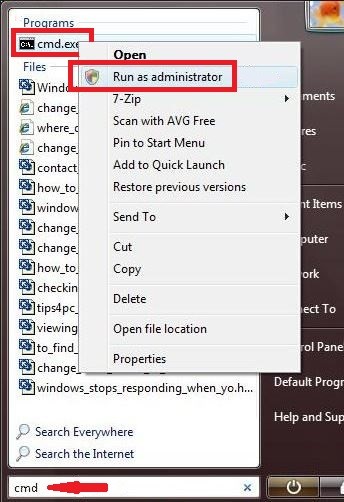
- In Command Prompt, type chkdsk F: /f and press enter (Replace F with the drive letter of your formatted Pendrive)
- Next, enter Y and drive letter of your formatted pen drive
- Type F: \ >attrib –h –r –s /s /d *.* and press Enter key
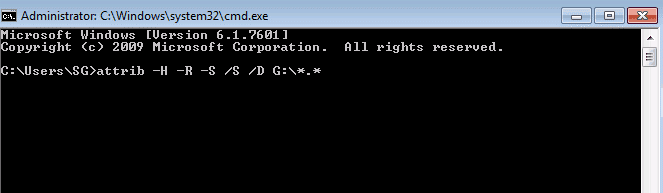
- Check your pendrive and you will find that CMD recovered all your files perfectly.
Limitations of Using Manual Method
- It is a very complicated and lengthy process during recovery.
- Recovery of selectively formatted files is not supported.
- If you skip any step during this process, you will lose your data permanently.
Professional Solution to Recover Formatted Data from Pen Drive
To overcome the limitations of the above-stated method, users can take advantage of a reliable third-party application named Pen Drive Formatted Data Recovery Software to remove shortcut virus from pen drive without losing data. This tool is a powerful and safe solution to recover deleted audio files from pen drive and permanently delete data from the pen drive without any hassle. This tool supports recovery from several formatted external storage drives, like exFAT, FAT, and NTFS. The software has a simple GUI (graphical user interface) and, therefore, can be utilized efficiently. Some of the benefits of this tool are mentioned below:Advantages of Using Pen drive Recovery Utility
- Recover corrupted and permanently deleted data from USB drive
- Software capable of detecting multiple external devices at a time
- Allows extraction of selected files and folders from Pendrive
- Advance search option to find desired files and folders
- It has a simple, easy-to-use and user-friendly interface
- Compatible with all versions of Windows OS without any limitations
Complete Steps to Recover Formatted Data from Pen Drive
- Download and install Pen Drive Recovery Utility on your system.
- After installing the software, a list of all attached pendrive or memory cards will appear on the screen.

- Select the device from the list and view its basic details on the right panel.

- You can choose the formatted scan option to retrieve formatted data from USB drive.
- Now, the software will display two options: scan and formatted scan to retrieve formatted data from pen drive.

- Next, you have a preview recovered deleted files from USB drive.

- Provide the location to save the resultant files and press the OK button.

Wrapping Up
Sometimes, users format their files from pen drive by mistake. At that time, they want to recover formatted data from pen drive. Thus, in this article, we have discussed the manual method to recover lost files from the USB drive. Along with this, we have suggested a trusted third-party utility named Pen Drive Recovery Software. It is a remarkable tool designed to retrieve damaged files from pen drive without any trouble.
FAQS
With the help of the Tool, you can recover data from a formatted pen drive or USB drive.
Yes, you can retrieve data after formatting pen drive by using pen drive recovery software. It can restore deleted, corrupted, and formatted data from pen drive.
We can recover data from formatted pen drive after reading the above-mentioned blog. It is very helpful for users to recover data.

