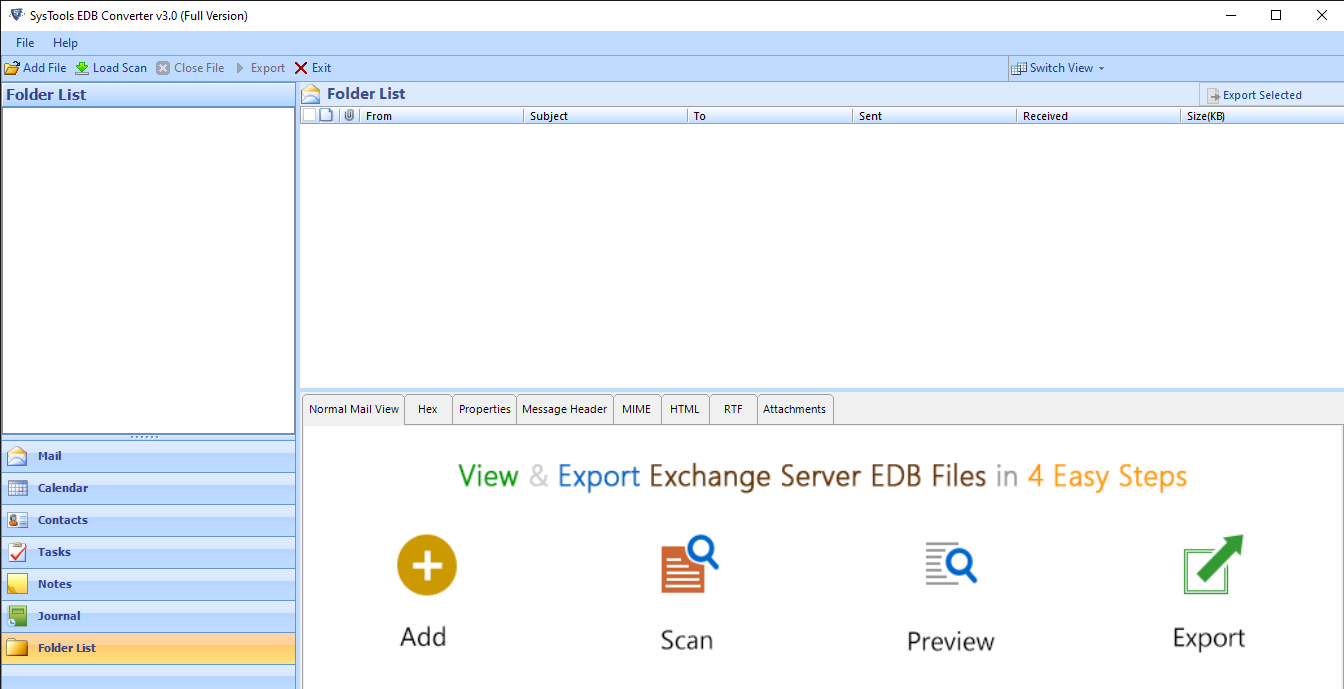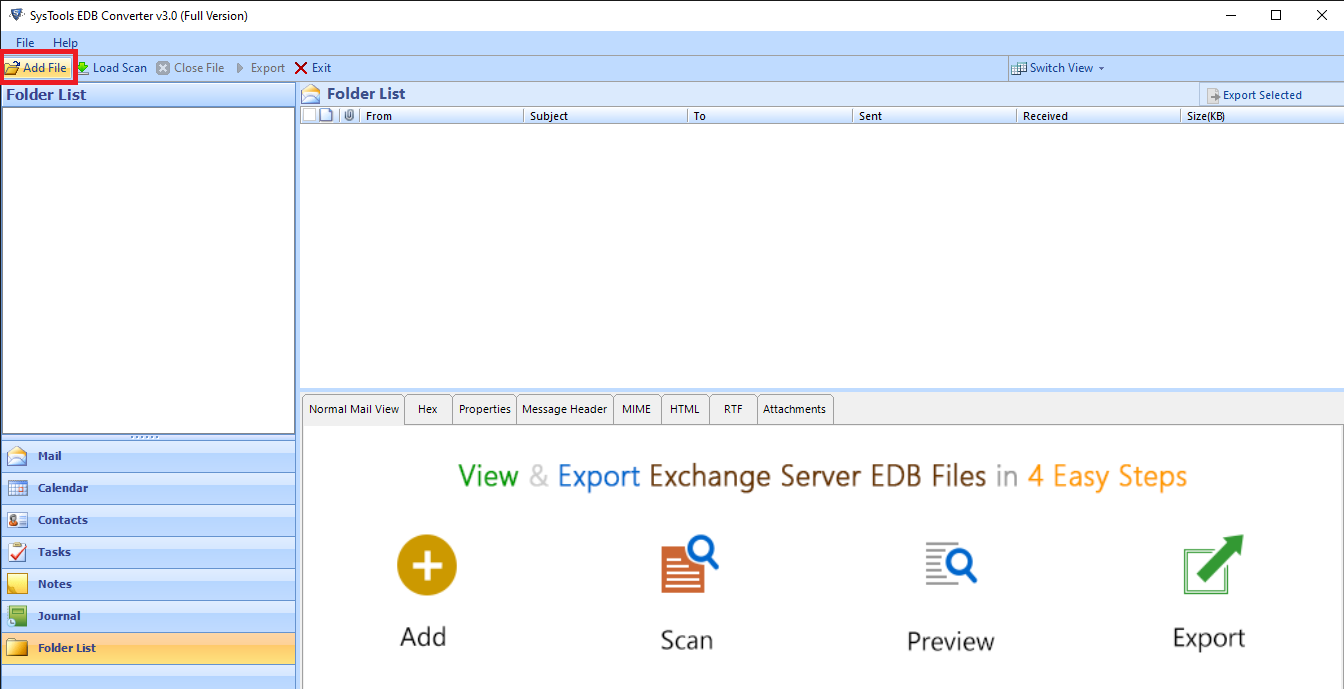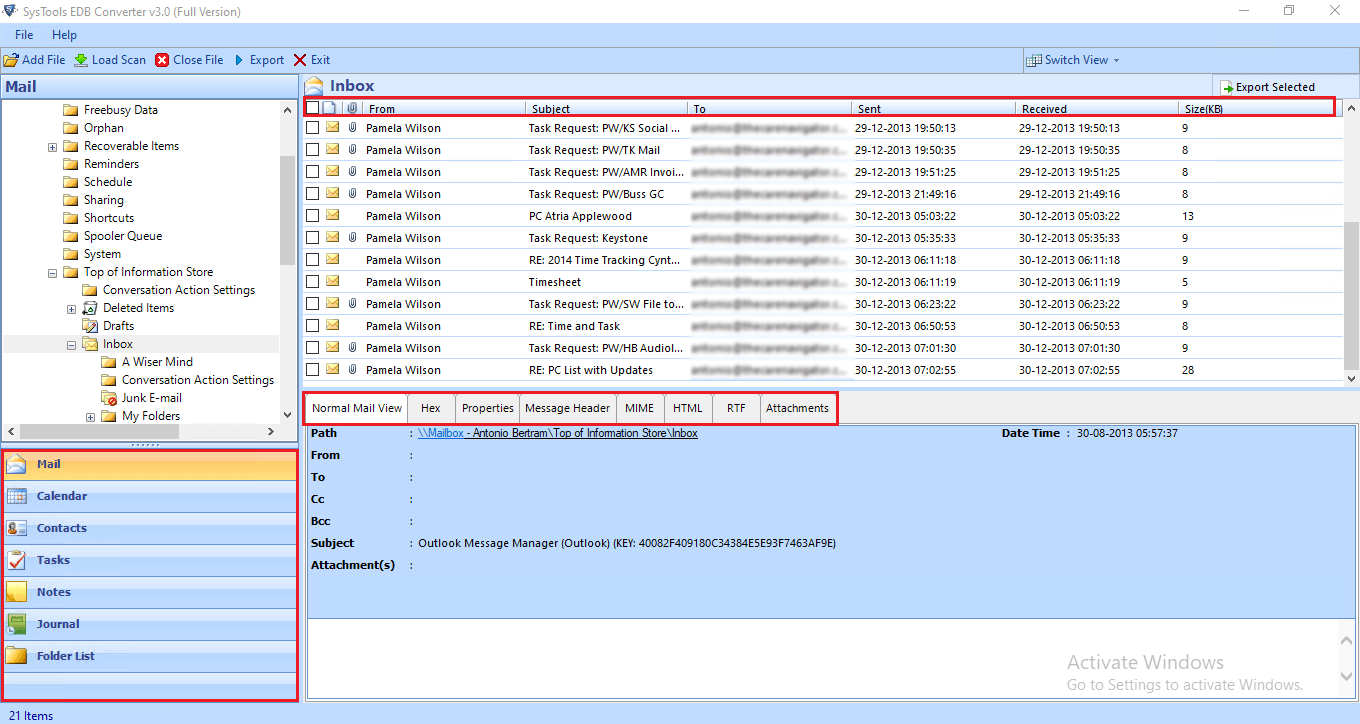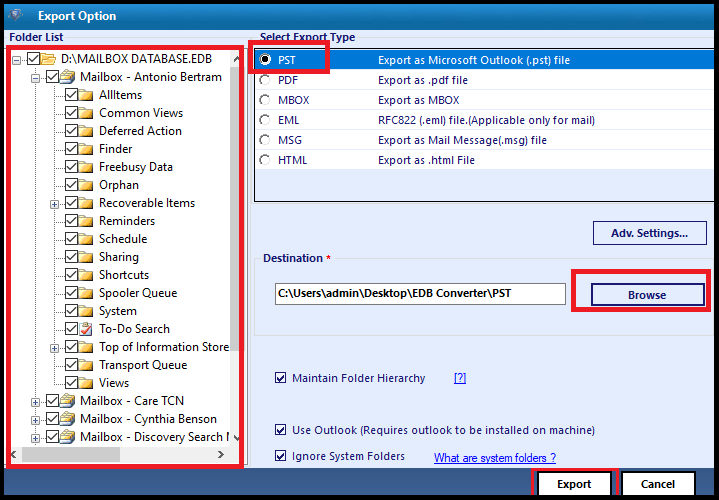How Can I Convert EDB File Without Installing Exchange Server on my Device?
Summary: If you are concerned about how can I convert EDB file without installing Exchange Server, then you have come to right place. In this article, we will discuss about easily and efficient approach to convert Exchange database file to any other format such as EML, PST, HTML, PDF etc without Exchange Server.
The EDB File is the Exchange Database file created by Microsoft Exchange Server to store all data items of mailbox such as emails, calendars, contacts, notes, tasks, etc. which is supported by Windows interface only.
EDB Data and Files can be Converted to Other Format by Following These Two Methods:
First is manual method which is insufficient, and next involves using a reliable software tool such as SysTools Exchange EDB Converter tool, which will perform this cumbersome task for you proficiently.
Limitations of Manual Solution to Convert EDB File Without Installing Exchange Server
If you are thinking of converting your important files and data manually, then let me aware you the limitations of manual method. Some disadvantages of manual conversion of EDB include:
- Inaccurate and requires a lot of user’s attention
- Lengthy, inefficient and time-consuming process
- Demands technical expertise to perform the conversion
- Database with those mailboxes should be mounted
- Data lost and deletion risk is high
- It is incapable of migrating corrupt EDB mailboxes
Because of these disadvantages, a user should move towards a reliable software solution that can perform the conversion in an easy and convenient manner.
Use Automated Method for How Can I Convert EDB File Without Installing Exchange Server
Exchange EDB Converter tool is an all-in-one software that convert Exchange database file to PST without installing Exchange Server. Apart from Outlook data file, it also converts EDB file to various file formats such as HTML, MBOX, EML, MSG, and PDF. You can easily convert any size of EDB to PST file and various other formats..
This utility load offline / dismounted Exchange database file. Users can use this automated software to extract mailbox from offline EDB file to different file formats. The tool is capable to convert different mailboxes such as disconnected, user, archive, shared, legacy, and data items: notes, tasks, emails, calendars, contacts, journals.
Also Read:
1. An efficient way to export public folders to PST Exchange 2016/2013/2010
2. Export disconnected mailbox to PST in an easy way
Key Features Of Professional Software
- Software is reliable, secure and maintains data integrity.
- Convert EDB to PDF, HTML, PST, MBOX, MSG, EML file formats
- Exports complete items from the public.edb and private.edb files
- Preview emails, contacts, calendar, notes, etc.. before conversion
- Option to convert selective data items using Date and Categories Filter Option
- Repair pub1.edb file & priv1.edb file from corruption via scan mode option
- Remove email Encryption (SMIME/Open PGP) from Exchange mailboxes
- Suitable with all Exchange Server, Windows & Outlook version
Besides this, the software convert EDB file without installing Exchange Server on your local device. To perform EDB File conversion without exchange server, make sure that EDB file is properly dismounted from Exchange Server.
How Does Automated Software Works?
This tool doesn’t demand a user to be technically advanced. To convert Exchange database file to PST without installing Exchange Server, all you need to do is install the tool in your computer and follow few simple steps.
Steps of How Can I Convert EDB File Without Installing Exchange Server:
Step 1: Download > Install & Launch the software
Step 2: Click on “Add File” > Load dismounted EDB files
Step 3: User can preview “Exchange EDB Mailboxes” files / folders > Click Export
Step 4: Click dismounted Exchange database file > Select PST > Click browse button to set target file location > Click export
Step 5: Finally, the Exchange database file is successfully converted to PST file without installing Exchange Server
Bringing It All Together
This is how the automated software described in the above section can help you on how can I convert EDB file without installing exchange server on your device. It provides you a simplified technology, by clicking just a few options. It conserves your efforts and energy applied to manual conversion, thus saving your valuable time and providing an economically feasible solution. Apart from this, users can download a demo version of the software before purchasing the actual product to convert EDB file without Exchange Server. I hope you found this write-up helpful.