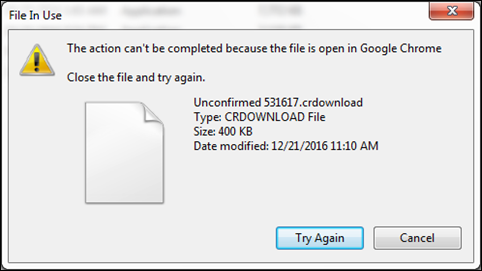A Complete Guide To Remove crdownload File Extension
What Is crdownload File?
A file with the extension crdownload is a Google Chrome partial download file. The partial download file is a file, which is not completely downloaded. It is an in-progress download, a paused download or a failed download. Google Chrome creates crdownload file whenever you begin downloading of a file. crdownload file is automatically renamed when a downloading of file finishes successfully but sometimes it may remain with extension crdownload when there is an error in the downloading. The .crdownload file extension indicates that a file has not finished downloading yet.
Format Of crdownload File
The crdownload file is created in the below mentioned format:
<filename><extension>.crdownload
For example, if you are downloading a mp3 file then the part file of this will be like: Soundfile.mp3.part
When And Why Goggle Chrome Creates crdownload Files
Chrome creates .crdownload files for your all downloads. For example, if you start downloading a music file named song.mp3 in Chrome. A file “song.mp3” will appear in your list of downloads in Google Chrome, and a file named “song.mp3.crdownload” will appear in your Downloads folder. This file will automatically grow in size as Chrome continues the downloading of a file. When Google Chrome finishes downloading the entire file, it will rename it to song.mp3 in order to remove crdownload file extension. But sometimes, due to some problems like the internet connection is failed or the server is down, the downloading of a file does not complete. At that time .crdownload file creates in your Downloads folder.
User’s Problems Related To Delete crdownload File
When users try to remove crdownload files then at that time they faced some problems. Some of those problems are described as below:
Problem 1: I have downloaded a file using Google Chrome but due to the failure of internet connection that file did not download completely and then crdownload file has created in Downloads folder. When I try to delete this file from Downloads folder an error message pops up, saying “The action can’t be completed because the file is open in Google Chrome”.
Problem 2: I start downloading of a file and then “unconfirmed 66039.crdownload” file appears in my Downloads folder. When I try to delete this file then an error message pops up, saying, “The file “unconfirmed 66039.crdownload” cannot be moved to the Trash because it cannot be deleted.” Even I cannot move the crdownload file to another folder or the another place on my machine.
Problem 3: I have a partially downloaded file named “unconfirmed11235.crdownload” in the Downloads folder of my computer. When I try to rename that crdownload file, an error message “The action can’t be completed because the file is open in Google Chrome” appears on my computer screen.
When User Can remove crdownload File
User can delete the crdownload file at any time. For example, if you see files named song(1).mp3 and song.mp3.crdownload in your Downloads folder then you can delete the file ending with .crdownload. Crdownload file is an incomplete file, you can remove it if you no longer need it. If you find an old .crdownload file, which you do not need then you can delete it.
How To Remove crdownload File Extension
There are two main methods to delete crdownload file. These methods are described as below:
Method 1: Google chrome creates a crdownload file when you begin downloading a file. If you do not want to download the file anymore, you can cancel the download in Chrome. Google Chrome will automatically delete the associated .crdownload file when you cancel the downloading of a file.
Method 2: You can also remove crdownload file from Downloads folder. But when you try to delete a .crdownload file from Downloads folder an error message pops up on your screen. See the below-mentioned screen shot to see the error message.
To remove the above-mentioned error, closed the file in Goggle Chrome.
How To Rename crdownload File
When you try to rename crdownload file present in your Downloads folder then you find an error to rename this file because it opens in Google Chrome. To remove this error closed that file from Google Chrome. After that, you can rename crdownload file without facing any error.
Conclusion
CRDOWNLOAD files are partial files of those files, which are downloading using Goggle chrome web-browser. If the Chrome download was interrupted due to some errors before the download was completed then a file with extension crdownload created in Downloads folder. These crdownload files consist the incomplete information of downloaded files. So, sometimes users want to delete these files. Therefore, in the blog, we discussed users problems related to deleting crdownload file and the different ways to remove crdownload file extension.