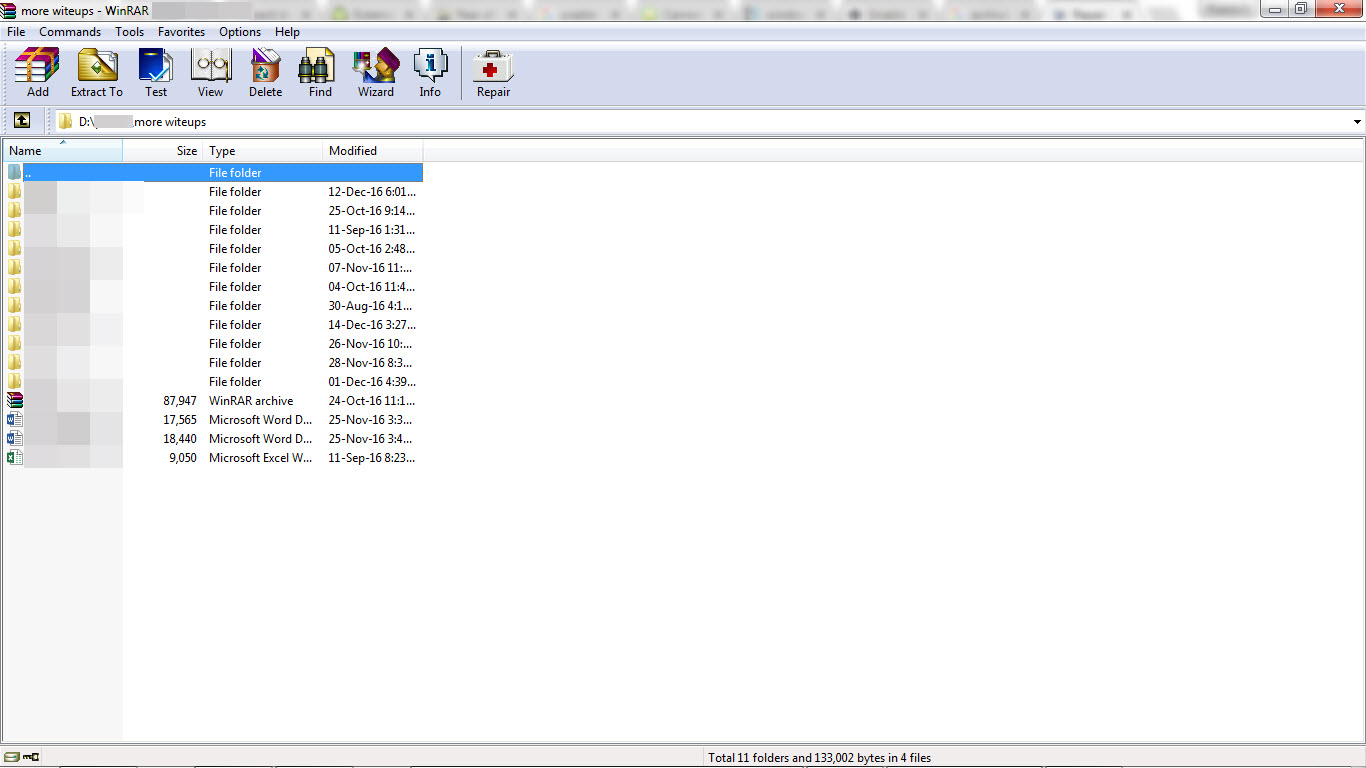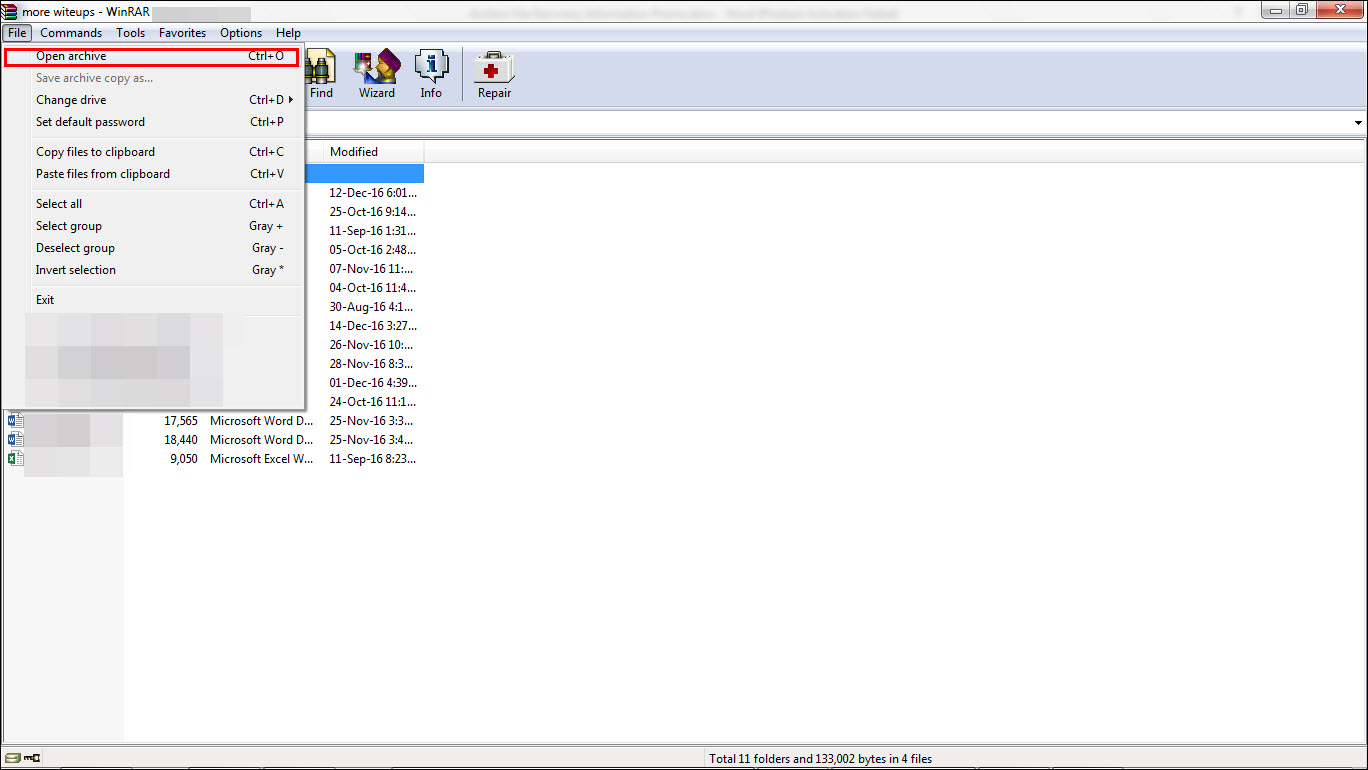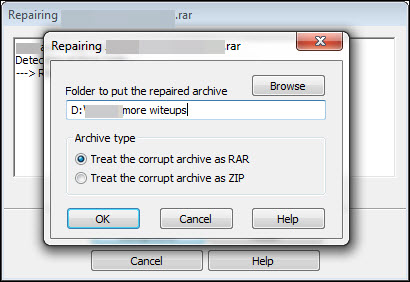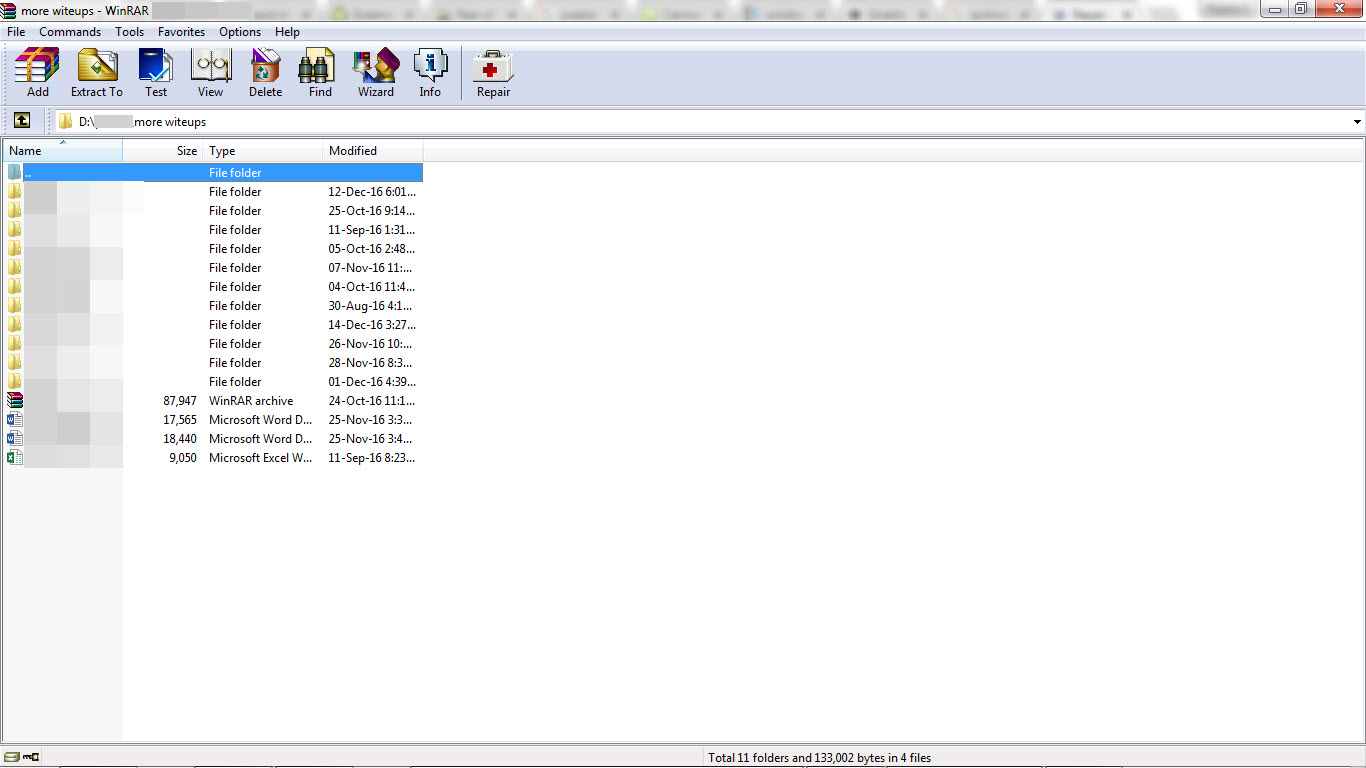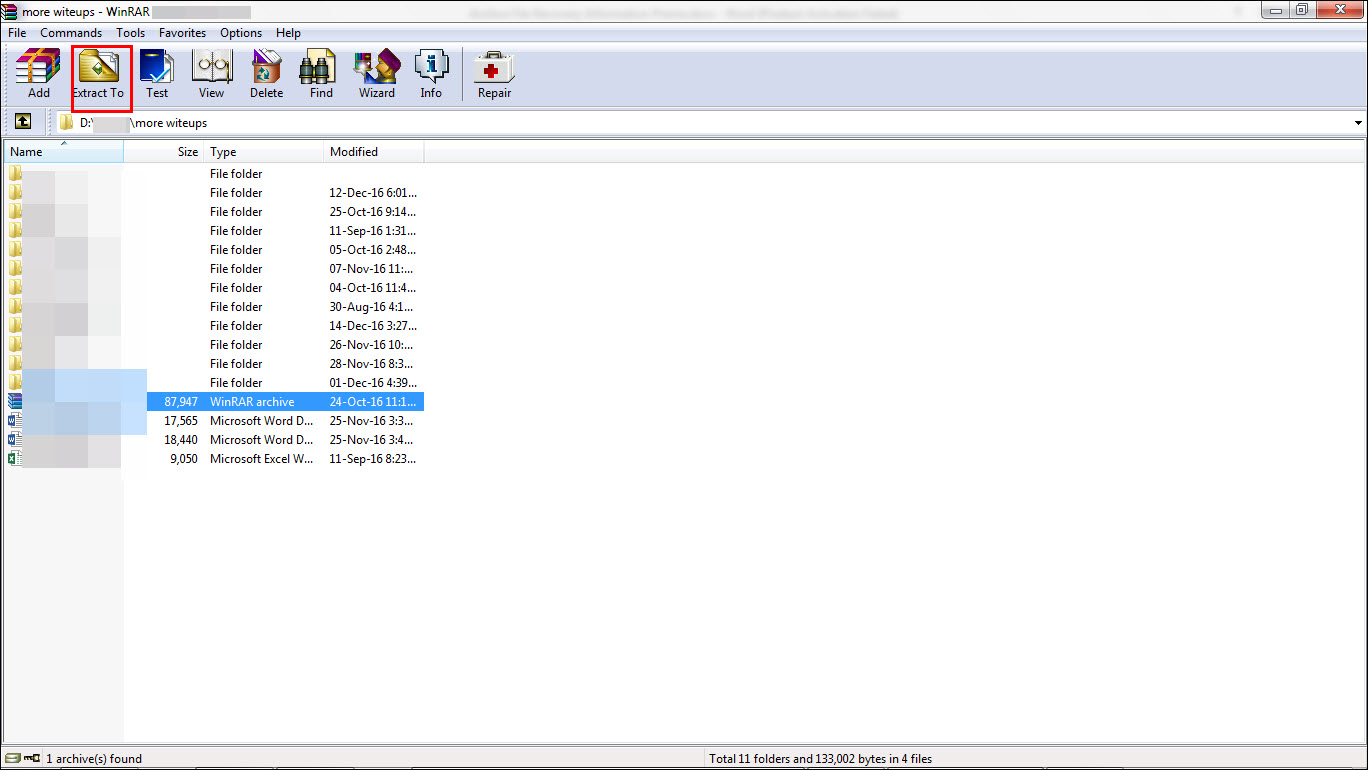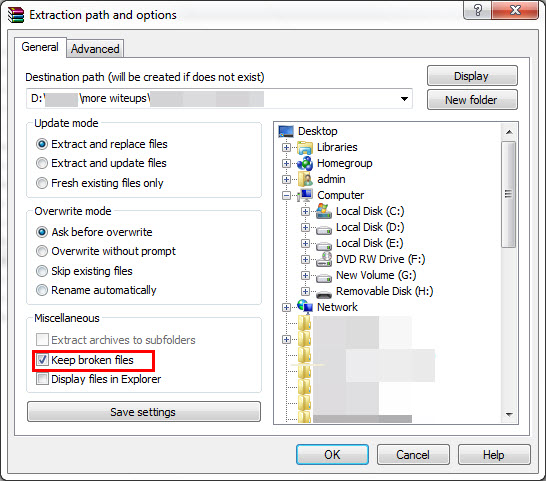A Complete Guide to Perform Archive File Recovery
A Complete Guide to Perform Archive File Recovery
The archive file is a useful file that is mainly used for saving a large number of data files for moving over a network or shared systems. These files are the compressed files/folders that allow the smooth flow of data information between numerous channels. It is also chosen because it occupies less storage space. However, sometimes while working archive file gets corrupted or inaccessible. Once the compressed data become inaccessible then, it is difficult to access it. In the following section, we have discussed the reasons behind the data corruption and way to recover Archive File.
Reason Behind Corruption
As already mentioned that archive files are light as well as packed with compression commands, therefore, these files get corrupted most of the time. These files mainly get corrupted due to virus attacks, power failure, hard disk crash or other factors. Due to all these factors, archive files get corrupted.
Types of Archive Files and How to Perform Archive File Recovery
There are different types of archive files as mentioned below that are used by the users:
ZIP File
It is the most popular archive file format, which is created by WinZip and WinRAR utilities. It comprises of one or more files in a compressed form. In a ZIP archive, files are saved distinctly from each other and compressed by utilizing various methods. The data can be extracted from the ZIP archive files without compressing or decompressing the whole archive.
RAR File
It is also an archive file format like Zipping. It utilizes .rar compression to compress one or numerous files. It is made by WinRAR that uses a higher compression ratio as compared to Zipping compression. You can easily extract data from RAR archive by making the use of the diversity of plans.
TAR File
It is archive file format that is made by TAR utility, a Unix-based utility for packing numerous of files together in an uncompressed form. The TAR utility made an archive that covers a large number of files.
TAR.Gz File
TAR.Gz is a TAR archive file with the standard GNU-ZIP compression algorithm. TAR.Gz file can comprise one or multiple archive files. It contains both Tars as well as Gz file types. It is commonly utilized in Unix Operating systems for wrapping files, programs, and installers. To open or utilize TAR.Gz archive first, you must decompress it after that expand it by utilizing TAR utility.
7z File
7z is an archive file format that is created by 7-Zip compression utility. However, users do not often utilize this archive file format, but it is much better than other file formats. It utilizes an open-source LZMA aka Lempel–Ziv–Markov chain algorithm compression that gives high compression ratio as well as strong AES-256 (256-bit) encryption. Other than LZMA 7z supports BCJ2, PPMD, BZip2, BCJ, and Deflate compression methods.
The technique to Perform Archive File Recovery
There is a built-in repair feature, which helps to recover corrupted archive file by using the mentioned steps:
Step 1: Firstly, launch WinRAR application on your machine.
Step 2: Choose File tab and select Open option.
Step 3: A small Window will appear of Find Archive. Locate the corrupted ZIP archive on your machine directory and click Open to choose it.
Step 4: Select Tools tab and click on Repair archive.
Step 5: Again, a small Window of Repairing File name.zip will appear. Click on Browse to choose the location to store repaired archive.
Step 6: Now, the WinRAR will start repairing the corrupt archive file.
Data Extraction
There is one more thing that to repair ZIP or RAR file. However, make sure corrupt ZIP or RAR archive does not have large software that is executable files. If you are having numerous of audio, video, image, email, document and other types of files.
Step 1: Firstly, launch WinRAR application on your machine. However, do not open corrupt ZIP or RAR archive.
Step 2: Locate the corrupt archive file that is required to be repaired. Right, click it to choose the archive from the list. Click Extract To option.
Step 3: From the Window Extraction path and options, choose the location where you need to decompress archive.
Step 4: Click OK button to start the data extraction procedure. This will extract all the files from the corrupt archive.
Conclusion
Recovering the data is quite important for the continuity of the work. After understanding this, we have discussed a way to perform Archive File Recovery in an efficient form. If you lost your data then try the data recovery tool and get back lost files.