Thunderbird Crash Report – Thunderbird Crashing Repeatedly
Mozilla Thunderbird being the most popular email client, faces major issue with it crashing. Whenever Thunderbird crashes, Mozilla Crash Reporter appears, asking the user if they want to report the crash to Mozilla or not. The basic reason why crash occurs in the application unexpectedly and quickly terminate the email client totally depends upon the user use. Thunderbird lagging problem is the most common problem that always disturbs the user.
Mozilla Thunderbird Crash Report send the crash Thunderbird information to Mozilla for troubleshooting after which they will get a crash report ID. This whole process will only be helpful if the user know why Thunderbird lagging problem occurs, In this particular section we would be covering some of the basic key points that will help you to prevent Thunderbird crash
Know the Reasons of Thunderbird Crash
Many a times it happen that you are not able to run or open Thunderbird in your system this is because some of the data files are missing or sometime firewall is stopping its proper execution. To know why the user faces Thunderbird lagging problem we have come over some of the common issues:
- The main cause of Thunderbird hang or crash is because of Plug-in. It is a software component which is run with Thunderbird. A plug-in enables certain types of content displayed i.e., audio, video, game, presentation that Thunderbird is not able to display.
- Whenever the Mozilla Thunderbird is overloaded with emails, attachment and other data then the overloaded email client suddenly stops and Thunderbird freezes.
- If some log files of the Thunderbird are deleted by the user, it creates multiple circumstance due to which the Thunderbird freezes.
- Bug and Viruses is also a prominent reason that doesn’t allow Thunderbird to run properly.
Check if Thunderbird Crash Recovery has Started or Not
User can check if the Thunderbird crash report is working properly or not. Whenever Thunderbird Crash Reporter comes into action it creates a unique id the user can see if Mozilla has taken any action to resolve the problem. User need to follow these steps to analyse Thunderbird lagging problem:
<ol
- From Help menu, in Thunderbird Open Troubleshooting Information. And go to Crash Reports section.
- Now, go to View Crash Report to know more about crashes.
- Complete crashes are listed by date and time-based. – If the report of crash Thunderbird has submitted successfully to the crash database, then the crash ID will appear. An example is showing below:
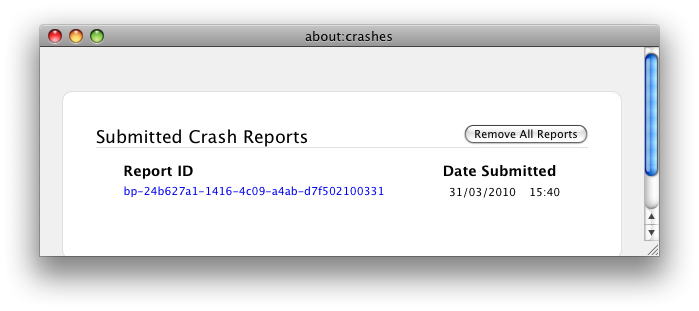
- Click on a report ID to view report details.
The report lists contains the bug reports, where you can click on the bug number and know the additional information about your crash in the bug report.
Note: Many a time it happen that user can open their account in that case they can reach their report id from the data files of Thunderbird.
Window User C:/Users/USER NAME/AppData/Roaming/Thunderbird/Profiles/CrashReports/submitted/
Location of Linux root/Thunderbird/CrashReports/submitted/
Location of Mac OS X ~/Library/Thunderbird/CrashReports/submitted/
How to Avoid Thunderbird Crash
There are many reason that could be used so that the problem of Thunderbird Crashing can be prevented. Thunderbird lagging problem can be removed if all these step are kept in mind:
- Update your Thunderbird regularly
- Remove all the plug-ins that are not important
- Disable firewall if they causing issues.
Conclusion
In this section we have covered the method that will help the user to check if the Mozilla has taken any action on the Thunderbird Crash. The advance feature Mozilla Crash Reporter always helps the user to identify the bug which is indulge in Thunderbird lagging problem and helps Thunderbird crash to recover data.

