Export Recent Addresses Outlook Mac 2016
Want to export Recent addresses Outlook Mac 2016 to any of the following file formats:
- PST (File format for Windows Outlook)
- VCF (Electronic Contacts cards)
- MSG (Windows Outlook and Exchange Server)
- PDF (Portable document)
- TXT (Any test editing or word processing application)
- HTML (Webpages)
Well, you can!
But the ACTUAL question is- how to export Mac Outlook Recent addresses?
If you are a Mac Outlook user and looking for a solution to this query then your search is complete.
I bet you have not found any tool which can export Mac Outlook cached contacts to your desired format. But now you have!
Here in this blog, I will tell you how to export Mac Outlook Recent Addresses or cached contacts to Various file formats using an automated tool designed by , especially for this purpose.
Want to Know ALL about Recent Addresses Feature of Mac Outlook, Check this Blog: https://www.emaildoctor.org/blog/recent-address-list-in-outlook-mac/
Start Exporting Recent Addresses
Before I tell you how to do it, I would like to mention some great features of this tool. Because this tool can do a lot more than you think!
- Export Recent addresses Outlook 2016 / 2011 / 2019/Office 365 to PST, VCF, MSG, PDF, TXT, HTML file formats.
- This means you can easily export your Mac Outlook cached contacts to Windows Outlook, Microsoft Exchange Server, Electronic business cards, and Webpages. You can also create a backup in the form PDF document.
And when I say this tool can do a lot more I meant..
- It can also restore or recover Mac Outlook cached contacts easily. So, if you want old cached contacts back, this is the perfect tool for you!
- Although you can manually search for Recent Addresses, the tool gives you the option to automatically locate them.
To know other features Check Out this page: https://www.systoolsgroup.com/outlook-cached-contacts-recovery.html
How to export Recent addresses Outlook Mac 2016 Using the Tool?
You don’t require any technical skills because the tool’s easy-to-use interface won’t give you any hard time in running the tool.
In simple 4 steps you can export Mac Outlook cached contacts to the file format you like:
YOU CAN DOWNLOAD THE TOOL HERE:
NOTE: While installing the software, if you get the “Unable To Load Java Runtime Environment” error. Don’t worry, you just need to install JDK & JRE 8 in your MAC system. To install these CLICK HERE.
1. After installing the tool you can select ‘Let me Browse’ or ‘Automatically locates’ Mac Outlook Recent Addresses.
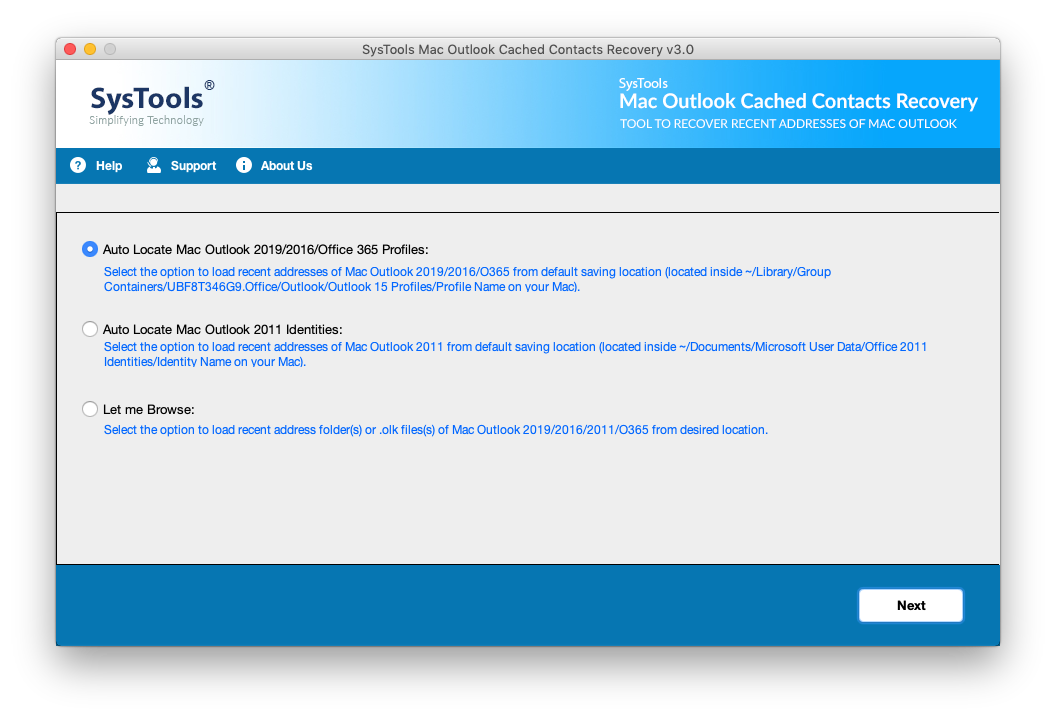
2. Select those Mac Outlook profiles from which you export Recent addresses Outlook 2016.
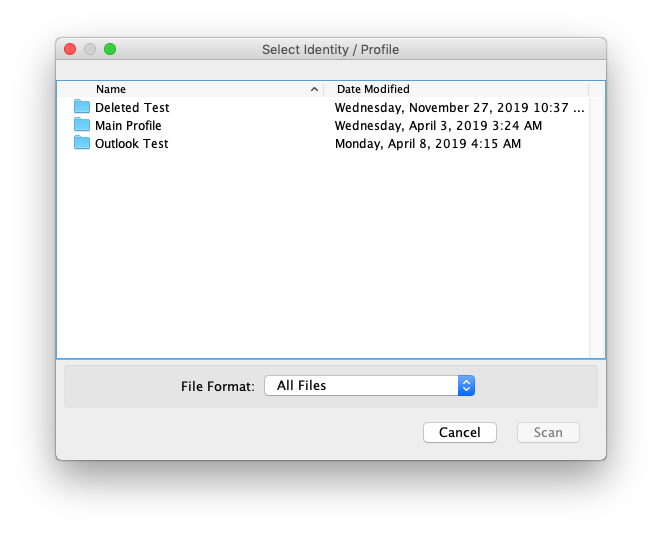
3. Choose any of your desired file formats.
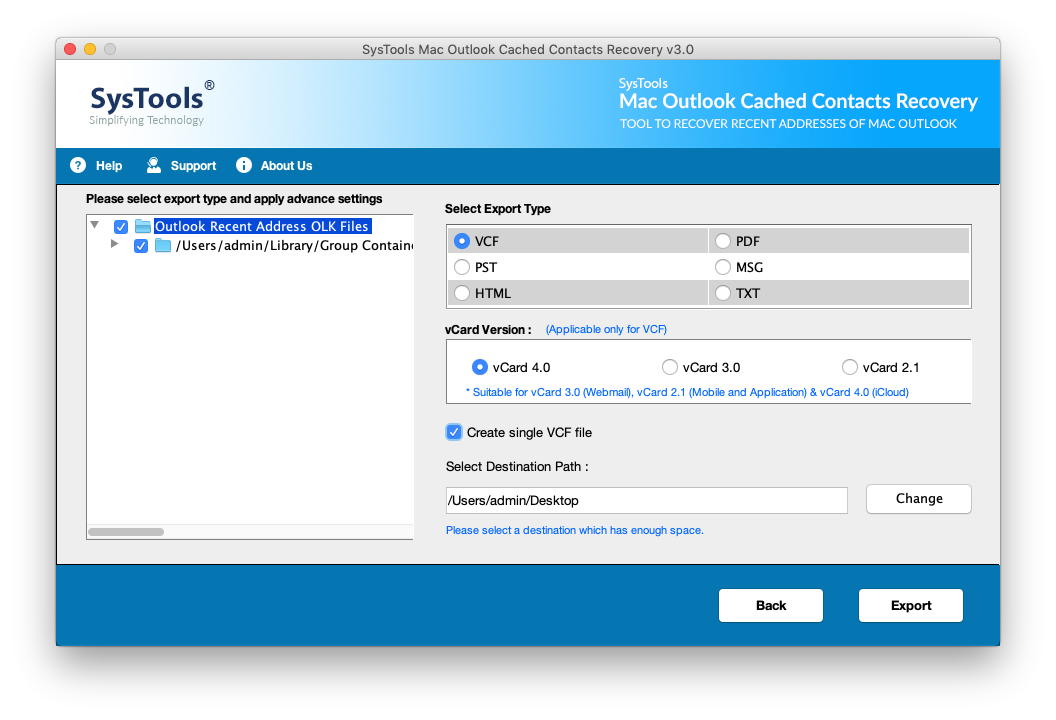
4. Click on ‘Export’.
I can assure you while exporting or restoring the Recent addresses, it will also preserve all the properties of the cached contact. Hence, the tool maintains data integrity and does not cause you any trouble.
To see for yourself, you can try its FREE DEMO VERSION. This will export 10 items per profile or identity.
If you find value in this tool and want to own it. You can click on PURCHASE NOW. There will be an electronic delivery of the tool through the mail where you will get a download link with the activation key. (No Hidden charges)
Mac OS X Compatibility: MacOS X 10.8 (Mountain Lion), MacOS X 10.9(Mavericks), MacOS X 10.10 (Yosemite), MacOS X 10.11 (El Capitan), MacOS X 10.12 (Sierra), MacOS X 10.13 (High Sierra), MacOS X 10.14 (Mojave), MacOS X 10.15 (Catalina)
24×7 Support Team Available
If you decide to take action and still have some doubts, you can contact our support team who is available 24×7 at your service. Also, we would like to hear your opinions on the tool. If you have any suggestions or want to request software customization, VISIT HERE.
Export Recent addresses Outlook Mac 2016 to PST / VCF / MSG / PDF / TXT/ HTML NOW!
Export options availed by the tool – PST / VCF / MSG / PDF / TXT / HTML.
Moreover, the tool gives you vCard versions options as well.
Yes, you can download FREE edition which will export 10 Mac Outlook cached contacts.
Yes, you can export Recent addresses to MSG file format, then you can import this MSG files to Exchange.
Yes, you can export Mac Outlook cached contacts to VCF format. From there you can send these electronic contacts through emails.
Yes, you can easily create a PDF file of all Mac Outlook Recent Addresses. The tool also gives options to create single PDF file of all recent contacts or separate PDF file for each Recent contact.

