How to Export Google Apps Backupify to PST File?
“Hello, A while ago, we used Backupify service to backup all the G suite data on an external drive. Due to an unavoidable situation, we need to access some of the backed up data in Outlook 2019. But the mailbox data within the Backupify zip file is stored as MBOX file and Outlook does not support this file format. Can someone please elaborate a method to convert Backupify to PST so we can use the emails in MS Outlook?”
The query clearly states that the user has already backed up G Suite cloud data in a local storage media. However, due to unknown reasons, there is a need to import Backupify data in Outlook. Since, Outlook does not support the Backupify MBOX file, this becomes a challenge.
To overcome this challenge, a method is required that can convert Backupify to PST. Because PST is the file format that all versions of Outlook supports, regardless of the Operating system.
Please Note that when Backupify service is used for Google Apps account, it stores all the data items in a ZIP file. Upon extraction, this .zip file contains .mbox files for each mailbox. Since email messages are kept in the .mbox folder, we will be focusing on converting these mailbox files into PST format.
There is another solution i.e., Google Apps Backup tool that can directly export the cloud data into PST format.
Method to Convert Backupify to Outlook PST File
First and foremost, extract the ZIP file if not done already. Then, download and install the Best MBOX to PST Converter from the provided download link. The reason we are using a professional solution for this task is due to the unavailability of any direct method. Also, the workarounds found on the internet often end up tampering the email data and cause data loss, which no user wants.
But with this tool, not only the whole Backupify to PST conversion is fast-paced but all the meta-properties of the email messages are also preserved. The long list of features of the tool includes the ability to:
- Selectively convert email messages
- Batch export multiple Backupify MBOX files
- Preview email messages before conversion
- Generate PST file supported by Outlook 2019, 2016, 2013, 2010, 2007 & 2003
- Export Backupify to PST without Outlook installation
- Merge multiple mailboxes in a single PST, and more.
Steps to Convert Backupify to PST Mailbox
After downloading the software, go through the following set of instructions to migrate emails from Backupify file to PST format.
- Launch the application, then browse the source file by clicking on Add File >> Select file(s)/folder from file system and click on Next.
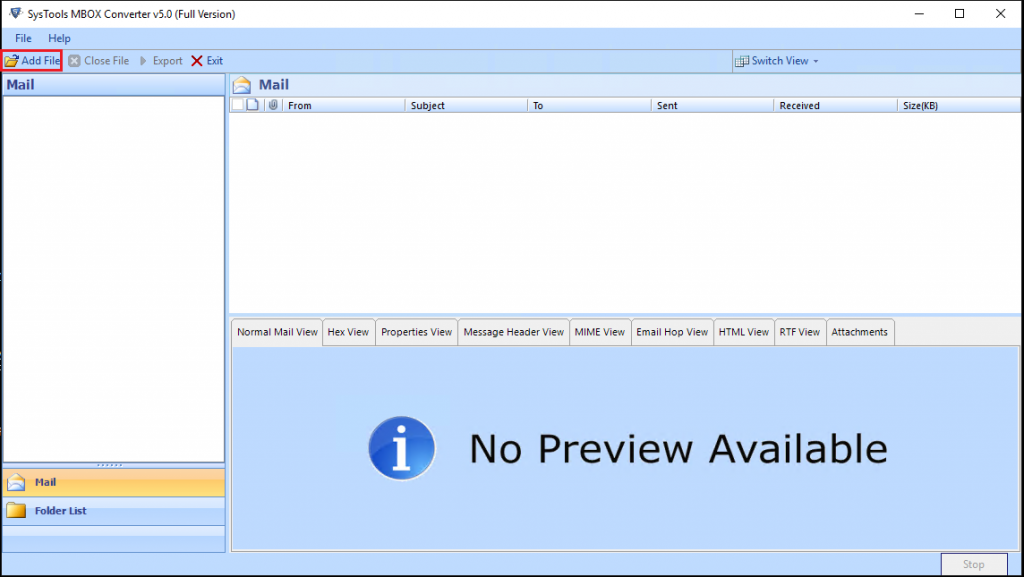
- Click on Browse icon and then select the file, which you want to convert to PST format. Click on Process to proceed further.
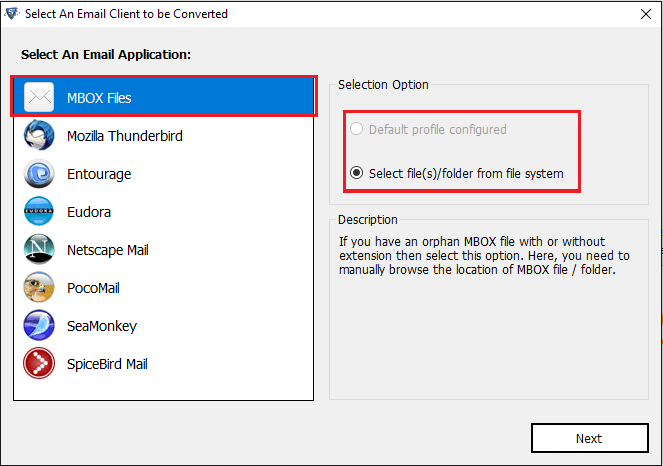
- In the preview pane, you have two options. For selective email conversion, mark the checkbox and right-click to choose Export button.
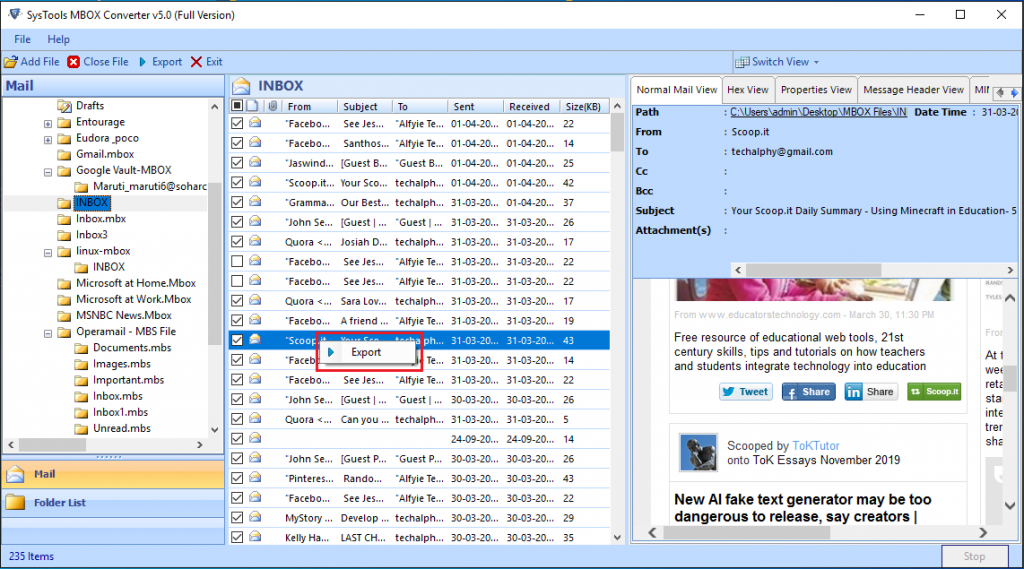
- For bulk conversion, simply click on the Export button from the ribbon bar.
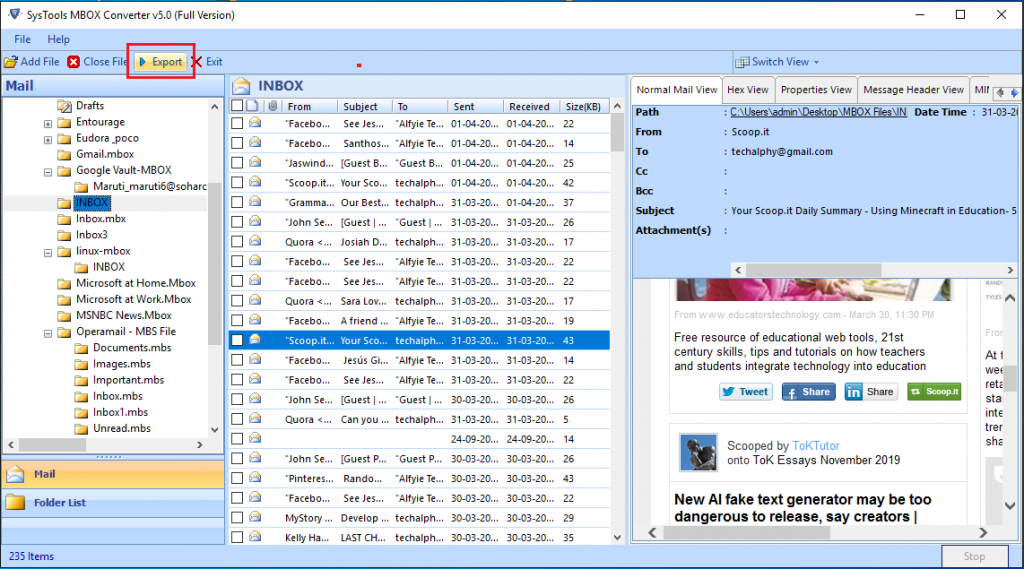
- Choose PST option and hit the Change button if you want to change the destination location of saving PST file
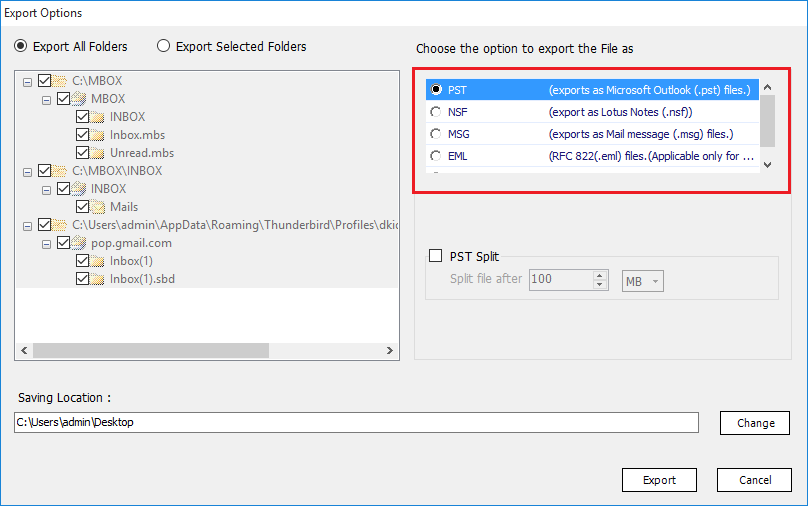
- Finally, click on Export to start exporting Backupify mailbox to PST.
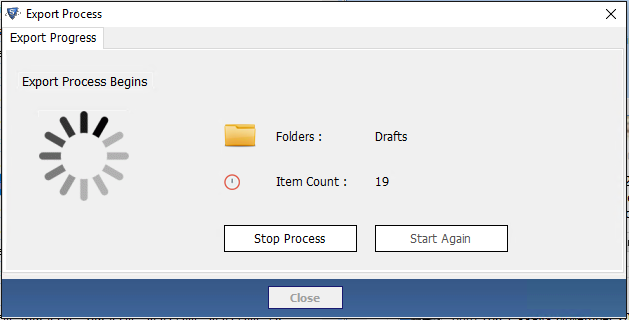
The Backupify mailbox files are successfully converted into PST format. If required, you can import these files in MS Outlook. The process to do so is also given below.
Got Files in PST Format? Now, Import Them in Outlook!
- Open Outlook and go to File menu
- Select Open & Export >> Import/Export
- Click on Import from another program or file, then hit Next
- Click Outlook data file (.pst), then hit Next
- Browse the converted PST file, then hit Next
- Select Include subfolders, and click Finish to import items in current folder.
Observational Verdict
Backupify is a good means to export data of cloud apps such as Google Apps. But if for some reason, this data needs to be exported to Outlook, it can become a challenge for users. To overcome this challenge, we provided a method to convert Backupify to PST and import the emails in Outlook. The specialty of this technique is that it does not have any platform dependency issues for converting Backupify file to Microsoft Outlook PST file. It even maintains the properties of the email of the file even after the conversion.
Still Having Queries?
As discussed in the article, yes, you can easily convert the MBOX files of Backupify into PST.
The converted PST files can be easily imported in Outlook 2019, 2016, 2013, 2010, 2007, 2003. The process to do so is also given in the article.

