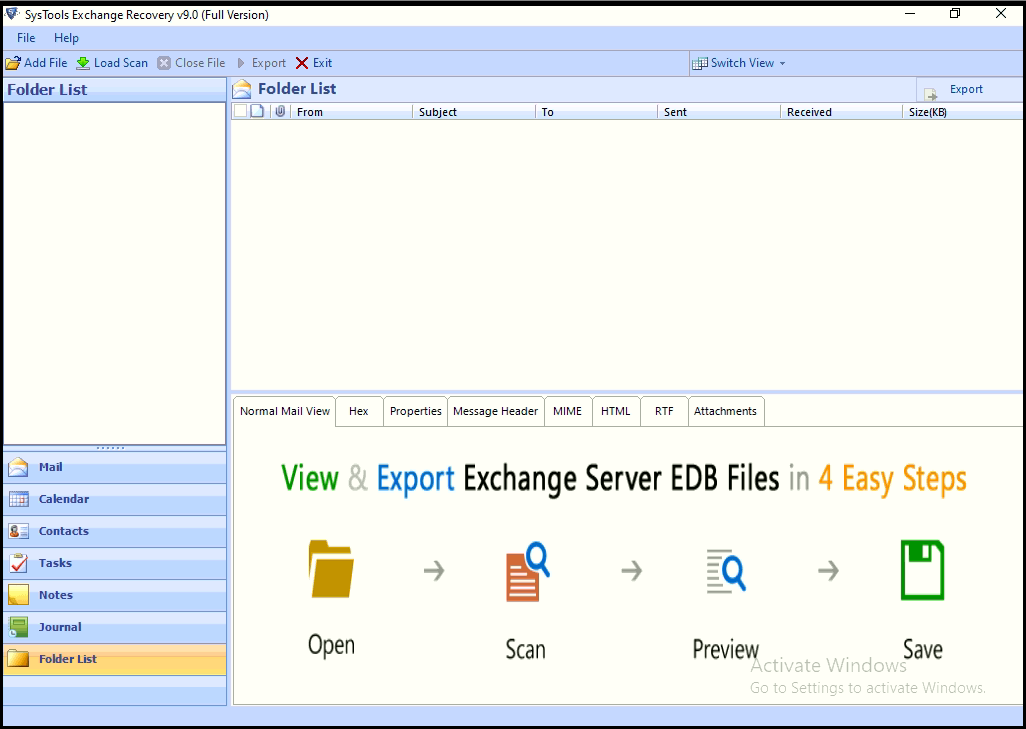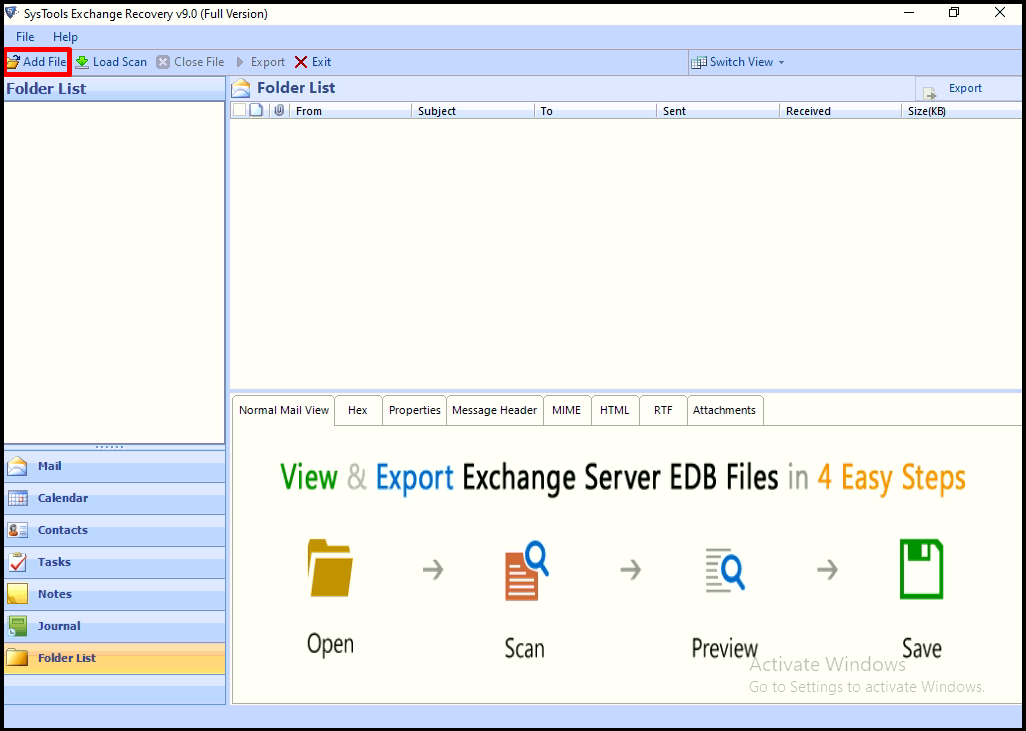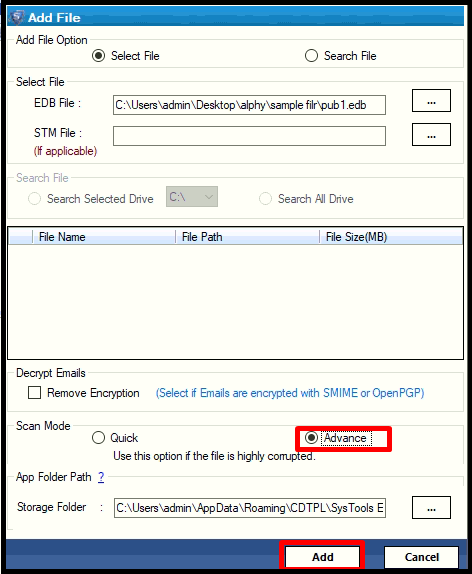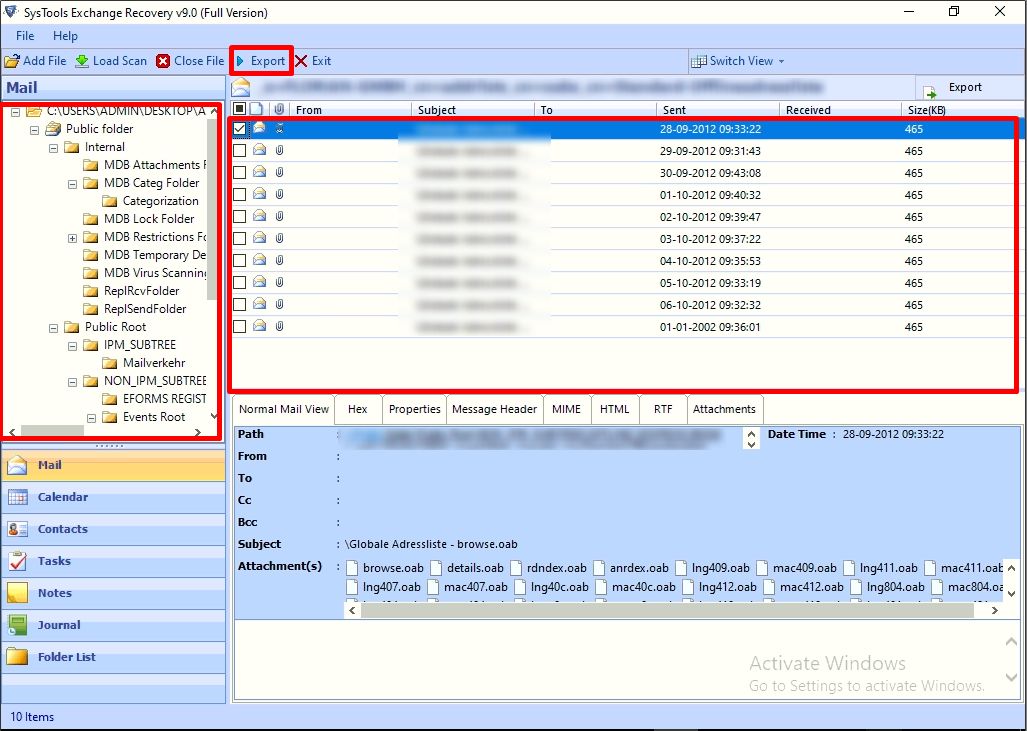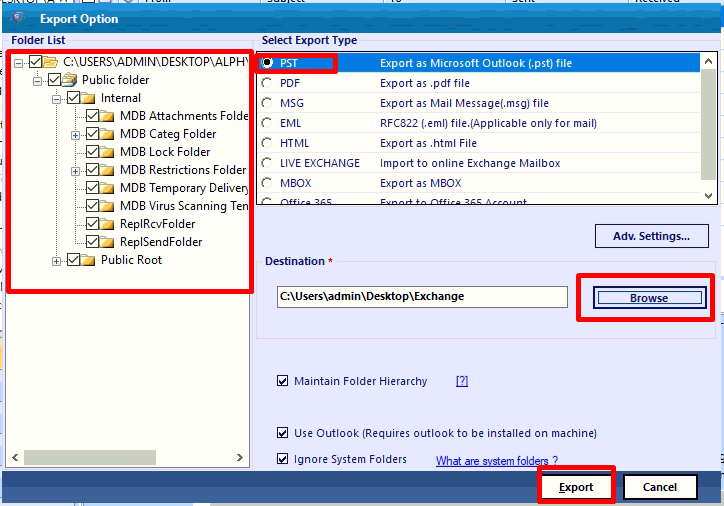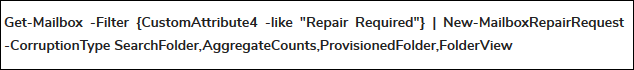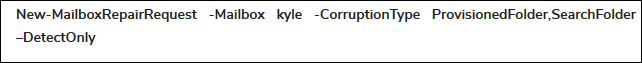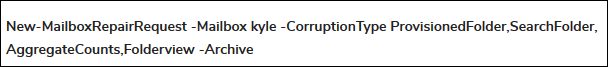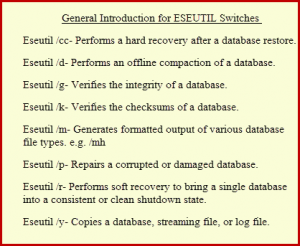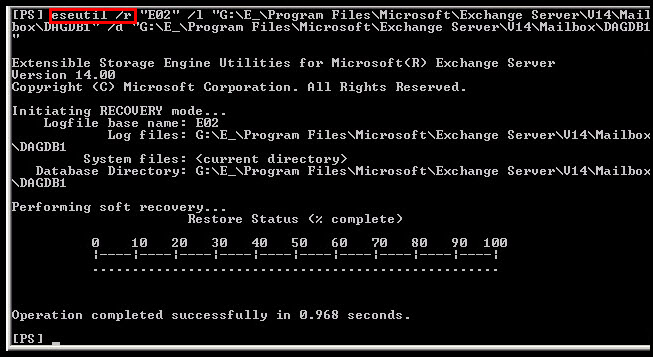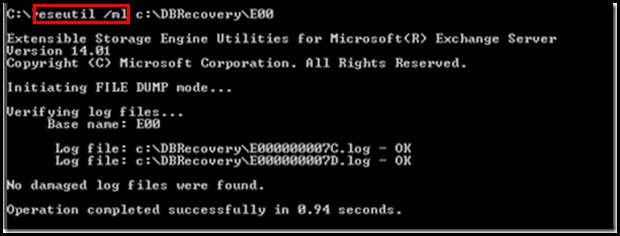Exchange Mailbox Corruption – Check, Fix & Repair Corrupt EDB File
There are multiple users facing several issues while working with Exchange Server mailboxes. But the situation becomes worse when Exchange mailbox corruption occurs in Exchange 2010,2013, 2016, or any other environment. Due to the mailbox corruption issue, there might be a chance of data loss.
Therefore, in the upcoming section, we are going to discuss different ways to Check & Fix Exchange Database Mailbox Corruption using New-MailboxreapirRequest PowerShell cmdlet, ESEUTIL utility, and Advanced solution i.e. Exchange Database Recovery Software.
Before proceeding forward, let us consider the following scenario, which his taken from the forum site:
“Yesterday I tried to repair corrupt mailbox database but, at that time I was unable to do the same. Now, it becomes very difficult to find a solution to resolve the Exchange database corruption issue. Please someone advice me a feasible solution by which I can fix this problem. Thanks in advance!!”
Methods to Fix Exchange 2010 Mailbox Corruption Issue
Exchange Mailbox corruption generally occurs due to logical and physical issues that can affect the entire data.
In the Exchange environment, hundreds of user mailbox data can be saved, To find the corrupt mailbox stored in the Exchange database, a user can try Powershell command New-MailboxRepairRequest to locate & Fix the damaged corrupt mailbox.
a) Check Only: Some additional switches are not required to run the IsInteg tool in this mode. It is also known as the Default mode.
b) Check and Fix: It allows us to detect or repair each error by giving the -fix switch.
Note: Check the Only mode is advisable before implementing the Check and fix mode
Automated Wizard to Recover & Repair Exchange Mailbox Corruption
Exchange Database Recovery software is designed and developed with an advanced algorithm that easily recovers and repairs Exchange database mailboxes from corruption with no data loss in a simplified way. This utility provides dual scan option such as: Quick and Advance scan which removes minor and major corruption from Microsoft Exchange EDB file.
Users can select the quick scan to remove the minimal corrupted Exchange database file and opt for the advance scan to recover highly corrupted .edb file. This option also recovers hard deleted Exchange mailboxes and data items from offline/dismounted EDB file.
As there is no direct solution to recover purged Exchange data. So, now the user can use the advance scan option to recover deleted mailbox from Exchange 2016 & any version of offline Exchange database file easily without any loss of data.
The software is capable to export multiple Exchange mailboxes – legacy, archive, shared, user, disconnected and data items like – notes, tasks, mails, calendars, journals, contacts directly to Live Exchange Server, Office 365, and multiple file format.
One can easily extract mailbox from Offline EDB file to Outlook PST and HTML, EML, PDF, MSG, MBOX format. After conversion, the utility auto-create export report which saves success and fail count of export Exchange data such as: EDB to PST, Convert EDB to PDF, etc…
View Working Video to Fix Corrupt Exchange Mailboxes
Key Features Of Professional Software
- Repair & Recover multiple corrupted Exchange database file
- . Preview recovered MS Exchange mailbox data items before conversion
- Preserve actual folder structure and keep metadata intact
- Restore Exchange mailboxes from offline/dismounted EDB file
- Export selective Exchange mailbox data using date and categories filter option
- Remove (SMIME/OpenPGP) email encryption in bulk from Exchange mailboxes
- Suitable with all Exchange Server, Windows OS, and Microsoft Outlook version
Steps to Recover & Repair Exchange Mailbox Corruption
Step 1: Download, Install and Launch the automated tool in the system
Step 2: Click on Add file > Load offline/dismounted Exchange EDB file
Step 3: Select the advance scan mode option > Click on the add button
Step 4: Preview recovered Exchange EDB mailboxes > Click Export
Step 5: Select the Exchange mailboxes > Click on the export option > Select the browse button to set destination file path > Click on Export button
The recovered and healthy Exchange mailboxes are successfully exported to the selected export option
PowerShell Commands to Check and Repair Exchange Mailbox Corruption in Exchange 2016/2013/2010 Server:
1) Use PowerShell command to check and repair the corruption in an individual mailbox
This command lets detect the Exchange database mailbox corruption issue for a single user.
2) Use PowerShell to verify and repair the corruption in the set of all mailboxes
This command is used to check all kind of corruption in Exchange Mailboxes that have CustomAttribute4 and recover them.
3) Use this Shell to find the corruption for a specific mailbox
This cmdlet first detects and, then provide a report on corruption issues in the provisioned folders, which are not pointing to parent folder in an absolute manner. It can also detect the search folder problems in user’s Mailbox.
Note: This command is not applicable for repairing the Exchange 2010 Database. To repair the corruption in User’s Mailbox, you can run the following command:
In any case, if users are not able to see the corruption in Exchange Mailbox, then they can opt this EVENTLOG Application to verify the Exchange Mailbox for corruption and find out all possible reasons behind that corruption.
Fix Exchange Mailbox Corruption with Eseutil Utility
Eseutil.exe is an inbuilt utility used to restore Exchange database files. The storage path of a command-line tool is C:\Program Files\Exchsrvr\Bin directory. It tells the organization of Exchange mailbox databases and also the data blocks.
Further, it has the ability to restore, check, and compress Exchange EDB files. It comprises the internal hierarchy of database, index, table, and record but what if it does not recognize Exchange data, which are saved in tables and records of EDB file.
Since Eseuitl uses different switches and each command works on a different form of corruption.
In simple terms, it can be specified as a database tool for database error. However, before using this Eseutil tool there are lots of things that have to be done.
Explore some Pre-requisites Before Using the Eseutil Utility
a) The running or inaccessible .edb file should be copied in a backup folder.
b) The EDB database must be dismounted from the Microsoft Exchange server.
c) Disk space should be cleared by transferring undesirable files or folders into any portable device.
d) The Hard disk should be checked for a bad sector with the help of CHKDSK utility.
e) The Database should be dismounted from the Exchange environment. The reason is that Eseutil is the only functional on an offline EDB file.
Run Eseutil Command to Fix Exchange Mailbox corruption In MS Exchange 2016 / 2013 /2010
a) Eseuitl /r: Use the command to repair the corrupted mailbox, For that, Use below syntax:
eseutil /r “EO2” / l “G:\E_Program File\Microsoft Exchange \V15\Mailbox\DAGDB1”
b) ESEUTIL / mh: This Command helps Exchange user to understand the status of file Exchange mailbox, whether file the is in Corrupted state or not. If the file is corrupted, then the status of the file is “Dirty State” and for a healthy mailbox, “Clean Shutdown” appear.
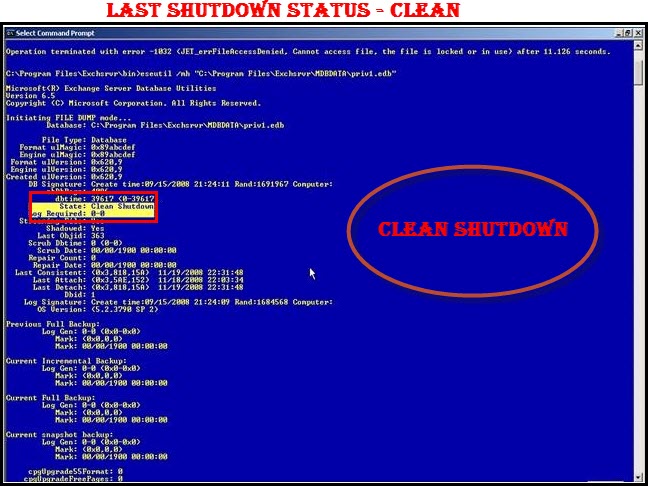
Note: Any Interruption or error being reported while running this switch, the entire database will be left in an unusable state.
c) Check Log File Corruption: Since Log file also play an import role in Exchange environment and any corruption on Exchange mailboxes log file, lead to inaccessibility of the file. To check the log file, use command:
Final Words
Sometimes, MS Exchange users might face various issues with Exchange database files. Due to this, EDB files become corrupt and it affects the entire data. Henceforth, it is important to fix such problems related to the Exchange server. Therefore, in this blog, we have discussed advance and manual approaches by using which users can easily resolve the Exchange 2010 mailbox corruption issue. However, it is highly recommended to opt for an instant solution namely Exchange Recovery software to repair Exchange mailbox corruption in a trouble-free manner without losing a single bit of data.