How to Convert EDB to PDF – Best Approach
Many users got stuck with the question “how to convert EDB to PDF file formats?”. This blog will discuss the need for this conversion, suitability of PDF file and will also describe some simple methods to perform this conversion.
Exchange Server is an email application and it is used worldwide for internal connectivity. It maintains a database which comprises of all the user’s mailboxes. A user can only access these emails if one is in the active Exchange Server Network. This restricts the emails to be accessed on different platforms or offline.
Sometimes, Exchange EDB files get corrupted due to database header file error or due to an error in the JET engine, exchange server dirty shutdown, power failure and many more errors.
If you want to convert Exchange EDB file to PDF file quickly & recover all data from corruption easily. Then the user can try a professional solution i.e. Exchange EDB Extractor Tool provided by as the automated wizard provided in this write-up.
What is the Need to Migrate from EDB to PDF?
PDF is an open file format. That is why it completely removes the dependency on any specific proprietary mail formats. It also support platform independence which also enables users to view it on any system but with adobe reader installed on it.
With the PDF file format, emails can be accessed anytime without any dependency on Exchange server to be connected to the server.
Top 2 Techniques to Convert EDB to PDF
Here, we are going to discuss the two methods to switch from Exchange Server mailboxes. Out of which, the first one will be the Manual method to export EDB file formats in PDF formats and the second one will be the professional automated solution to perform this conversion.
1. Manual Method to Export Exchange Server EDB files into PDF file format:
Unfortunately, there is no direct manual method available to switch Exchange EDB to PDF file. But if you want to do it manually only, then you can follow an indirect manual solution in which you can convert EDB to any other email client and then from that particular email client to PDF file format.
Limitations: Manual Method
- The possibility of data loss is more in the Manual Process.
- The indirect manual method is quite complex and time-consuming.
- A Technically Sound person is required to deal with the Manual Process.
- The manual approach to performing this conversion process is not 100% reliable and efficient.
2. Automated Wizard to Convert EDB to PDF
The advanced software allows you to convert your EDB files to PDF format easily. But if in case, your EDB file is damaged then you require a professional utility to repair all the damages and restore it in any other file format. EDB files corruption can cause data loss if not fixed immediately and reliably.
There are manual techniques available to repair and recover damaged EDB files but they are not efficient and effective enough to handle EDB corruption effectively. Thus, a professional tool like Exchange EDB File Recovery utility.
This application quickly repair and recover corrupted Exchange Server EDB files in PDF formats. It supports public and private offline/dismounted Exchange database file and allow you to easily extract mailbox from offline EDB file.
Exchange Recovery application supports date and time based filtering to recover and restore exchange emails of certain time duration. This tool also provides the naming conventions to save Exchange Emails in PDF file formats.
The software convert entire Exchange mailboxes such as: user, archive, user, shared, disconnected and data items like – mails, calendars, notes, journals, tasks, contacts directly to Live Exchange Server, Office 365, and multiple file formats.
You also selective export disconnected mailbox to PST, EML, PDF, HTML MBOX, MSG format along with other mailboxes. The utility auto-create the export report in CSV file format which stores the information of exported data.
Features Of Automated Solution
- Preview recovered mailbox items before conversion
- Maintain folder hierarchy during Exchange EDB Recovery.
- Saves and load scanned Exchange database files for re-scanning.
- Recover and restore all the attachments with EDB to PDF file format.
- Support all version of Exchange Server, MS Outlook, and Windows OS
Simple Steps to Convert EDB to PDF File
Step 1: Download the automated wizard > Install and Launch it
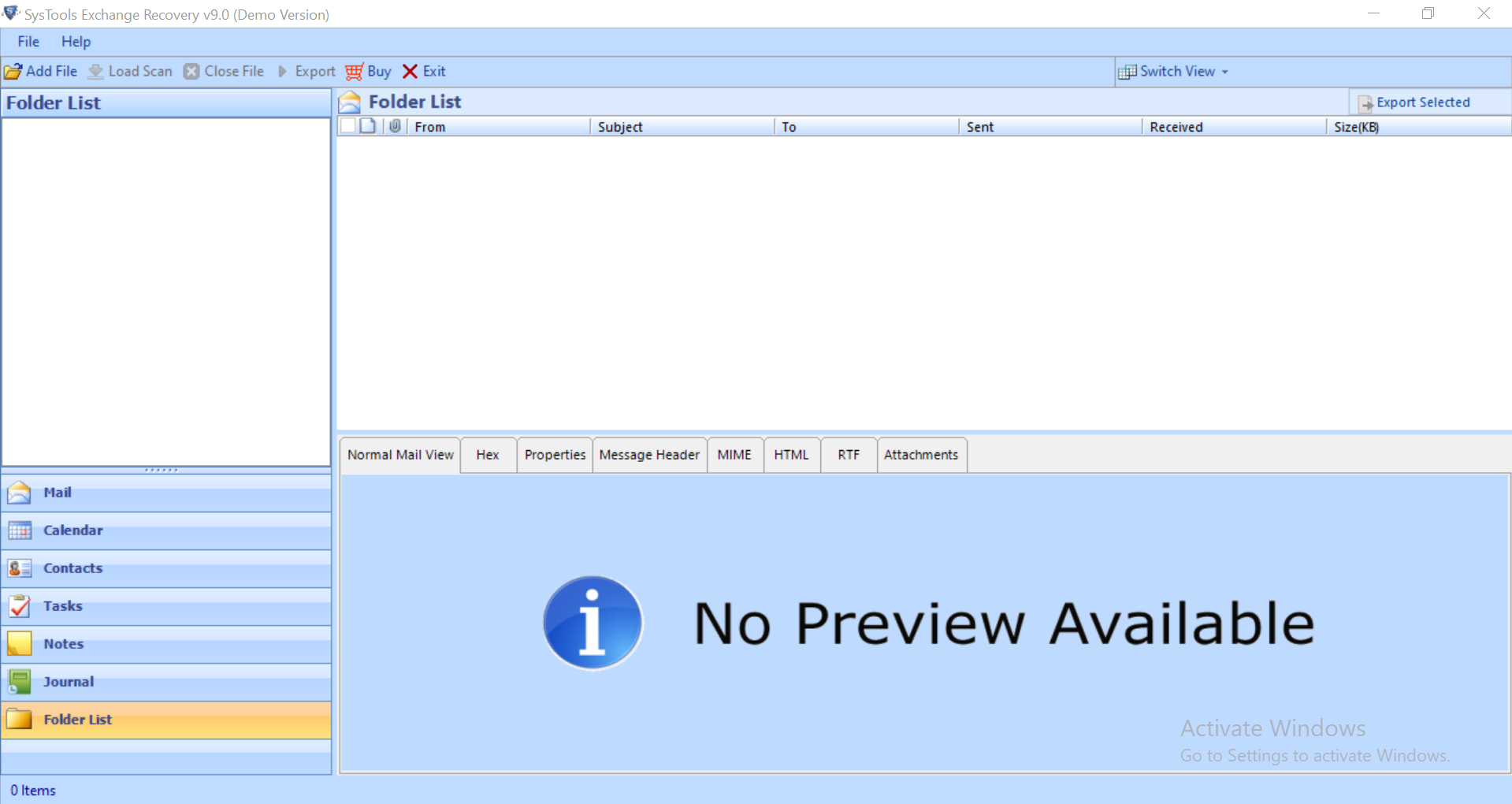
Step 2: Click on Add File > Load Offline EDB file > Click on the Add button
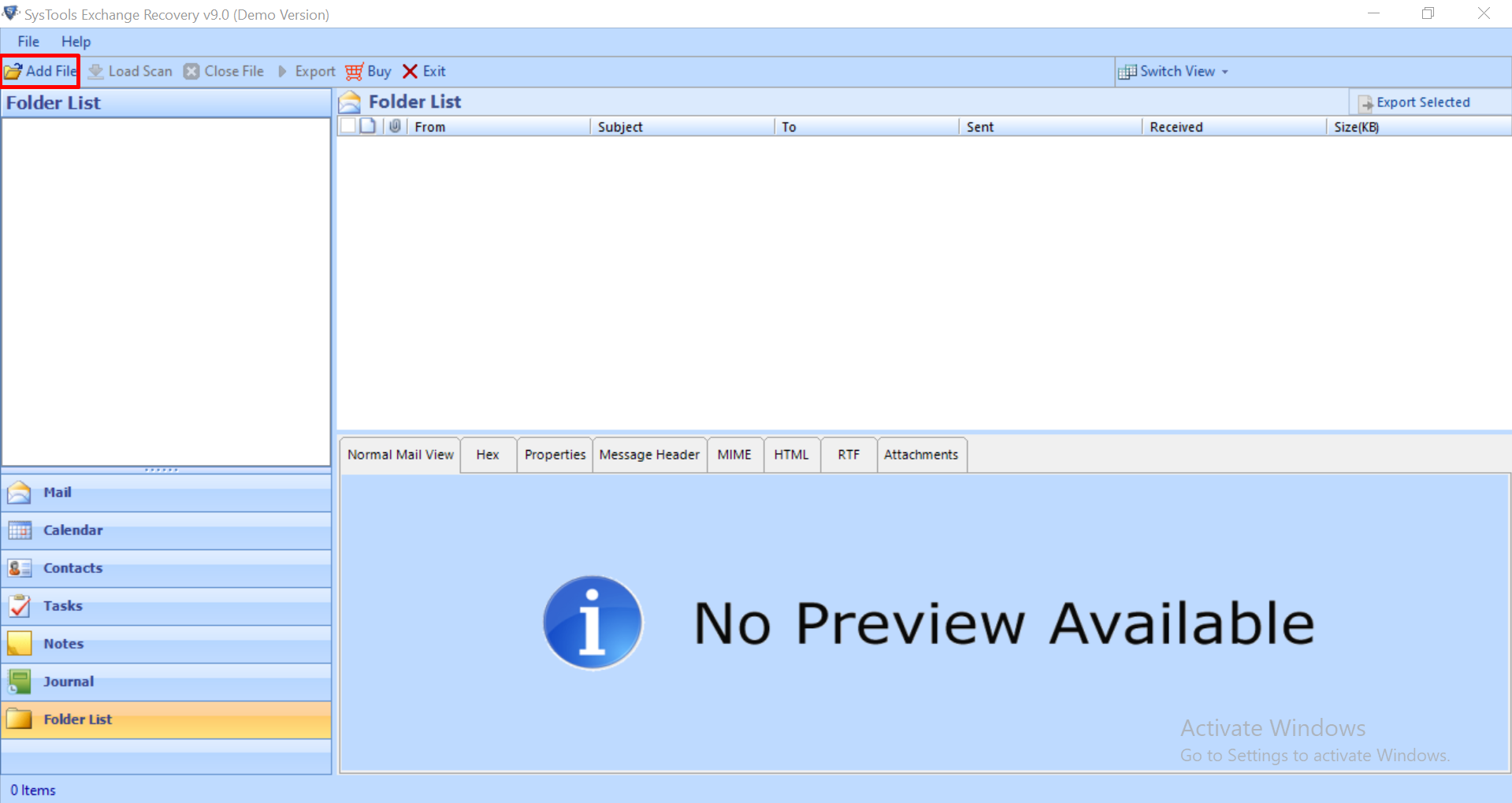
Step 3: Preview Exchange database file data > Click on Export button
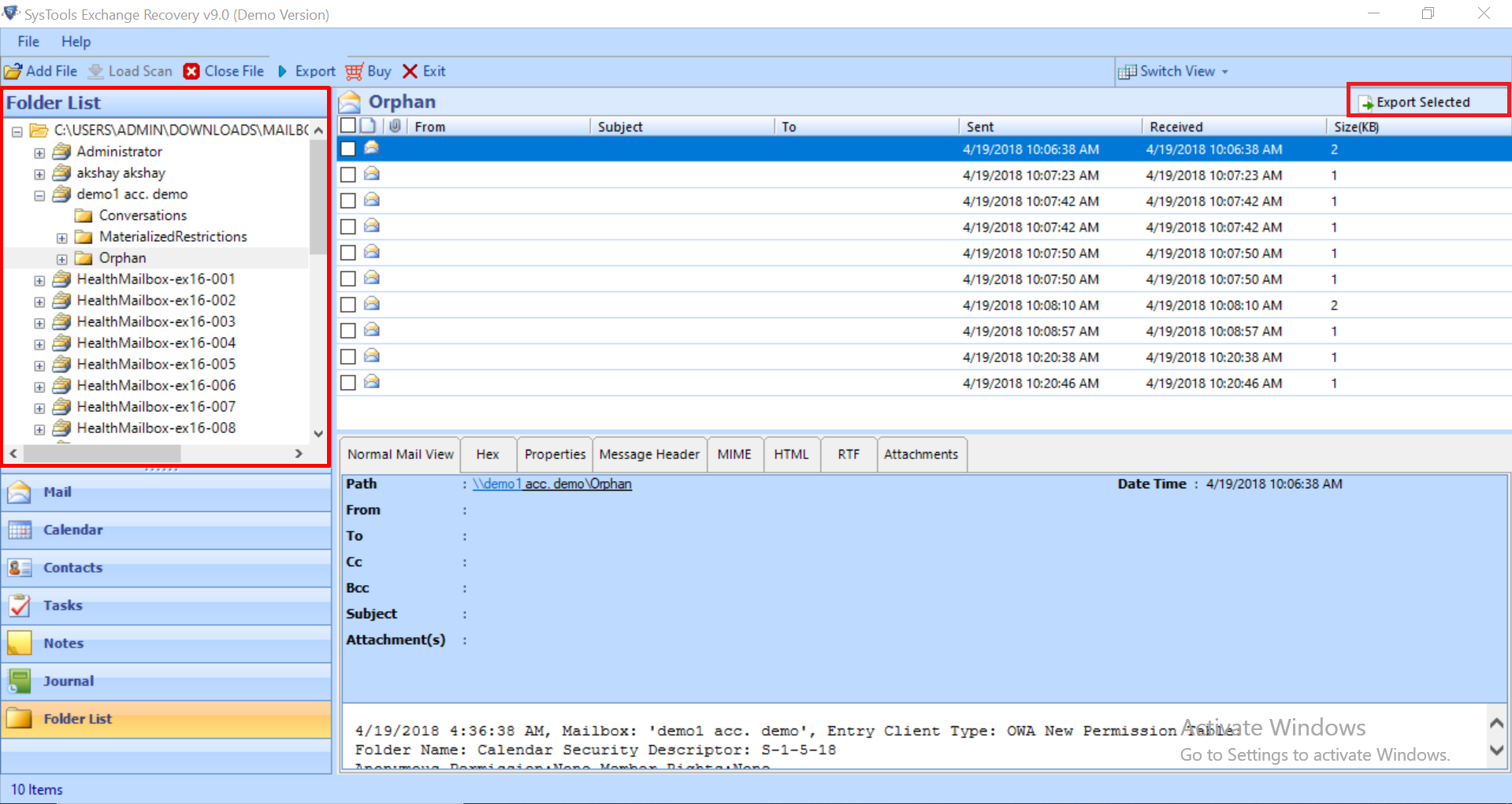
Step 4: Select the EDB file > Click on PDF > Select the browse button to set target file location > Click Export
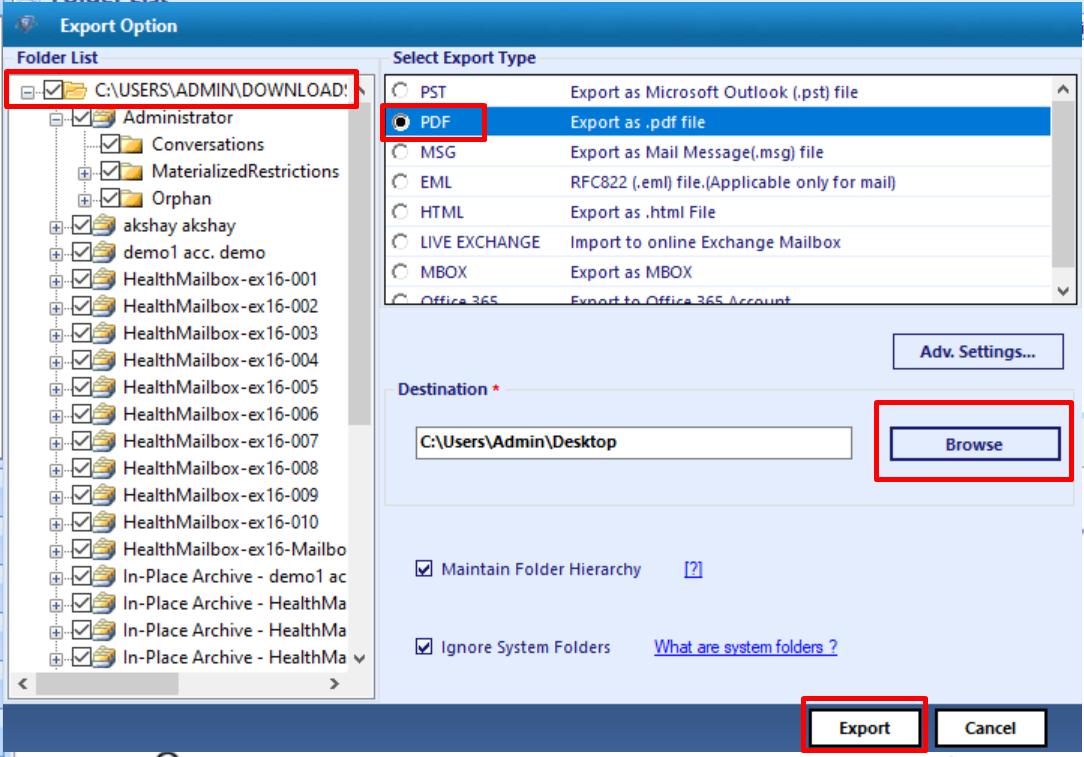
Finally the Exchange database file is successfully converted to the PDF file format.
Conclusion
Saving Exchange EDB to PDF files can be a difficult task. PDF files being the most secure medium to store information and these files are mostly used to collect crucial emails storage. As discussed above, there is no direct method available to perform conversion of Exchange email to PDF file format, but one can perform this conversion using a third-party tool i.e. mentioned in the above section. The method lets you know how to convert EDB to PDF file format in the easiest and reliable manner.

