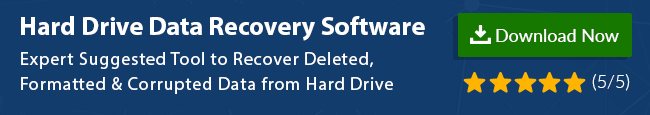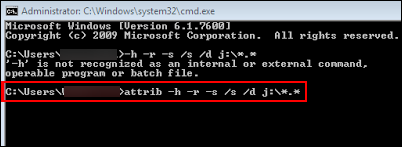A Complete Guideline to Perform Shortcut Virus Data Recovery
In the present arena, there are numerous of viruses, which are created and spread but we are not aware from where actually the viruses are made. As nowadays, virus creation is not only limited to the system of hackers even there are various programmers as well as developers who have started to write coding for virus programs. Mostly, the virus files are spread via the internet. Similarly, shortcut viruses are also made in the same manner at present arena.
Shortcut Virus mainly travels from one system to another via external storage devices such as pen drives, USB drives, external hard drives, etc. Whenever the shortcut virus affected device is connected via a system then, each piece of the data is shown as the shortcut and it will not open and the system will give an error message as “shortcut missing.”
More about Shortcut Virus
Performing the data recovery from shortcut virus is not easy. It can be retrieved by following the mentioned steps from the affected external storage device.
Tip: Do not format storage device, if you do so then, it is difficult to perform shortcut virus data recovery and get back all the data.
Method to Recover Data from Shortcut Virus
Step 1:
Open Command Prompt or we can say open shortcut virus cmd in your system by simply pressing “Windows + R” key together from the keyboard and type cmd.
Step 2:
Now, enter a command attrib-h-r-s/s/d j:\*.* >> enter.
Where j is the external storage device.
Step 3:
Open your external storage device and you will find the shortcuts are separated from the original data. Now, copy all your data and store it in your hard drive or desktop accordingly.
Step 4:
Once it is done, check your data is fully retrieved or only some of it is retrieved.
Conclusion
Data is the most essential element for any business continuity. If it is lost, corrupted or become inaccessible due to virus infection then, it become necessary to retrieve it for business continuity. Many times, a shortcut is created that leads to data loss situation. In the above discussion, we have discussed the same to clear shortcut virus and a way to perform Shortcut Virus Data Recovery in an efficient manner.