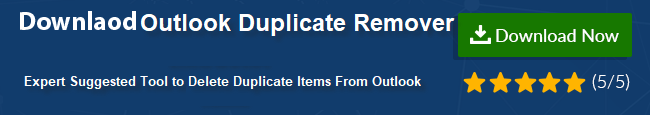Why Do I Receive Duplicate Emails in Outlook – Top 9 Reasons
Email communication is the most popular mean of communication nowadays. This is the reason users keep on sending or receiving emails every time and results in duplicates also. Every email application must have a face duplicates issue. So, to deal with them properly and avoid them in the future, it is important to understand the main causes of the same.
Microsoft Outlook is famous among all other email clients. But like any other email client it also faces duplicate emails in Outlook. And, why do I receive duplicate emails in Outlook is one of the common searches. As duplicate emails in Outlook create lots of problems like storage space issues, Outlook starts hangingor freezing, etc. Thus, to avoid duplicates in Outlook, understanding the root causes of the same is important.
Considering all the above points, this blog will let you know all the possible reasons behind duplicates in Microsoft Outlook. Just go through them and try to avoid all of them in the future to get rid of duplicates permanently.
Try Instant Solution
Why Do I Receive Duplicate Emails in Outlook?
If you are keep on receiving duplicate emails in your Outlook account, there must be some reasons behind it. This section of the post will let you all know about the same.
- Improper Outlook Rules: It can be possible that you have not configured rules correctly. If you configured two rules clashing each other at the same time, might leads to duplicate in Outlook.
- Short Send/Receive Span: Sometimes Outlook or email server is unable to respond properly during send/receive. So, whenever there is the next sync, it will download the previous email messages again. Or, due to short Inbox update frequency, email in mailbox will be synchronized correctly. It leads to duplicate emails in Outlook mailbox.
- Corrupt Message on Server: If an email on the server is itself corrupted, it can generate duplicate messages as send/receive process begin.
- Forwarding Emails: When your forward one or more emails from one machine to another, the forwarding rule can start the loop. This will make emails bounced back continually back and forth between them. And, you will end up with an infinite number of duplicates.
- Multiple Subscription: If you subscribe to the same mailing list more than one time, duplicate emails are generated for sure.
- Network Problem: If there is some network or server issue or your machine is running slow, you will definitely face duplicate emails issue. It is because in such cases the server does not know that you have received the email. So, it keeps on sending same email again and again.
- Wrong Account Settings: When you setup the same email account multiple times, the incoming data get synchronized multiple times. This will generate duplicate emails in Outlook mailbox. Another possible case is that you have checked “Leave a copy of message on the server” option. And, because of this, Outlook will generate multiple copies of emails as Send/Receive request processed.
- Mailbox Not Setup Correctly: Another possible reason can be an improper configuration of Outlook account. In this scenario also, you will be receiving all mailbox components like emails, contacts, calendars, etc., multiple times in your account.
- Antivirus Software: In a few cases, the anti-virus that you have installed on the machine can stop the Send/Receive process of Outlook. After that, as synchronization is done again, it results in duplicate emails in the mailbox.
Remove Duplicate in a Professional Way
After understanding the main reasons behind why do I receive duplicate emails in Outlook now, its time to deal with the duplicates in Outlook mailbox. And if you are seeking an instant solution, then you might take the help of a commercial solution. Outlook Duplicate Remover is among all such great utilities available to deal with duplicate emails. It is designed with all major features required to remove the duplicates. It also provides an option to look for the duplicates emails via email attributes also like to, cc, subject, etc. Along with that, it supports Outlook OST, PST and BAK files too.
Want to know the detailed working steps of the software, then CLICK HERE
How Do I Remove Duplicate Emails in Outlook- Manually
Yes, the user can also remove duplicate emails from Outlook manually. So, in this section, we are going to discuss the top 3 manual solutions to delete duplicates from Outlook
Solution 1: Go through Account Settings
To cross-check whether you have configured the same account multiple
times or there are multiple PST files, follow the steps mentioned
below:
1. Open Microsoft Outlook and go to File >> Info
>> Account Settings
2. After that, in Account Settings window, move to E-mail
tab
3. Here, search for the same account name, which you configured in
Outlook. If you see that same name twice, delete it
4. Select the E-mail account and click on the Remove
button
5. Click on the Close button and finish the process
Solution 2: Use Import/ Export
1. Open Outlook and move to File >> Open & Export
>> Import/Export option
2. Select Import from another Program or file option and click
on the Next button
3. Here, select Outlook Data File (.pst) option >> Next
button
4. Browse the PST file from which you want to remove duplicate and
check Do not import duplicates option >> Next
button
5. Select Outlook Data File and click on the Finish
button.
Solution 3: Via Clean Up Tool
1. Open Outlook and click on the Clean Up tool
2. Expand all options i.e., Clean Up Conversation, Clean Up Folders, Clean Up Folders & Subfolders
3. Select Clean Up Folders & Sub folders option
4. A dialog box will appear “Whether to proceed with clean up or cancel?”. Click on the Clean Up Folder option
5. Move to the Settings option and enter the location of Deleted Items manually
6. On Outlook Options window, click on the Browse button and you need to add PST file
7. Choose Deleted Items folder option and click on the OK button
8. Click Clean Up Folder option to remove duplicate emails from Outlook mailbox
Conclusion
Managing duplicate emails in Outlook is not so easy when they are huge in numbers. Thus, it is important to prevent them from occurring at the first end. As why do I receive duplicate emails in Outlook is a common query, this blog will provide you information for the same. Here, all reasons behind duplicate and respective solutions are covered.