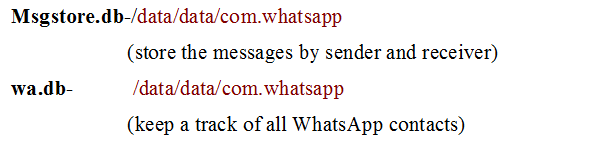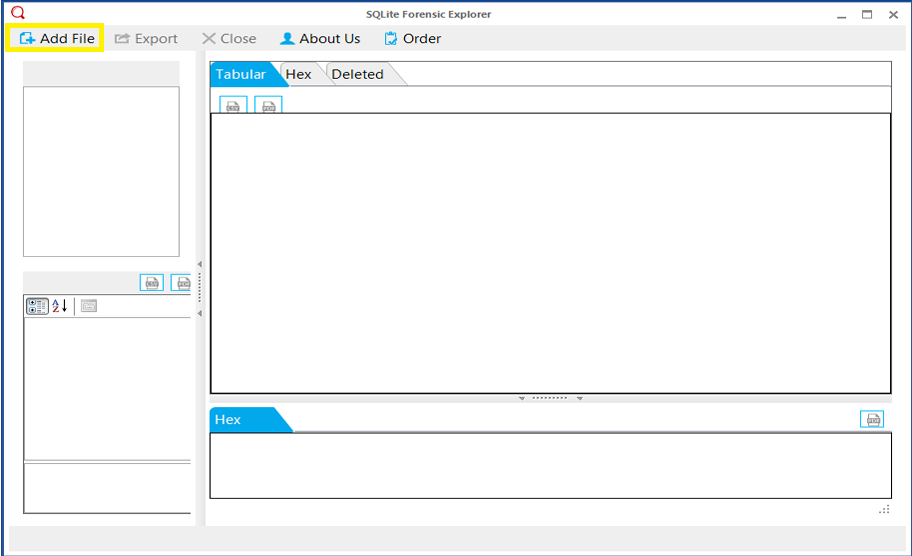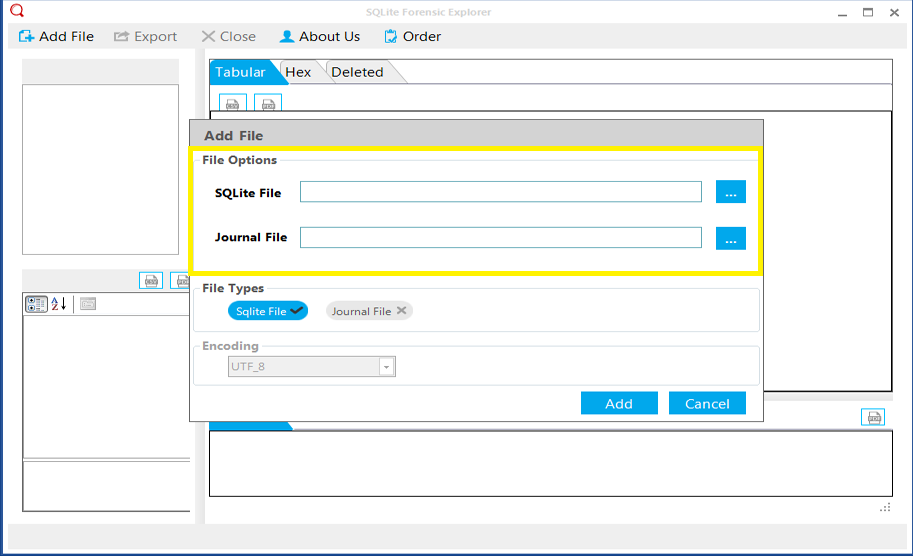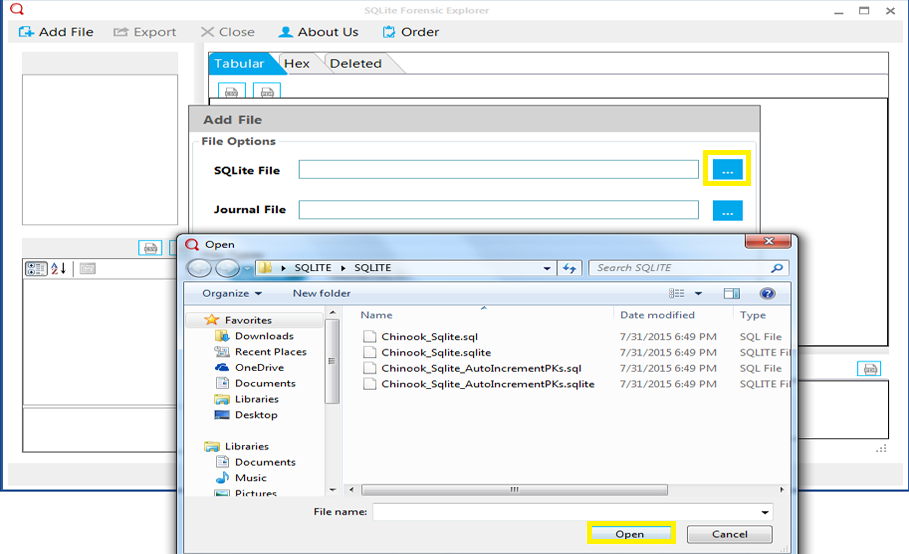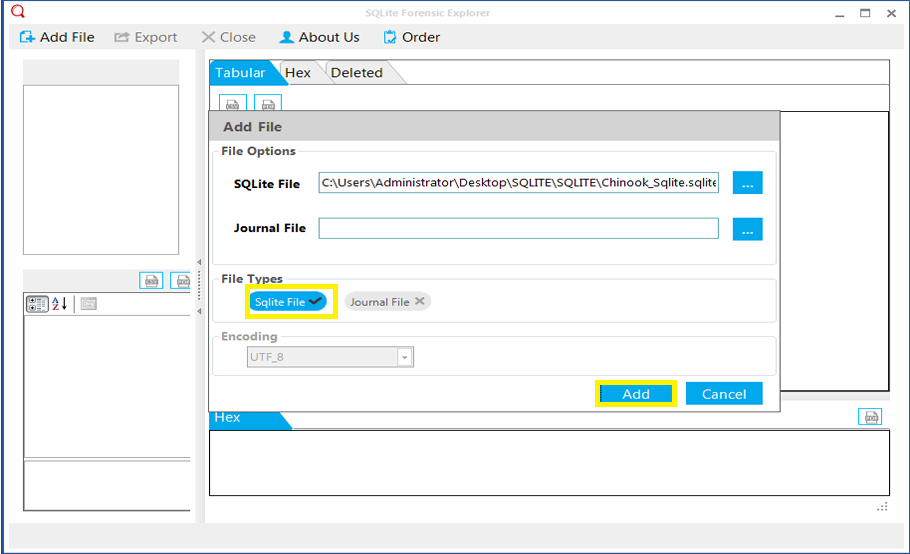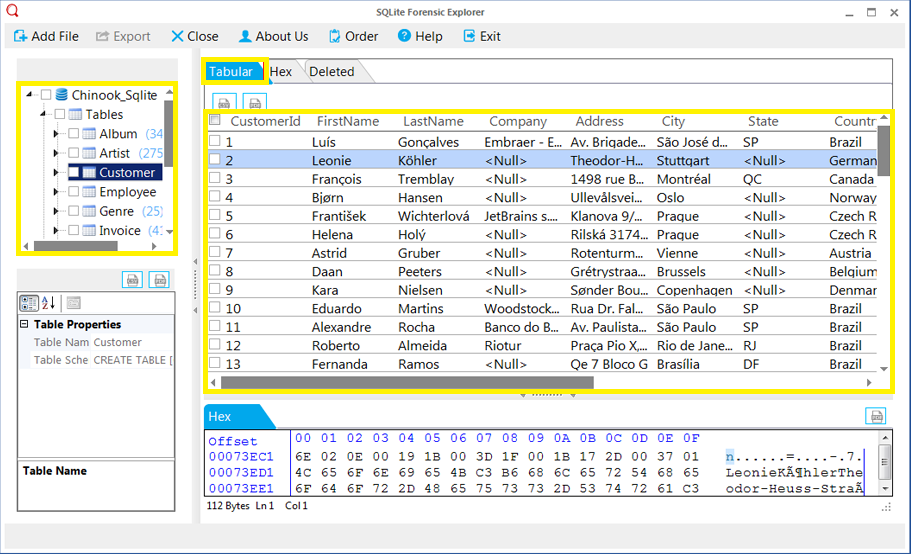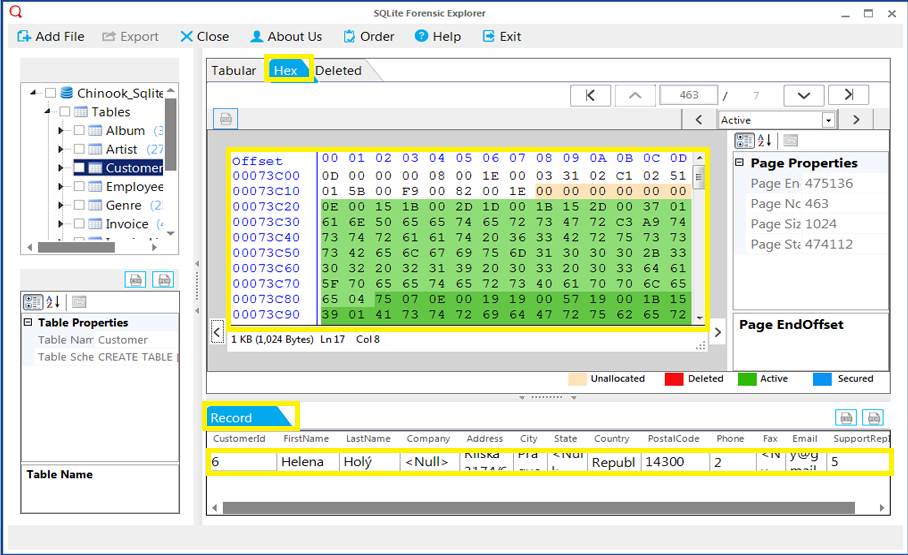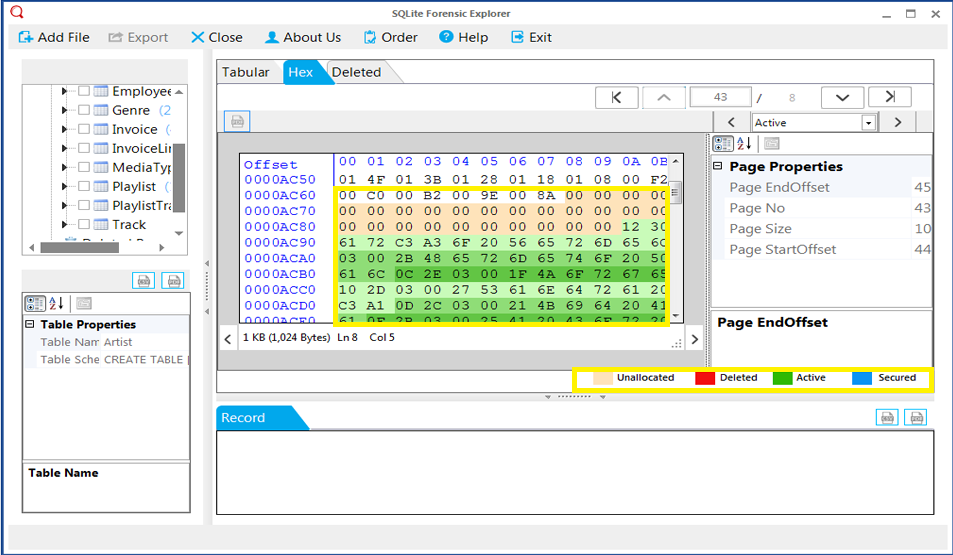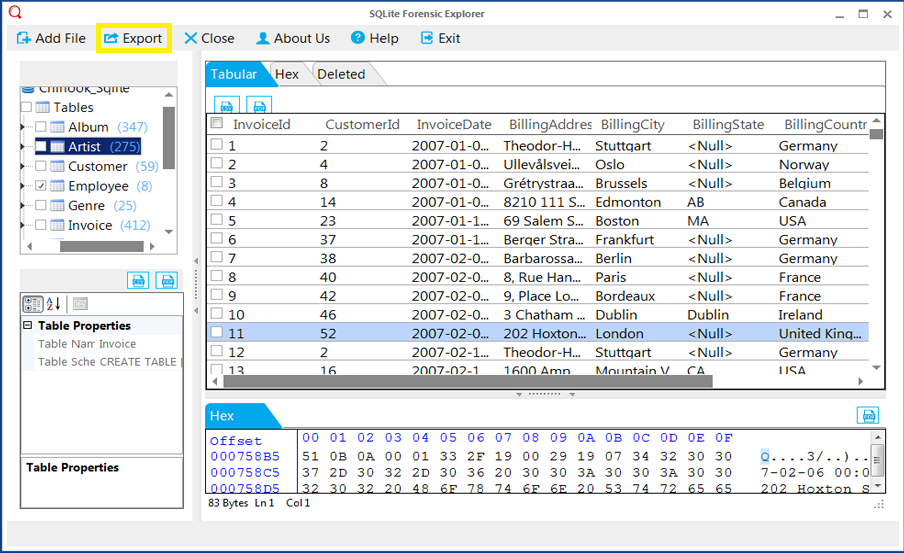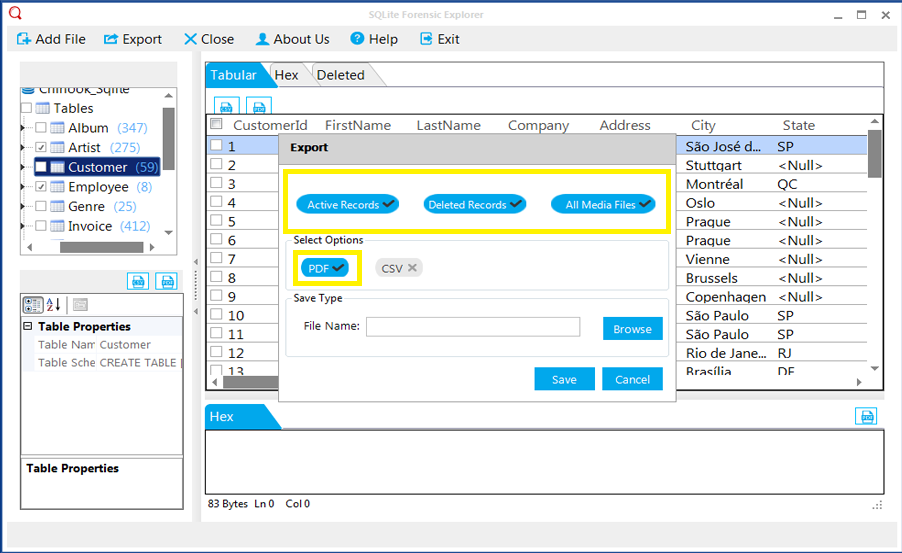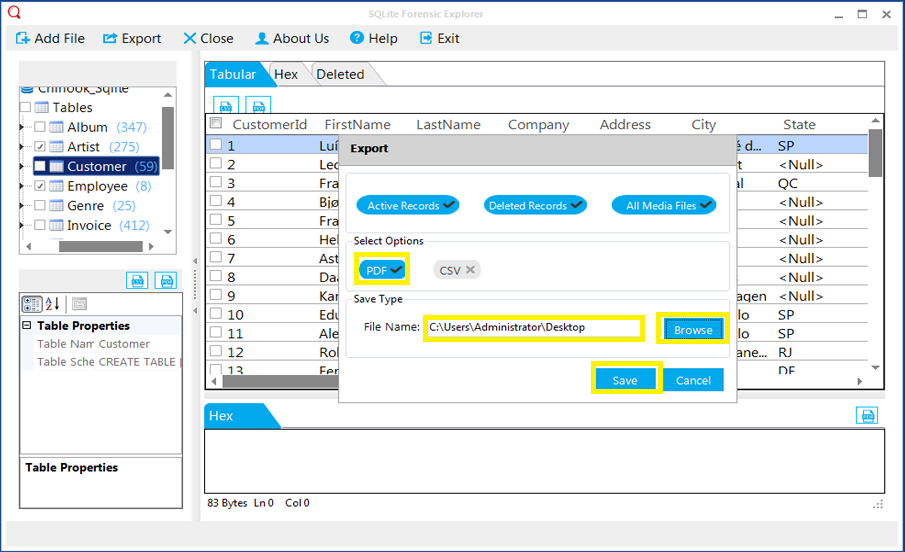Export WhatsApp Chat to PDF – One Click Solution
Exordium
Whats-app is a cross platform instant messaging app for smartphones. It is very popular social networking application. It was founded by Brian Acton and Jan koum in 2009. WhatsApp was handling ten billion messages(approx) a single day. This software is available for Blackberry 10, Blackberry iOS, S60(Symbian 60) etc. WhatsApp is a light weight application because its size is 14MB(approx). It can be auto sync to the address book, automatically showing all contacts using WhatsApp. It’s requirement are supported phone, Internet connection and storage space to download and install. It’s application have no limit for sending and receiving messages, in this application we can easily sending and receiving messages. In this article you will discovered how to export WhatsApp chat to PDF.
Scenario
I was searching over the web, and came across a query by a user, Stating that “I need help with exporting WhatsApp chat to PDF format for analysis reasons to save a brother life.In here, we are handle over the solutions of his problem and will try to help him and get through it.
WhatsApp Analysis-Why
Whats app is a widely and universal application. It is not phone dependent. Basically, WhatsApp application charge an initial installation amount but it is free for android application. The main objective of whats app is identify the data security issue in instant messaging application on the android platform. This article goal is describe the general methodology to gather valuable chat imformation. It’s identify various data security issue in instant messaging applications on the android and other mobile platform.To analyze WhatsApp instant messaging application we use physical analyzer like as UFED. In standard examination “Whats App” application after the file system extraction, the database were found in msgstore.db and wa.db. Database extraction was done by UFED physical analyzer.
6 WhatsApp Information For Analysis
1. Contact Information
2. Group Chat
3. Send & Receive Audio’s
4. Send & Receive Video’s
5. Send & Receive messages
6. Text Chat
Approach- Analysis of WhatsApp
In WhatsApp, mainly two areas of data collection.
1. Data acquisition and analysis from non volatile memory.
2. Data acquisition and analysis from volatility memory.
Whatsapp application is an instant messaging so user get notified about messages through push-mechanism, as soon as any message receive thus Whatsapp maintain a high priority in memory, mainly a web process.
Location Of WhatsApp Database
All the WhatsApp information storage are stored in phone “internal phone storage”
In WhatsApp, wa.db(Database) is used to store contact information.
Export WhatsApp chat to PDF
Follow this procedure, if users export WhatsApp Chat to PDF
STEP 1: Firstly, Download and install SQLite Forensics Explorer, on your computer. Then follow the given steps to export Whatsapp chat to PDF.
STEP 2: Go to start menu, then click All programs and choose SQLite forensic explorer.
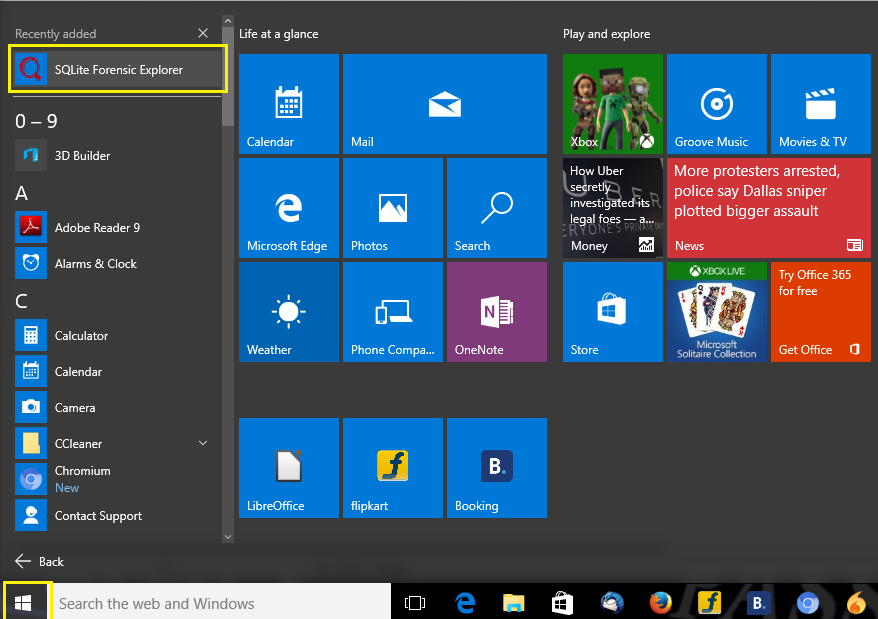
STEP 3: Now, go to Add file option and click the Add file button for upload a WhatsApp chat SQLite file.
STEP 4: When user click Add file button, they show a pop up window for user to browse and select the WhatsApp chat SQLite file.
STEP 5: Now user click the browse button and select the WhatsApp chat SQLite file.
STEP 6: Click on Add button to start the scanning process of SQLite file.
STEP 7: If (user) click the tabular tab, they shows the preview of WhatsApp chat file.
STEP 8: Now, click the Hex tab to analyze the email chat in binary format and record bar show the complete report of the chat.
STEP 9: To analyze & categorize the data, software provide color schema. User can differentiate the unallocated, Active, Deleted & secured data.
STEP 10: Now user click the Export button to export WhatsApp chat to PDF format.
STEP 11: After clicking the export button, they will show a pop up window and allow you select the export option such as Active Records, Deleted Records, All Media files, then select PDF format.
STEP 12: Now, browse the file and save it.
STEP 13: When export completely, they will show an Export successfully Message.
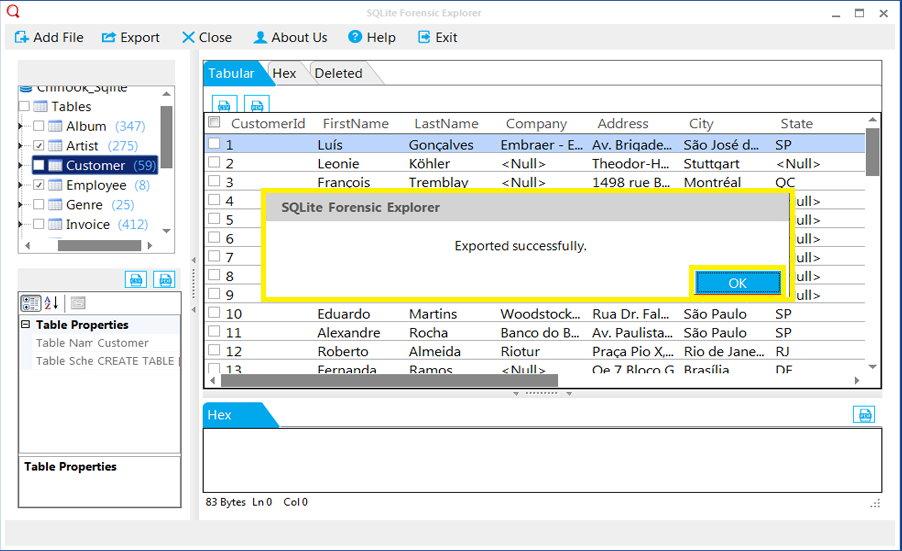
STEP 14: Now, open a PDF file.
CONCLUSION
WhatsApp is playing more and more important role to play in our daily life. In some analysis, WhatsApp message records could be important chat information. In this article, I have offered you an important detailed look at the step by step process to export WhatsApp chat to PDF and location of WhatsApp database.