Free Ways to Permanently Delete Hotmail Emails With Saving Data
Is this your query, “How can I Permanently Delete Hotmail Emails and no data is lost from me?” If so, this article is for you. Here we will be sharing some ways to get over your query and let you perform mass deletion of Hotmail emails from the account.
Hotmail was an email client that got into Outlook in the 1990s’. The users having an account with Hotmail moved on to Outlook with the same account and started up using their Hotmail account within Outlook mail service. As time goes, your account fills up and some situation arises when you think to delete some emails so that new emails can arrive into the account. In this follow-through lessons on how to perform mass deletion of Hotmail account emails and archive Hotmail emails locally to computer hard drive are guided. So lets’ start without a delay.
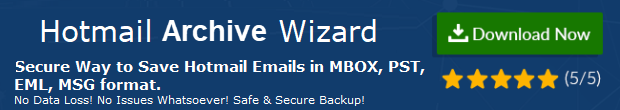
How Do You Permanently Delete Hotmail emails from Hotmail.com?
To clear off the Hotmail account along with keeping the data safe is a complicated task. For this, you need to take the backup at first and then remove all of them together from the Hotmail account. To get this executed, you have two options available
- Take a backup of Hotmail emails and then delete the emails permanently by yourself using Outlook delete function.
- Perform the local archiving of Hotmail emails and accomplish the backup and deletion function simultaneously with no effort taken.
The decision is yours. Though downside we have provided both the options to save Hotmail data and also, do permanently deletion of Hotmail emails.
Mass Deletion of Hotmail Account data Alongside Saving Data With Outlook
IN this technique, You will probably need to have MS Outlook installed on your system. After that make sure your Hotmail account is configured to the Outlook application. With these prerequisites completed, we shall start the stepwise process to archive all emails in Hotmail to Computer / Laptop.
Steps to Backup Hotmail Emails in PST with Outlook
- Launch MS Outlook with configured Hotmail account
- Move to the File menu. Click on Open & Export tab. Select Import / Export option
- Choose Export to a file option and select Outlook Data File (.pst) radio button
- Select Hotmail account and select all emails folders
- Click on Browse and select location to save Hotmail data
- Click Finish button
- Go to Folder pane, click on Hotmail email folders one by one and perform step-8.
- Click on the start email, Press Ctrl+Shift and select the last email of the folder. Then click on the Delete option.
- Open Deleted Items Folder. Click on the Select all option and click the Delete button.
- Click Yes on the Pop up appeared on the window.
The Hotmail emails will be permanently deleted from Hotmail account and the data will be saved at your end in PST format. To clear up Hotmail account in various divisions precisely, read How to Delete Multiple Emails in Outlook.
In this method, the time is taken to archive all Hotmail emails is quite long and the data saved can be opened directly to Outlook only. Now we shall get to the next procedure and see what this process guarantees to perform.
Permanently Delete Hotmail Emails Along with Saving Data Simultaneously
In this technique, you need to install the Free Hotmail Archive Tool on your computer. Then perform the process below and get your Hotmail account cleared with saving all the data within your system.
Simple Steps to Archive Hotmail Emails to Computer
Step 1: Run Hotmail Archive Software and Login with Hotmail credentials

Step 2: Select backup file format (PST, EML, MBOX, MSG)

Step 3: Click on Delete After Download option

Step 4: Click on Browse to select output file location

Step 5: Hit the Start button

The Hotmail emails will be downloaded to the location in the selected file format and the data will be removed from the Hotmail account permanently.
This process is mostly recommended as any personnel (technical / non-technical) can perform the task with at-most ease. Also, the data can be saved in different formats, thus the data could be imported into multiple email clients. YOu have options to save the Hotmail data in PST, MSG, EML, MBOX, and PDF format.
The Closing Words!!
Here we are tried to resolve a query and provided two best ways to permanently delete Hotmail emails from account without losing any data. The Hotmail account clearing methods have been described with their step procedures so that you can perform it personally and fulfill your need without searching more for it.
Commonly Asked Queries
In Hotmail account, check the emails to delete and click on Delete icon. Then, go to the Trash folder and delete all the emails. This will permanently delete Hotmail emails from the account.

