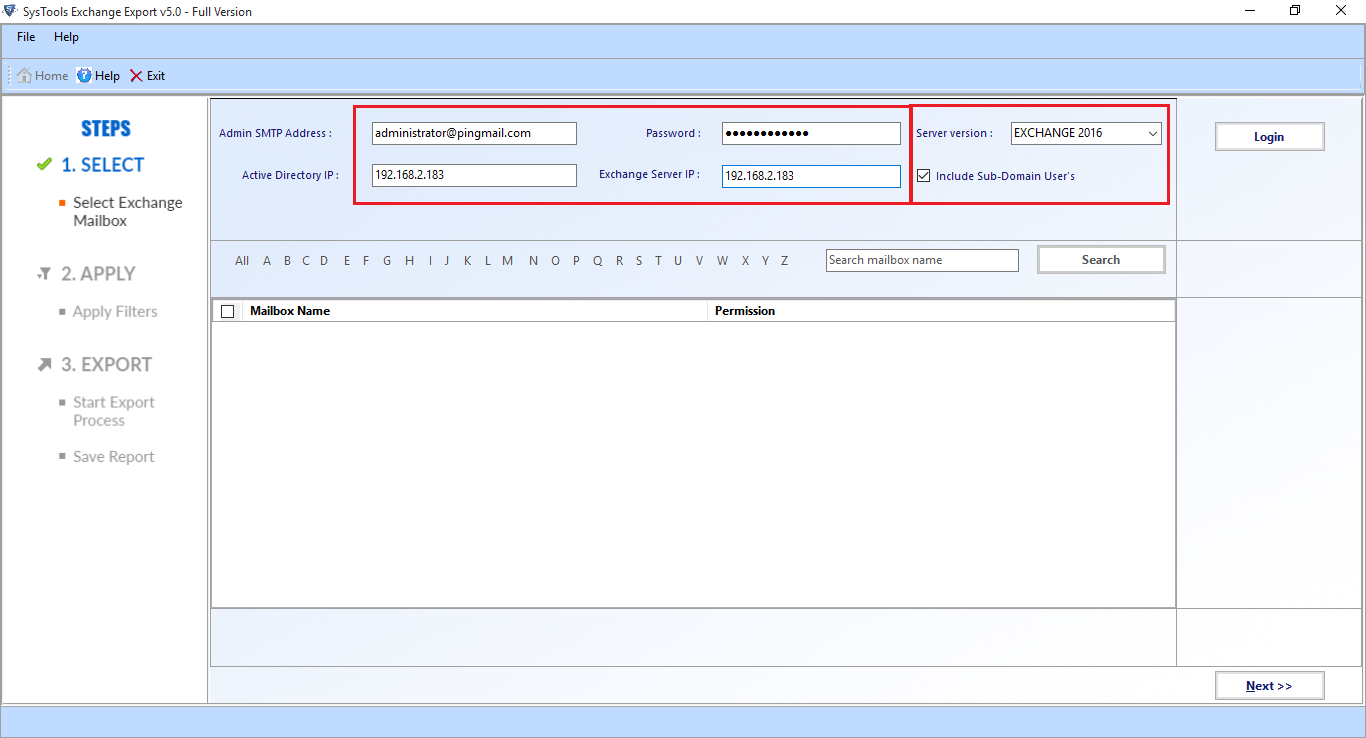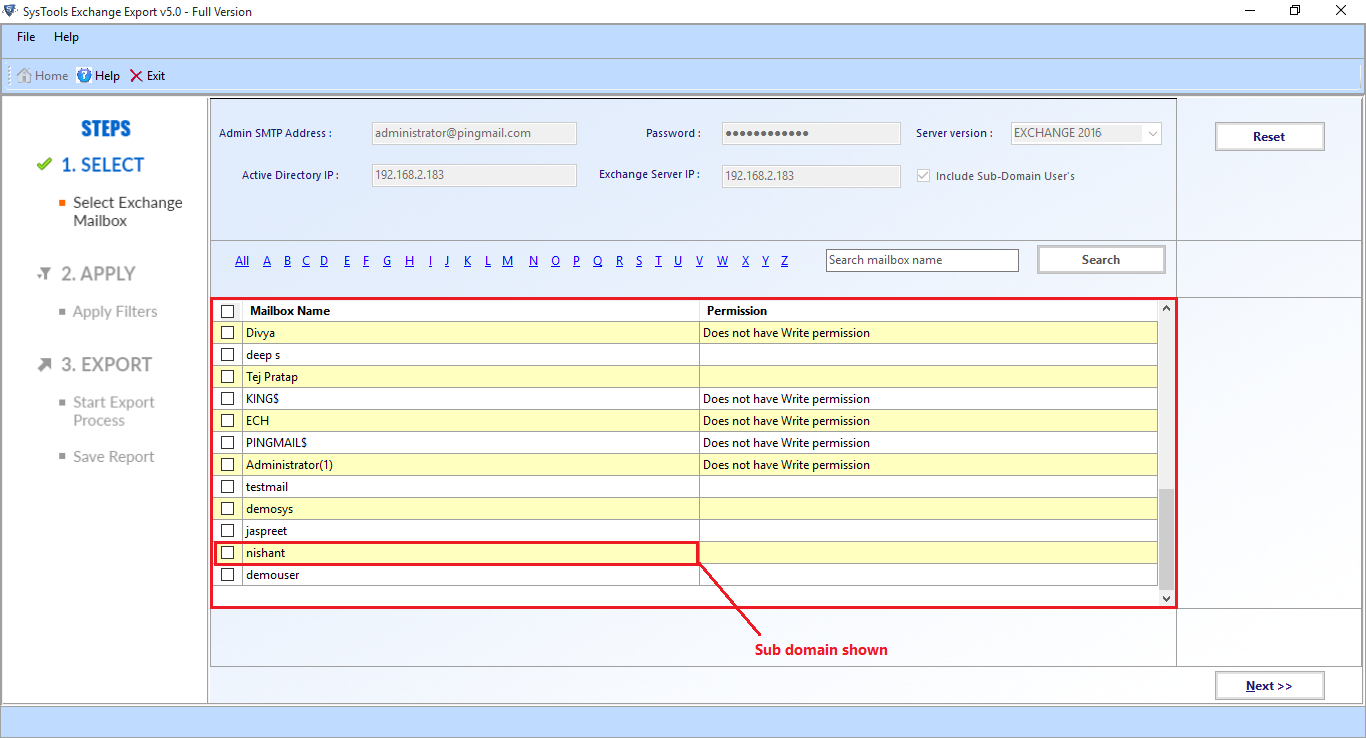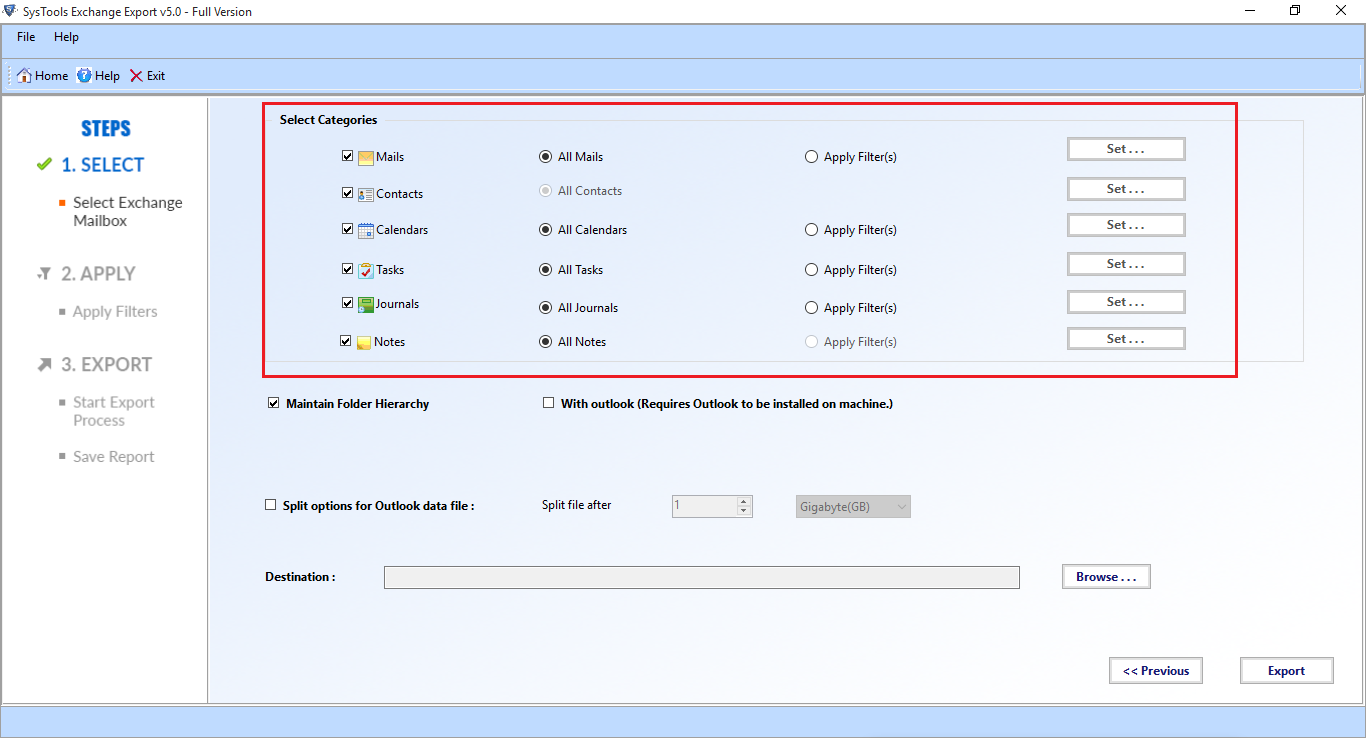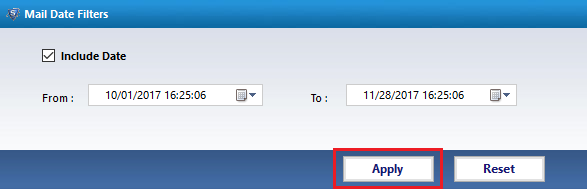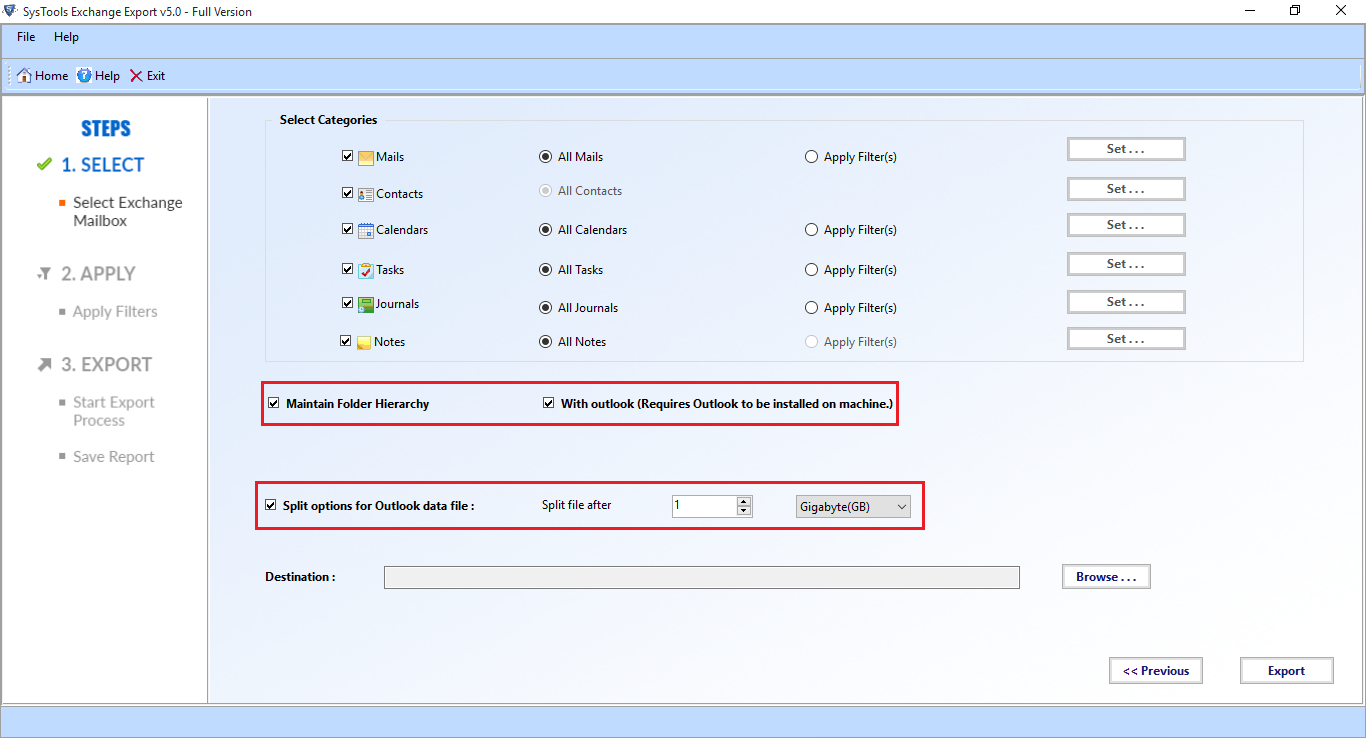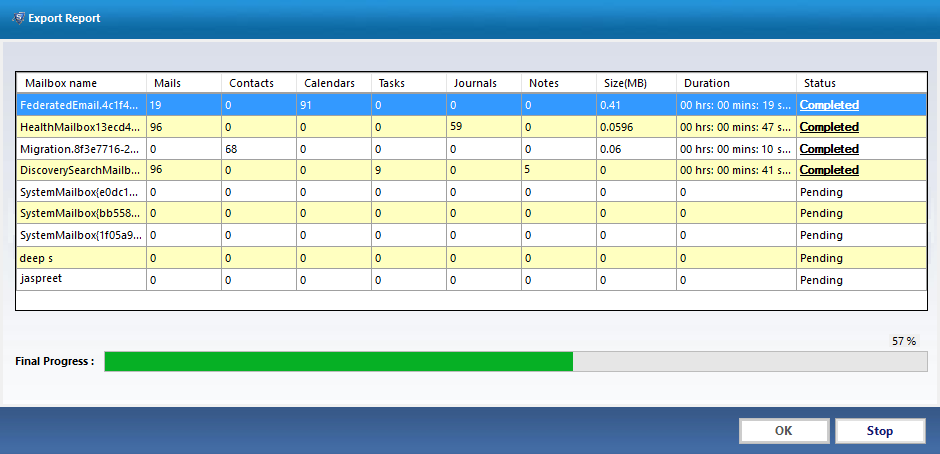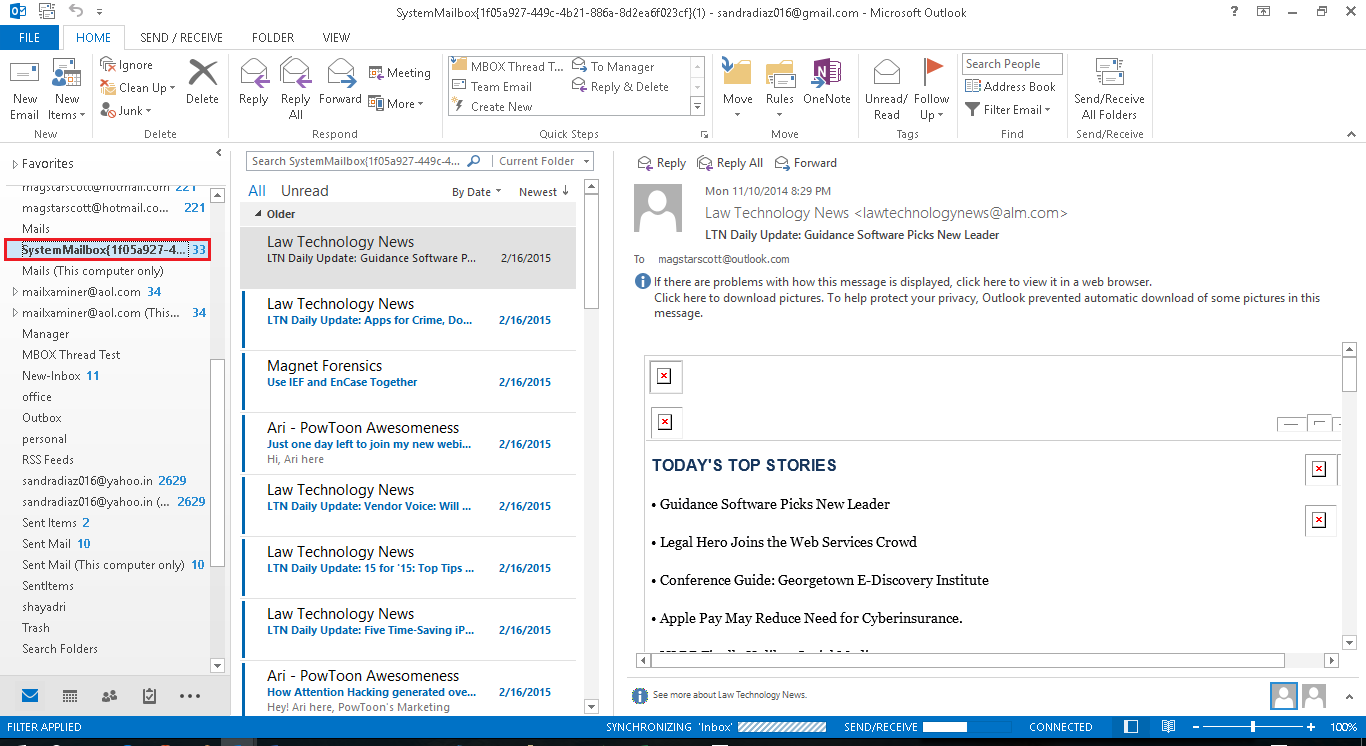Convert Exchange Mailbox to PST Format to View EDB File Items
Need to Convert hundreds of Exchange user mailboxes into PST format directly to open in Outlook Application without any complex PowerShell command can become a complex task if a user doesn’t know the right methods. Since New-MailboxExportRequest cmdlet can help user to convert Exchange mailbox to PST format but when we need to move user mailboxes in bulk and by using this command it consumes time & effort of users.
So, to convert mailboxes from Live Exchange Server 2016 / 2013 / 2010 / 2007 / 2003 mailboxes in a simplified manner without using any command, users can use the advanced SysTools Exchange Export Tool that allows users to convert EDB mailboxes from Exchange Server to the Outlook data file without using any PowerShell command in a simplified manner.
Download Now Free Purchase Now 100% Secure
Use Automated Wizard to Convert Exchange Mailbox to PST Format
Exchange Export Tool is the professional software is designed and developed with an advanced algorithm which allow users to export Exchange mailboxes to PST file format in a simplified way without any data loss. This software allow you to export various mailboxes such as: disconnected, enabled, disabled, exclude dumpster, corrupt, journal, hosted to the Outlook data file.
Technical and Non-technical users can easily use this software as it provides graphical user interface which makes the users job easier and saves the users precious time and effort too. It provides date filter option which allow users to convert mailboxes within specified date range. Also, it offer categories filter option which allow you to export selective Exchange mailbox data items such as: mails, notes, tasks, categories, calendars, contacts to Outlook PST file.
Steps to Convert Exchange Mailbox to PST Format – Complete Guide
Step1: Run the Exe. Of the utility for the installation. and Launch the software “Exchange Export”, The Graphical interface of the software will appear similar as follows. Now, You need to access the Live Exchange environment first, for that supply the credential needed such as:
- Admin SMTP Address: Provide your Administrator Credentials.
- Admin Credential: Supply Password to access the admin account.
- Active Directory: Provide your Active Directory IP
- Exchange Server IP: Provide your Server IP
- Server Versions: Select the versions, you need to access to Convert Exchange Mailbox to PST file format.
- Include Sub Domain: Check features to access user of the Sub-domain
Step2: With correct details, Software tries to access your account so that you can directly convert exchange mailboxes to PST format. If one of the detailed not correct, you can’t able to access the Exchange mailboxes. After verifying the credentials, all the mailboxes created in desired Exchange Environment displayed along with Permission related to it such as “Read Or Write”.
Step3: Now Select the Desired User Mailbox to export in PST File format. But Before that need to select the categories of data, created in mailboxes, whenever a user created in Exchange environment such as “Mails, Contacts, notes, Calendar, Journal and Task Details”.
Step4: Select the Desired section, want to export in PST so that only the required data converted to save Space & Time of the conversion process. To make this process more advance, a Time- Based Filter also applied to each section of mailboxes items. Provide the interval dates, for that, you want to convert the require mailbox data items.
Step 5: Since In Exchange Mailboxes not only contain mailbox items such as “Inbox, Sent box, Draft” but also another folder that is not visible to the user, but still needed to perform conversion properly for the Software offers an option called “Maintain Folder Hierarchy”, This alternative helps user to maintain the folder structure so that after conversion, healthy PST File create and easily accessible in Outlook Application.
Step 6: Another Problem mostly faced by Outlook regarding the size of the result in PST file, as different Outlook version supports various file sizes of PST File, some support maximum file size of 2 GB, some supports 10 GB. To resolve this issue, while converting Exchange Mailbox to PST, split the resulted PST File into multiples smaller.pst file that can be easily accessed in Older versions of Outlook Application
Step 7: To know about the complete report of the conversion process, a CSV File created with completed details of successful exported items list that helps to understand the statistics.
Step 8: Now Open Outlook Application and Import the resulted in PST File to view the Conversion items and use according to desired needs. We can see, Automated Solution is best in various scenarios such as to avoid Power-shell command & use of the Exchange Admin Center to Convert Exchange Mailbox to PST format.
Note: There are users who are are having offline/dismounted Exchange database file and the solution provided here doesn’t convert mailbox from offline EDB file to Outlook PST. Also, there is no other manual solution that can perform conversion dismounted or offline Exchange mailboxes to Outlook data file. In that case, you can use SysTools EDB Converter software that supports offline/dismounted .edb file and users can extract mailbox from offline EDB to PST file format in a simplified manner without any hassle.
Conclusion
Since converting single Exchange mailboxes to PST format can be done via Powershell Command ( NewMailboxExport) request and Exchange Admin Center also used, but when we need to move user mailboxes in Bulk ( Multiples user mailboxes) then automated solution are best solution that helps naive as well as Exchange Administrators to access Live Exchange Mailboxes of 2016/2013/2010/ 2007 and below version easily and convert Exchange mailbox to PST format.