Solution to Add Bates Numbers to PDF Files & Organize Them Efficiently
Summary: Here in this blog, we will be discussing how to add bates numbers to PDF files. In this write-up, you can find a solution to edit a PDF document that is secured with a password without entering the password. Also, the benefits of inserting page numbers to PDF will be illustrated.
PDF files are easy to share and can consider as a legal document also when presented as evidence. Sometimes, users store complete documentation of any legal, medical, and businesses related data in PDF format, which contains multiple pages in it. At that time, it becomes difficult for a user to search for any particular item in the PDF file. Thus, to make the PDF use more convenient for the users, it is advised to organize PDF documents by adding page numbers.
Now, the question is how to add bates numbers to PDF pages. Hence, in the upcoming sections, you will know the procedure in the most cost-effective and effective way. Here, we have discussed the automated approach i.e. PDF Page Numberer tool that helps the user to add bates stamp in PDF documents. You can try the demo edition of the tool here:
Different Ways to Add Bates Numbers to PDF Pages
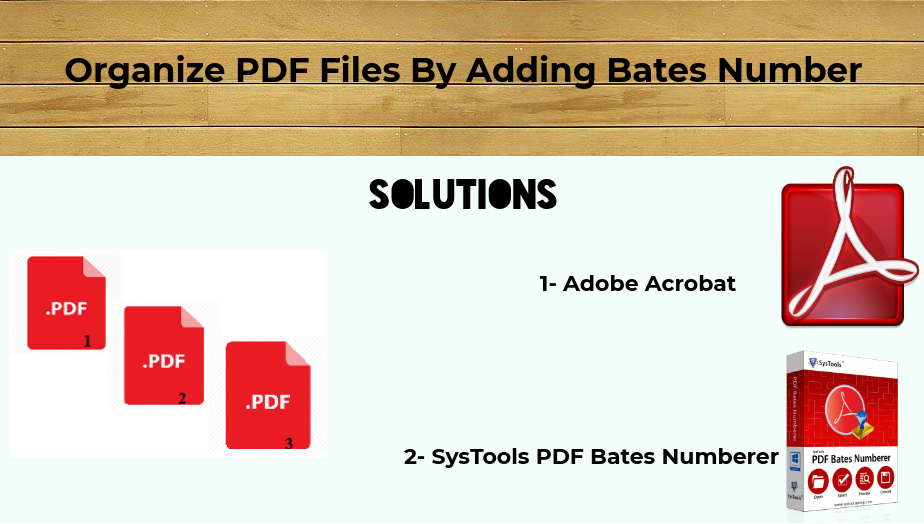
In order to apply page number to each page in the PDF Document, there are two ways available. The first Method via Adobe Acrobat and another is Professional Solution.
Add Bates Stamp to PDF Using Adobe Acrobat Application
The manual method that one can try to perform to add bates stamp in PDF documents is with the help of Adobe Acrobat application. Now, to do the same in an appropriate way, follow the steps discussed below:
- Initially, launch Adobe Acrobat DC Pro application.
- Open the PDF file to be Bates numbered.
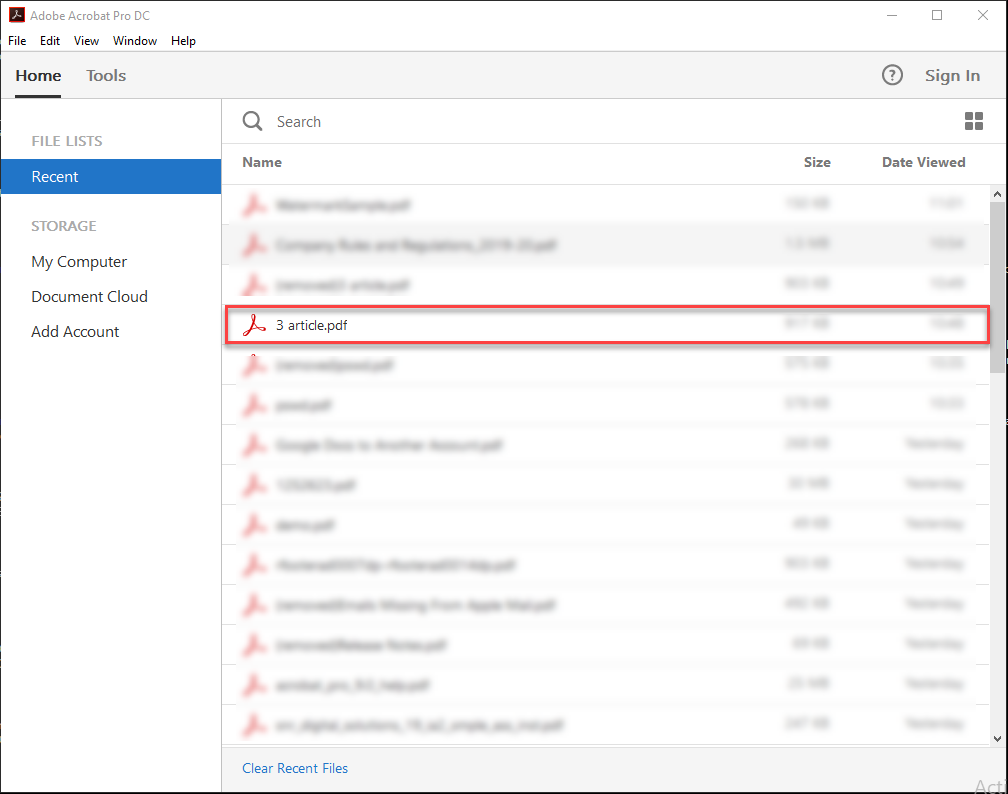
- Reach the Tools menu, click on Organize Pages option.
- Select More (…) option >> Bates Numbering >> Add option.
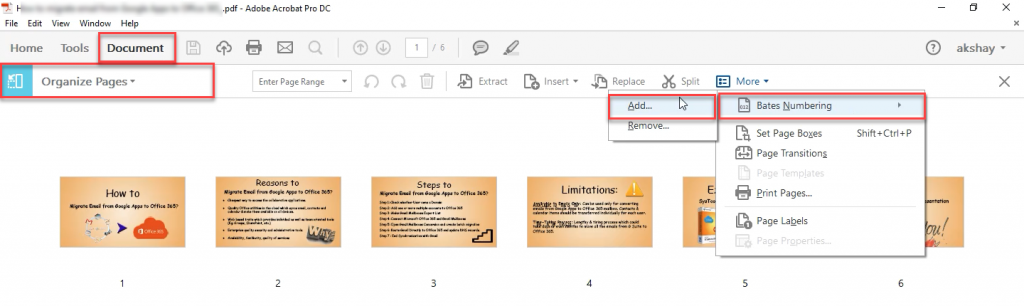
- Click on Add files to add bates numbers to PDF files in batch.
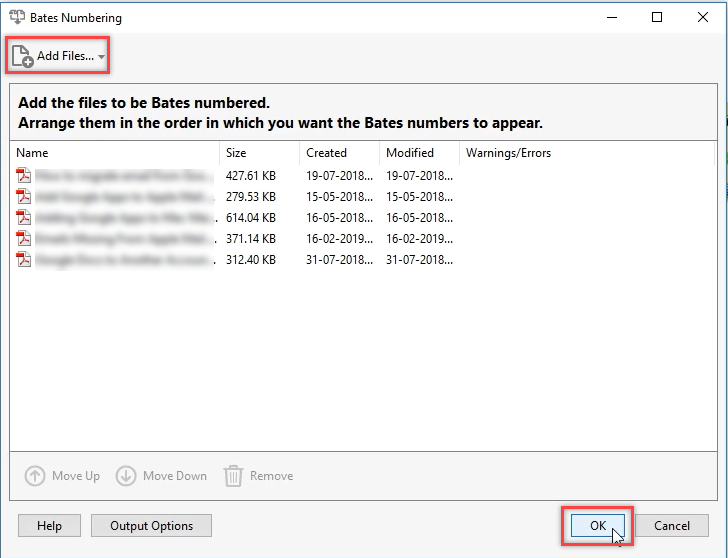
- Proceed Next and Opt. Insert Bates Number option, pointing a text field.
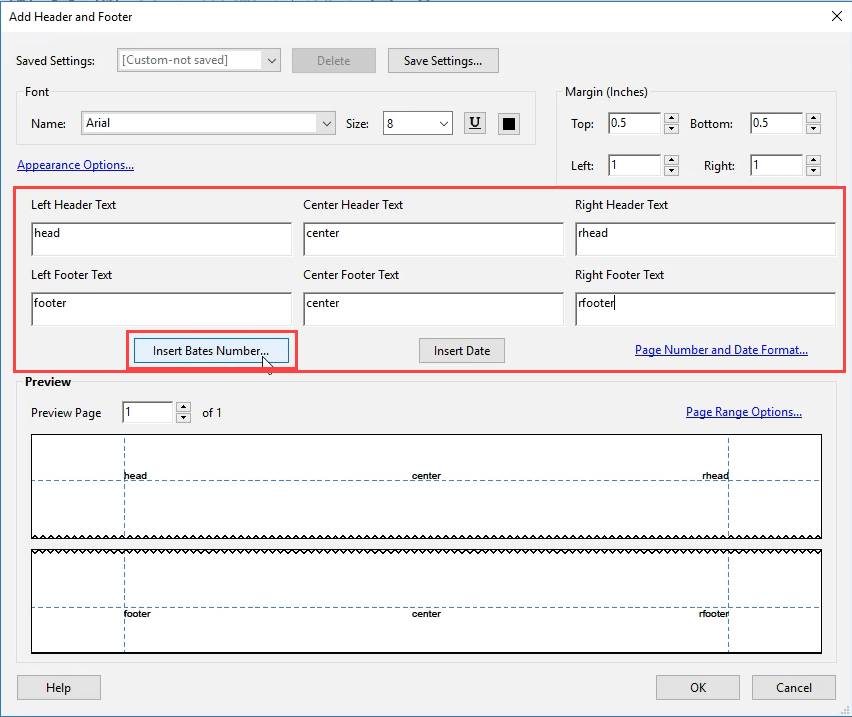
Note: Text fields are offered for various positions, such as, Left Header Text, Right Header Text, Center Header Text, Left Footer Text Right Footer Text, and Center Footer Text.
- In appeared Window, enter required details:
- Number of digits (No. Of numbering units, i.e., 1, 01, 001, so on)
- Start Number (Starting digit of the PDF page numbering)
- Prefix (Data added before bates number)
- Suffix (Data added after bates number)
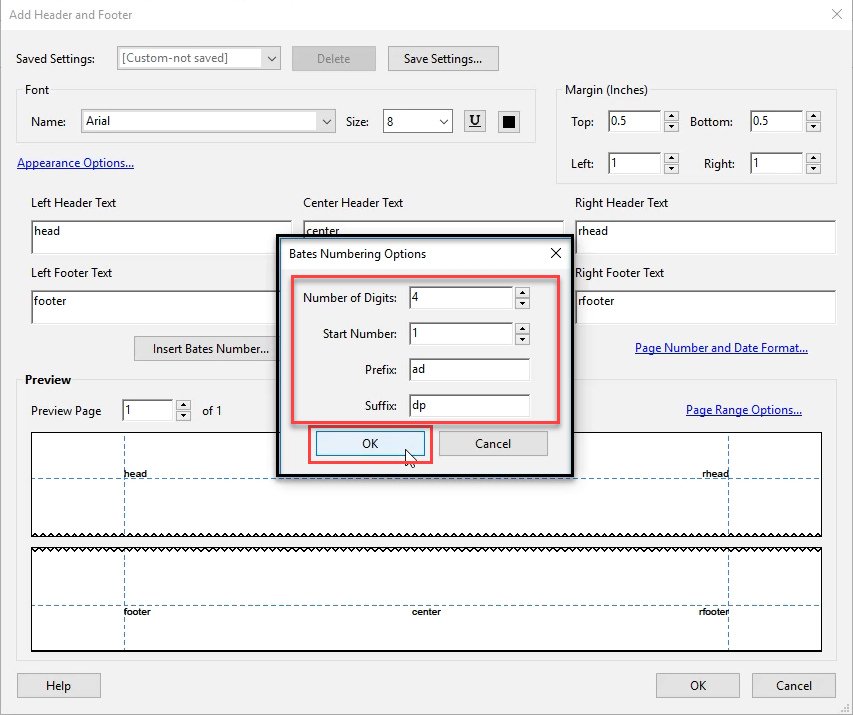
- Press OK to start bates numbering.
Note: A preview of the customization done to add bates stamp to PDF is showed along with the changes done.
Once, the process gets completed, you can view the PDF files from its destination (open it) with the added page numbers. One thing to remember is that, if only one PDF file is numbered, you need to save the changes done, so as to make the change permanent.
Some Key Notes About Adobe Acrobat DC Pro
- A full version of Adobe Acrobat DC is required to perform the above-discussed procedure.
- All the changes are done on the original PDF document. Also, the document needs to be saved, if it is opened in the Adobe application to permanent changes.
- For PDF documents with encryption, the user needs to enter the password to edit the PDF file. A password entering popup is shown for secured PDF files.
Now, we shall move to the other method and view how to insert page number in PDF and organize documents.
How to Add Bates Numbers to PDF Professionally?
This method turns out to be a simple, quick, and reliable solution when compared with the manual solution. PDF Bates Numberer is one such utility that is popularly used by the users across the world to add bates stamp to pdf files. It also allows users to add prefix and suffix to the Bates numbers.
The software offers multiple formatting options and does not require Adobe Acrobat to be installed on the local machine. Apart from this, an added feature provided by this application is the removal of edit restriction from the PDF file without entering the password manually. The downside is the procedure mentioned to perform bates numbering in documents through PDF Bates Numberer.
Steps to Add Bates Stamp in PDF Documents
- Firstly, install and Run software on your machine to insert page number in PDF.

- Add PDF files, check Remove Encryption from PDF files option, & move ahead.

- Now, use the Change button to set the destination and choose from the given options to Print or just Save.

- Add Bates number & other details to be entered and click Next.

- Set Bates Position and do required customization. Then preview the settings applied and press the Generate to add bates number in PDF.

This will help users to insert page number in PDF. They can view the PDF with added page numbers from the saved destination.
Also Read: Different Methods to Add Text Watermark in PDF Without Acrobat
Conclusion
Most of the important details in large size organization are documented in PDF format. As each document contains multiple numbers of pages, so sometimes it becomes difficult for the users to manage it. Thus, it will be beneficial if a user add bates numbers to PDF files by the automated solution. Hence, in the above post, we have covered both manual and third-party solution for the same.

