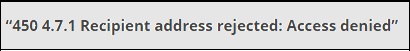450.4.7.1 Client Host Rejected, Cannot Find Your Hostname
Emails are considered as one of the most important means of communication in an organization. This communication is only possible with the help of Exchange Server. While using Exchange Server 2010 and 2007, some SMTP problems are encountered by the users:
450.4.7.1 Client Host rejected, Cannot Find your Hostname
This error is faced by the users while sending an email from any specific domain and then it does not allow users to successfully send the email message. Before, resolving this error, it is necessary to understand it thoroughly.
Instant Solution:To resolve 450.4.7.1 Client Host rejected, Cannot Find your Hostname error effectively and efficiently, you can try Exchange Recovery software.
Reasons Behind 450.4.7.1 Error
There are a large number of reasons which are responsible for the error “450.4.7.1 Client Host Rejected, Cannot Find Your Hostname”. Some of these possible reasons are discussed below:
- This error message is encountered when a user sends an email is discarded by the Exchange Server. This happens because Exchange Server fails to identify the address from where the email was sent. The identification process is a reverse lookup operation to validate the IP address of the sender.
450.4.7.1 Client Host rejected: Cannot Find your Hostname
Note: If the Pointer Record of the senders IP is not available, then this error will occur. PTR record is required for mapping IP to a hostname in the reverse address of DNS for identifying the source user.
- The second reason for this error is not any technical issue, but it occurs due to the limitation in sending a number of emails by the user of an Exchange Server. In this condition, a specific number of email messages are transferred by the user. If such situation arises, then you are required to contact your Exchange Server administrator who has fixed this limitation.
- One of the many scenarios is when the user is trying to send the emails to the email addresses which are blocked by the Exchange Server. This situation will make the user encounter 450.4.7.1 error, cannot find your hostname.
As discussed above, all the reasons for the occurrence of the error are preventing message exchange procedure between users. Therefore it is also called as SMTP error for Exchange Server 2010 or 2007.
Most of the times, this Exchange error 450.4.7.1 is encountered in these versions of Exchange Server.
Fix Error 450.4.7.1 Client Host Rejected, Cannot Find Your Hostname
- It necessary to make sure that the mail server is properly configured and all the DNS records are being set up efficiently.
- If the IP Address is blocked, then you are required to eliminate these IP addresses from “blocked-list” of the server manually. When an IP address sends some spam emails and links to the user, then the IP is blocked. At the same time, there can be other reasons as well, so it becomes necessary for the user to find the main reason of blocking them is to resolve the error 450.4.7.1.
- Reversed DNS with Fully Qualified Domain Name is required to be setup manually. It should also be kept in mind that FQDN must end up with a valid domain name. One can easily configure DNS with the help of Internet Service Provider.
Conclusion
Despite of the fact that Exchange Server provides fast and efficient emailing, the user encounters several errors due to some reasons. One of the most common error encountered is “450.4.7.1 Client Host Rejected, Cannot Find Your Hostname”. This article describes reasons and the solutions for resolving this above discussed error. One rare reason that is not mentioned in the above article, for cause of the error is corruption in Microsoft Exchange server. The appropriate solution for corruption is to use Exchange EDB Recovery utility which helps to recover Exchange EDB files efficiently. It works efficiently on corrupted Exchange Server databases.