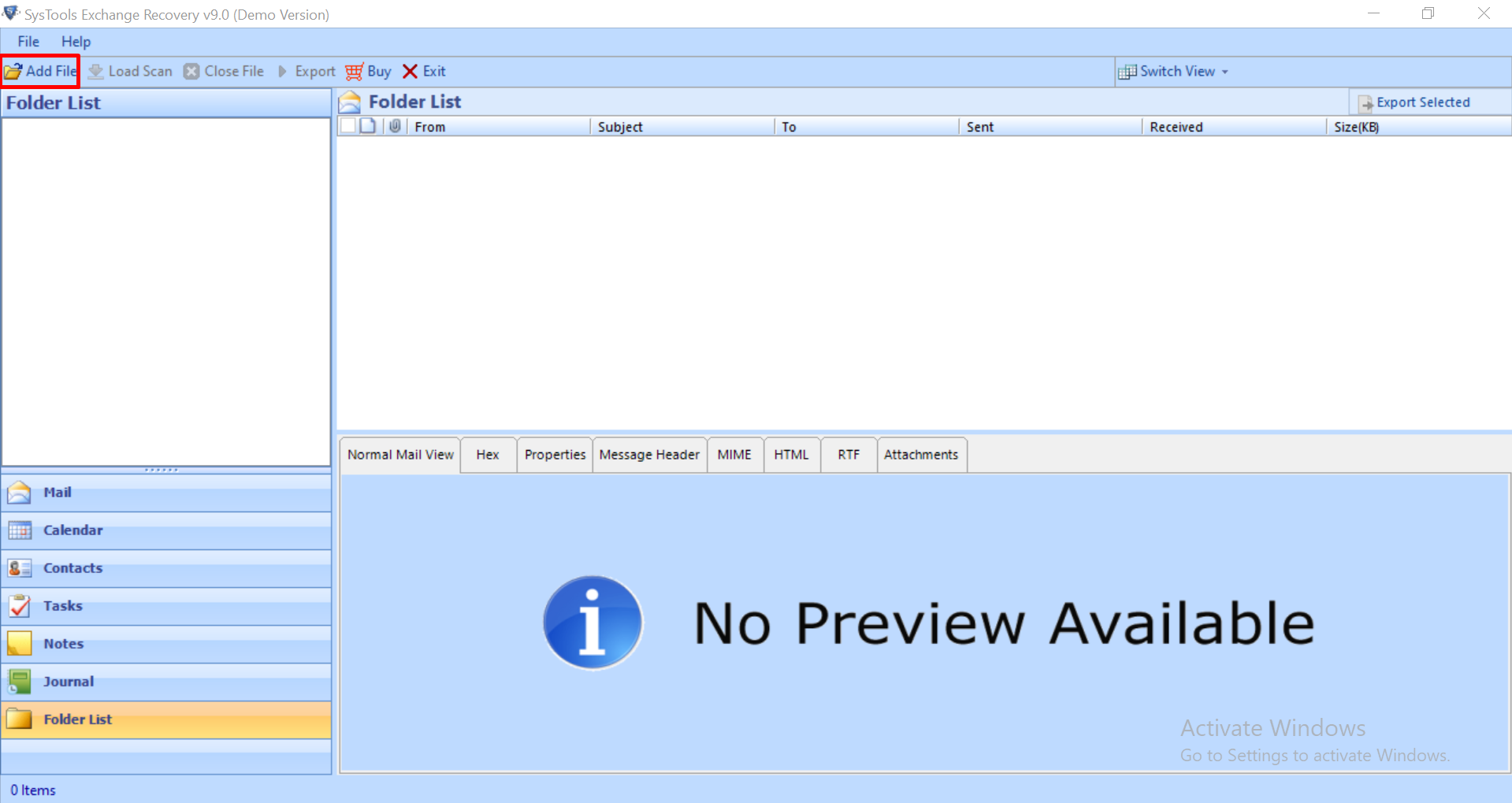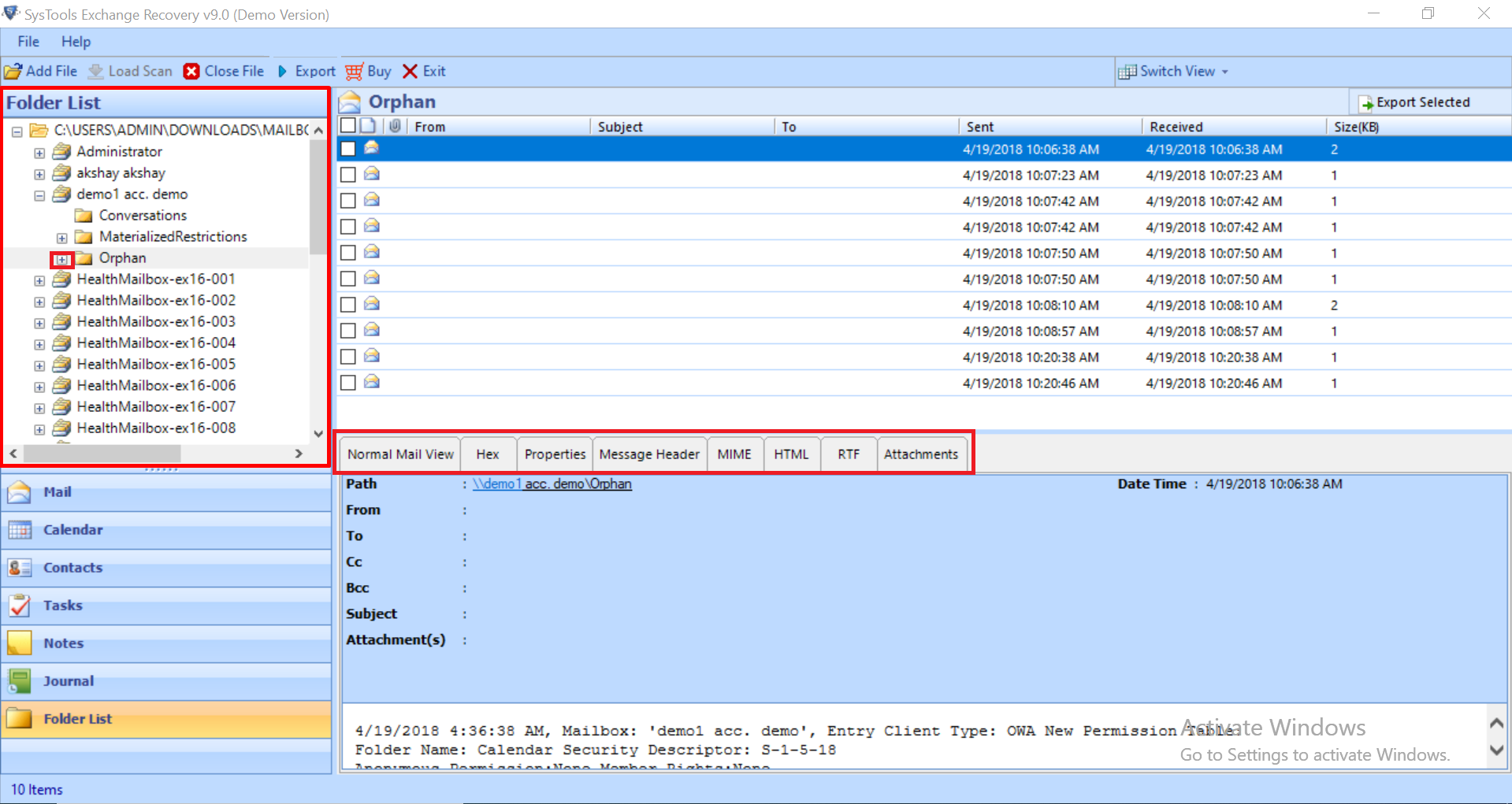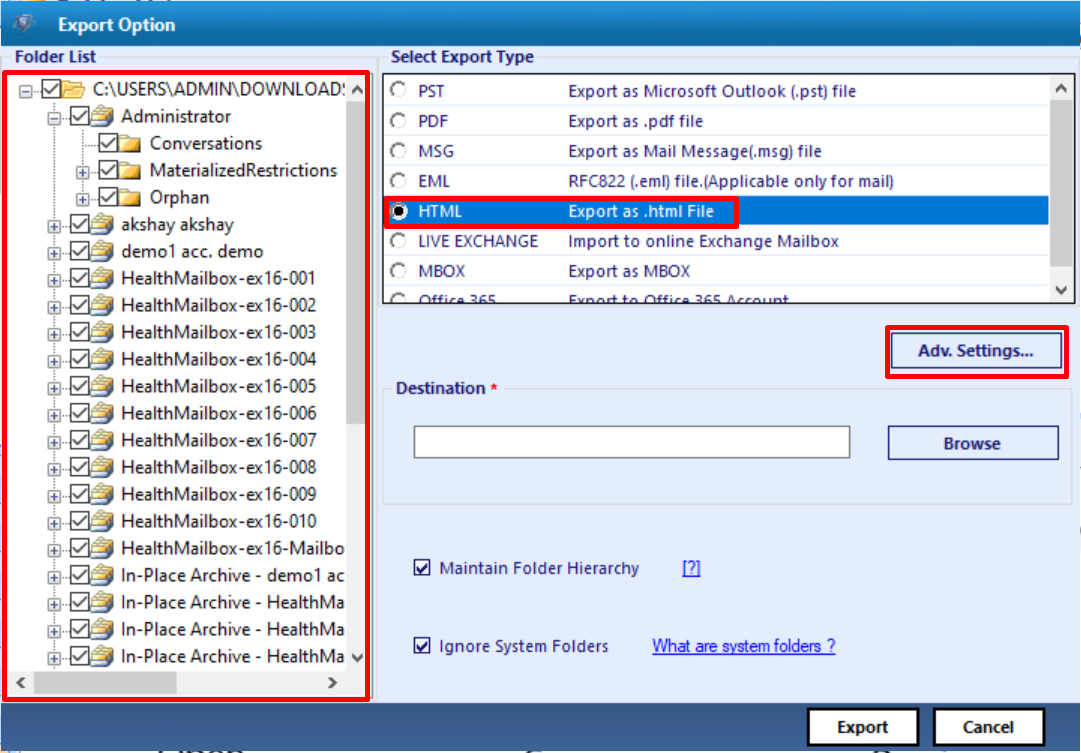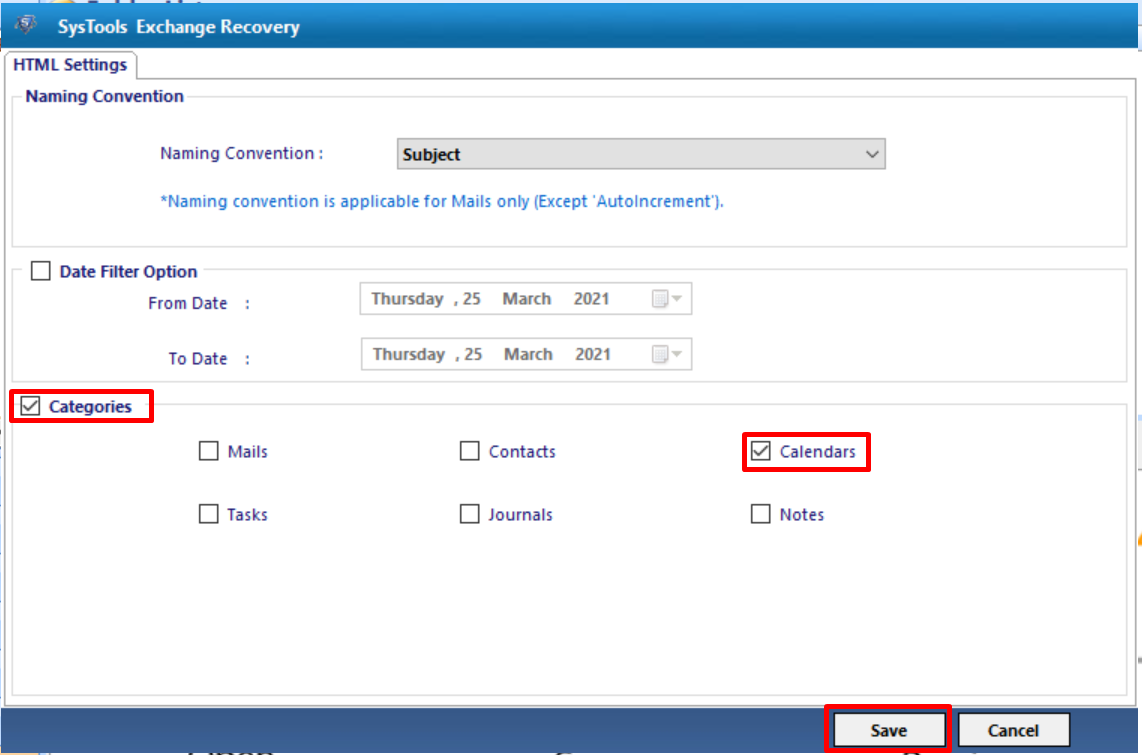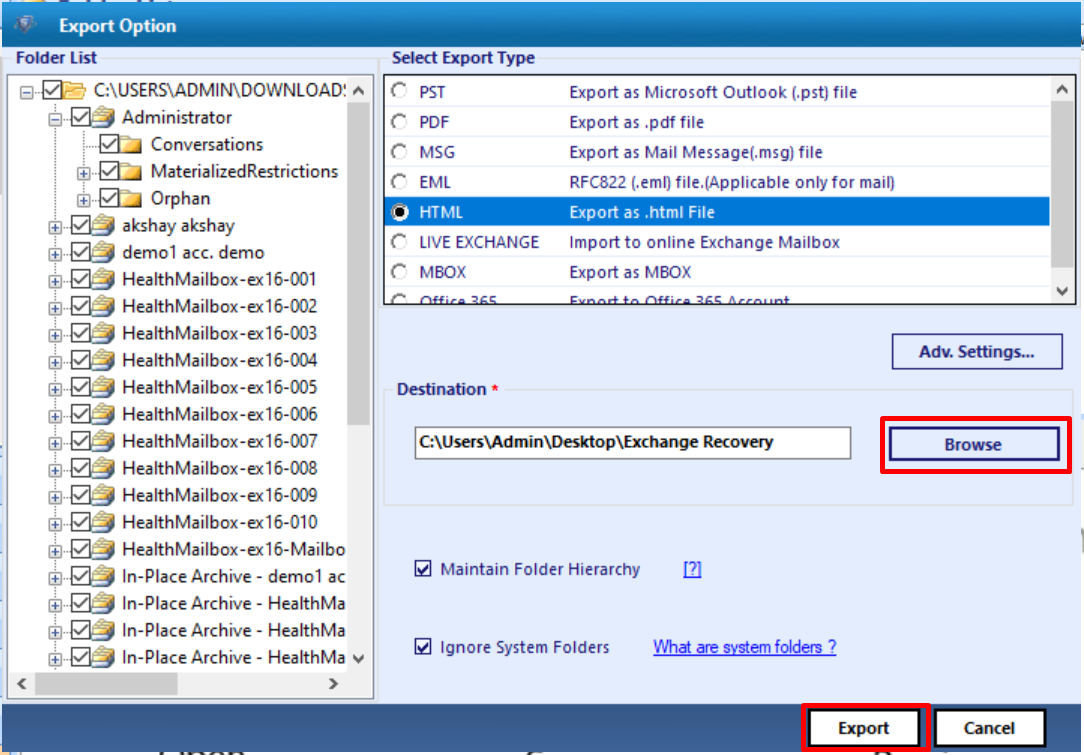Export Exchange Calendar to HTML
In this article we are going to discuss transferring of calendars from Exchange Server. Why does user need to move their data? What are the consequences that make a user’s think to export Exchange calendar to HTML format? What problems did the user’s face while doing this or when they are in this situation what happens to their data as well. We here also tell you how to get out of these situations. Follow the step-by-step guide for best results.
Instant Solution: If you want to export Exchange Calendars to Html file Format without any hassle, then you can try Exchange Server EDB Recovery Tool which easily export Exchange database mailbox items (calendars, mails, notes, tasks, contacts, journals) in bulk to the HTML file without any hindrance. This recovery manager for Exchange database utility support offline/dismounted Exchange database file and users can easily extract mailbox from offline EDB file and its items from Exchange database and export it to directly Live Exchange Server, Office 365 and multiple file formats: HTML, PST, EML, MBOX, PDF, MSG in a simplified manner.
Need to Export Exchange Calendar to HTML
- As we all know that the HTML format is user-friendly, open-source & supported by every OS.
- HTML does not require any technical knowledge so user wants to move their data in this file format.
- HTML format is compatible for the user so they move their Exchange calendar data.
- It is an open technology & highly flexible to do work with it.
Manual Method to Export Exchange Calendar to HTML
This is the solution that is freeware but there is no guarantee of best results as expected by the user. If user follow the guide as per the instructions without any mistake than only there are some chances some of you get the good results.
There are the following steps:
- Open Web browser & log-in to your MS Exchange account.
- Click Calendar at the left of the window.
- Click on Share >> Publish this Calendar to Internet.
- Choose the desired level of publishing details via Publishing Detail Window. There are 3 levels:
- Availability Only
- Limited Details
- Full Details
- Click on Publish my Calendar. Pull down the boxes to select the time period Before & after the current date that user like to display online.
- Click on radio button at your desired access. You have the option to selected either Restricted or Public.
- Click Start Publishing to publish the data. Microsoft Exchange publishes user’s calendar to its own Web page. The link of user’s calendar in the field “Link for Viewing Calendar in a Web browser”.
In this method the user need time and patience to do it properly. User also need some technical knowledge to understand the process and complete it successfully.
Limitations are:
- Time utilization is high
- The user must have Technical knowledge
Best Solution to Export MS Exchange Calendar to HTML
In this professional solution, the user can use the third-party tool that helps them to work easily. The Exchange Recovery tool makes it easier to export Exchange mailboxes calendars to the HTML files without any technical knowledge. As it provides graphical user interface which makes the users work a lot easier and saves their time. More effective than the manual method in every way. By using this tool user is not dependent on the other things to access their data from MS Exchange by exporting them into HTML Format. It provides categories filter option which allows you to export the selected Exchange mailbox data items to the export option specified by the user.
This utility provides Quick and Advance scan mode which removes corruption from EDB file and mailboxes with no data loss. To remove minimal corruption select the Quick scan and to recover highly corrupted Exchange database file choose the advance scanning mode. Users can use these dual scan mode to repair pub1.edb and priv1.edb file from corruption in a hassle-freeway.
The software support various Exchange mailboxes such as: user, archive, shared, disconnected, legacy and users can selectively and multiple export these mailboxes and data items to the Live Exchange Server, Office 365 and different file formats.
Also Read:
1. An Easy way to export disconnected mailbox to PST file
2. Efficient way to export Exchange contacts to PST file format
Key Features of Automated Software
- Support offline/dismounted Public and Private EDB file
- It creates Outlook data file in UNICODE format
- Maintains folder hierarchy and keep meta data intact
- Convert EDB to EML, PST, MBOX, PDF, HTML, EML file format
- Provide Date Filter and file naming convention options also there
- Remove email (SMIME/OpenPGP) encryption from EDB mailboxes in bulk
- Generates Export Report in CSV file formar after the complete process
- It is compatible with all Exchange Server, Microsoft Outlook and Windows OS versions
Stepswise Method to Export Exchange Calendar to HTML File
Step 1: Download, Install and Launch the software in your local system
Step 2: Select the Add file button >> Load offline EDB file >> Click on the Add button
Step 3: Preview Exchange database mailboxes and data items >> Click on the Export button
Step 4: Select the Exchange mailboxes >> Click on the HTML export option >> Select the advance settings
Step 5: On the category filter option, click on calendars >> Click on the Save button
Step 6: Select the browse button to set target file path >> Click on the export button
Finally, the Exchange database mailbox calendars are successfully exported to the HTML file format
Conclusion
In the above article, we get to know that the automated solution is better than the manual method. The user is recommended to use this utility for best results as expected to Exchange calendar to HTML. In this the user can also recover their data & than transfer it to another format.