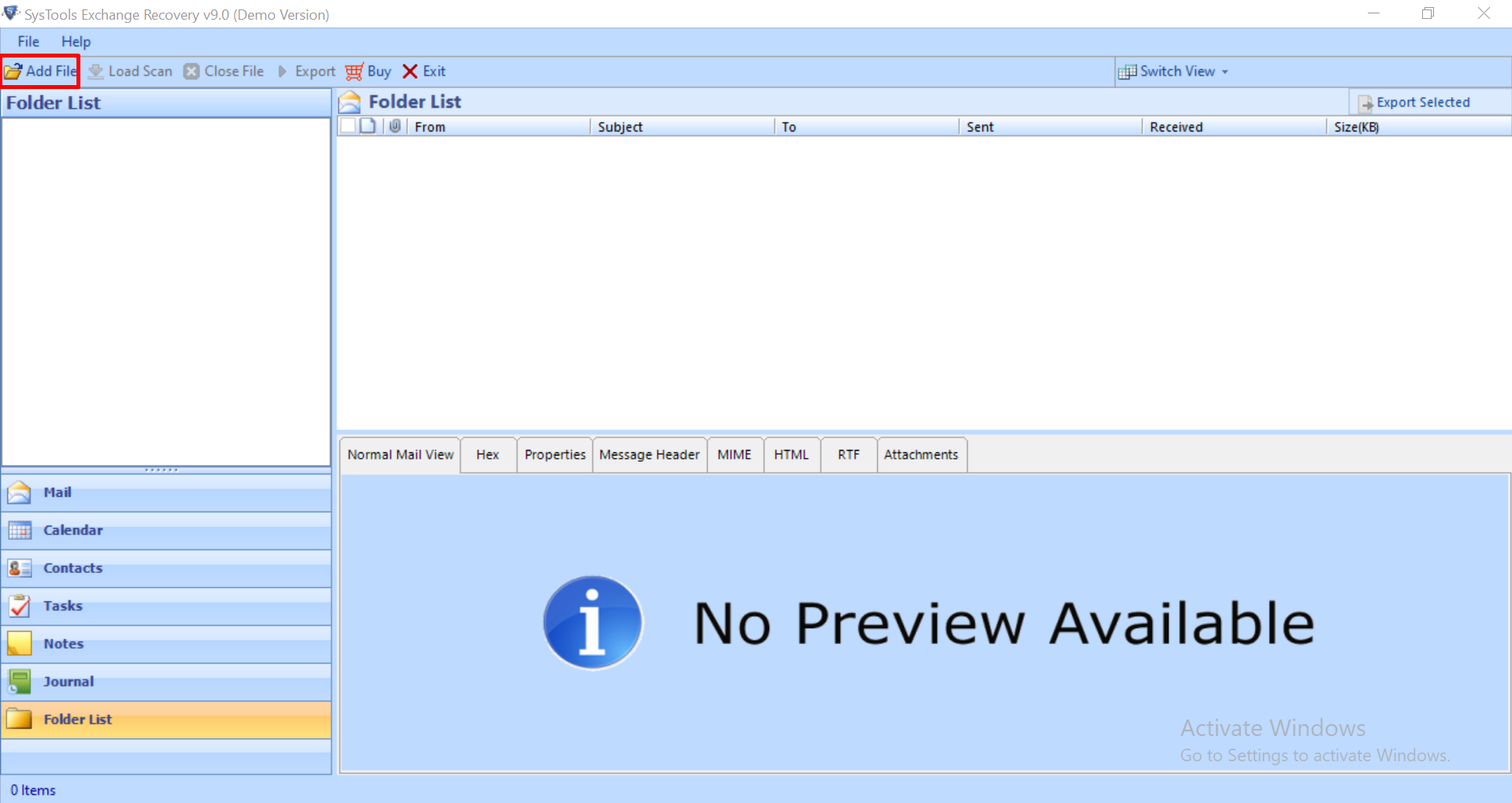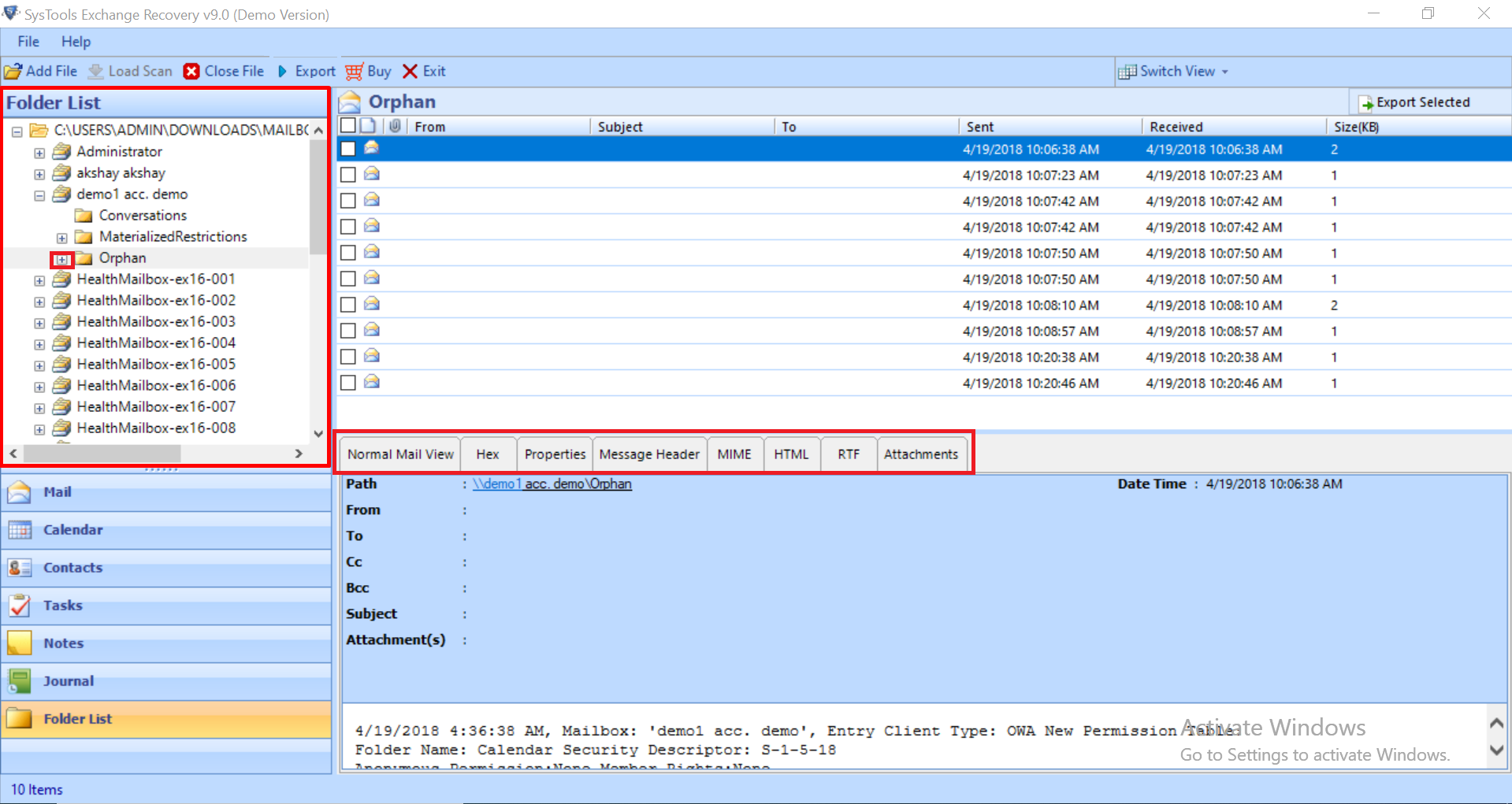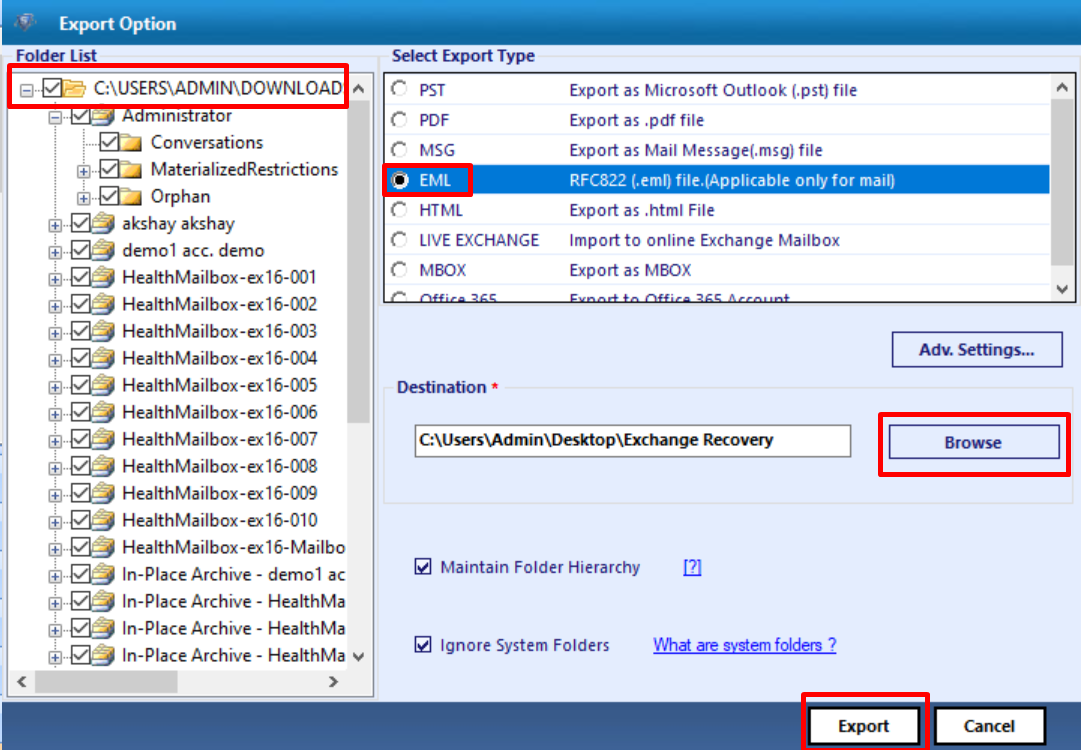Trouble Free Solution to Convert EDB to EML Format
Microsoft Exchange Server is a platform for messaging also has some unique features such as Exchange online, collaborative sharing, secure working environment and much more. Moreover, it provides two different options to save data in Exchange platform i.e. private(Priv1.edb) and public(Pub1.edb) information database. EDB is an Exchange database file which is designed for a single client-server structure. Although, the data files contain an essential mailbox data which includes emails, journals, tasks, attachments, etc. But some users want their Exchange database file into some other file format like EML. This email files can be accessed in several email clients so it provides so many options for the users. So, in this article, we are going to discuss steps to convert EDB to EML file format.
Some scenarios are discussed in the below section which will help users to understand the problems faced by users while using Exchange Server.
“Yesterday, I was performing a certain task but I was not able to run it on my system because there was some issue in the Exchange Server. So, I want to migrate EDB files to EML format as I cannot access my mailbox data whenever there is an issue in Exchange.”
“I want to move EDB data to EML files as the EML files can be accessed in multiple email clients. If I get any error in any email service and I can’t access my emails in one email client then I can access them in other email clients.”
Why Users Want to Convert EDB to EML
There can be several possible reasons behind the migration of Exchange EDB file to EML files. The technical issues are the factors that play a major role in the conversion process.
Maintenance – The maintenance of the Exchange Server is so wide that users can opt for various online kits provided for the corresponding processes. The users have to meet the range of up gradations in order to avoid the issues affecting the performance of the Exchange Server. The backup processes and malware are to be tracked regularly. Moreover, JET database updates are to be installed frequently to assure smooth functioning of the Server.
Restrictive Accessibility – Microsoft Exchange database can only be accessed on Exchange operated MS Outlook. Due to this reason, EDB files cannot be accessed on any other email client. Hence, restricting users to stay around Exchange environment.
Instant Solution to Transfer EDB Data to EML Format
If you are looking for a secure and reliable method to perform EDB to EML conversion, then you are at the right place as this tool is designed with advanced algorithms. Using the Exchange Recovery software, users can repair repair Exchange database and mailboxes from corruption with no data loss. The Quick and Advance scanning mode of this software easily recover corrupted offline/dismounted Exchange database file and mailboxes without any loss of data. Users can use these scan mode option to resolves the Exchange mailbox corruption in a hassle-freeway.
Another benefit of using recovery manager for Exchange utility is that it performs complete conversion of Exchange data. It provides a user-friendly interface making it easier for all types of users (technical & non-technical) to perform the conversion in a simplified manner. Users can convert any size of Exchange database file because this software doesn’t impose any file size limitation.
The software allows users to selectively or multiple covert EDB file, mailboxes (user, archive, shared, legacy, disconnected), data items: mails, contacts, journals, tasks, calendars, notes. Also, users can easily export mailboxes to Live Exchange Server and Office 365 and various file formats in a simplified way. After conversion, the software auto-create the export report in CSV file format.
Top Features of Automated Software
- Support offline/dismounted EDB and STM file
- Restore Public and Private Folders from corruption
- Provides Preview of EDB items: mails, notes, tasks, contacts, etc…
- Convert EDB to PDF, MBOX, EML, HTML, PST, MSG file formats
- Extract mailbox from offline EDB to Live Exchange Server & O365
- Decrypt email from Exchange database mailboxes in bulk
- Maintains Folder Structure and keep metadata intact after Conversion
- Suitable with all MS Outlook, Exchange Server, and Windows OS version
Steps to Convert EDB to EML File Format
Step 1: Download >> Install >> Launch the utiltiy
Step 2: Click on Add file >> Load Offline/dismounted EDB file >> Click on the Add button
Step 3: Preview EDB mailboxes >> Click on the export button
Step 4: Select the Exchange database file >> Click on the EML export option >> Select the browse button to set destination file path >> Click on the Export option
Finally, the Offline EDB file is successfully converted to the EML file format
Conclusion
In order to transfer Exchange EDB data to EML files is not at all an easy task but it can be performed easily by using some third party application. If a user has a mailbox of large size and wants to perform the conversion process quickly then also this software comes handy as it can convert EDB to EML format in countable minutes. So, in this article, we have discussed the factors behind the migration and we have also mentioned a trouble free solution to carry out the task in an efficient and reliable way.