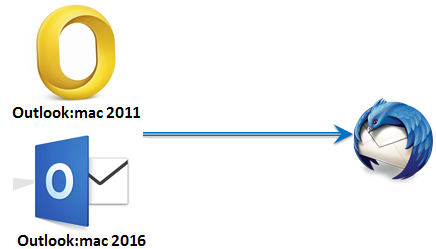OLM to Thunderbird Conversion – Best Tips & Tricks
Summary: Find out the best ways of OLM to Thunderbird conversion. Follow the steps mentioned in this article to achieve the best results.
Microsoft had launched various applications in Microsoft Office Suite. Outlook is one of these. Microsoft then improved Outlook’s features, usage, functionality, flexible nature of the email client, email managing performance and much more. Mac version of Outlook is also launched, so now users of both these Operating Systems, MS Windows, and Mac, gain benefits for maintaining their emails.
That’s not just limited to organizing mail messages; but this is also providing facilities for managing contacts, calendars, notes etc. Both these email client editions have enhanced features as well as greater attributes, but the difference vastly lies in database file storage format. Now, below we are going to brief about conversion of OLM to Thunderbird & why it is considered as preferred choice for initializing conversion.
About OLM Format
Outlook (Windows) supports the file format, PST, to store entire mailbox’s data, like mails, calendars, contact details, notes, journal entries etc. However, Mac Outlook 2016 uses OLM file format to save all these email items. Also, the OLM to MBOX Converter will keep attachments embedded & maintain text formatting within the converted emails by changing them from OLM.
The Thought behind OLM to Thunderbird Conversion
Though Outlook (Windows) gained much popularity all around the globe, and similar results were expected for Outlook 2011. Though, initially, Mac users created their email accounts on this particular Outlook 2016 platform assuming it to be an improved Windows Outlook’s version. Undoubtedly, Mac Outlook 2011 does have exceptional qualities, great features, and amazing attributes, good functionality as well as awesome performance also that can easily Export OLM to Thunderbird.
But, Technical expertise is mandatory for managing the Outlook 2016 for Mac in an efficient way. So, after experiencing complexity in work with those not endowed with that much technical know-how, some users started thinking to move from Outlook OLM into Thunderbird which is an easier to operate email client & many of them make Thunderbird as their first priority.
Thunderbird – A Preferred Choice
Mozilla Thunderbird is also an email client like Mac Outlook 2016. Users can use it easily for managing their emailing data. Also, Thunderbird is available in versions that support different OS. So, many users do prefer to move to Mozilla Thunderbird for Mac. Mozilla Thunderbird is a popular email client downloaded by many users in Mac, even being cross-platform in nature as it works in MS Windows OS, Mac OS, and as well as in Linux too. The reason for such deserved popularity is the ultra-simple user interface, some very useful features, which can only be availed in paid emailing applications only, some plug ins available, and the very obvious fact of it being free. This is a strong reason why many users convert Outlook 2011 Mac to MBOX. However, to convert Mac Outlook 2016 to Thunderbird could possibly sound tough, but with a great tool by your side, this can come easy.
Conversion from OLM to Thunderbird
Mozilla Thunderbird, as we have talked above, is a great emailing client, which is also very easy to use for the purpose of managing emails. But Thunderbird does not support this file format of Mac Outlook 2016. So, for users, who have been using Mac Outlook cannot access their OLM file data straight away in Mozilla Thunderbird’s platform. So, most definitely, We need to convert Outlook 2011 Mac to MBOX due to conversion arise. Users have to look for options to convert the file format to make these files compatible with Mozilla Thunderbird’s file-format, i.e. MBOX. Also, talking of other benefits, if a user migrates to this particular file format i.e. MBOX, then it instantly helps in expanding their email accessibility from various other platforms as well, As MBOX format is universally supported by many email clients that are based on Mac OS X.
Professional Intervention Does Help!
Mostly, when manual techniques fail to deliver expected results, then commercial solutions like Outlook 2011 Mac to MBOX converter tool come to help. These tools have remarkable performances as they are developed by expert people, having ample experience in this domain, so they know the nitty-gritty’s of the process and develop the software accordingly to users desire expectations. It is mandatory that users choose a very smart tool for this purpose of converting OLM to Thunderbird Professional tools are self-reliant in migrating the files from OLM to MBOX and enhance the chances of successful migration manifolds. So, while switching between these two email clients, users should check for some exceptional qualities the professional tool has on which they lay their hands on.
Read: Export Mac Outlook 2011 to Apple Mail
Concluding Words
The article explained how users can convert Outlook 2011 Mac to MBOX with no exceptions that are usually encountered during mail migration, With no such troubles, like broken images that are embedded, Meta-data loss, and loss of other confidential information etc, can also be done using third-party tool like OLM to Thunderbird Converter, which helps the users in moving their mails in a professional manner.