Get Quick Solution to Convert Emails From Outlook Express to PDF
Nowadays, there are a large number of email clients, and some people even use outdated email applications. One such application is Outlook Express, which is used to be one of the most popular email clients. As this is not supported anymore, many users need to convert Outlook Express to PDF format. Therefore, in the upcoming section, we will discuss the trusted solutions for saving Outlook Express email to PDF document. Consider the following scenario that helps to understand DBX to PDF conversion more clearly:
“While working on Outlook Express, sometimes I try to open the email in Outlook Express account but it does not respond in Windows XP. Also, I fail to access OE data file on any other computer. Kindly suggest a proficient migration solution to convert Outlook Express to PDF to view emails on another platform in a convenient manner.”
Reasons to Convert Outlook Express to PDF Format
Switching from one file format to another is the most common activity for all the individuals. There are different mail clients, so it’s required to migrate any file into a different platform or file formats as well. Even Outlook Express users may also want to export their data files in any trusted platform as PDF (Portable Document Format). Thus, users can easily access their emails from Outlook Express Mailbox. Here, we discuss the causes behind the Outlook Express to PDF Conversion:-
- The PDF file is suitable to view the content and share with another
- PDF file a non-editable platform that makes PDF document more secure
- The important feature of PDF is a cross-platform file format
- Portable Document Format is really helpful to maintain the layout
- PDF file formats are highly used in the legal document
- Users can view and then, open the hyper-links, images, and other non-text elements
- It keeps all email messages properly with attachments
Steps to Export Email from Outlook Express to PDF
In order, to perform the file conversion process manually, go through the below-mentioned steps:
Step 1: First, you need to start Outlook Express and then, select Mail, which you want to convert to PDF document
Step 2: Next, go to File option and click the Save As
Step 3: After this, choose the desired Location where you wish to save the exported files
Step 4: Selecting Save as option and click on the HTML File
Step 5: Now, choose the HTML File and then, Open it in Microsoft Word Document
Step 6: After opening the MS Office word then, go to the File menu
Step 7: Select Save As option and store it in a .pdf file format
Step 8: Finally, you can save your Outlook Express files to PST & then create a PDF document.
Best Solution to Export DBX to PDF
The above solution converts only one single file at a time. It is not a perfect solution for bulk conversion. In that situation, users prefer an efficient or reliable utility DBX Converter. This application converts Outlook Express data to PDF. It is an outstanding technique to export all Outlook Express emails to Portable Document Format completely.
Step 1: Open the software and click on Add Files button.

Step 2: Add the Outlook Express source file and preview emails.

Step 3: Select PDF and apply other settings.

Step 4: Click on Export to convert Outlook Express to PDF.
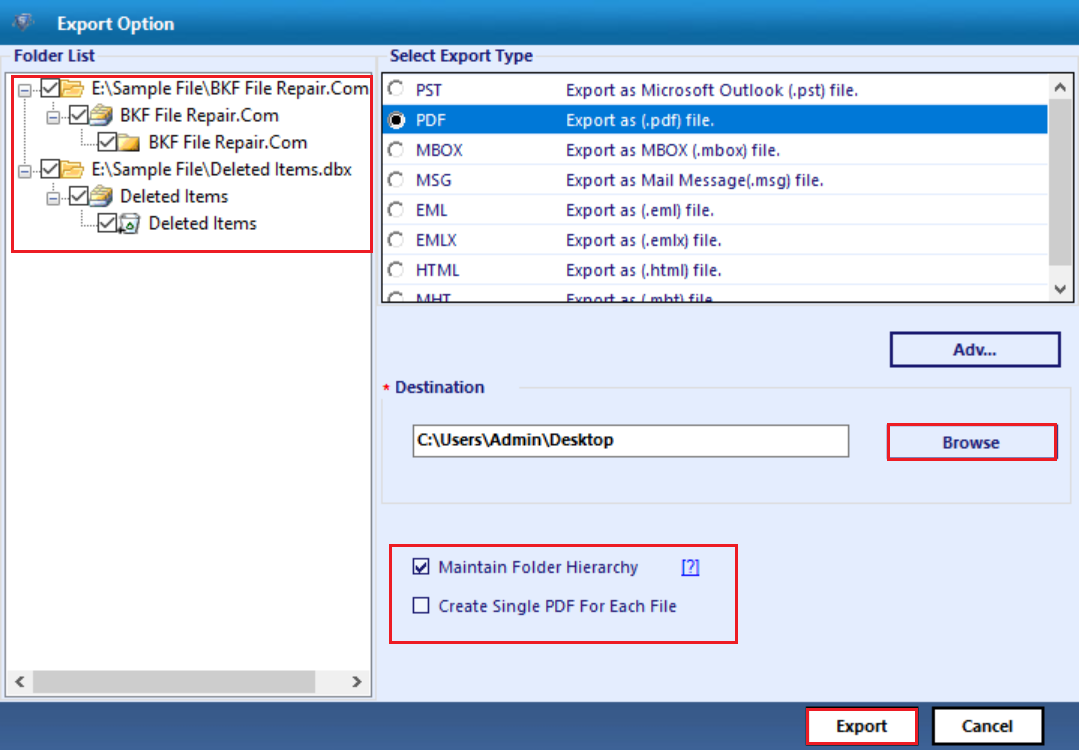
Wrapping It Up
Moving from one platform to another is the most common activity performed by all users. In the above sections, we discussed different reasons and methods to convert emails from Outlook Express to PDF. With the help of the approaches. anyone can easily convert Outlook Express to PDF file format without any data loss.




