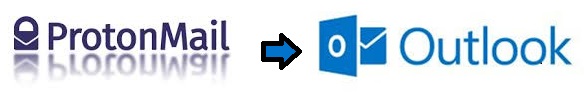How to Import ProtonMail Contacts to Outlook 2010/ 2013?
ProtonMail is an email service which is end-to-end encrypted. It is found in 2013 at CERN research facility. It encrypts and decrypts the email messages with the help of a technology which it uses within the web browsers. It does not support POP3/IMAP or SMTP protocols. With the help of modern browsers on most PCs and mobile devices, ProtonMail can be accessed. Its messages are virtually impossible to be read by anyone except the sender and recipient since the emails are in the encrypted form.The End to end encryption is achieved in ProtonMail with the help of a combination of Public Key Cryptography and Symmetric Encryption protocols. As a result, It is difficult to backup ProtonMail mailbox items without an external support. It is provided with both free and paid accounts. All the email addresses to which the messages are sent are automatically saved by Auto-save Contact List. Such email addresses are added to the Contacts with a default name of their email address. Among its multiple merits, It has some limitations due to which there arises the need to add ProtonMail Contacts to Outlook. Therefore in this write up we will be discussing all that.
Microsoft Outlook is a personal information manager. Even though It is used mainly as an email application, It is also used for services such as Calendar, Task Manager, Contact Manager, Web browsing, etc. Outlook is incorporated in the Microsoft Office suite of programs along with Microsoft Word, Excel, and PowerPoint. The most attractive Outlook enhancements include attachments, signature files, backgrounds, and themes. It also provides users with the provision to check whether the intended mail recipient is currently online or not. The file formats of Outlook includes PST, MSG, and OST. PST files stores multiple emails, contacts, calendar, tasks, etc. MSG files indicate individual mail messages, appointments, Contacts, Tasks, etc. in the Outlook account.
Why users migrate ProtonMail Contacts to Outlook 2010?
The reasons why the users prefer to choose Outlook is because of its features like:
- Outlook provides several enhanced security features to protect the email accounts from attackers. Protection from phishing website emails is also supported.
- Outlook not only allows the users to send and receive emails, but it also allows them to sync their emails directly from ProtonMail Contacts to Outlook which can be described as an easy organization of mail messages.
- It imposes several sending limits to messages such as Hourly External sending limit, Daily External Sending Limit, etc. Whereas Outlook does not impose such a limit.
- It does not support both IMAP and POP3 protocols whereas Outlook supports POP3 as well as IMAP protocols.
- ProtonMail provides end-to-end encryption by which only sender and recipient get to access the data. So if an error occurs it may be difficult to recover from it since outside help is not possible.
- The Outlook users are protected from email scams, which tricks the users to hand over personal and confidential information by indicating whether a message is a potential phishing attempt.
Expert Solution to transfer ProtonMail Address Book to Outlook
There are multiple utilities available in the market to add ProtonMail Contacts to Outlook. But due to its end-to-end encryption, it is not accessible to anyone other than the sender and the recipient. Therefore there arises the need for an expert utility. One such expert tool is ProtonMail Backup Software.
Some of the main features of this Software includes:
- Pause and Resume option in case of interrupted backup to save users time
- Add ProtonMail Address Book to Outlook PST & MSG file formats.
- Delete After Download option to free up space.
- The tool has Date Base Filter option to save contact details within a time period.
- The need for the user to provide credentials during backup offers security during importing ProtonMail Contacts to Outlook.
- The Software supports Windows 8/ 8.
Conclusion:
There may be situations when users need to import ProtonMail Contacts to Outlook due to various issues in their account. The task of doing it manually is quite difficult.So there arises a need for an expert tool like ProtonMail Backup Software to perform the operation.