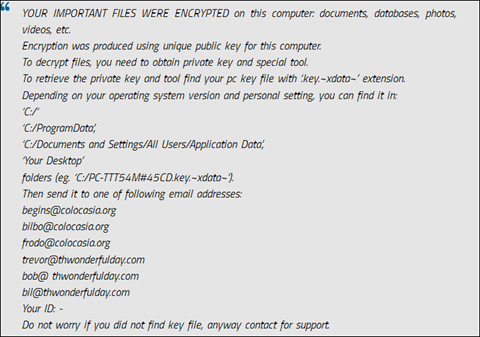How to Decrypt Xdata Ransomware Attacked Data Files and Folders?
Reportedly, Xdata ransomware attacks have invaded Ukraine more than WannaCry has. Regular backup of important data is one of those crucial but mass neglected task, which security professionals reiterate often. In this short guide, users will get a brief reminder of why it is necessary to take a frequent backup and the solutions to decrypt Xdata encrypted files in case Xdata Ransomware attacks the system. Xdata malware is a virus of unidentified origin, which has peculiar ransomware attributes as it encrypts files and compels users to pay ransom in order to restore or decrypt Xdata encrypted files. This virus converts all healthy files and data into .xdata extension files and poses malicious effects on the system and user’s data. Basically, there is various ransomware kind of virus such as Sport, CryptoViki, Stampede, etc. All these viruses infect and encrypt files. Along with this, they make demands for ransom.
Cybercriminals add fuel to the fire for increasing number of ransomware spreading by devising unreal software updates, Trojan attacks, spam emails, peer-to-peer networks, third-party software, etc. So, even trusting software update and third-party software can turn out to be a great risk. Hence, keep the latest applications and use an authentic anti-virus or anti-spyware. In addition to this, be careful while viewing files from doubtful emails and while downloading software from illegitimate sources. Further, the key to Xdata Ransomware decryption will be covered in the later section of this article.
XData Ransomware Attacks – All Before and After This Event
Xdata virus is said to be from an unknown malware family. The identity of its developer is still unknown. After the virus invades a system, it instantly starts encrypting files including photos, databases, videos, archives, etc. Virus inflicted files carry .xdata extension. Users see a ransomware message in HOW_CAN_I_DECRYPT_MY_FILES.txt file. It reads as:
Xdata ransomware attacks equips AES encryption cipher to execute maligned user data by private decryption key. This key is stored on a remote server by cyber criminals. The message also provokes user to contact the mentioned email addresses. The virus allows a special infection ID to affected machines. By this, the virus is able to archive user’s account credentials, password, sensitive files, etc. and also sends them to hackers.
XData Ransomware Attacks Distribution Tactics
XData ransomware masquerades in form of authentic MS Windows data folders and files. The virus sample consists of some unreal copies such as msdcom.exe, msdtc.exe , mscomrpc.exe, msdns.exe, mssql.exe, mssecsvc.exe, etc. this virus can be spread by various other techniques such as email spam campaigns, software installs, browser hijackers, add-ons, etc. Among this, browser hijackers are quite harmful as they can retrieve stored passwords, account credentials, bookmarks, web history, etc. Therefore In the next section read all the possible methods to Decrypt .xdata Encrypted Files.
Remove Xdata Ransomware Virus and Decrypt Encrypted Files
Manual Methods to decrypt Xdata encrypted files need technical knowledge of system files and registries. Accidental deletion of crucial data may cause permanent disaster. So, be cautious while performing manual methods.
Operate System in Safe Mode with Network:
This will segregate all data inflicted by ransomware so that they can be removed easily. Follow the steps below to remove Xdata ransomware virus, which is applied to all versions of Windows.
1. Press WIN Key + R > Run window will open > Type MSConfig > press Enter
2. Configuration box will open > Select Boot tab > Mark Safe Boot option > Mark Network option > Click OK.
Display Hidden Files:
Certain virus threats are made in a way that they hide maligned files in Windows so that all saved files on the system can be seen.
For Windows 7:
1. Click Organize button > Choose Folder and search options > Choose View tab.
2. Go to Hidden files and folders > Tick Show hidden files and folders option.
For Windows 8/ 10:
View tab > Tick Hidden items option > Click Apply > OK button
Open Windows Task Manager and Abort Malicious Processes:
1. Press CTRL+SHIFT+ESC > Processes > right-click doubtful process > Choose Open File Location option.
2. Go to Task Manager > Right-click maligned program > End Process button > Locate maligned folder > Delete it.
Repair Windows Registry:
1. Press WIN Key + R key > A box opens, write Regedit > Press Enter.
2. Press CTRL+ F and type maligned name in search field > Search for registry keys
3. Delete the registry keys but, be very careful while this deletion operation.
NOTE: Ensure that while deleting user does not erase the authentic keys.
Remove Xdata Ransomware virus:
The first thing to do is to take backup of all crucial data. A user can then further use System Restore Point as in a below-written manner.
1. Press WIN Key > Choose Open System Restore option and follow the below steps to restore personal data files by File History
2. Press WIN Key > Write Restore your Files in search field > Choose to Restore your files with File History.
3. Select a Folder > Press Restore button
Conclusion
In these times when people are terrified by the series of virus attacks, everyone is looking for ways to safeguard data and find efficient techniques to remove Xdata ransomware and recover corrupted data. Thus, we have brought for the readers crucial facts and efficient methods on how to decrypt Xdata Encrypted Files. And as it is said, prevention is better than cure so, be cautious not to invite virus on your system by performing aimless tasks.