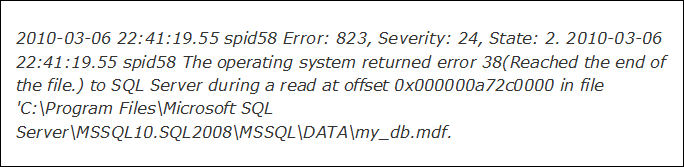Get the Most Accurate Ways to Fix SQL Server Error Code 823
You are on this page because you are probably receiving system-level errors as you access MS SQL server database. You must be facing issues even while performing any I/O operations on the database. This issue in SQL server arises because of the feud of Windows API equipped and due to database corruption in server. This issue sends the database in an unusual state and may result further in loss of data. SQL errors like error code 823 may be a big reason for this. Thus, to prevent such situations from happening, refer to these SQL database recovery solutions in order to fix SQL server error code 823, which we will discuss in the later part of this write-up.
Let us take a quick glance at the kind of error messages that appear in SQL server. An error message on Windows application event log or MS SQL server error log can appear in the following form.
Additional messages offer more details in system event and SQL server error log. This is a threatening situation in which user realizes that a fatal error 823 has occurred in SQL server 2008. It is a severe error state that terrorizes integrity of database and it must be rectified in a right manner. This error may arise due to many factors that are listed in the below section.
Root Cause of SQL Server Error Code 823
This error is triggered by Windows APIs equipped by MS SQL Server. The problem is caused by Windows APIs like ReadFile, WriteFileGather, ReadFileScatter, and WriteFile , which are used for performing I/O operations. Server checks for errors linked with API calls after I/O tasks get completed. Now, if API calls ditch Operating System error, one can come to know the unusual nature of SQL server. At times, corruption of SQL server database also becomes the main cause.
Methods to Resolve SQL Server Error Code 823
These are some general tips to be followed to fix SQL Server 823 error. By the aid of these tips, one can repair corrupted SQL server database.
- Firstly, review the suspect pages table.
- Keep in check the consistency of database.
- From current backup, restore database.
- On corrupt database, run DBCC CHECKDB statement.
- To find OS and file system related errors, review Windows Application event log.
Professional Way to Fix SQL Server Error 823
If SQL server error still exists, then make sure to use a professional tool like SQL Repair Tool to recover corrupt MDF file and eliminate errors. It has a potential to retrieve tables, stored procedures, triggers, rules, functions, wallet ransomware affected .mdf files and much more. Also, with this tool users can easily recover deleted SQL Server database table’s data and other database objects.
The software is designed in such a way that it is totally user-centric and has ingenious attributes to remove SQL error 823 and to recover SQL database. It can recover both primary as well as secondary database of SQL server. It processes very smoothly and will yield guaranteed results to fix SQL server error code 823. This software assures total recovery by deeply scanning database by the help of advanced scanning algorithms. Thus, it is built to recover damaged databases of MS SQL Server 2000, 2005, 2008 R2, 2012, 2014, 2016, 2017, and 2019. And provide options to export recovered data to live SQL Database, CSV file, or as SQL Script.
The Bottom Line
SQL Server Error code 823 is a common deep rooted problem faced by a number of SQL Administrators. Though it is sometimes possible to fix this error by manual ways yet various admins use commercial tool like SQL MDF Viewer tool to give a complete solution to all SQL problems. We hope that these solutions to fix SQL fatal error 823 will be of utmost use for the readers.