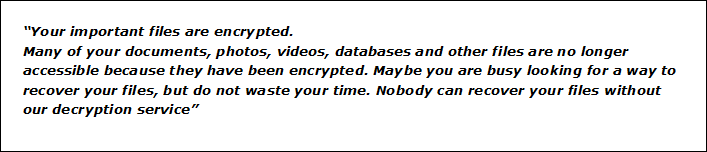How to Remove Wanna Cry Ransomware Virus
Nowadays users in large number are encountering an error message when they try to boot their system. This is Wanna Cry Ransomware attack message.
What is Wanna Cry Ransomware?
A latest cyber terror attack which is inflicting users is called Wanna Cry Ransomware. As the name suggests this infection comes in the variety of ransomware. A tremendous amount of people has submitted their complaints against it. For instance, it infiltrates their machines, or corrupt it and extort the users for money. The Ransomware virus invades by deception and later takes over the entire system. Before you find way to remove wanna cry ransomware, it will lock or encrypt files and will turn other files inaccessible. Due to this virus, the user is greeted with a message on the screen and all other folders. It indicates that you have encountered a ransomware attack and it gives users two choices. In these choices, either one can pay the ransom to get back your files or one can even deny it.
Reportedly, Ransomware Virus provides users with a decryption key after the payment is done. This decryption key will unlock all the encrypted files and folders. However, it is not as easy as it looks like as there is no guarantee that it will yield a positive outcome. Even if one pays for it, he/she will be depending on cyber criminals, which is not a reliable option. It may seem that sometimes even after paying, one may not receive the decryption key or may receive the wrong key. The cyber criminals can always double-cross you at every step. The ransomware attack is endless because even if you decrypt some files, the ransomware tool still exists in the user’s system and it can attack again.
TIP: It is advised not to go on starting paying the amount. Experts say that it is better to discard
the data but not to pay. It is better of the two evils.
How does Wanna Cry Ransomware Infect?
This virus invades user’s system mostly by hitching a ride along with spam email attachments. It is a vital need to analyze every email very carefully. No suspicious emails should be accessed. Even if you open emails from unknown sender then do not download the attachments. Other ways in which this ransomware attack may appear is by hiding behind corrupt or freeware hyperlinks. Wanna cry ransomware virus may even hide behind a program update such as in Java or Adobe Flash player. However, if you are careful enough, you can prevent it from invading in your system and it can also be caught by you. And last but not the least, stay away from infection installs.
Why is Wanna Cry Ransomware Attack Harmful?
It is not just due to the uncertainty that experts emphasize on not paying the cyber criminals but, you can not trust them actually. Even if you pay them, they possess the access to your private data. For example, if you transfer the amount to them, you leave your confidential information with them. Financial data is left with them which is why it is dangerous of a step to take. So, do not pay such extortionists.
How to Remove Wanna Cry Ransomware Virus?
STEP 1: Kill Maligned Process by Windows Task Manager:
- Press Ctrl+Shift+Esc keys all together to open Task Manager.
- Then, find the location of ransomware virus considering it random file.
- Write name on text document for future use, before killing the process.
- Locate all suspicious process linked to Wanna Cry virus encryption
- Right-click the process and open location of the file to end process.
- Then, erase the directories in suspicious data files.
NOTE: Know that wanna cry ransomware process may be hiding somewhere as it is difficult to detect.
STEP 2: Expose hidden Files:
- Open any folder > Organize button > Folder and Search Option
- Then, click View tab > Show hidden files and folders options
- Unmark Hide protected operating system files option
- Finally, click on Apply and then press OK button.
STEP 3: Find Wanna Cry ransomware virus Startup Location:
- Press Windows logo button and R key together, after OS loads.
- Type Regedit in the dialog box that appears next.
- Navigate to the below-mentioned paths, as per the OS (x86 or x64)
[HKEY_CURRENT_USER\Software\Microsoft\Windows\CurrentVersion\Run] or
[HKEY_LOCAL_MACHINE\SOFTWARE\Microsoft\Windows\CurrentVersion\Run] or
[HKEY_LOCAL_MACHINE\SOFTWARE\Wow6432Node\Microsoft\Windows\CurrentVersion\
Run]
Now, delete the display name. Open the Explorer and navigate to %appdata% folder
Remove the executable and check execution point of virus by MSConfig Windows program
NOTE: Be cautious while editing MS Windows Registry as it may lead to a broken system.
STEP 4: Recover Wanna Cry Encrypted Files:
There are various general methods to remove Wanna Cry Malware or Virus. Some of them are written below.
- Best method is to restore data files from a recently taken backup or archive
- Try installing a suitable anti-virus in the system to remove Wanna Cry ransomware virus.
- Keep updating the software in the system within regular intervals of time.
- Never click on Spam or suspected emails from unknown senders.
- Always run a pop-up blocker with the browser currently in use.
- Users should be aware of the sites and phishing pages of virus or malware.
Note: – The methods explained to remove Wanna Cry Ransomware. But if you lost data by this virus attack then try the Best Data Recovery Software to recover lost data easily.
The Bottom Line
Though it is dangerous wanna cry ransomware attack which needs a software cure and even that does not assure 100% guarantee of decrypted files yet, if tackled with proper care, it can be avoided. In a nutshell, be cautious and try not to invite the virus by carelessness. Some useful solutions have been given in the above content to aid the users on how to remove Wanna Cry Virus.