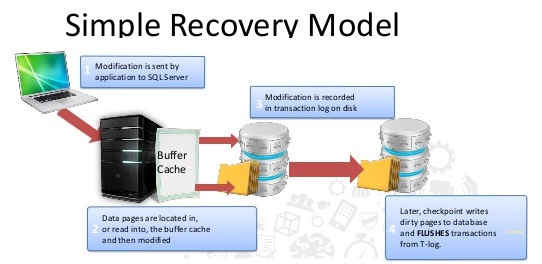Function of Simple Recovery Model in SQL Server Database
Operations of SQL Server such as backup and restore come under the recovery model of SQL database. Recovery models are developed for the controlling of transaction log maintenance. It is basically, a model that controls that how the transactions are logged. It determines whether the transaction log needs backing up, and checks about the kind of restore operations available. There are three types of Simple Recovery Model in SQL Server Database:
1. Simple Recovery
2. Full Recovery full
3. Bulk- Logged Recovery
Generally, full or SQL Database Recovery model is used. A database can be migrated to any other recovery model whenever there is a requirement for that.
Note: In this recovery model, the transaction log is truncated automatically once the checkpoint is created. This is done to manage the transaction log space.
Impact of Backup under Simple Recovery Model in Database Recovery
When the backup is taken under the SQL Database Recovery model, it supports both the file backups & the database backups. The simple recovery backup is beneficial, as log backup is not supported, this helps in easy management of backup and even helps is simple restore. However, users can restore the database only with the help of recent backup that is available. As there is no transaction log backup is executed so the chances of work loss enhance over time until the full backup or next differential is taken. This is the reason it is suggested that regular backup should be performed to prevent any kind of huge data loss.
- To reduce work-loss exposure users can perform the following backup strategy:
- Perform a full backup of the database.
- Once the full backup is done, a series of three /four differential backups taken.
- The size of the last differential backup can be larger as it is followed by the full database backup.
- Perform the next full backup of the database backup. Then, perform new differential backups in the same manner.
It is to be noted that within simple recovery model in SQL Server, the backup of recent modifications after a differential backup cannot be executed if any error occurs. This is the reason that it cannot be used where loss of latest changes is not accepted.
Performing full backup for a new media set: (Using T-SQL)
BACKUP DATABASE Demo
TO DISK = ‘D:\SQLServerBackups\DemoSimpleRM.bak’
WITH FORMAT;
GO
Use of SQL Database Simple Recovery Model
The situations where users can use the SQL Database Recovery model:
- At the time when the recreated and the loss of data not causes any kind of problem
- When recovery of the database is not required.
- Losing transaction log as the last backup does not produce any problem.
- When the loss of data due to the disaster could be created once again.
- A database that is using SQL Server Database recovery model can be used for test or development.
Switching to SQL Server Database Recovery Model
Switching from one recovery model to another recovery model of SQL server is easy to perform in a database. This is how users can switch to SQL Database Recovery with the help:
With T-SQL: ‘Demo’ database to ‘Simple Recovery Model’.
ALTER DATABASE Demo SET RECOVERY SIMPLE
GO
- With SQL Server Management Studio:
- Firstly, right click on Database and then go to the option of Properties
- Now, in properties go to Option page
- Under Recovery model Choose Simple
- Then, click on OK and save the file
Advantages of Simple Recovery Model in SQL Server:
- SQL Server preserves some information in the transaction log.
- When SQL Server database recovery model arrives at a checkpoint, the transaction log is truncated. With this, log space is automatically managed.
- It requires the least administration so it is simpler to manage.
- Reclaims log space to maintain space requirements small.
- It permits high performance.
Disadvantages of Simple Recovery Model in SQL Server
- The transaction of the log is not possible in SQL server database recovery model. Therefore, it is not possible for users to recover the data, which is accidentally deleted.
- In this model, the transaction log backup is not supported and because of this point in time, recovery is not feasible. The database can be retrieved to the exact time if a full or differential backup occurs.
- It may cause a large amount of data loss in case a file is damaged.
- The modifications that are done the most recent database must be redone.
Conclusion
Data backup is one of the main factors to maintain the work continuity in an organization. Simple recovery model in SQL server, the name itself indicates that it simply creates a backup, which can be used to restore the database, in the case of any disaster. Considering its importance, we have discussed complete details of SQL database recovery model, which includes its advantages and disadvantages of SQL Server recovery model.