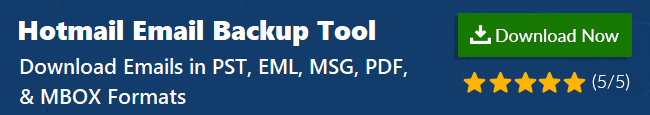Save Hotmail Emails as PDF – Quick & Uncomplicated Methods
There are many reasons for which you may want to save Hotmail emails as PDF that we are going to learn in here. We will be covering up the methods to download data files and you can select the correct one for your requirements.
Hotmail is an email service used by a good amount of people and enterprises for business as well as personal communication purposes. Hotmail provides protection to the data stored in it but at times, it is not sufficient enough to keep them stored in the account only.
This is where users find solutions to download Hotmail email as PDF since there are messages stored in bulk. But the question arises, why PDF?
- PDF is a cross-platform compatible file format that can be sent and accessed over any email client.
- It can protect the content of the file as it has password protection that you can apply.
- Most legal cases require a PDF file since the content in it cannot be changed or deleted.
You can learn to perform the operation to export the messages in required format using the given methods.
Manual Technique to Save Hotmail Emails as PDF
We can try to print an email in the Hotmail account by using the Print option. However, you can make this process work for only a few emails as there is no option to print messages in bulk.
You will have to go through the same process again and again for each email one-by-one. For more than a few emails, this method will become tedious, time-taking, and lengthy taking up all the efforts.
If you want to export the data without wasting much time or effort, you can use the alternative solution to download Hotmail email as PDF.
Follow the steps if you want to use this method:
1. Login to your Hotmail account to start the process.
2. Choose the email you want to save and click on the More (…) button.
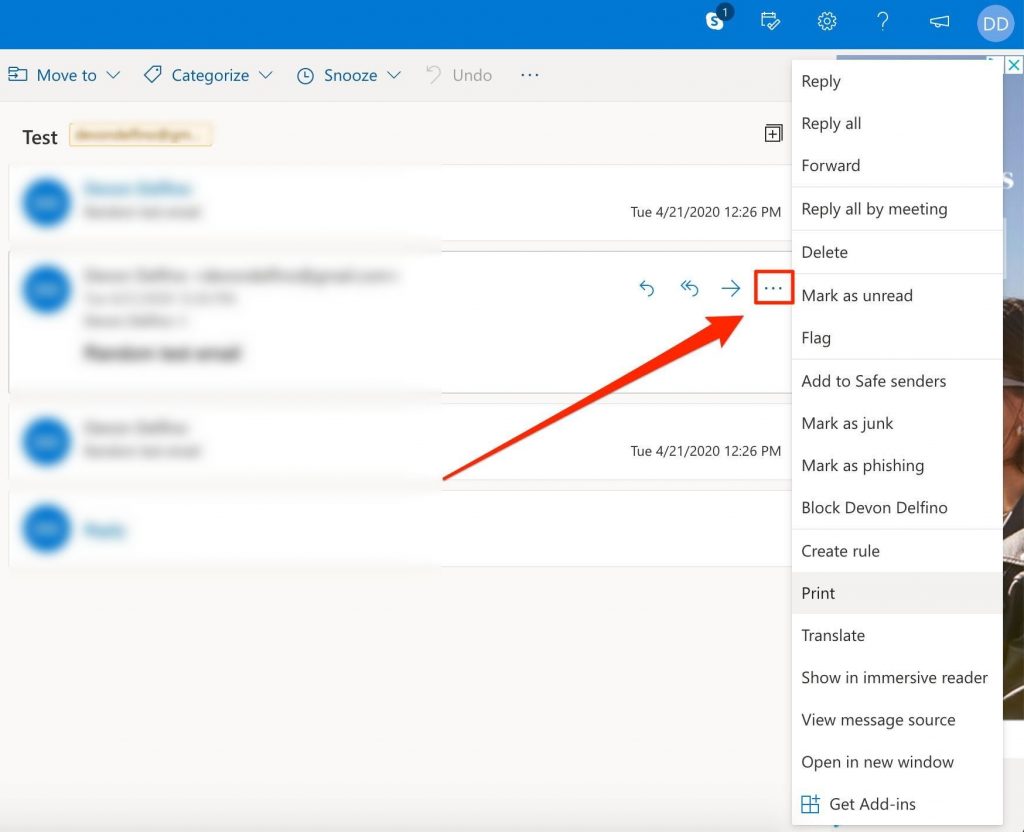
3. Press the Print option and select Save as PDF.
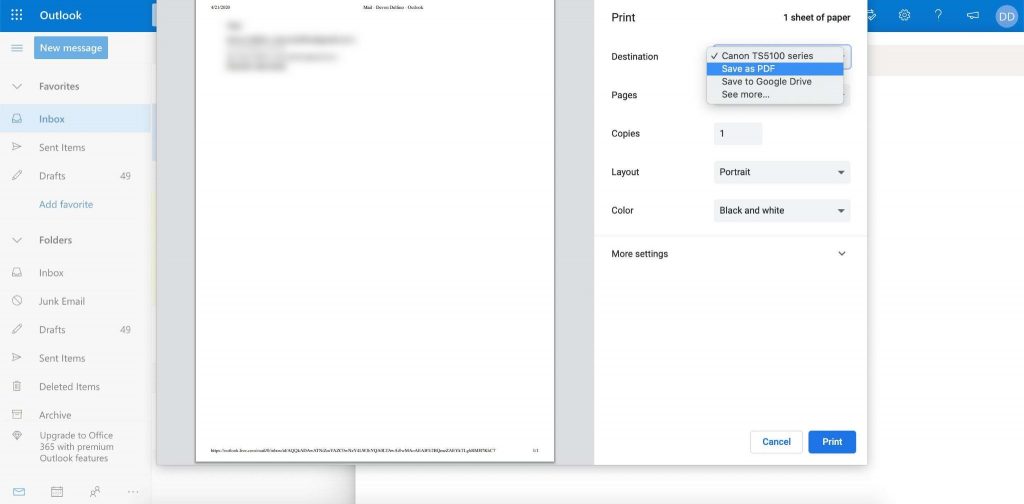
4. Look for the destination location and hit the Save button.
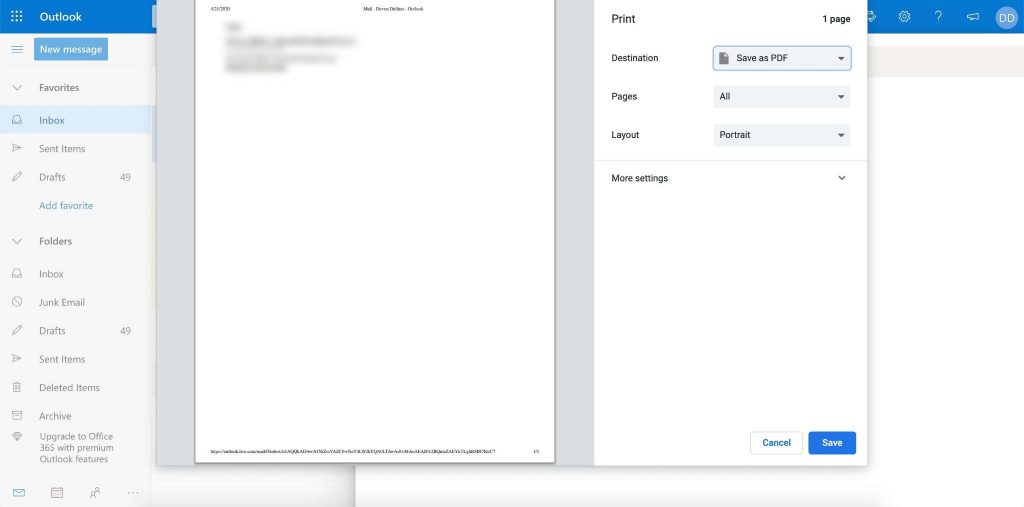
This method is helpful and a 100% accurate but it takes a lot of time to accomplish the task for saving emails in bulk. In cases where you need to save Hotmail emails as PDF in large amount, you can skip to the next method and learn how to use it.
Alternative Solution to Export Emails in Universally Compatible Format
The limitations that are faced by using the manual method can be overcome with the help of this method. You just have to download the Hotmail Email Backup Tool that has the ability to export data in different formats. Choose the formats from PST, MSG, PDF, MBOX, & EML as per your requirement.
With the tool to download Hotmail email as PDF, you can use the Date-filter for selective email backup by setting the dates to select a specific time-zone. Also, there is an option to extract the attachments from your emails of a single and multiple user accounts.
Another option is offered which can keep the folder structure the same as before the process and make sure that the metadata and the attributes of the files are not modified. Also, the tool will automatically delete the data from your mailbox via Delete after Download feature.
Steps to Save Hotmail Emails as PDF Using the Software
1. Download and launch the tool on you Windows OS machine and enter the credentials for your Hotmail account. Press the Login button.

Note: If you have a Mac OS machine and want to save the data on your Mac machine, you can use the links given below to download the software:
2. Select the PDF format from the Select Email Format section and click on the Browse button to navigate to a destination path.

3. Choose the Delete after Download button to delete the files from the mailbox after you download Hotmail email as PDF and hit Yes when prompted.

4. Tap on the Apply Filter button that will can help you to set the dates in the Date-Filter field for selective emails transfer.

5. Click on the Start button to begin the process and wait till the data is downloaded.

If you feel the need to re-scan your mailbox to see if there is any new message that has been received after the first process, click on the Incremental backup option and it will do the work for you.
An option to Pause or Resume the process to save Hotmail emails as PDF is provided using which you can manage the operation easily. The tool is available for Windows OS 10, 8, 7 (32 or 64 bit) and Windows Server 2008, 2012 R2, and 2016.
Ending of the Blog
You need to ensure that your email messages along with the attachments are saved in a format that can easily be exported over various platforms. Therefore, we have mentioned the techniques for the same in this article.
The manual method to save Hotmail emails as PDF may not be seen as the most suitable solution as it takes time and efforts to download data in bulk. The software, on the other hand, is an expert choice and also a recommendation for saving the data file successfully.