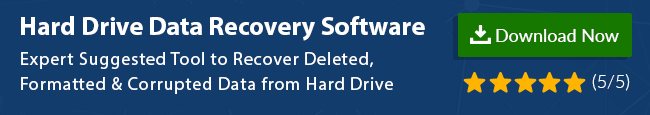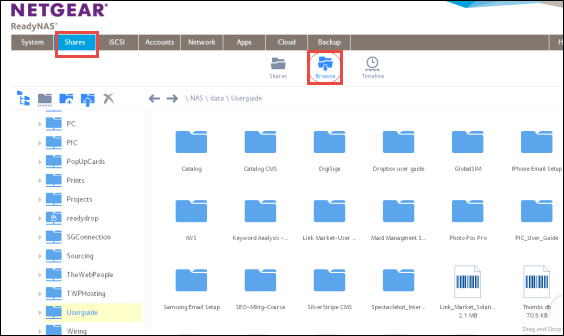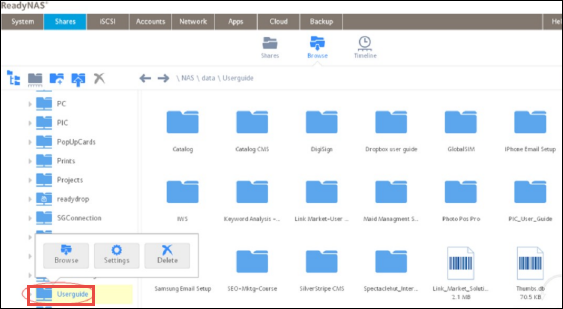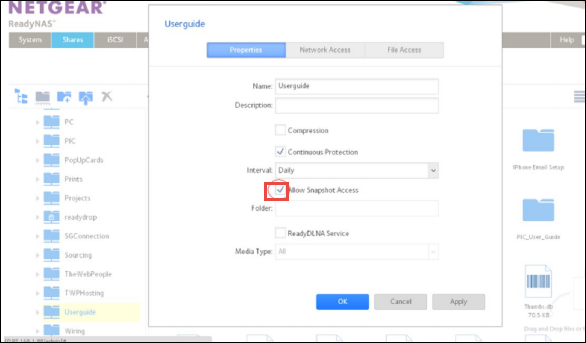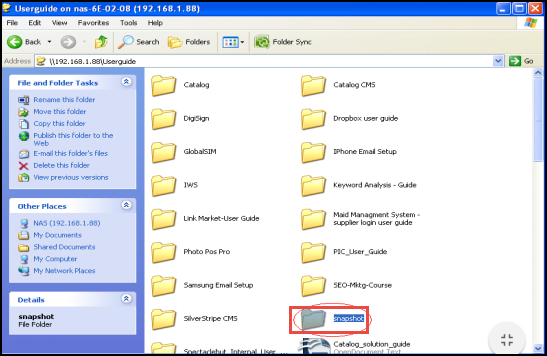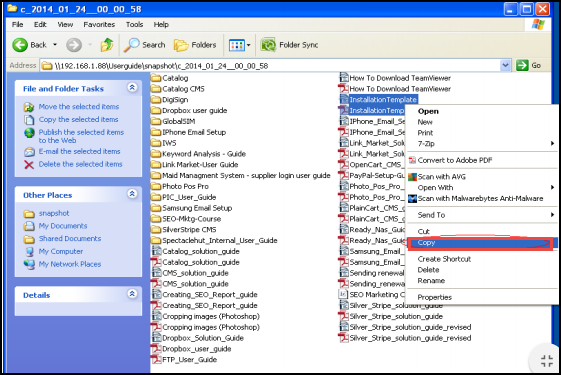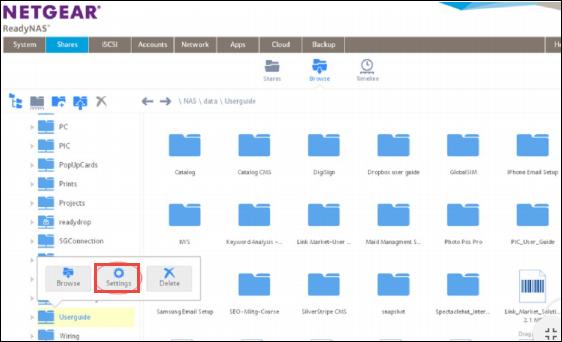Netgear ReadyNAS Data Recovery – Best Solution
Network Attached Storage (NAS) device is a significant element of our network. It can store crucial data of users and also, failure can affect the way as an organization operates. Moreover, users have to take precautions to preserve their most important data files, NAS appliances become fail due to some reasons. In few cases, users cannot access to an up-to-date backup and even a user encounters multiple hard disk failures, hardware as well as software issues, users have to require an assistance to recover lost files rapidly. In the following section, we will discuss Netgear data Recovery, its key features and how to recover CCTV hard disk data in detail.
About Netgear RedyNAS Data Recovery
Netgear ReadyNas is an innovative series of NAS i.e., Network Attached Storage devices planned to design for small offices as well as home users. ReadyNAS is an amazingly, powerful and reliable deleted data recovery, in spite of its entry-level price tag, and the series is popular for its automatic syncing, ease of use, and built-in RAID protection. Also, Netgear ReadyNAS data recovery involves a successful understanding of the Linux XFS, EXT2, EXT3file system structures along with the standard in detail. Most of the time, data loss situation involves corruption of the file system, causing loss of all of the files while accessing on the device. Multiple disk failures may cause data loss, despite the redundancy provided by ReadyNAS RAID options.
Netgear ReadyNAS can recover deleted files from NAS drive or damaged file systems, replace corrupt media, and recover data from damaged hard drive.
Types of Netgear Devices
ReadyNAS data recovery devices are combined into a RAID and used to save data and provide a variety of other storage related services. All such functions are handled by Linux-dependent operating system inside the Netgear ReadyNAS. Netgear Readiness data Recovery devices are divided into two groups.
The first group includes the Netgear ReadyNAS data recovery devices released before 2013 with OS versions prior to NAS Operating system 6. In such “old” Netgear devices data storage is organized in multiple ways such as disks are divided into partitions, which are combined into RAID with me, and after that md-arrays are merged into a single LVM volume.
The second group includes multiple devices that use NAS OS 6, released in 2013. In modern Netgear NAS, data is stored in another way. Hard disks are still combined into RAID using md, but next level is BTRFS file system instead LVM.
Key Features of Netgear ReadyNAS Data Recovery Services
There are following points which help to understand the services provided by Netgear ReadyNAS Data Recovery to restore the data. Below-mentioned some key features:
Support File System
Most of the users have provided specialized data recovery solutions for all file systems utilized with the Netgear ReadyNAS which includes EXT2, EXT3, EXT4, and XFS.
Simple Data Return Options
Also, can copy all folders to a dedicated external hard device formatted with the same filesystem as users original media. In many cases, allows returning small files via FTP, for accessing important data.
A Superior Track Record
Users allow to perform data recovery services on all Netgear ReadyNAS systems and maintains the excellent track records. Also capable of giving the references based upon request.
Multiple Locations
Each of laboratories is equipped for RAID data recovery. More lab locations are available with faster turnaround times and higher success rates for ReadyNAS customers.
Following points are helpful to recover the deleted or removed data files in an efficient way.
Steps to Retrieve Deleted Files Using Netgear ReadyNAS Data Recovery Solution
There are such points performed to restore or repair the deleted data files. Lets we will discuss:
-
- First, click on shares and then, press the Browse option.
-
- After that, right-click on the folder to restore the deleted files.
-
- Now, click on Settings and mark the checkbox “Allow Snapshot Access.
-
- Again, double click on the folder “Snapshot”>>latest recovery folder.
- Click on Apply and press OK button. After this, go to My Computer.
- Enter the exact IP Address of the Ready Nas for example (\\192.168.1.55)
- Click on Enter icon and then, double-click on the desired folder to retrieve the removed files.
-
- Right-click on the selected file and then, copy.
-
- Now, paste the files into the desired folder.
- After that, go to the browse option and right click on the particular folder
- Finally, Click on Settings option and now, unmark on the box of “Allow Snapshot Access” and click OK button.
Conclusion
NETGEAR is one of the best vendors; follow a rule of premium NAS devices to small business and consumers under product name ReadyNAS. Apart from this, we have discussed NETGEAR ReadyNAS Data recovery solution. Also, we have covered following key features related to RedyNAS Data recovery services and procedure to recover the deleted files in more detail.