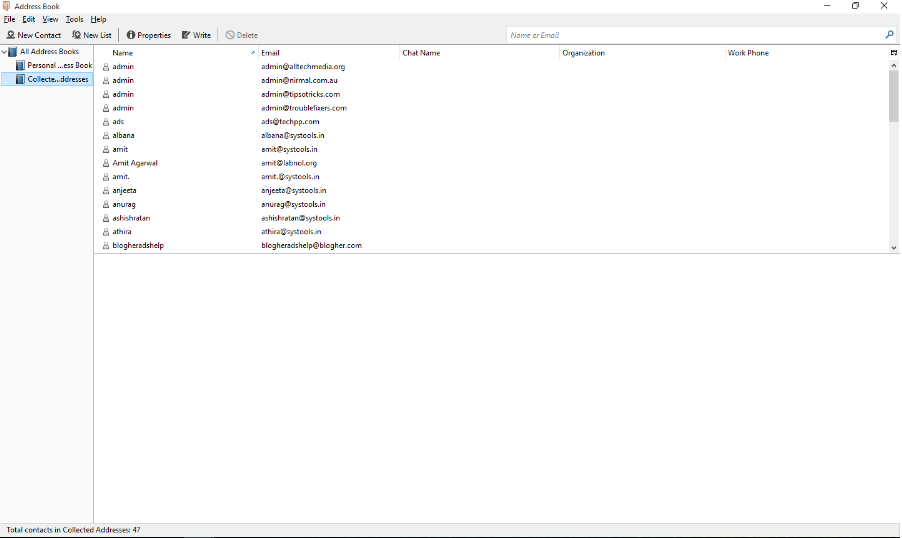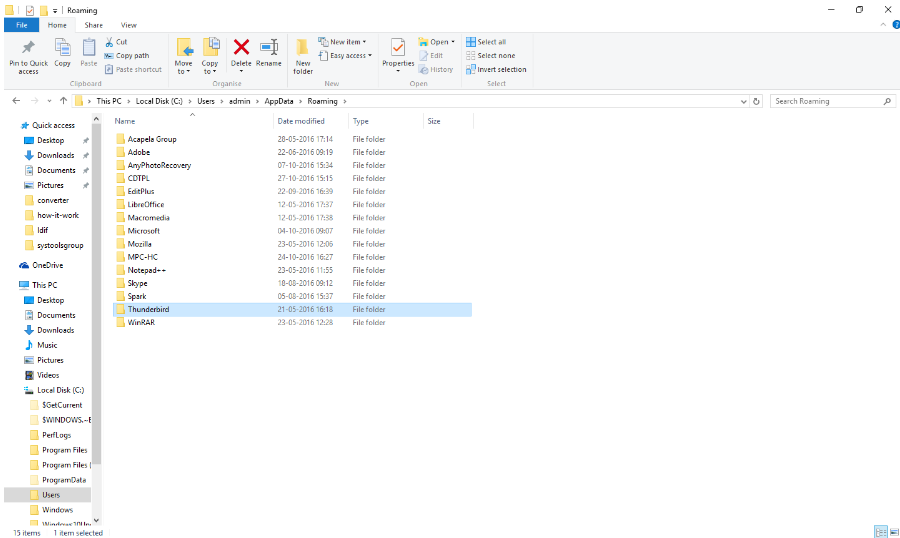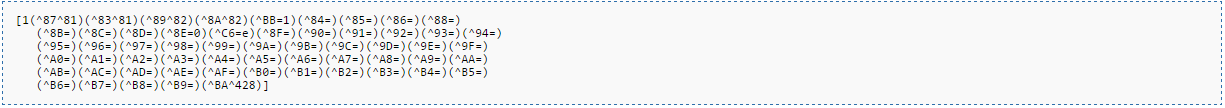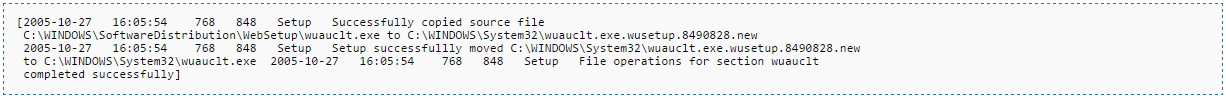How To Perform Mozilla Thunderbird Address Book Recovery
Yesterday, My Thunderbird Email application suddenly crashed. It seems like something got corrupted. I tried many solutions to recover abook.mab, impab.mab, history.mab but unable to recover corrupted Thunderbird address book file. Therefore, I am searching for a perfect solution to repair Thunderbird contact book or convert abook.mab to Outlook.
How to Recover Corrupted Thunderbird Address Book?
Personal Address Book and collected addresses are the two address books of Thunderbird which are set to be the default and named as abook.mab & history.mab respectively. And any address book that is created in Thunderbird will also be named with “mab” extension, such as abook1.mab and abook2.mab. Therefore in this section, we will be discussing the alternate ways to recover corrupted Thunderbird Address book by converting MAB to Vcard.
Thunderbird Address Book Recovery from a Damaged Profile:
It is possible to recover corrupted Thunderbird Address Book from damaged MAB file if you have taken regular backup. In below steps, we see how we can import Thunderbird Address Book MAB to VCF.
1. First, copy the damaged profile or the .mab file to a secure place.
2. Create a new profile and configure it.
3. Now start Thunderbird and go to Address Book.
4. Create new address books (File -> New-> Address Book)
Note: you need to create the same number of new contacts as you had in the damaged profile. And give them proper numbering.
5. Exit Thunderbird, and go to profile folder. Here you can see the file named as abook1.mab, abook2.mab. These are the empty profiles, copy them into the new profile. Make sure that you have created the same name for an old profile in the new profile.
6. Start Thunderbird, go to the address book. If everything goes right, the new address book would be filled with the content of old ones. Here you have the option to change the name accordingly.
Recover Corrupted Thunderbird Address Book MAB to LDIF
When Thunderbird crashes the Address Book gets corrupted and it is named as corrupted or old address book to abook.mab.bak. Hence using the following steps one can recover abook.mab to Outlook.
1. Close Thunderbird and find you profile according to the OS version you are using.
If you are running on XP, then the profile would be saved in this location
C:/document and settings\*user name*\application data\Thunderbird\profiles\*random string.profilename*
For Windows, you first need to set Windows to View hidden files and folders and then, make a copy of the file.
2. Now open the file with a text editor. Here you can remove the corruption from Thunderbird contact Book files
For example, this is a normal code
You can see there is a lot of corrupted stuff appended into the file, which needs to clear.
Once all the corruption is repaired, save the abook.mab file back to its location from where you have found it.
Note: Make sure when the corruption is removed you copy the Thunderbird contact Book File at the same location as well as name.
FAQ Related To Recover Corrupted Thunderbird Contacts
Can I recover abook.mab to Outlook file with all data?
Yes, you can easily recover abook.mab file with complete data. You just need to follow the steps correctly.
Is there any alternate solution to recover corrupted Thunderbird Address Book MAB to CSV?
Yes, There are a lot of solutions available, but if you are searching for a manual way then, go for the above solution or try some third party tool to convert MAB to LDIF, CSV etc.
Can I restore Mozilla Address Book by moving profiles?
You can restore corrupt Mozilla Address Book by moving them from one profile to another. The files abook.mab and history.mab can be directly moved but the another profile like abook1.mab cannot be moved. To move these files you first need to convert Mozilla Address Book into LDIF and then import converted LDIF file to other profile. Only this is the way by which you can restore Contact book by moving files.
My abook.mab file could not be read, Is it possible to convert abook.mab to Outlook?
Yes, you can repair abook.mab to Outlook with the help of the proposed solution.
Can I repair old Thunderbird Contact Book, which is badly damaged?
No, if your old profile is damaged then you cannot recover it using the proposed manual solution. But you can convert badly damaged file from MAB to Vcard, VCF, LDIF or CSV with the help of an automated tool.
Conclusion:-
We have discussed needs to recover corrupted Thunderbird Address Book from a damaged or corrupted Thunderbird profile. One can easily recover abook.mab, impab.mab, history.mab with the help of above steps and then convert MAB to VCF and other file formats. However, multiple users are searching for a fast and efficient method of Thunderbird Address Book recovery. Henceforth, you can go with a MAB to VCF Converter, which can recover Contact book quickly by converting MAB to CSV, VCF & Vcard.