Extract Attachments from OST Files: A Quick and Best Solution

There are many users who are seeking for a solution to extract attachments from OST files. If you are also in similar situations, then this article will definitely help you in order to extract attachments from the Outlook OST data file.
But before proceeding ahead in the article let’s understand what an OST fils and some users queries to understand the complications.
Well, we know that OST is also known as an offline strong table and it is created by MS Outlook. The benefit of this file is users can work while internet connectivity is unavailable, and once the connection is restored all the offline data will synchronize with the Exchange Server. The OST files contain various Outlook data like email data, contacts, tasks, calendars, and much other information.
Basically, working or accessing the OST file is not that easy like PST. Hence, there are a number of users searching for a solution on how to extract attachments from OST files. To understand the situation let have look at some users’ queries.
“Hi, one of my office seniors sent me an OST file and told to me that extract all the email attachment from it. But the problem is that I don’t know how to extract attachments from that OST file? If anyone knows the appropriate and simple solution then please suggest because it is very helpful for me.”
“Hey, From the past few days my Microsoft Outlook not working properly. Due to this problem, I am not able to extract attachments from OST file OST files which is very important for me. So please help me with the effective solution because attachments are really very important for me.”
So after understanding the situation and what is an OST file. Let’s jump into the solution.
You might be interested: Save Outlook Attachments to Google Drive
OST Attachment Extractor – Best Way to Export Attached Files
As we know that working with the OST file is not that easy. So, to make the attachment extraction process easy you can try the Outlook Attachments Extractor tool. This tool can easily extract attachments from Outlook OST, PST, and BAK files. Along with that, it comes with various filter options such as date filter, data type filter, file size filter, and extension filter.
The most important point is the user interface of the software, it is so simple and responsive. There a non-technical user also uses this software and extracts attachments from PST, OST, and BAK files without any hassle.
Steps to Extract Attachments from OST Files
- Step 1: Run OST Attachment Extractor and select “Add File“
- Step 2: Choose multiple OST files to extract attachments
- Step 3: Apply OST filters & set naming convention
- Step 4: Hit “Extract” to start extracting OST files.
Given above are the brief steps to carry out the extraction process. If you want to view the steps with proper screenshots, please read below:
1. To begin the process first download and install the software on your Windows machine.
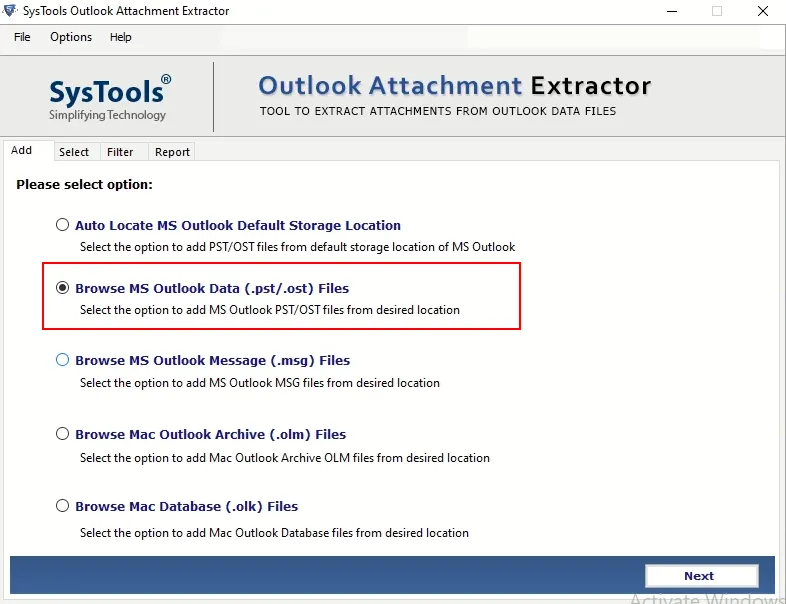
2. After installation runs the software and click on the Add File(s) or Add Folder(s) to add OST files.
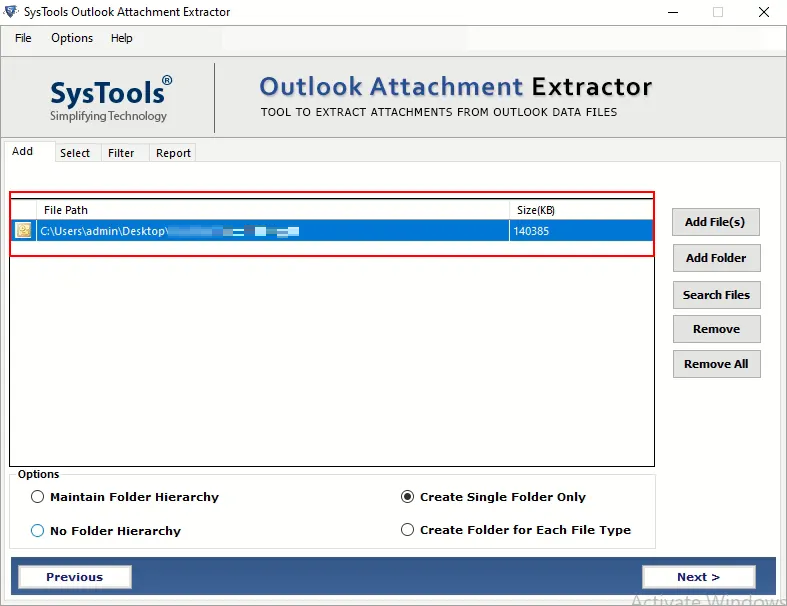
3. To maintain the folder hierarchy choose options between Maintain Folder Hierarchy, No Folder Hierarchy, and others.
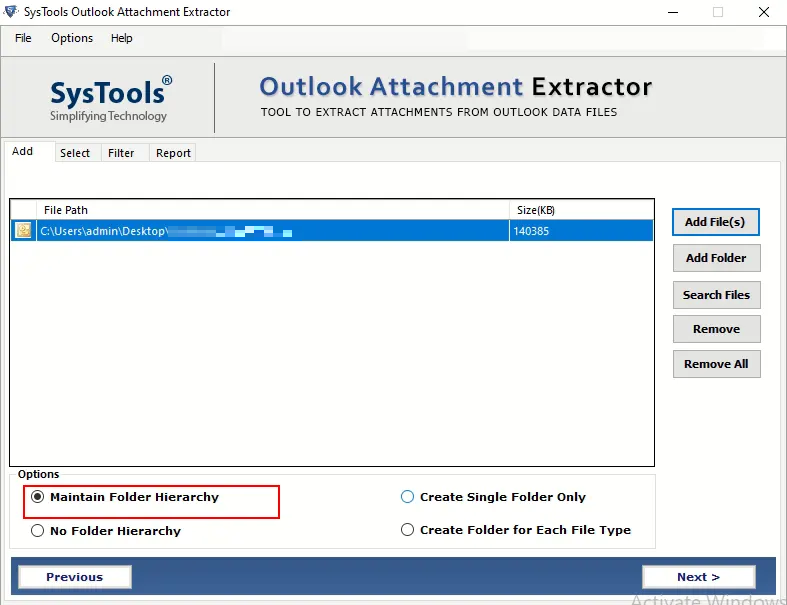
4. Choose the destination location to save to file after extraction.
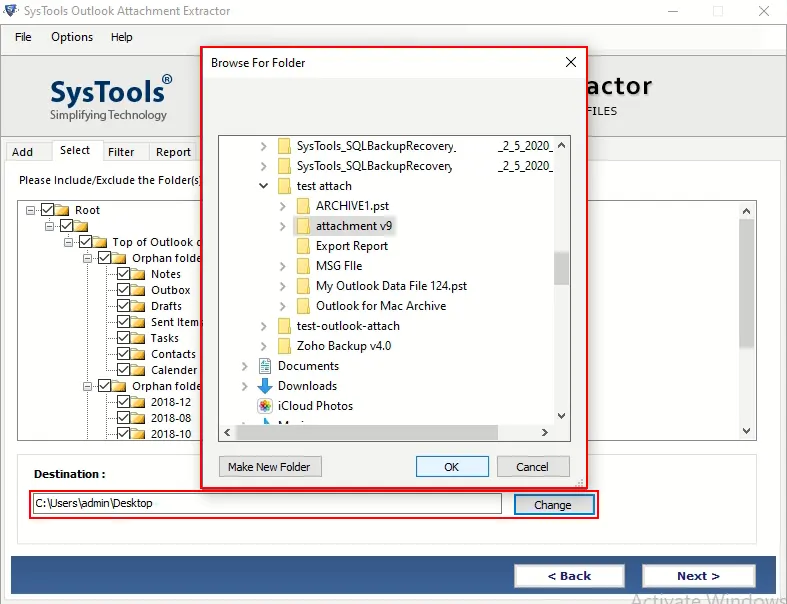
5. Now, under the Filter option choose item types such as Email, Calendar, Task, Contact, and Journal. Also, you can choose the date and size filter from the filter option.
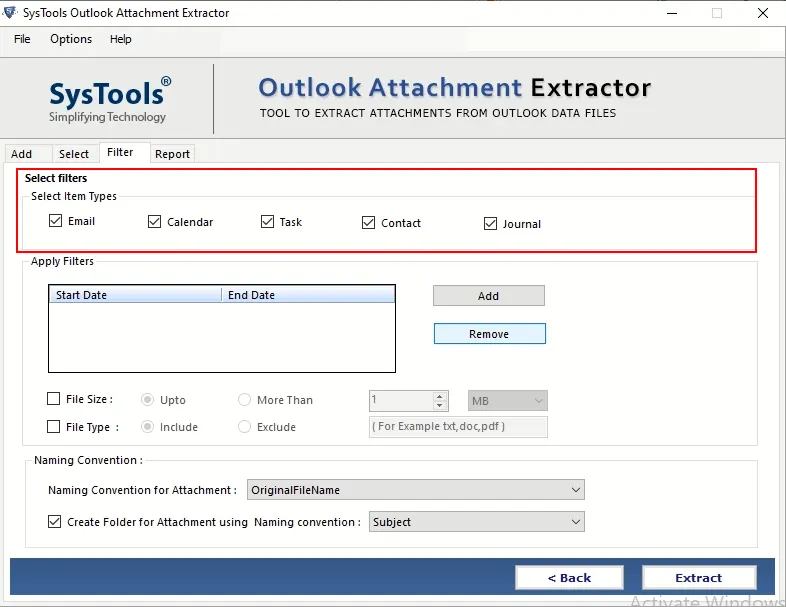
6. After all the settings click the Extract button to complete the process of extract attachments from OST files.
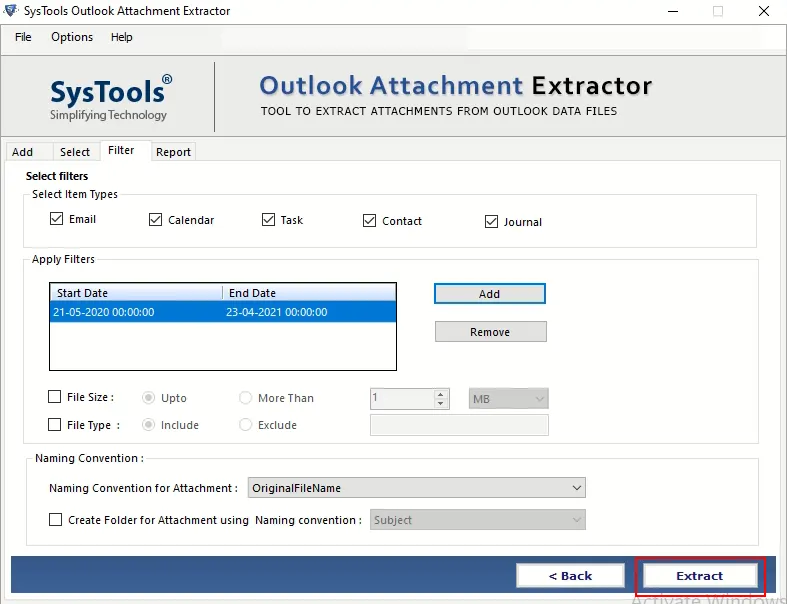
Why this Software?
We know that if you try to extract attachments manually, then you have to put in a lot of time and effort. Here this tool becomes a lifesaver for you because of its advanced features. Some of the features are listed below.
- Straightforward user interface for better performance.
- Capable to maintain the folder hierarchy after completion of the process.
- One-time purchase application so, no need to worry in the future.
- No data loss during the whole process of the process of extract attachments from OST files.
Conclusion
In the above article, we have discussed the most effective and simple technique to extract attachments from OST files. Also, go and download the demo version of the tool to know the features of the tool.

