Converting Eudora MBX File to PST for Outlook
“Is there a way to convert mbx files to pst file? I have several mailbox files of Eudora stored in .mbx format and I wish to import them in Outlook. Since the data contains my 10 years of work information, I would rather not risk losing any of it.”
Solution: It is possible to so. For converting MBX file to PST, you will need to implement either of the following three methods:
- Configuring and using Outlook Express
- Using Outlook and an email account as mediator
- Opting for a Professional and Proven Utility
Also, this blog covers techniques only optimal for Windows users. If you are a Mac user, then read the article on importing Mac Eudora to Outlook.
Then, let us start explaining the solutions in detail.
I. Configuring and using Outlook Express
This method was the go-to method for importing Eudora MBX files in Outlook, but now many users find it outdated. Since, it cannot be implemented without the Outlook Express application that has been discontinued. So, directly move to the next solutions if you cannot find Outlook Express.
- Open Outlook Express on your Windows system.
- Click on File button and select the Import message option.
- Select Eudora Pro/Light option, then click Next.
- Browse the location where your MBX files are and select them.
- Once you have selected the files, click Next.
- Then, click the Finish button to import MBX files in Outlook Express.
Now, its time to run Outlook, and do the following to convert MBX file to PST for Outlook:
- Click on File button and select Open & Export option.
- Select Import and Export button next.
- Click on Outlook Express 4.x, 5.x, 6.x and select the checkboxes.
- Select Next buton and click on the folder you want to import the files in Outlook.
- Finally, click the Finish button.
With this, the messages in MBX file are safely imported in Outlook. If you want PST files specifically, simply export them from Outlook.
II. Using an Email Account as Mediator for Converting MBX to PST File
In this method, we are assuming that the MBX files in linked with an email application like Eudora. That is to say, the MBX files data is accessible in Eudora.
- Configure an email account in Eudora with IMAP configuration.
- Create a new folder in that email account.
- Now, copy all the email messages from the MBX file into this new folder.
- Close Eudora and open the email account in your web browser.
- Verify that the copied messages are safely synchronized in the email account.
- Now, open Outlook and click on File menu.
- Select Add Account option.
- Enter your email address and click Connect.
- Authenticate the credentials and click Allow.
- Click Done and the account is configured in Outlook.
Now, you can easily view all the email messages of MBX in Outlook. To specifically get PST files, export the messages to PST format.
III. Opting for a Professional and Proven Utility
This solution makes use of a professional application. It is called DataHelp Eudora to Outlook Converter and is a guaranteed solution to convert MBX file to PST. It puts the ability to prevent loss of data in the limelight and ensures transparency in the email properties and attributes.
- Run the software on your system.
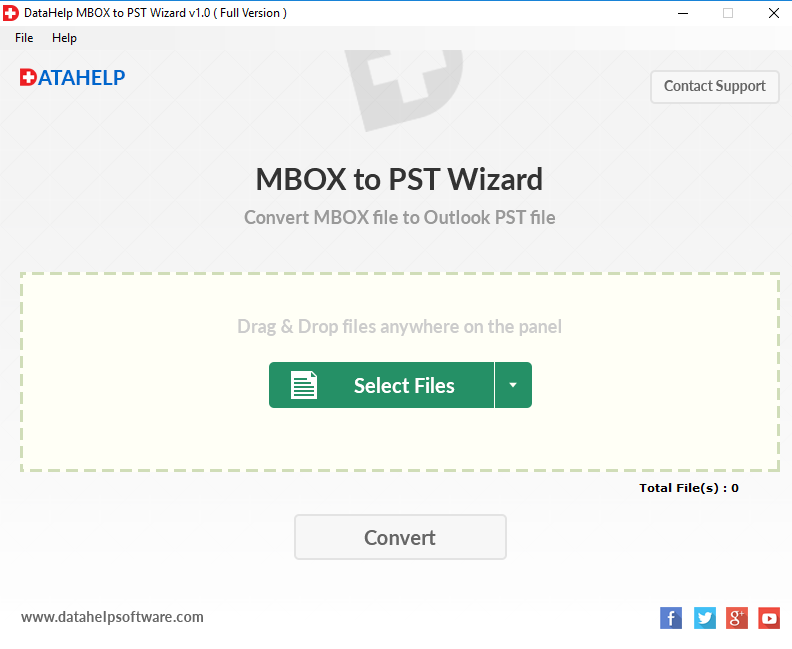
- Click Select Files and choose an option to import MBX files.
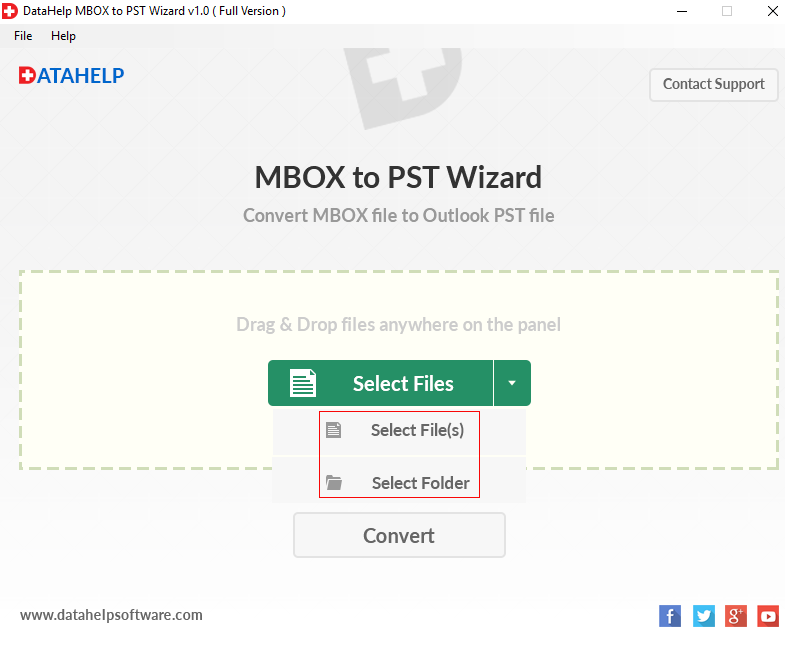
- Browse and select the MBX files to import them.
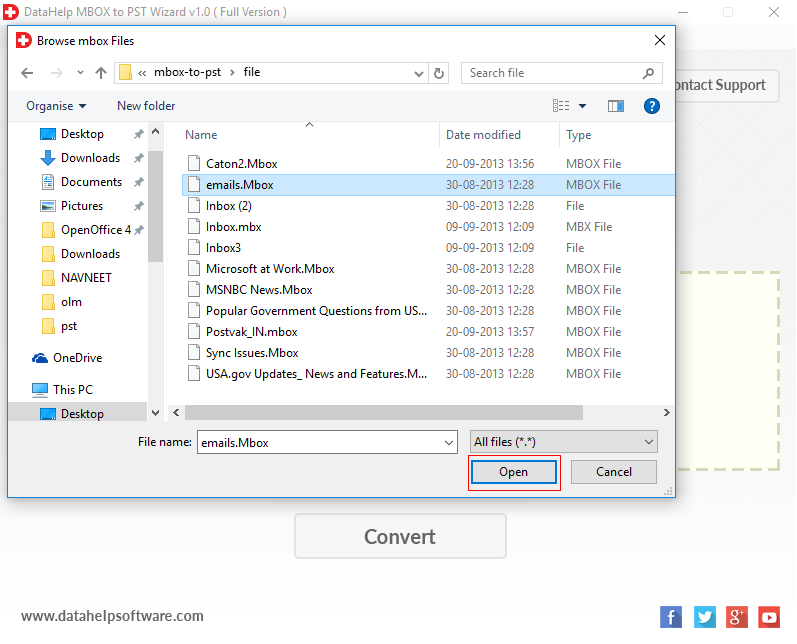
- Hit the Convert button.
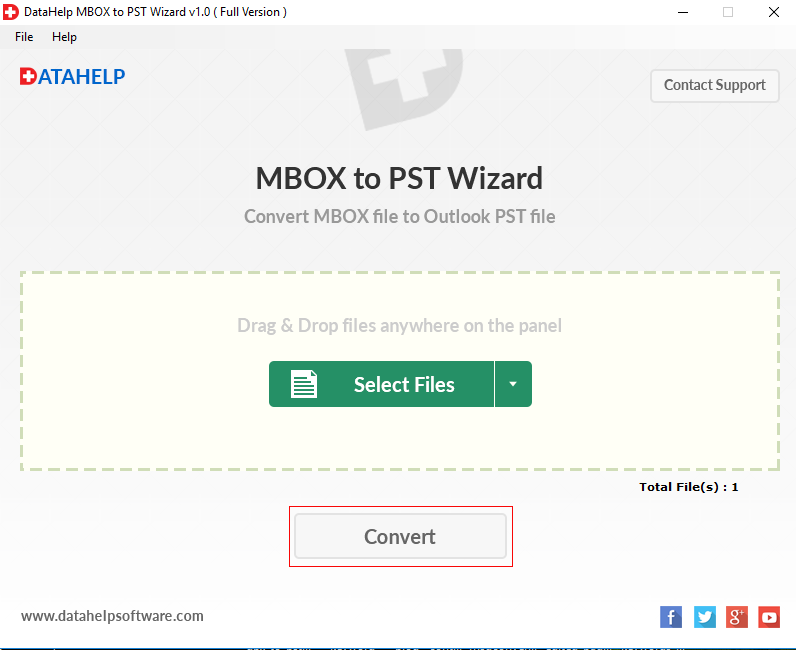
- Choose the folder where all the files will be saved after conversion and click OK button.
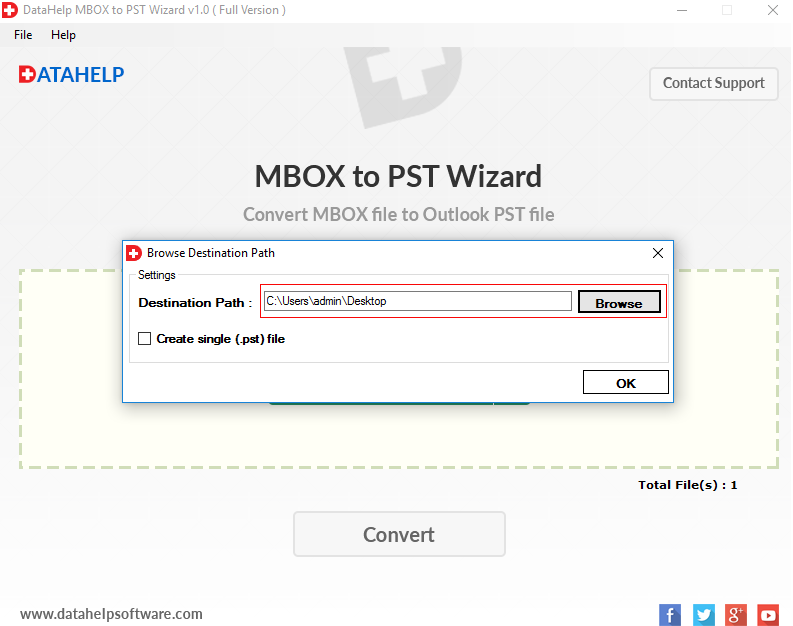
- The application will convert MBX file to PST and display a confirmation window.
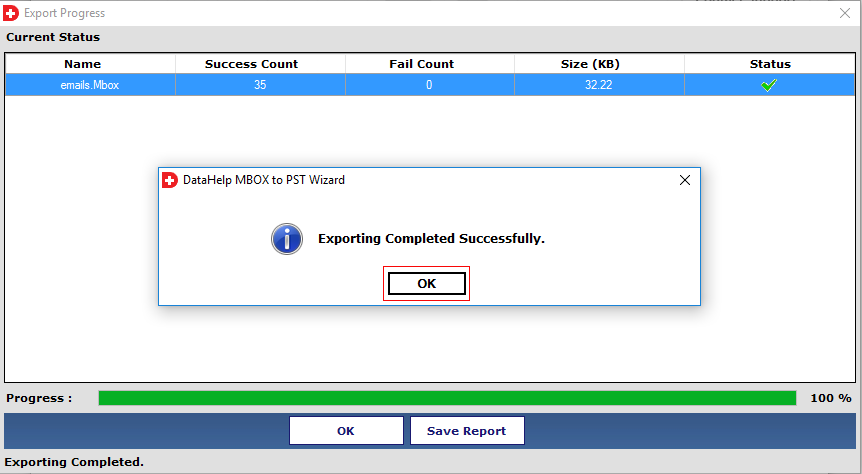
There you have it! MBX files successfully converted to PST files. If you want to import them in Outlook, simply use the Import/Export option of Outlook to do so.
Observational Verdict
If it’s about converting MBX files to PST, then it is safe to say that we have covered all the techniques that can be found on the internet. These include using the Outlook Express app which is discontinued, making use of mediator email account which cannot be done if there are orphan MBX files. And lastly, the professional utility that has been proven extremely effective for users who went after it. Make sure to read all the methods and choose one that suits your needs.

